MT4 Indicator MTF bar detector
$0.00
The MTF Bar Detector is a powerful MT4 Forex trend indicator that displays the trend of the current bar across all timeframes, eliminating the need to switch between multiple charts.
Description
The MTF Bar Detector is a game-changing MT4 Forex trend indicator designed to simplify trend analysis for traders. By providing a comprehensive view of the current bar’s trend across all timeframes, this indicator eliminates the tedious process of switching between charts, enabling traders to make accurate and timely trading decisions.
- Automatic trend detection across all timeframes: The MTF Bar Detector fetches the current bar’s trend type (Bullish, Bearish, or Doji) across multiple timeframes for a specific currency pair. Traders gain a holistic perspective of the forex trend without the need to manually switch between different charts.
- Hassle-free trend analysis: Analyzing the forex trend becomes effortless with this indicator. Traders can quickly assess the trend direction on higher timeframes, allowing them to align their trading decisions accordingly. Additionally, they can also evaluate the trend on lower timeframes to fine-tune their entry and exit points.
- Streamlined trading execution: Armed with accurate trend information, traders can execute trades with confidence and precision. By understanding the trend across multiple timeframes, they can capitalize on high-probability setups and optimize their trading strategy.
- User-friendly chart display: The MTF Bar Detector conveniently displays the trend information directly on the chart, ensuring easy visibility and seamless integration with traders’ existing MT4 setups. It provides a clear visual representation of the bar type, enabling quick interpretation of the forex trend.
- Enhanced decision-making: With the ability to analyze the trend on various timeframes simultaneously, traders can make more informed and strategic decisions. They can align their trading approach with the prevailing trend, increasing the likelihood of profitable trades and minimizing the risk of entering against the overall market direction.
Conclusion:
The MTF Bar Detector is a must-have MT4 Forex trend indicator for traders looking to enhance their trend analysis and trading decisions. By displaying the trend of the current bar across all timeframes, this indicator empowers traders with a comprehensive view of the forex trend without the hassle of switching charts. Make the most of your trading strategy by leveraging this powerful tool, and execute trades with confidence and precision based on a thorough analysis of the trend on higher and lower timeframes.
DOWNLOAD NOWSettings
- Text Color: Specify the color of the text used in the bot’s display.
- Bullish Bar Color: Set the color for displaying bullish trend bars.
- Bearish Bar Color: Set the color for displaying bearish trend bars.
- Doji Bar Color: Set the color for displaying doji trend bars.
- 1 Minute Timeframe: Set to true if you want the bot to fetch signals from the 1-minute timeframe; set to false otherwise.
- 2 Minutes Timeframe: Set to true if you want the bot to fetch signals from the 2-minute timeframe; set to false otherwise.
- 3 Minutes Timeframe: Set to true if you want the bot to fetch signals from the 3-minute timeframe; set to false otherwise.
- 4 Minutes Timeframe: Set to true if you want the bot to fetch signals from the 4-minute timeframe; set to false otherwise.
- 5 Minutes Timeframe: Set to true if you want the bot to fetch signals from the 5-minute timeframe; set to false otherwise.
- 6 Minutes Timeframe: Set to true if you want the bot to fetch signals from the 6-minute timeframe; set to false otherwise.
- 10 Minutes Timeframe: Set to true if you want the bot to fetch signals from the 10-minute timeframe; set to false otherwise.
- 12 Minutes Timeframe: Set to true if you want the bot to fetch signals from the 12-minute timeframe; set to false otherwise.
- 15 Minutes Timeframe: Set to true if you want the bot to fetch signals from the 15-minute timeframe; set to false otherwise.
- 20 Minutes Timeframe: Set to true if you want the bot to fetch signals from the 20-minute timeframe; set to false otherwise.
- 30 Minutes Timeframe: Set to true if you want the bot to fetch signals from the 30-minute timeframe; set to false otherwise.
- 1 Hour Timeframe: Set to true if you want the bot to fetch signals from the 1-hour timeframe; set to false otherwise.
- 2 Hours Timeframe: Set to true if you want the bot to fetch signals from the 2-hour timeframe; set to false otherwise.
- 3 Hours Timeframe: Set to true if you want the bot to fetch signals from the 3-hour timeframe; set to false otherwise.
- 4 Hours Timeframe: Set to true if you want the bot to fetch signals from the 4-hour timeframe; set to false otherwise.
- 6 Hours Timeframe: Set to true if you want the bot to fetch signals from the 6-hour timeframe; set to false otherwise.
- 8 Hours Timeframe: Set to true if you want the bot to fetch signals from the 8-hour timeframe; set to false otherwise.
- 12 Hours Timeframe: Set to true if you want the bot to fetch signals from the 12-hour timeframe; set to false otherwise.
- 1 Day Timeframe: Set to true if you want the bot to fetch signals from the 1-day timeframe; set to false otherwise.
- 1 Week Timeframe: Set to true if you want the bot to fetch signals from the 1-week timeframe; set to false otherwise.
- 1 Month Timeframe: Set to true if you want the bot to fetch signals from the 1-month timeframe; set to false otherwise.
Q & A
Ask a question
Your question will be answered by a store representative or other customers.
Thank you for the question!
Your question has been received and will be answered soon. Please do not submit the same question again.
Error
An error occurred when saving your question. Please report it to the website administrator. Additional information:
Add an answer
Thank you for the answer!
Your answer has been received and will be published soon. Please do not submit the same answer again.
Error
An error occurred when saving your answer. Please report it to the website administrator. Additional information:
Related products
-
 Free
FreeMT4 Multicolor MA Indicator
Rated 4.65 out of 5$0.00 Select options -
 Premium
PremiumMT4 EA to send Signal Alerts to Telegram channel
Rated 4.48 out of 5$100.00Original price was: $100.00.$30.00Current price is: $30.00. Select options -
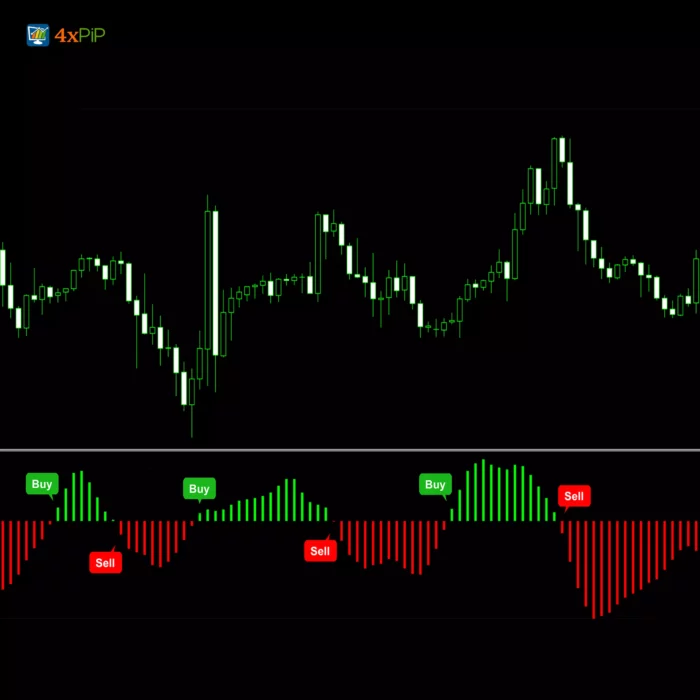 Free
FreeMT4 Fisher Indicator
Rated 4.40 out of 5$0.00 Select options -
 Premium
PremiumForex News (EA) Expert Advisor for MT4 | Economic Calendar
Rated 4.77 out of 5$199.00Original price was: $199.00.$99.00Current price is: $99.00. Select options



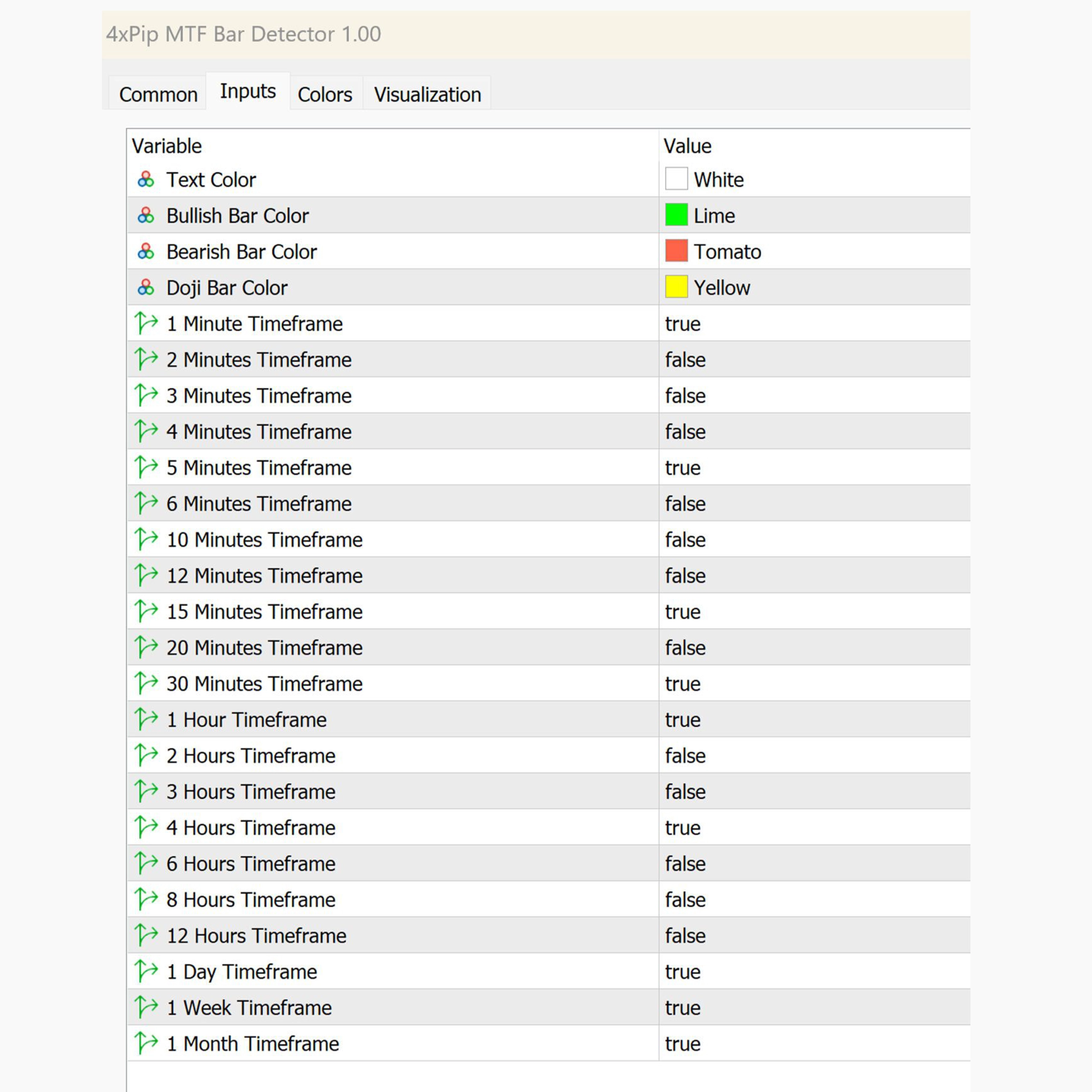


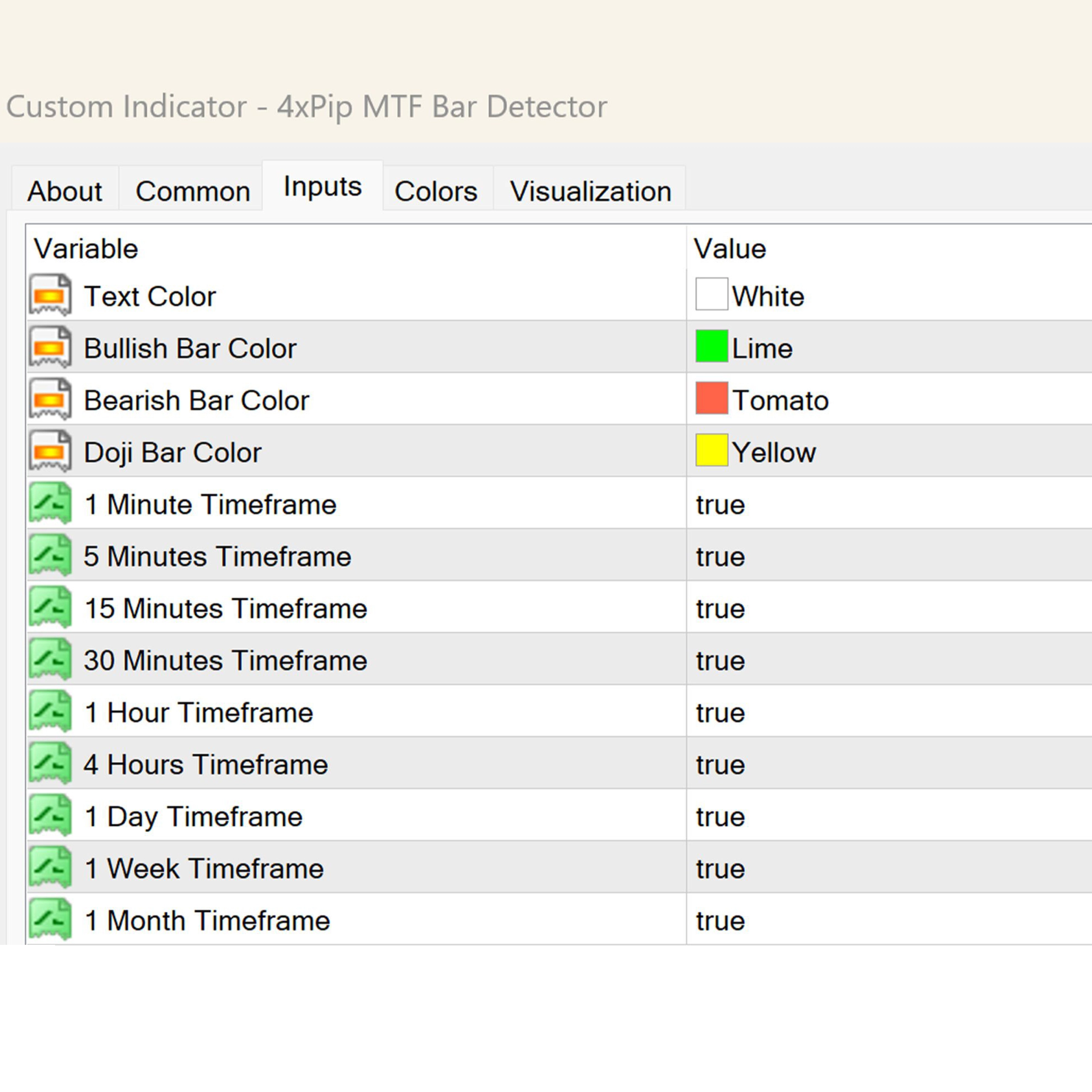
 Reach Us on WhatsApp
Reach Us on WhatsApp Fly Over to Telegram
Fly Over to Telegram Drop Us an Email
Drop Us an Email
Martingale EA is effective, but it’s not a foolproof strategy. The 100% winning rate claim is a bit ambitious. Use it cautiously, and it can be a valuable asset in your trading arsenal.
Martingale Forex EA is effective, but the 100% winning rate claim should be taken with caution. It’s a valuable tool, but like any strategy, it requires careful consideration and risk management.
Martingale EA delivers as promised. The Takeprofit feature works like magic, and it adapts well to market conditions. My trading success has seen a noticeable boost since I started using it.
Martingale EA can be effective, but it’s not a one-size-fits-all solution. It requires careful risk management. The 100% winning rate claim should be taken with a grain of salt.
Impressive EA with a solid strategy. The intelligent forex calculator is a game-changer. My drawdown issues have significantly reduced. Still, remember to use it wisely and manage your risks.