Forex Scanner: Dashboard Scanner for MT4 | Market Scanner
Original price was: $299.00.$199.00Current price is: $199.00.
The MT4 Dashboard Scanner is a powerful Expert Advisor that scans all currency pairs and timeframes, and fetches signals to display on a single chart. It also sends you alerts coming from all the pairs and timeframes whenever a trading opportunity occurs. Traders no longer need to switch multiple charts to view signals. The scanner saves quality time of the traders so that they can view signals at a single chart. It can generate signals against any pair of indicators and any strategy given by the traders. You can transform your MetaTrader 4 indicator into Dashboard Scanner to see signals from your indicator from all the currencies and their timeframes easily. You can enable or disable any currency pair or timeframe according to your choice. It also generates Mobile, Email and Desktop Alerts whenever a signal occurs on any of the given currency pairs or charts.
Description
Traders love to have a tool that shows signals at one centralized place so that traders don’t need to open multiple currency pairs and switch among charts. MT4 Dashboard Scanner is a valuable tool designed by 4xPip that saves time of traders because it avoids time-consuming steps and makes it easy for traders using advanced algorithm to assist traders in getting trading signals on a single chart. This 4xPip MT4 EA is helpful for your trading effectiveness because it displays Buy/Sell signals according to your strategy from many currency pairs on a single chart, saving your quality time. It displays Buy/Sell signals, at one chart so traders can get wide overview of the market. It contains two colors Green and Red for Buy and Sell signals respectively. The – (Hyphen) indicates no signal in the market. It also generates Mobile, Desktop and Email notifications whenever a buy or sell signal occurs.
- Time Saver: This 4xPip MT4 Forex Scanner is a time-saving tool that assists all traders by using a powerful algorithm that processes in the background and fetches data from all currencies and timeframes then displays it on the chart in no time.
- Efficiency: The Dashboard Scanner is so efficient that it fetches signals across all pairs and all timeframes without any delay. The 40 pairs x 9 timeframes = 360 signals in total that come within a fraction of seconds.
- Flexibility of Pairs and Timeframes: Trader’s can customize currency pairs and timeframes. You can enable hundreds of pairs and all the time frames to receive signals from. The scanner is so powerful that it can scan the whole Market Watch within fraction of seconds.
- All signals at one chart: In the Dashboard scanner, now traders don’t need to follow lengthy MT4 steps to open multiple charts and switch between them. The 4xPip Scanner helps traders to see signals at one chart without switching among multiple charts.
- Transform your Strategy into Scanner: The Scanner can be programmed according to your own strategy. You can purchase this product and share your strategy with us, we shall transform it into a Dashboard scanner.
- Transform your Indicator into Scanner: Also, you can program a customized scanner according to your indicator. If you have trouble optimizing an indicator, you can share your indicator with us and we shall transform your indicator into Dashboard scanner.
- Signal Duration: This 4xPip Dashboard Scanner provides users an input to adjust duration of signal on the chart. Signale duration = 1 means the signal stays on the chart for 1 candle. The traders can adjust the time of trading signal according to their preferences, that helps traders to get their desired results.
- Time Frames: Moreover, the MT4 Dashboard Scanner allows traders to display or hide any time frames. It provides traders a free hand to enable or disable any time frame as per their choice.
- Currencies: 4xPip Forex Scanner brings the trading experience to New Heights by allowing traders to add a number of currency pairs. Traders can add different currency pairs according to their preferences. Traders can add every chart such as Stocks, Forex pairs, Crypto coins and indices etc.
- Buy and Sell Signal: This valuable tool displays Buy signals, Sell signals, and neutrality of the market on the screen. It displays Buy text for buy signal, Sell text for sell signal and – hyphen symbol for no signal.
- New Chart: The Forex Scanner opens any chart in a new window whenever you click that particular Buy or Sell signal.
- Colors: Furthermore, the Scanner uses two basic colors on display. It uses Green color to label a Buy signal and turns Red to label a Sell signal so that traders quickly catch the latest signals and market volatility.
- 4xPip MT4 DashBoard scanner Settings: It offers inputs to modify the parameters such as a list of currency pairs, timeframes, alert settings, signal duration and indicator settings.
- Alerts: Lastly, it sends alerts to Mobile, Email, and MetaTrader Desktop whenever a Long/Short signal is generated on any chart so that the trader is well-informed about all charts and timeframes.
How it works
- Download Metatrader Dashboard Scanner from 4xPip website
- Install MT4 Dashboard Scanner EA into your MetaTrader 4 platform.
- Load the EA file on the chart.
- Adjust the Dashboard Scanner settings according to your preferences.
- Add a list of currency pairs. You can add multiple currency pairs.
- Enable your list of timeframes such as M1, M5, M15, M30, H1, H4, D1, W1, MN1
- Adjust duration of Signal
- Get signals on display
- Buy for UpTrend
- Sell for DownTrend
- Hyphen – for Neutral
What makes 4xPip MT4 Dashboard Scanner so special?
This MT4 Market Scanner is designed by 4xPip and aims to bring your trading experience to reach new heights. Additionally, this MT4 Expert Advisor simplifies the trading experience for forex traders by showing off all the signals at one centralized chart. Moreover, the traders do not need to switch among multiple charts. It is highly recommended for day traders to improve their trading experiences. Furthermore, it is specially designed for Manual traders, so that they can make their trading analysis easily and error-freely. Furthermore, this 4xPip MT4 Scanner provides an opportunity to the Traders to customize the list of currency pairs and timeframes to receive signals from. Moreover, the scanner even scans the whole market watch as well. Furthermore, it also generates buy/sell alerts whenever a trading signal comes in.
Advantages of MT4 Dashboard Scanner
- It provides an easy interface and time-saving calculation.
- It fetches signal from all the charts at once
- It can be designed according to your own strategy or indicator
- Traders don’t need to check multiple time frames and price charts for signals, the scanner shows signals against all time frames and currency pairs in a centralized place.
- It sends alerts to Mobile, Email, and MetaTrader Desktop whenever a Long/Short signal is generated.
- It allows traders to enable or disable the time frames as per their choice.
- 4xPip MT4 Market Scanner works on all currency pairs at one time, traders can add or remove currency pairs as they want.
- It has no limitations, It can work on Forex pairs, Stock pairs, Cryptos, Indices, and Metals etc. everywhere.
- Clicking any cell, opens respective pair and timeframe for the ease of trader
Functionality
- The Dashboard scanner displays the list of timeframes in horizontal menu bar at the To
- It displays the list of currency pairs in a vertical bar at the Left side
- It displays all the trading signals Buy or Sell in the Green or Red color in the center of the screen.
- You can view the signal against every pair and every timeframe
- Clicking any signal opens the respective chart for that pair and time frame
- You will also receive alerts on your desktop, mobile and Email.
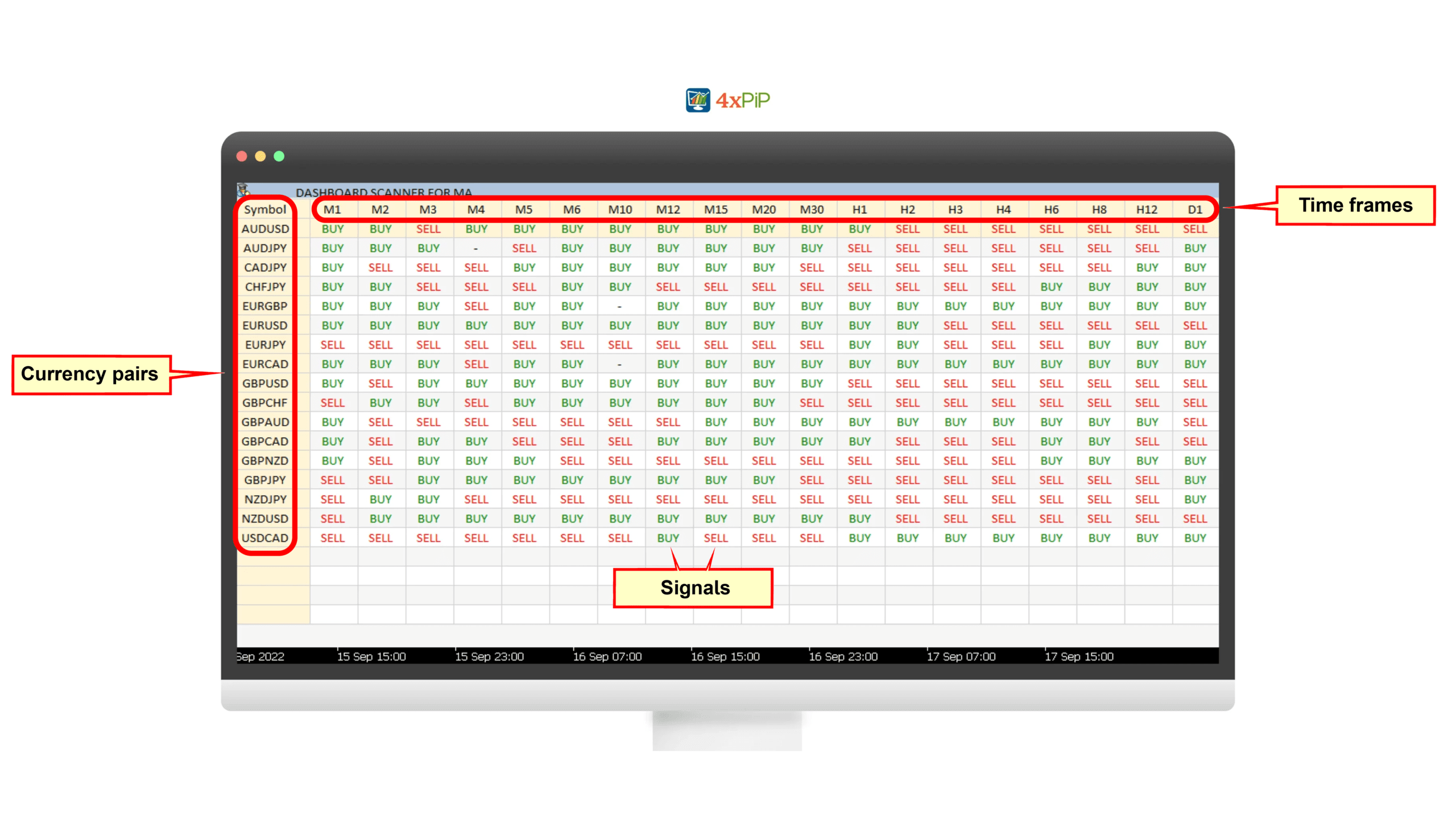
Conclusion:
This 4xPip MT4 DashBoard Scanner is an excellent tool that assists all financial traders and forex traders in seeing the Buy and Sell signals at one centralized chart against all the time frames and currency pairs. It saves quality time for the traders by performing calculations with a few clicks. 4xPip brings ease in trading for all financial traders by transforming their strategy/indicator into a scanner. It highly recommends that forex traders use it to simplify their trading experiences. Additionally, the market scanner also sends alerts to Mobile, Email, and MetaTrader Desktop whenever it generates a Long/Short signal. Invest in this valuable 4xPip Dashboard Scanner to enhance your trading experience and generate maximum profit.
Settings
- List of Currencies: A list of comma separated currencies can be specified here. The bot will fetch signals from all your mentioned currency pairs.
- Allow M1?: True => Bot will fetch signals from M1 timeframe. False => Bot will ignore M1 timeframe.
- Allow M2?: True => Bot will fetch signals from M2 timeframe. False => Bot will ignore M2 timeframe.
- Allow M3?: True => Bot will fetch signals from M3 timeframe. False => Bot will ignore M3 timeframe.
- Allow M4?: True => Bot will fetch signals from M4 timeframe. False => Bot will ignore M4 timeframe.
- Allow M5?: True => Bot will fetch signals from M5 timeframe. False => Bot will ignore M5 timeframe.
- Allow M6?: True => Bot will fetch signals from M6 timeframe. False => Bot will ignore M6 timeframe.
- Allow M10?: True => Bot will fetch signals from M10 timeframe. False => Bot will ignore M10 timeframe.
- Allow M12?: True => Bot will fetch signals from M12 timeframe. False => Bot will ignore M12 timeframe.
- Allow M15?: True => Bot will fetch signals from M15 timeframe. False => Bot will ignore M15 timeframe.
- Allow M20?: True => Bot will fetch signals from M20 timeframe. False => Bot will ignore M20 timeframe.
- Allow M30?: True => Bot will fetch signals from M30 timeframe. False => Bot will ignore M30 timeframe.
- Allow H1?: True => Bot will fetch signals from H1 timeframe. False => Bot will ignore H1 timeframe.
- Allow H2?: True => Bot will fetch signals from H2 timeframe. False => Bot will ignore H2 timeframe.
- Allow H3?: True => Bot will fetch signals from H3 timeframe. False => Bot will ignore H3 timeframe.
- Allow H4?: True => Bot will fetch signals from H4 timeframe. False => Bot will ignore H4 timeframe.
- Allow H6?: True => Bot will fetch signals from H6 timeframe. False => Bot will ignore H6 timeframe.
- Allow H8?: True => Bot will fetch signals from H8 timeframe. False => Bot will ignore H8 timeframe.
- Allow H12?: True => Bot will fetch signals from H12 timeframe. False => Bot will ignore H12 timeframe.
- Allow D1?: True => Bot will fetch signals from D1 timeframe. False => Bot will ignore D1 timeframe.
- Allow W1?: True => Bot will fetch signals from W1 timeframe. False => Bot will ignore W1 timeframe.
- Allow MN1?: True => Bot will fetch signals from MN1 timeframe. False => Bot will ignore MN1 timeframe.
- No. of Candles => Specify the number of candles for which the bot will fetch signals from the specified timeframes.
- Desktop Alerts: True => Bot will display alerts on Metatrader 4 desktop. False => Bot will not display alerts on Metatrader4 desktop.
- Mobile Notification: True => Bot will send alerts to Metatrader 4 mobile app. False => Bot will not send alerts to Metatrader4 mobile app.
- Email Notification: True => Bot will send alerts to connected Email. False => Bot will not send email alerts.
Videos
39 reviews for Forex Scanner: Dashboard Scanner for MT4 | Market Scanner
| 5 star | 69% | |
| 4 star | 30% | |
| 3 star | 0% | |
| 2 star | 0% | |
| 1 star | 0% |
Q & A
Yes, it is a Dashboard Scanner for Forex for the Metatrader 4 (MT4) platform.
Yes, It is a market scanner because it scans whole market to find the available trading opportunity.
You can download Forex scanner by 4xPip. It is efficient, user friendly and error free.
You can download MT4 Scanner using the voucher.
Yes, you can purchase this product, and we shall make it according to your stochastic strategy. The scanner will scan the whole market watch and share signals whenever a trading opportunity occurs by the stochastic indicator.

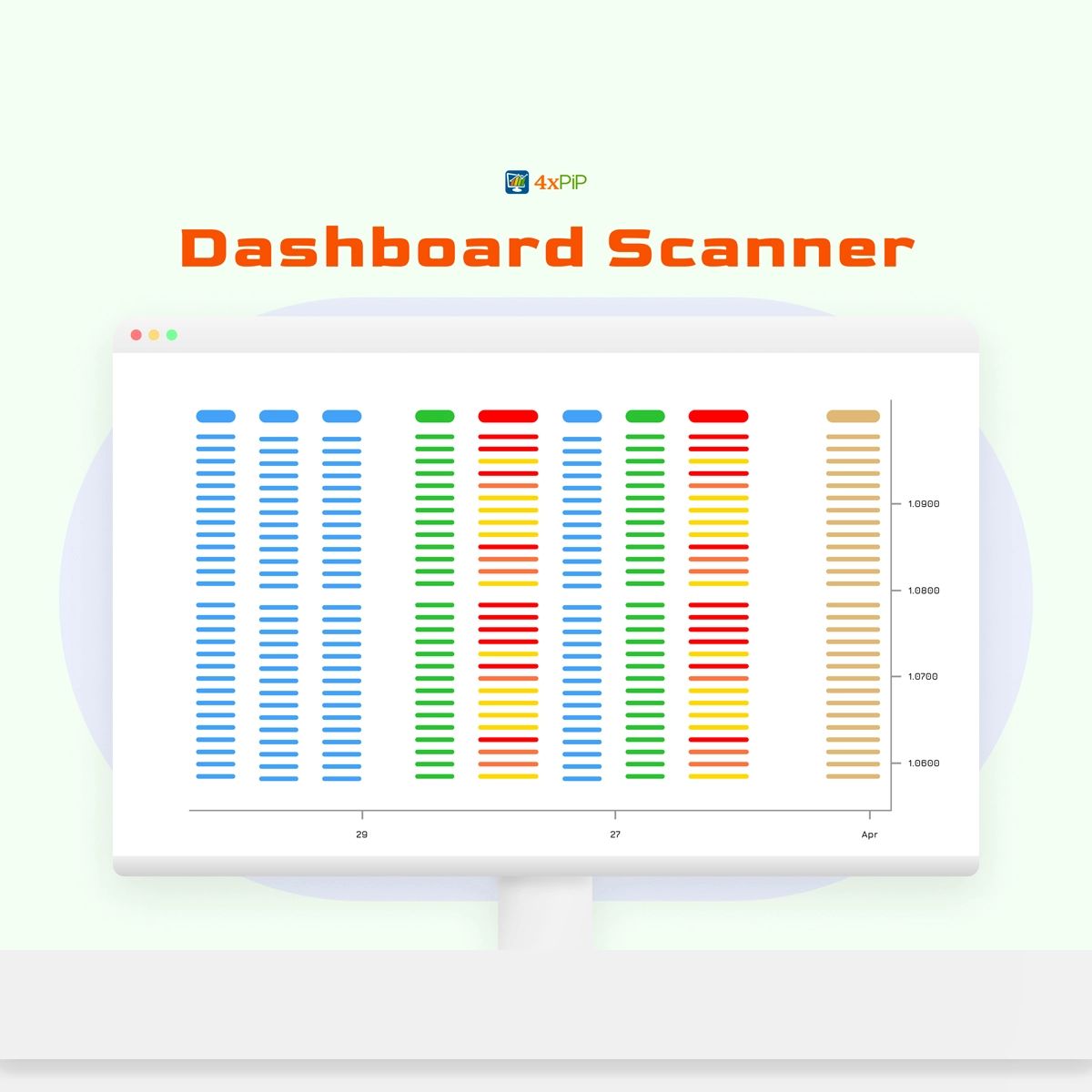

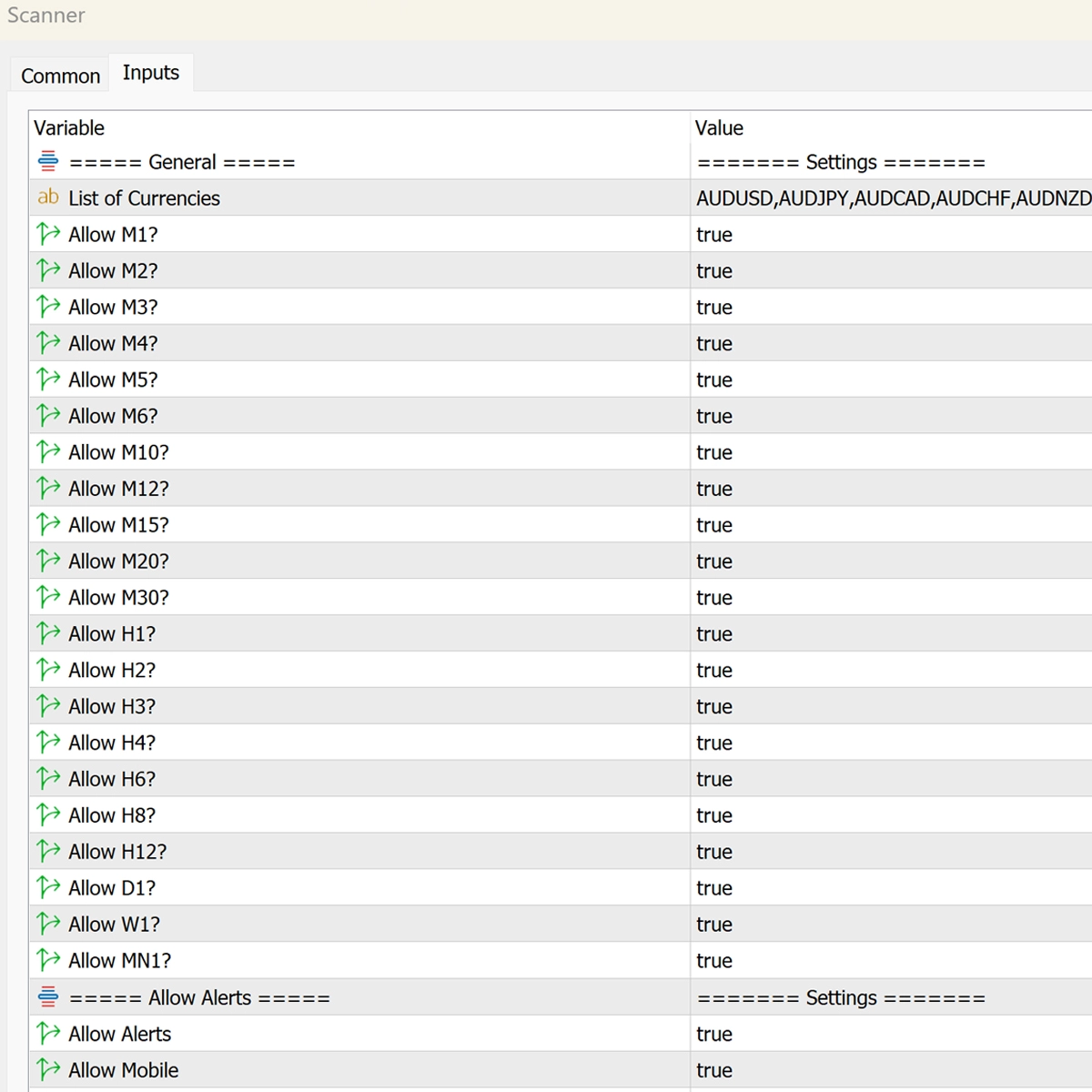
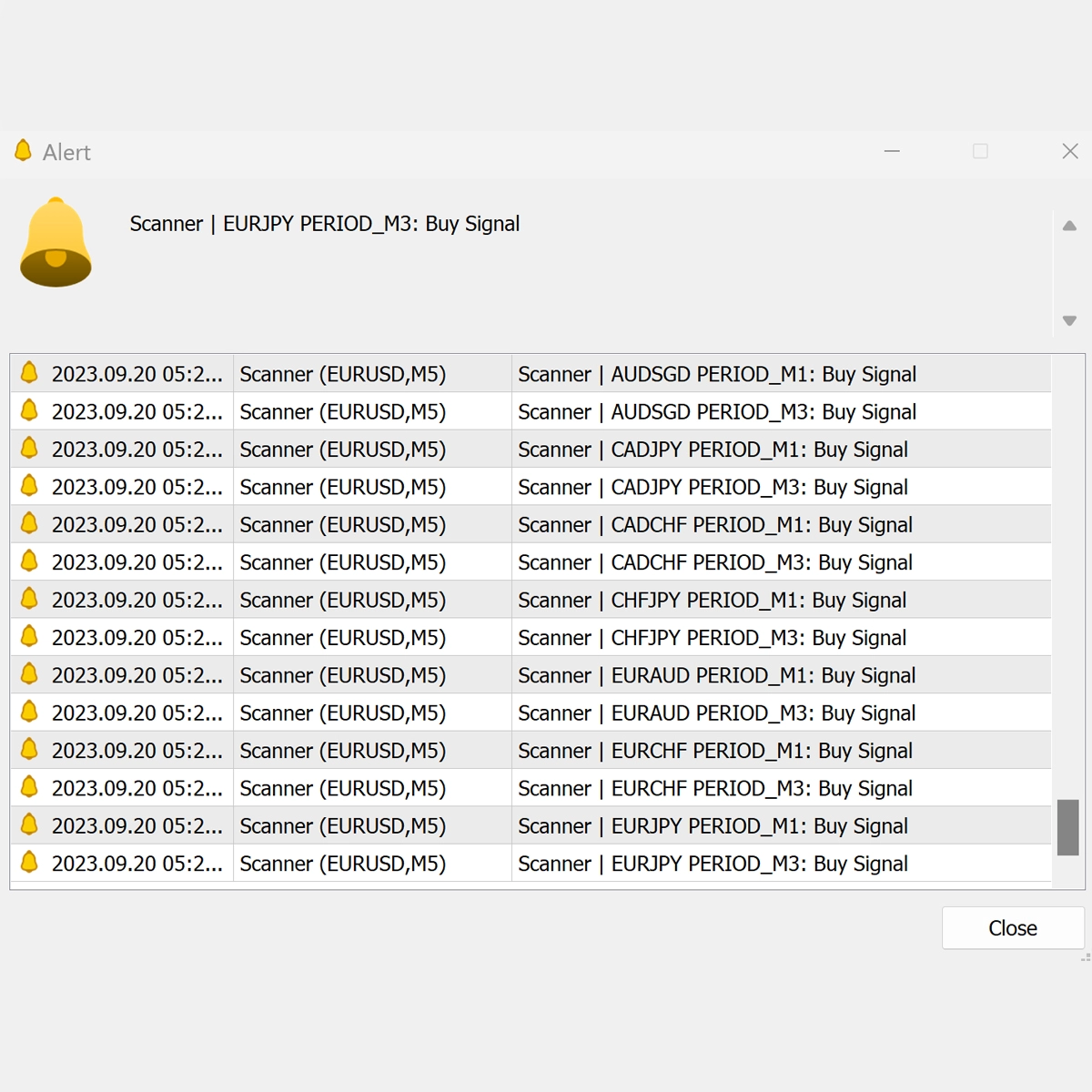

 Reach Us on WhatsApp
Reach Us on WhatsApp Fly Over to Telegram
Fly Over to Telegram Drop Us an Email
Drop Us an Email


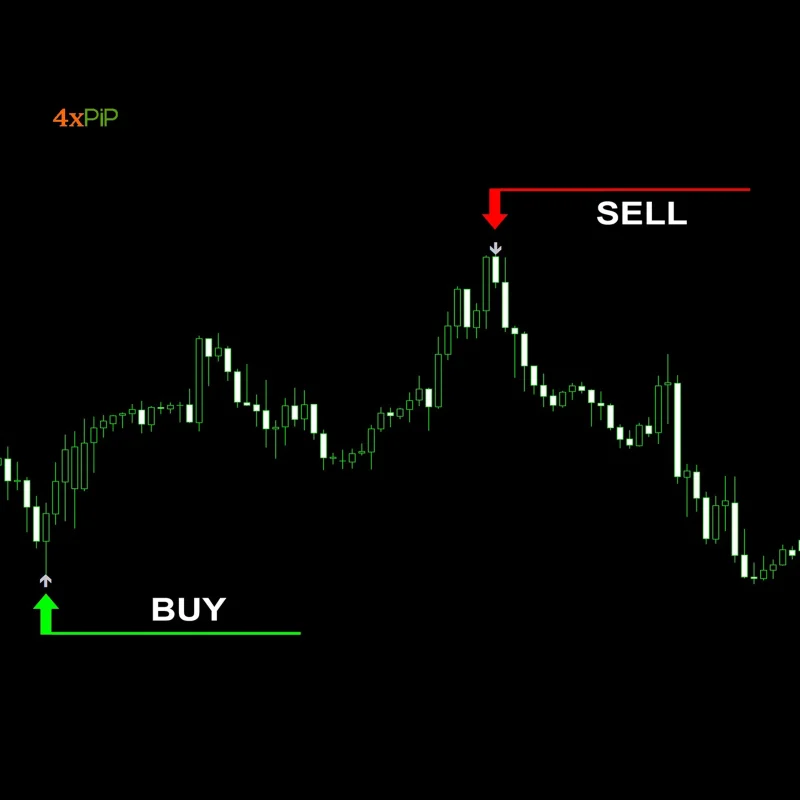
The EA is effective, but caution is key. The 100% winning rate claim might be a bit exaggerated. Nonetheless, it’s a valuable tool if used with a solid risk management plan.
Martingale Forex EA turned my trading game around. The 100% winning rate claim is no joke. I’ve experienced consistent profits, and the counter trades are a lifesaver. Highly recommended!
Martingale EA has brought more consistency to my trades. It’s not without risks, but if used wisely, it can be a powerful tool in your trading journey. Thumbs up!
Martingale EA has brought more consistency to my trades. It’s not without risks, but if used wisely, it can be a powerful tool in your trading journey. Thumbs up!
Martingale Forex EA is a powerful tool for serious traders. The 100% winning rate is not an exaggeration. It adapts well to market conditions, making it a valuable addition to any trading strategy.