Trader XO Macro Trend Scanner for MetaTrader 4
$0.00
Trader XO Macro Trend Scanner is a trading view indicator converted into an MT4 indicator. It indicates uptrends and downtrends by drawing green and red lines on the chart. Additionally, it also draws up and down arrows to show entry and exit points for traders. It is a highly accurate indicator that helps traders make accurate predictions.
Description
What is Trader XO Macro Trend Scanner?
The Trader XO Macro Trend Scanner started as an indicator on TradingView and now works on MetaTrader 4 (MT4). This tool is great for traders who want a clear view of market trends. On the chart, green lines show an uptrend and red lines show a downtrend. Also, this makes it easy for traders to see which way the market is going. Moreover, traders widely recognize the Trader XO Macro Trend Scanner for its precision in delivering highly accurate signals for buying and selling.
Furthermore, it uses a simple system with green up arrows for the potential opportunity to buy and red down arrows for the potential opportunity to sell. Moreover, this helps traders make reliable decisions based on clear and accurate signals. Also, trader XO Macro Trend Scanner has two lines that help with trading in different ways. They show when trends might change, help set stop loss levels, tell if it’s an upward or downward trend, assist in buying and selling, and give cues for when to exit trades.
Lastly, these lines are also useful for breakout strategies, making it a useful tool for analyzing the market and making decisions. Furthermore, it works on the concepts of Fast EMA, Slow EMA, RSI, Stochastic, Higher-High, Higher-Low, Lower-High, and Lower-Low. In short, it includes all the properties of these indicators.
Also, this is TradingView converted indicator from the below link:
https://www.tradingview.com/script/Q95qqFgC-btc-charlie-Trader-XO-Macro-Trend-Scanner/
Advantages of Trader XO Macro Trend Scanner:
The Trader XO Macro Trend Scanner helps with trading by simply showing market trends. Also, it uses color-coded candles to represent trends based on Exponential Moving Average crosses.
Using EMAs in the script helps make it better and more effective at spotting trends and predicting possible changes in the market. This lets traders understand what’s happening in the market, making it easier for them to make decisions. Moreover, this is a highly accurate and non-repainting Indicator with reliability in the signals it provides. Furthermore, it shows signal arrows on the chart, with distinct colors for buy and sell trade entry points, and also adds a visual element to facilitate clearer decision-making for traders.
Formula:
Crossover of EMA and SMA along with price action analysis and RSI, Stochastic combination.
How to Trade with Trader XO Macro Trend Scanner?
To successfully trade with Trader XO Macro Trend Scanner, consider the following points:
Identifying Trend Direction
Look for green lines for an uptrend and red lines for a downtrend on the chart.
Crossovers and Trading Signals
Pay attention to where the lines cross for potential trading signals. A bullish crossover suggests a buy signal and a bearish crossover indicates a sell signal.
Arrows as Entry Signals
Consider green up arrows for buying and red down arrows for selling.
Stop Loss and Trend Identification
Use the lines as possible stop-loss levels. The lines can help you identify the trend direction.
Breakout Trading
Think about using the lines for breakout trading strategies.
General Tips
Confirm signals with additional technical analysis and indicators. Also, manage risks by setting stop-loss orders and adjusting position sizes. Moreover, evaluate your strategy by back-testing it with historical data. Furthermore, stay aware of overall market conditions and news events. Lastly, regularly monitor charts and adjust your strategy based on changing market conditions.
Features:
These are some features of the Trader XO Macro Trend Scanner:
- Visual Trend Indicators: Green lines are used to indicate uptrends in the market. Red lines signify downtrends in the market. This visual representation helps traders quickly identify market trends.
- Arrows for Buy and Sell Signals: Up arrows are displayed in green, indicating potential buy trade signals. Down arrows in red, signal potential sell trade opportunities. These arrows provide clear visual cues for entry points.
- Crossover Lines: The indicator includes two lines that can be used for various purposes like Trading signals upon crossover, Setting stop loss levels, Identifying uptrend and downtrend conditions, Placing buy and sell trades, and Exiting trades.
- Versatility for Trading Strategies: The line crossover functionality makes the indicator flexible for different trading strategies, including trend following and breakout strategies.
- User-Friendly Interface: This indicator is designed with a user-friendly interface, allowing traders to easily interpret signals and make informed decisions.
- Trend Identification: The indicator helps in identifying and visualizing trends in the market, helping traders match their strategies with the prevailing market conditions.
- Customizable Settings: Traders have the flexibility to customize settings based on their preferences and trading styles, enhancing the adaptability of the indicator to different market scenarios.
- Signal for Breakouts: Also, the indicator can be utilized to identify potential breakout conditions in the market, providing traders with additional information for their decision-making process.
Conclusion
Settings
- OHLC Type (value = Closed price)
- Fast EMA (value = 20)
- Slow EMA (value = 25)
- Consolidated EMA (value = 25)
- Show Both EMAs (value = true)
- Stochastic K (value = 3)
- Stochastic D (value = 3)
- RSI Length (value = 14)
- Stochastic Length (value = 14)
- Upper Bollinger Band (value = 80)
- Middle Bollinger Band (value = 50)
- Lower Bollinger Band (value = 20)
- Crossover Alert Background Colour (Middle Level) [ON/OFF] (value = false) => Crossover Alert Background Colour (Middle Level) Trader XO Macro Trend Scanner
- Crossover Alert Background Colour (OB/OS Level) [ON/OFF] (value = false) => Crossover Alert Background Colour (OB/OS Level) Trader XO Macro Trend Scanner
- Crossover Alert >input [ON/OFF] (value = false)
- Crossover Alert <input [ON/OFF] (value = false)
- MA Type (value = EMA)
- MA Source (value = Close Price)
- MA Length (value = 200)
Alerts:
- Alerts should show a pop-up message (value = false) => This setting shows desktop alerts
- Alerts should play an alert sound (value = false) => This setting will make a sound for alerts
- Alerts should send email (value = false) => This setting sends alerts through emails
- Alerts should send push notification (value = false) => This setting shows alerts on mobile
Q & A
Integrate Trader XO Macro Trend Scanner with other trading strategies, manage risks diligently, and stay updated with market conditions for optimal results, recommends the approach.
Trader XO Macro Trend Scanner offers customizable alerts via pop-up messages, alert sounds, email, and push notifications.
Yes, traders can confirm signals with additional technical analysis and indicators to enhance decision-making.
Yes, the indicator's crossover lines facilitate breakout trading strategies, providing additional insights into market movements.
The indicator's lines serve as possible stop-loss levels, aiding traders in managing risk effectively.




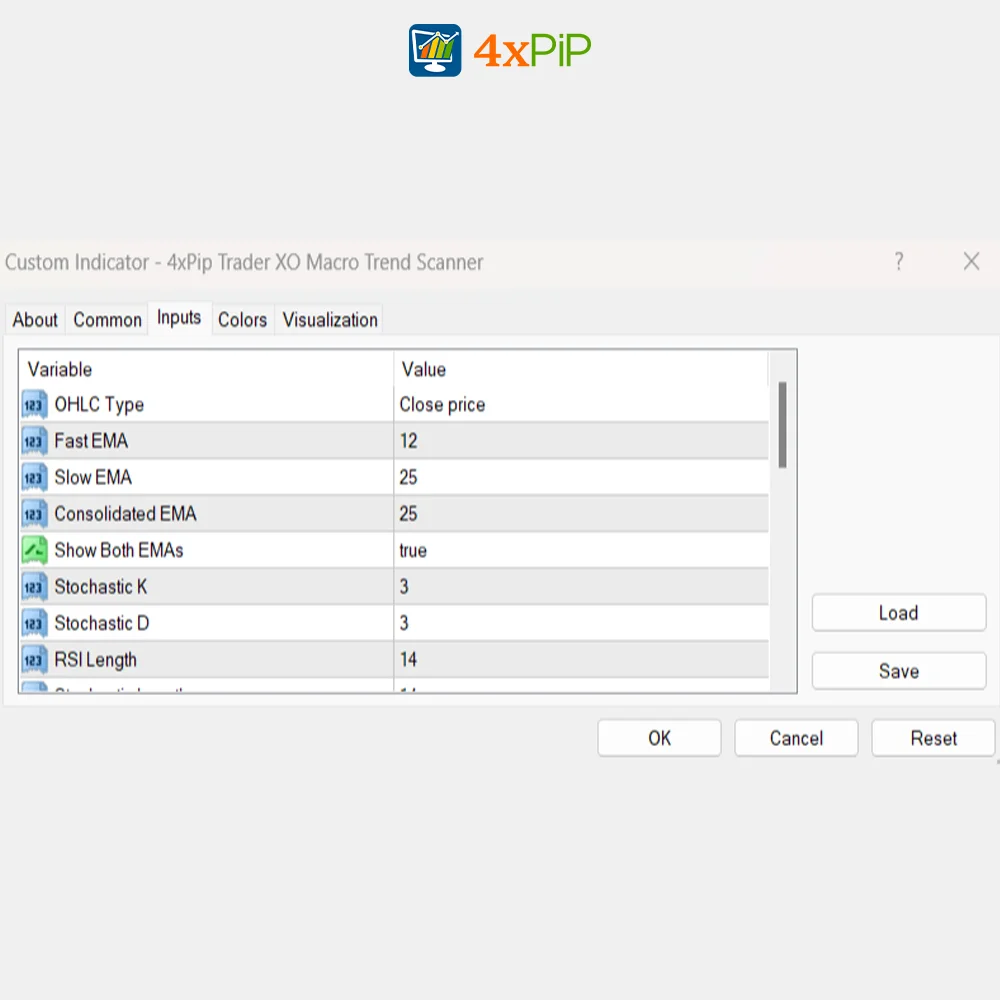
 Reach Us on WhatsApp
Reach Us on WhatsApp Fly Over to Telegram
Fly Over to Telegram Drop Us an Email
Drop Us an Email
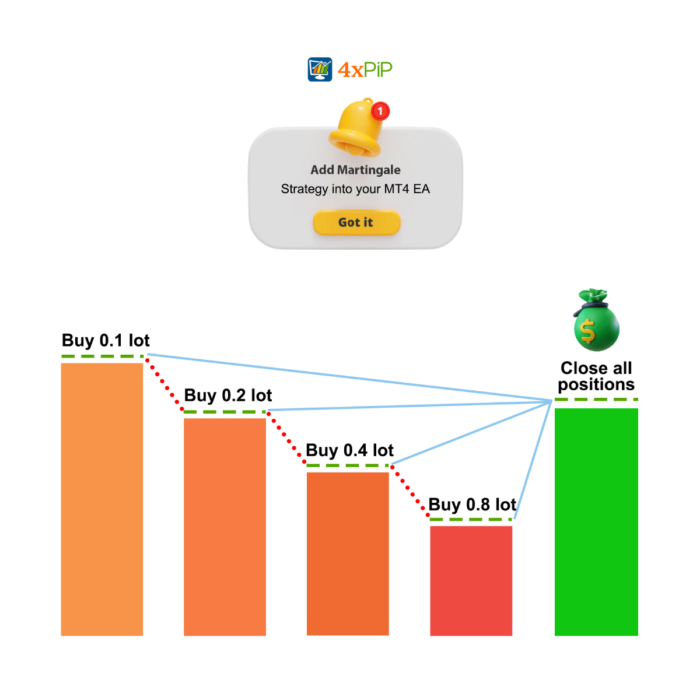


Martingale EA is effective, but the emphasis on a 100% winning rate may mislead some traders. Use it cautiously, and it can be a valuable tool in your trading strategy.
Downloaded Martingale Forex EA, and my trading has never been better. The EA’s ability to identify optimal entry points is remarkable. It’s a must-have for serious traders.
Martingale EA is a reliable performer. The 100% winning rate may not be guaranteed, but it significantly improves your trading odds. Use it wisely, and it can be a game-changer.
Martingale EA is a powerful addition to my trading arsenal. Recovering losses with counter trades is a brilliant feature. It’s not a guaranteed win every time, but it significantly improves your odds.
Martingale Forex EA is a well-designed robot. The intelligent forex calculator is a standout feature. While it’s not a guaranteed win every time, it significantly improves your overall trading experience.