Shved Supply & Demand Indicator for MT4 – Download FREE
$0.00
4xPip Shved Supply & Demand Indicator for MT4 helps you identify key areas in the market where supply and demand imbalances may exist. By understanding these zones, you can make more informed trading decisions.
Description
What are supply and demand zones? Supply and demand zones represent areas on a price chart where significant price movements have previously occurred. A supply zone indicates a level where selling interest is high, leading to a decrease in price. On the other hand, a demand zone marks a level where buying interest is strong, increasing prices.
These zones are crucial as they are points around which, earlier, there was heightened market activity in the Forex market. Moreover, the recurrent price interactions with these zones enable traders to identify potential entry points for profitable trading opportunities.
What is the supply and demand indicator on MT4?
Supply and demand indicators are used by forex and stock traders on the MetaTrader4 (MT4) and MetaTrader5 (MT5) platforms. Also, it helps traders identify potential supply and demand zones on chart, which can signal possible price reversals or breakouts.
The 4xPip Shved Supply & Demand Indicator for MT4 tracks how often zones are tested. It identifies areas that switched roles from support to resistance and vice versa. These levels are created from supply and demand zones that have led to strong movements in the market. Furthermore, the size of these zones varies based on how much traders reacted to them. Also, if zone gets lot of attention and price significantly moves up/down after hitting, it’ll appear more prominent on chart. Moreover, this indicator is more accurate on higher timeframes. It uses fractals and ATR(Average True Range) indicator to spot and outline support and resistance areas on the price chart.
Supply and Demand Zones in Indicator:
The 4xPip Shved Supply & Demand Indicator for MT4 classifies zones into five categories:
Weak Zone: Significant peaks and troughs within a trend.
Untested Zone: Key pivotal points on the price chart that the price still needs to revisit.
Turncoat Zone: Initially serve as resistance or support levels but, due to shifts in supply and demand, are breached and then used for trading in the reverse direction, hence termed “mirror” levels.
Verified Zone: Robust zones that have been tested by the price previously but remained unbroken.
Proven Zone: A verified zone that has resisted breaking by the price at least four times.
How to Trade with MT4 Shved Supply & Demand Indicator?
When using the indicator, you have two strategies: following the main trend or trading against it during a trend change.
If the chart shifts from a downtrend to an uptrend, watch for these steps: First, observe a strong upward rally driven by high market demand, marking the zone as “Untested.” As the price nears the level again, notice a second upward movement, elevating the zone to “Verified.” A third rally to new highs signals potential uptrend continuation, upgrading the zone to “Proven.” When price approaches zone again with bullish momentum, consider Buy entry points and place a pending Stoploss order for safety.
When trading with the main trend, like in a downtrend, follow these steps: First, note the upward movement, which is a temporary bounce within the overall downtrend. Then, observe the first downward wave that breaks below the previous low, indicating selling pressure. Next, consider Sell entry points when the price nears this level again. As the second downward wave begins from this level, look for opportunities to sell at the market price. Lastly, place a pending Stop Loss order at this level for safety.
Features:
4xPip MT4 Shved Supply & Demand Indicator offers various features designed to provide traders with valuable insights into market dynamics. Let’s explore its workings, capabilities, and advantages.
- Identifies Supply and Demand Zones: The Shved Supply & Demand Indicator for MT4 visually highlights areas of potential buying and selling pressure on the price chart. These zones are based on price movements and volume activity.
- Clear Visualization: The indicator’s clear visual cues, such as rectangles or shaded areas, make it easy for traders to identify supply and demand zones at a glance. This visual representation enhances the clarity of analysis and facilitates quick decision-making.
- Tracks Zone Retests: See how often the price has revisited a particular zone, indicating its potential strength or weakness.
- Highlights Support/Resistance Flips: The indicator can identify zones transitioning from support to resistance and vice versa. This can help anticipate potential price reversals.
- Customizable Zones: You may be able to adjust the indicator’s parameters to fine-tune how it identifies supply and demand zones. This allows you to tailor it to your trading style and market conditions.
- Multi-Timeframe Analysis: The Shved Supply & Demand Indicator supports multi-timeframe analysis, allowing traders to simultaneously assess supply and demand dynamics across different timeframes.
- Integration with MT4 Platform: The indicator is seamlessly integrated with the MetaTrader 4 (MT4) trading platform, making it easy to install and use.
- Real-Time Updates: It provides real-time updates of supply and demand zones as market conditions evolve. This ensures traders can access the latest information to make informed trading decisions.
- Interface: The Shved Supply & Demand Indicator features a user-friendly interface that is easy to install and use on the MetaTrader 4 platform. Traders of all experience levels can quickly integrate the indicator into their trading setups and utilize its powerful features without hassle.
- Alerts: It provides alerts like desktop alerts, mobile alerts, and email notifications, making it easier for traders to spot potential trading opportunities. These alerts can help traders stay informed and act promptly on emerging market sentiment signals.
- Enhanced Trend Identification: By pinpointing key support and resistance levels, the Shved Supply & Demand Indicator helps traders more accurately identify potential trend reversals and trend continuation opportunities.
Conclusion:
In summary, the 4xPip Shved Supply & Demand Indicator for MT4 is a valuable tool for forex traders looking to enhance their technical analysis capabilities. Also, this indicator offers a competitive edge in the dynamic forex market with its accurate identification of supply and demand zones, customizable parameters, and seamless integration with the MT4 platform. Whether you’re a novice trader or an experienced investor, incorporating the Shved Supply & Demand Indicator into your trading toolkit can elevate your trading performance and unlock new opportunities for success. Lastly, download it for free today and experience the difference firsthand.
DOWNLOAD NOWSettings
- BackLimit: Choose the number of candlesticks utilized to represent the indicator.
- zone_show_weak: True => shows the weak zone; False => does not show the weak zone.
- zone_show_untested: True => shows the untested zone; False => does not show the untested zone.
- zone_show_turncoat: True => shows the turncoat zone; False => does not show the turncoat zone.
- zone_show_verified: True => shows the verified zone; False => does not show the verified zone.
- zone_show_proven: True => shows the proven zone; False => does not show the proven zone.
- zone_fuzzfactor = 0.75;
- fractals_show: True => Displays fractals, False => Does not displays fractals.
- fractal_fast_factor = 3.0;
- fractal_slow_factor = 6.0;
- SetGlobals: True => SetGlobals for indicator, False => Does not SetGlobals for indicator
- zone_solid: True => Sets the width of zones, False => Does not set the width of zones.
- zone_linewidth = 1; Adjusts the thickness of the lines
- zone_style = 0; Adjusts the style of the lines
- zone_show_info: True => displays a text description of zones, False => does not display a text description of zones
- zone_label_shift = 4; sets the zones label shift
- zone_merge: True => shows merge of levels, False => does not show the merge of levels.
- zone_extend: True => shows zone extends, False => does not show zone extends
- zone_show_alerts: True => Shows alert notifications of the price approaching one or another zone, False => Does not show alert notifications of the price approaching one or another zone
- zone_alert_email: True => Shows email notification for zone alert notification, False => Does not show email notification for zone alert notification.
- zone_alert_push: True => Shows push notification for zone alert notification, False => Does not show push notification for zone alert notification
- zone_alert_popups: True => shows pop-up notifications of the price reaching certain zones for zone alert notification, False => Does not show pop-up notifications of the price reaching certain zones for zone alert notification
- zone_alert_sounds: True => Makes a sound for zone alert notification, False => Does not make a sound for zone alert notification.
- zone_alert_waitseconds = 300; adjusts the delay time for notifications when reaching certain values.
- Text_size = 8; or select the text size
- Text_font = “Courier New”; or select the text font
- Text_color = White; or select the text color
- sup_name = “Sup”; choose the name of support zones
- res_name = “Res”; choose the name of resistance zones
- test_name = “Retests”; select the names of retested levels
- color_support_weak = DarkSlateGray; or adjust colour for weak support zone
- color_support_untested = SeaGreen; or adjust colour for untested support zone
- color_support_verified = Green; or adjust colour for verified support zone
- color_support_proven = LimeGreen; or adjust colour for proven support zone
- color_support_turncoat = OliveDrab; or adjust colour for proven support zone
- color_resist_weak = Indigo; or adjust colour for weak resistance zone
- color_resist_untested = Orchid; or adjust colour for untested resistance zone
- color_resist_verified = Crimson; or adjust colour for verified resistance zone
- color_resist_proven = Red; or adjust colour for proven resistance zone
- color_resist_turncoat = DarkOrange; or adjust colour for turncoat resistance zone
- TextFont = “Arial”; set the text font
- WEAK SUP text size
- VERIFIED SUP text size
- VERIFIED SUP, RETEST=1 text size
- VERIFIED SUP, RETEST=2 text size
- VERIFIED SUP, RETEST=3 text size
- VERIFIED SUP, RETEST=N text size
- PROVEN SUP text size = set the support zones text size
- PROVEN SUP, RETEST=1 text size
- PROVEN SUP, RETEST=2 text size
- PROVEN SUP, RETEST=1 text size
- PROVEN SUP, RETEST=N text size
- WEAK RES text size = set the resistance zones text size
- VERIFIED RES text size
- VERIFIED RES, RETEST=1 text size
- VERIFIED RES, RETEST=2 text size
- VERIFIED RES, RETEST=3 text size
- VERIFIED RES, RETEST=N text size
- PROVEN RES text size
- PROVEN RES, RETEST=1 text size
- PROVEN RES, RETEST=2 text size
- PROVEN RES, RETEST=3 text size
- PROVEN RES, RETEST=N text size
- WEAK SUP color = adjust the support zones colors
- VERIFIED SUP color
- VERIFIED SUP, RETEST=1 color
- VERIFIED SUP, RETEST=2 color
- VERIFIED SUP, RETEST=3 color
- VERIFIED SUP, RETEST=N color
- PROVEN SUP color
- PROVEN SUP, RETEST=1 color
- PROVEN SUP, RETEST=2 color
- PROVEN SUP, RETEST=3 color
- PROVEN SUP, RETEST=N color
- WEAK RES color = adjust the resistance zones colors
- VERIFIED RES color
- VERIFIED RES, RETEST=1 color
- VERIFIED RES, RETEST=2 color
- VERIFIED RES, RETEST=3 color
- VERIFIED RES, RETEST=N color
- PROVEN SUP color
- PROVEN SUP, RETEST=1 color
- PROVEN SUP, RETEST=2 color
- PROVEN SUP, RETEST=3 color
- PROVEN SUP, RETEST=N color
41 reviews for Shved Supply & Demand Indicator for MT4 – Download FREE
Sorry, no reviews match your current selections
Q & A
Support and resistance levels are where prices have been established previously, while supply and demand zones are new areas where prices haven't been determined yet.
Customer Support answered on April 22, 2024 store managerIdentify the highest and lowest points on your chart. The highest points are resistance levels, and the lowest points are support levels.
Customer Support answered on April 22, 2024 store managerSupport represents the price level where traders are inclined to buy, while resistance occurs when demand levels surpass the available supply on the price chart.
Customer Support answered on April 22, 2024 store managerSupply and demand zones act as natural levels of support and resistance. Integrating these zones with conventional support and resistance ideas can help traders better understand price dynamics.
Customer Support answered on April 22, 2024 store managerTo trade using the supply and demand strategy frstly Wait for price to cross the 20-day moving average. Then Look for a strong candlestick in the direction of the cross, mark the zone, set entry and stop-loss orders accordingly.
Customer Support answered on April 19, 2024 store managerSorry, no questions were found
Ask a question
Your question will be answered by a store representative or other customers.
Thank you for the question!
Your question has been received and will be answered soon. Please do not submit the same question again.
Error
An error occurred when saving your question. Please report it to the website administrator. Additional information:
Add an answer
Thank you for the answer!
Your answer has been received and will be published soon. Please do not submit the same answer again.
Error
An error occurred when saving your answer. Please report it to the website administrator. Additional information:
Related products
-
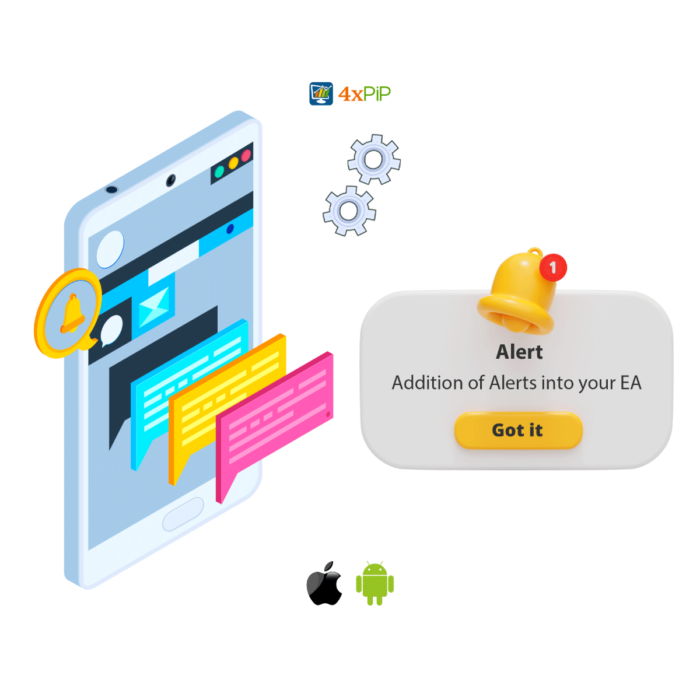 Free
FreeAddition of Alerts to your EA indicator MT5
Rated 4.73 out of 5$30.00 Select options -
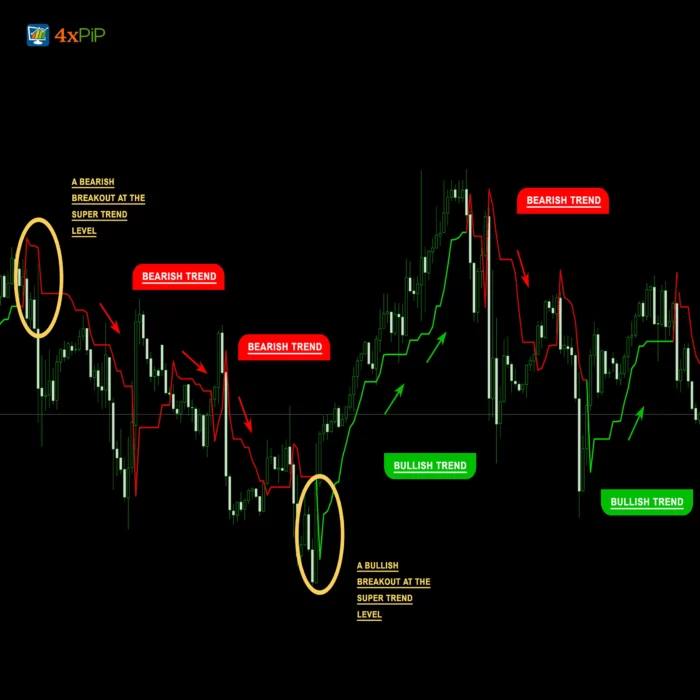 Free
FreeMT4 Super Trend Indicator
Rated 4.55 out of 5$0.00 Select options -
 Premium
PremiumMT4 Trailing Stop EA
Rated 4.84 out of 5$99.00Original price was: $99.00.$10.00Current price is: $10.00. Select options -
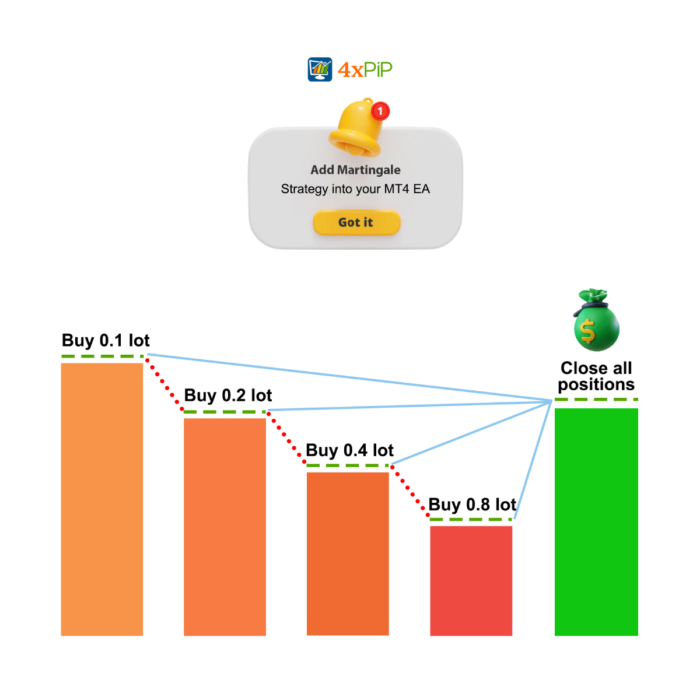 Premium
PremiumBest Martingale Strategy Forex EA MT4 | Grid Trading
Rated 4.80 out of 5$199.00Original price was: $199.00.$99.00Current price is: $99.00. Select options

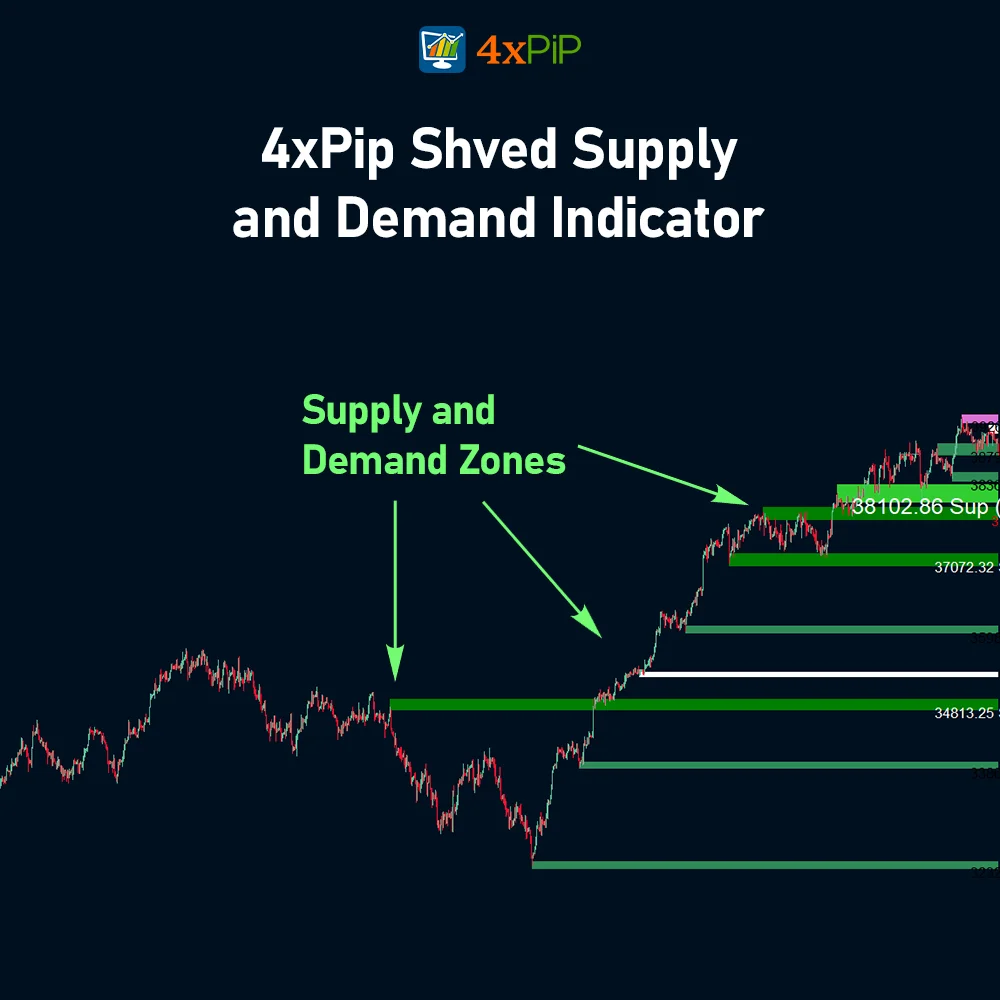

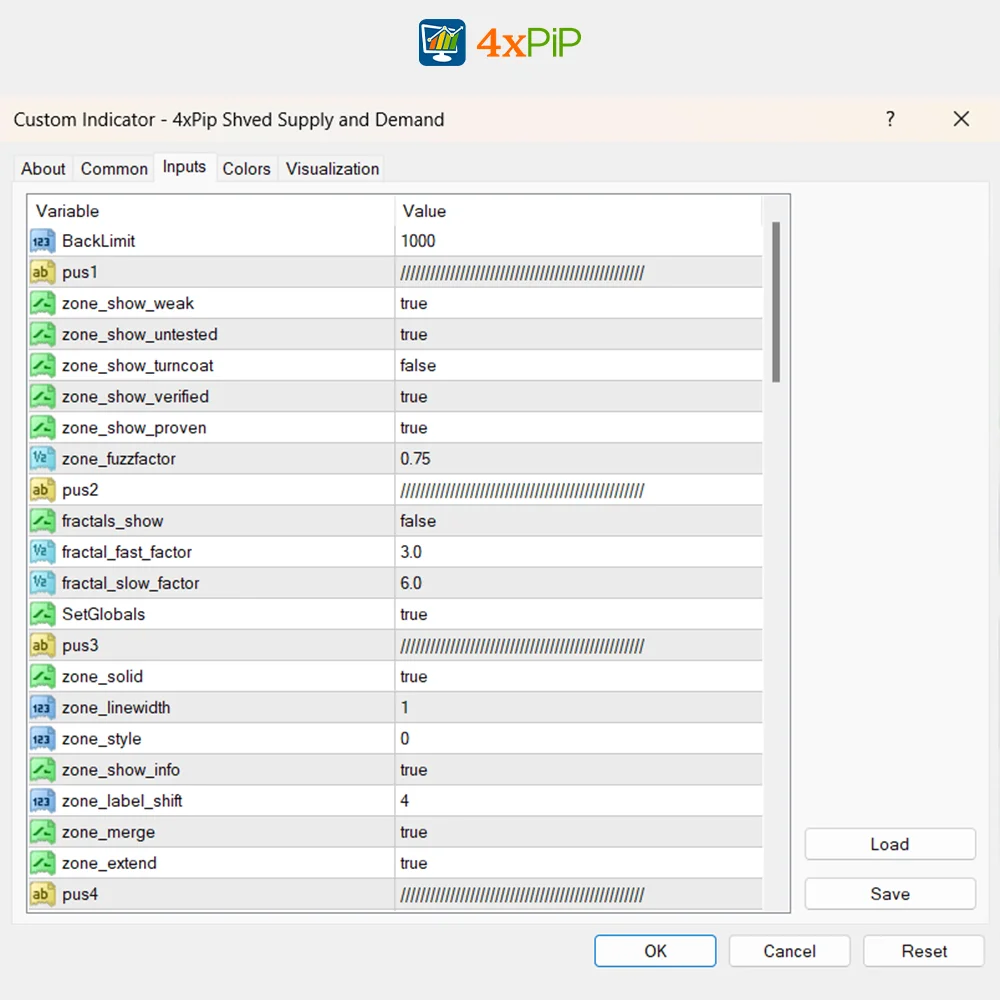
 Reach Us on WhatsApp
Reach Us on WhatsApp Fly Over to Telegram
Fly Over to Telegram Drop Us an Email
Drop Us an Email
Martingale EA is a reliable performer. The counter trades have saved me from significant losses. Just remember, like any tool, it’s most effective when used judiciously.
Impressive EA with a solid strategy. The intelligent forex calculator is a game-changer. My drawdown issues have significantly reduced. Still, remember to use it wisely and manage your risks.
Martingale EA is a reliable performer. The 100% winning rate may not be guaranteed, but it significantly improves your trading odds. Use it wisely, and it can be a game-changer.
Martingale EA is effective, but the emphasis on a 100% winning rate may mislead some traders. Use it cautiously, and it can be a valuable tool in your trading strategy.
Martingale Forex EA is a true winner. The 100% winning rate is backed by solid performance. It adapts well to market changes, and the counter trades are a lifesaver. Highly recommended.