Addition of Alerts to your EA indicator MT5
$30.00
Add Alerts into your indicator and Expert Advisor (EA). Alerts will be sent to your Mobile, Email, Desktop, and Telegram so that you never miss any trading opportunity again. These MT4 alerts will help you to stay informed regarding the market trends and your trades. You can receive MetaTrader alerts from indicator or EA whenever a trading signal occurs, price drops or trades open or closes.
Description
We specialize in adding alerts to your favorite indicators and expert advisors (EAs) according to your specific trading needs. Alerts can be generated whenever an order opens, or closes, candlestick pattern forms or an indicator generate a signal. Here’s how our service works:
- Timely Notifications: Receive instant notifications as soon as the conditions you’ve set are met.
- Convenience: Convenience to turn On/Off Desktop, Mobile, Email, and Telegram Alerts.
- Customization: Customizable alerts according to your needs.
- Compatibility: Compatible with both MT4 and MT5 platforms.
- Consistency: Works consistently with your existing trading strategy
- Expert Support: We provide dedicated customer support to help you set up alerts.
Types of Alerts:
-
Mobile Alerts: Receive real-time notifications directly on your mobile. Our mobile alerts keep you informed wherever you go, ensuring you’re always connected to the market.
-
Desktop Alerts: Get real-time alerts popped up on your desktop, allowing you to stay updated without constantly monitoring your MT5/MT4 trading platform. Our desktop alerts ensure you never miss a crucial market event.
-
Email Alerts: Stay in the loop even when you’re away from your trading terminal. Our email alerts send important notifications directly to your mailbox, allowing you to take prompt action based on market movements.
-
Telegram Alerts: Share your real-time trading alerts with fellow traders through a telegram channel. Telegram Alerts contain Currency pair, Timeframe, Stoploss, Takeprofit, and Trade exit information, etc.
Alert Generation:
- Candlestick Patterns: Your EA or Indicator can generate alerts based on candlestick patterns, allowing you to stay informed about potential trend reversals or continuation patterns.
- Line Crossovers: Alerts are triggered by line crossovers, providing you with valuable insights into trend changes or the convergence or divergence of key indicators such as moving average crossover.
- Price Movements: Alerts are triggered by price movements and notify you when the price reaches specific levels or indicates significant volatility.
- Levels: Alerts are triggered based on the overbought or oversold levels in the Rsi, Stochastic or Cci indicators etc.
- News: Alers can be sent to your mobile devices as push notifications, email or desktop alerts whenever a news event is about to occure in your asset.
- Trading Signal Buy Sell: The alerts can be generated whenever a buy or sell signal comes in just to keep you updated about the market trends and so that you can trade immediately without any delay.
- Alerts Everytime Everywhere: Wherever you go, you will always receive alerts on your mobile device. You will be able to trade instantly using mobile MetaQuotes application. Trade 24×7 using the indicator alerts in MetaTrader 4/5.
Why Choose Our Service:
- We provide MT4 alerts and MT5 alerts
- We convert your indicator into MT4 alert indicator
- We convert your indicator into MT4 EA alert
- We add custom EA / indicator alerts to MT5
- We add MT4 alerts to phone
- We program your EA to send an alert when a new trade is placed
- MT4 indicator EA and alerts altogether
- Your EA will send alert from MT4 / MT5 to your connected devices
Conclusion:
The custom alerts in MT4 and MT5 are a great way to stay informed about the market opportunity and trading signals. All the market trends will be on your finger tip and you will always be informed about them, whether you go to beach party, shopping with family, or busy in driving. You will receive up-to-date messages everytime everywhere. Don’t let valuable trading opportunities slip away. Take advantage of our alert service today and gain an edge in the markets. Contact us now to get started!
Settings
- Desktop Alerts: A setting that determines whether the bot should generate alerts on the desktop platform. If set to “true,” the bot will display alerts on the desktop platform. If set to “false,” the bot will not generate any desktop alerts.
- Mobile Notifications: A setting that determines whether the bot should send push notifications to a mobile device. If set to “true,” the bot will send push notifications to the mobile device. If set to “false,” the bot will not send any push notifications.
- Email Notifications: A setting that determines whether the bot should send email notifications. If set to “true,” the bot will send email notifications. If set to “false,” the bot will not send any email notifications.
Q & A
Our alerts work on both Android and iOS, you just have to make sure that your mobile device is properly connected to your MetaTrader platform.
Customer Support answered on October 9, 2023The push notifications can be added to MT4 indicator using the mql4 programming language by calling SendNotification() function. Do not worry, if you have less programming knowledge, you can share your MetaTrader indicators with us, and we shall program alerts for you.
Customer Support answered on October 9, 2023The indicator alerts are added using the mql4 programming language by calling Alert(), SendMail() and SendNotification() functions. Do not worry, if you have less programming knowledge, you can share your MetaTrader indicators with us, and we shall program alerts for you.
Customer Support answered on October 9, 2023Yes, 4xPip can set up alerts on MT4 and MT5. Contact us now and let’s get started.
Customer Support answered on October 9, 2023You can share your trade strategy with us, and we shall program an indicator or EA to you that will be sending you trade alerts whenever your trading criteria meets.
Customer Support answered on October 9, 2023Sorry, no questions were found
Ask a question
Your question will be answered by a store representative or other customers.
Thank you for the question!
Your question has been received and will be answered soon. Please do not submit the same question again.
Error
An error occurred when saving your question. Please report it to the website administrator. Additional information:
Add an answer
Thank you for the answer!
Your answer has been received and will be published soon. Please do not submit the same answer again.
Error
An error occurred when saving your answer. Please report it to the website administrator. Additional information:
Related products
-
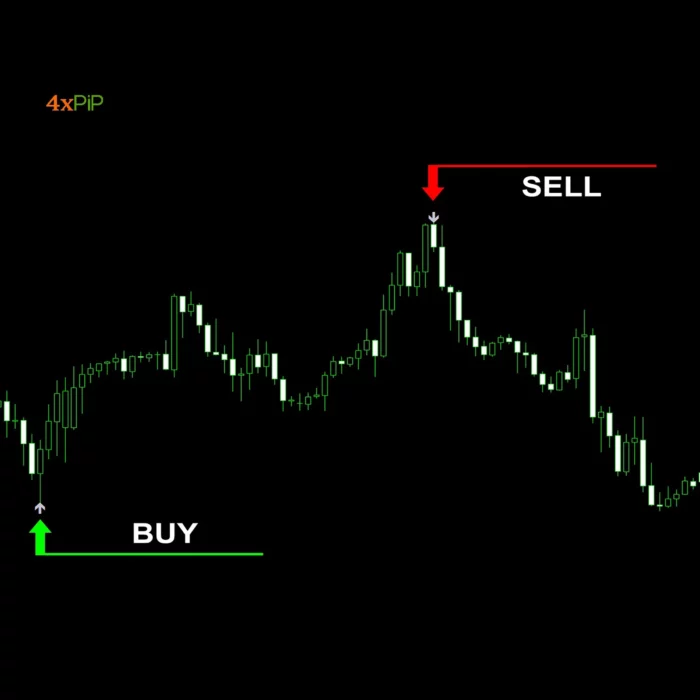 Free
FreeMT4 Quantum Pro Indicator
Rated 4.58 out of 5$0.00 Select options -
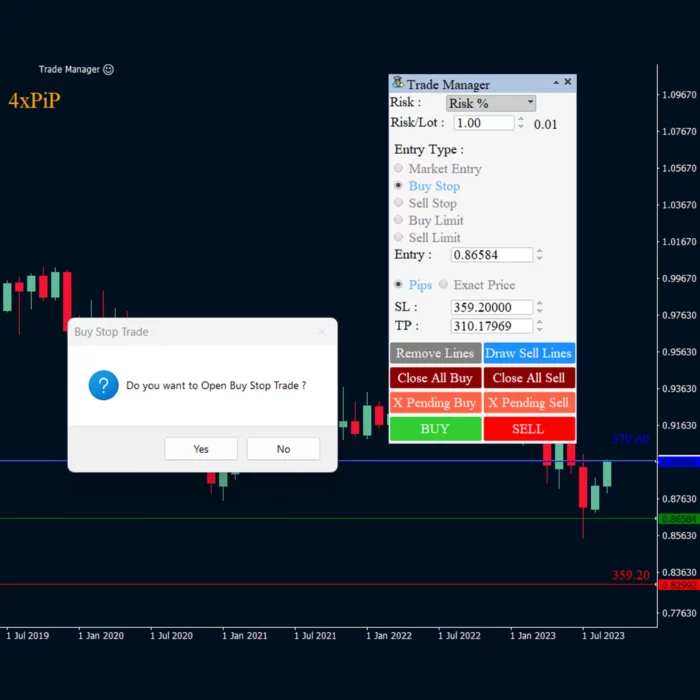 Premium
PremiumFOREX TRADE MANAGER MT4 EA
Rated 4.68 out of 5$249.00Original price was: $249.00.$49.00Current price is: $49.00. Select options -
 Free
FreeMT4 Mega Indicator
Rated 4.55 out of 5$0.00 Select options -
 Premium
PremiumMT4 EA to send Signal Alerts to Telegram channel
Rated 4.48 out of 5$100.00Original price was: $100.00.$30.00Current price is: $30.00. Select options

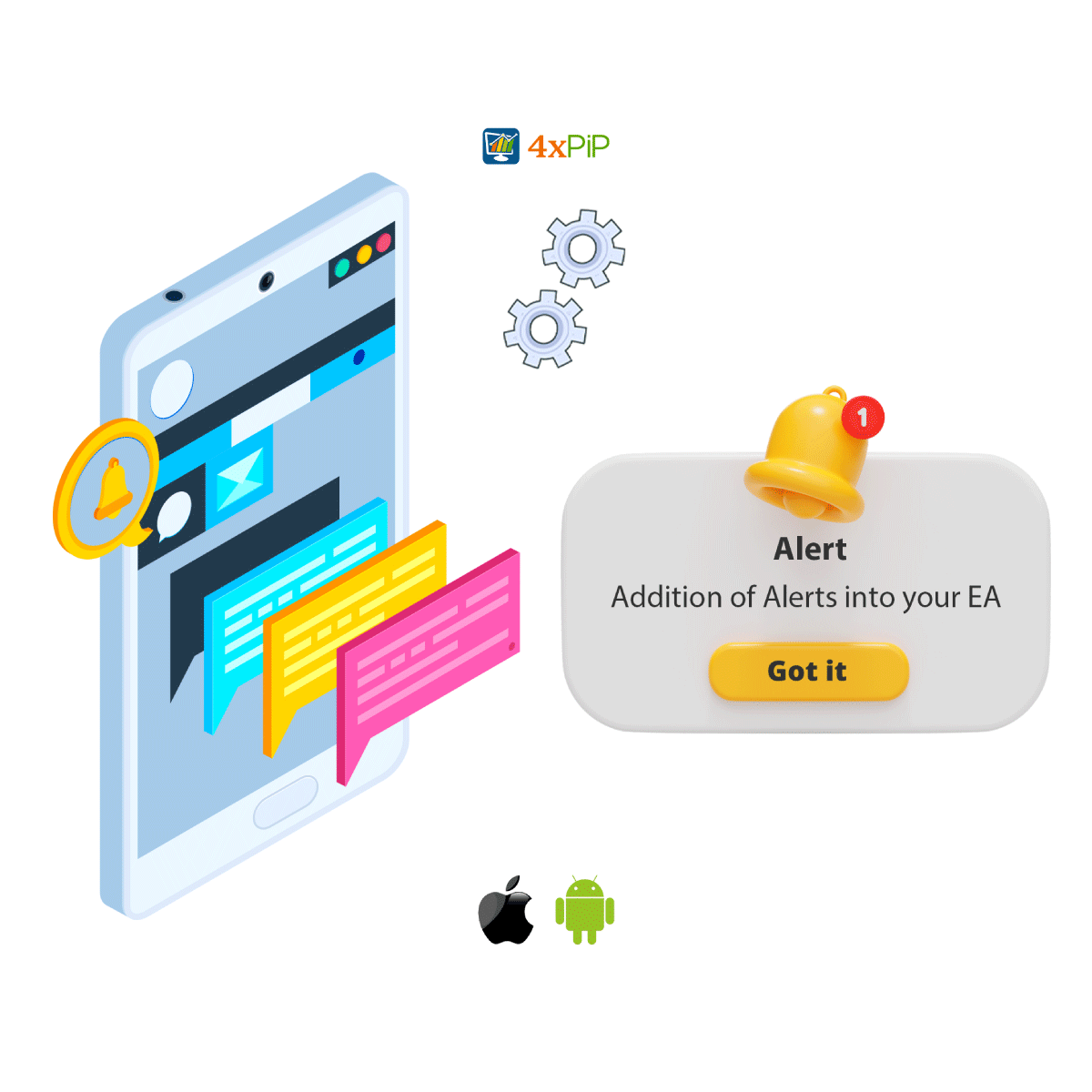
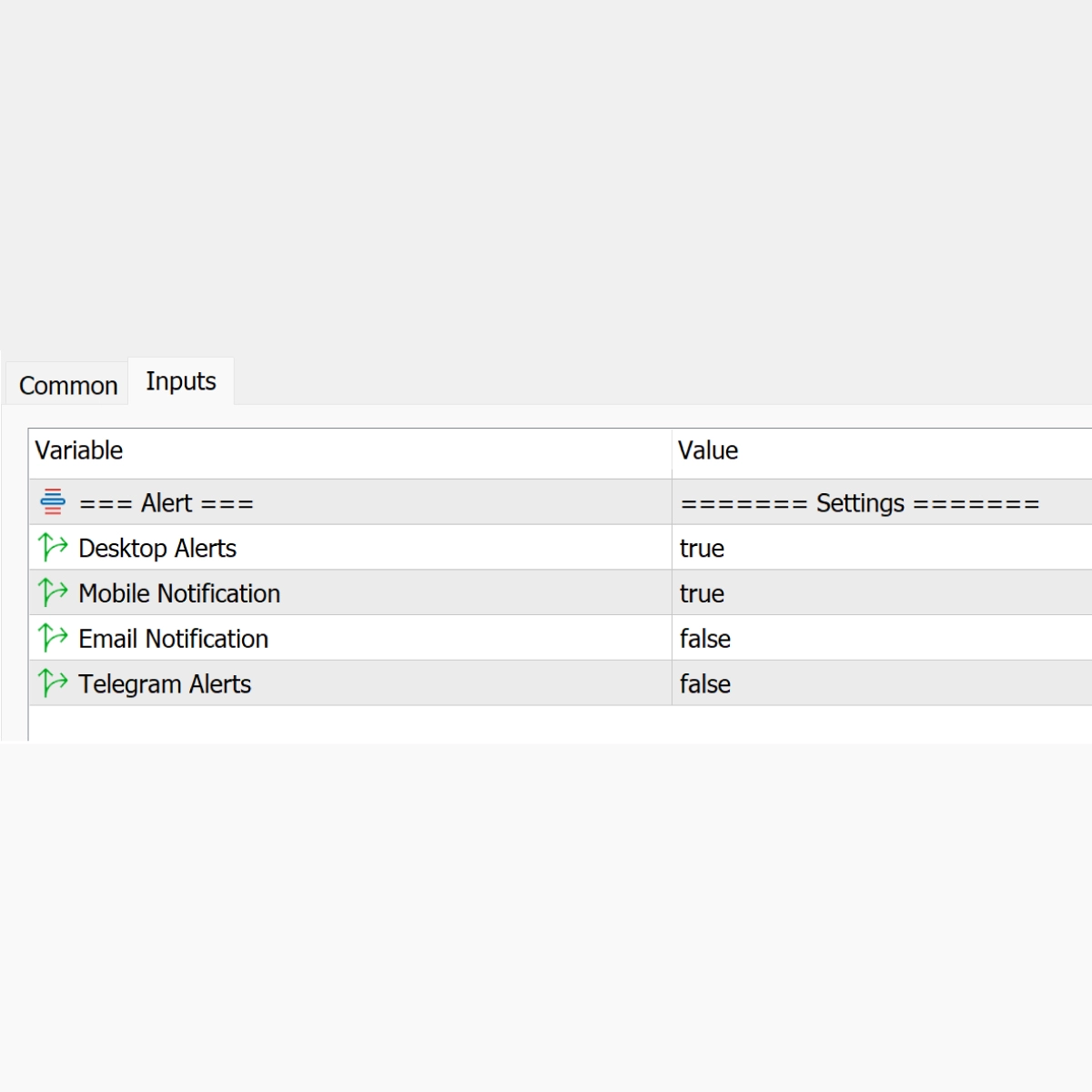
 Reach Us on WhatsApp
Reach Us on WhatsApp Fly Over to Telegram
Fly Over to Telegram Drop Us an Email
Drop Us an Email
Martingale EA is effective, but the emphasis on a 100% winning rate may mislead some traders. Use it cautiously, and it can be a valuable tool in your trading strategy.
Martingale EA delivers as promised. The Takeprofit feature works like magic, and it adapts well to market conditions. My trading success has seen a noticeable boost since I started using it.
Martingale Forex EA is effective, but the 100% winning rate claim is a bit too optimistic. It’s crucial to manage expectations and use the EA as a part of a comprehensive trading strategy.
Martingale Forex EA turned my trading game around. The 100% winning rate claim is no joke. I’ve experienced consistent profits, and the counter trades are a lifesaver. Highly recommended!
Martingale Forex EA turned my trading game around. The 100% winning rate claim is no joke. I’ve experienced consistent profits, and the counter trades are a lifesaver. Highly recommended!