Chandelier Exit Indicator with Arrows by everget – TradingView Converted
$0.00
4xPip Chandelier Exit indicator with Arrows by everget for MT4 is a trailing stoploss indicator designed to identify exit points for long and short trading positions using arrows, improving your trading decisions.
Description
What is the Chandelier Exit Indicator? Chandelier Exit (CE) is an indicator based on trailing stop-loss and volatility, which helps identify exit points for both long and short trading positions. Also, the original version of this indicator was created by Charles Le Beau and gained popularity through Dr. Alexander Elder’s book “Come Into My Trading Room: A Complete Guide to Trading” (2002).
Chandelier Exit Indicator Strategy:
It serves as technical indicator aiding traders in applying trailing stop-loss approach, adjusting stop-loss level dynamically according to market volatility. This enables traders to protect profits and minimize potential losses while maintaining their position within a trade as long as the trend persists. Also, based on the Average True Range (ATR), Chandelier Exit prolongs traders’ engagement in a trend until a reversal occurs.
Moreover, 4xPip Chandelier Exit indicator with Arrows by everget is a tradingView converted indicator. TradingView Chandelier Exit indicator is without arrows, but our Chandelier Exit indicator shows up and down arrows for buy/sell trade. Primarily serving as a trailing stoploss indicator, traders can move the stop-loss level with Chandelier Exit lines in response to market volatility and price changes, aiming to increase profits and mitigate losses.
Formula for Chandelier Exit Indicator with Arrows:
The formulas for the two lines – the chandelier exit long and the chandelier exit short are as follows:
Chandelier Exit Long: n-day Highest High – ATR (n) x Multiplier
Chandelier Exit Short: n-day Lowest Low + ATR (n) x Multiplier
Where:
How to Trade with MT4 Chandelier Exit Indicator with Arrows?
4xPip MT4 Chandelier Exit indicator with arrows aims to notify traders of potential chart trend reversals after prolonged market trends. It advises users to initiate a sell trade when the down arrow appears and to close it when the up arrow is displayed. Conversely, for a buy trade, it suggests opening it upon the appearance of the up arrow and closing it when the down arrow is indicated. Traders adjust stop-loss levels, especially in low volatility, to optimize trade closure and maximize investment returns.
Features:
Here are some main features of the 4xPip MT4 Chandelier Exit indicator with arrows:
- Trend Identification: This indicator utilizes ATR to identify trends and generate buy/sell signals based on price crossing above or below calculated “chandelier” lines. If the chandelier lines below the price candles, it is an uptrend. If the chandelier lines above the price candles, it is a downtrend.
- Trailing Stoploss: This indicator suggests trailing stoploss levels based on ATR to secure profits while allowing for trend continuation.
- Trend Reversal Alerts: Also, it gives Signals of potential chart trend reversals, aiding traders in making timely decisions.
- Visual Arrows: It Provides clear visual cues with arrows, enhancing ease of interpretation for entry and exit points.
- Volatility-Based Calculation: Moreover, the Chandelier Exit Indicator with arrows calculates the stop-loss level based on market volatility. It uses a specific multiplier or ATR(Average True Range) to determine distance between the current price and the stop-loss level.
- Efficient Risk Management: Enables traders to set smaller stop-loss levels in low volatility conditions, maximizing returns while minimizing potential losses.
- Multi-Timeframe Support: Also, it is utilized in various timeframes to suit different trading styles.
- Customization: Traders often customize parameters of Chandelier Exit Indicator, such as period-length, multiplier/ATR value, and visual appearance on chart.
- Visual Alerts: Lastly, it can generate visual alerts, such as color changes or arrows on the chart when the price crosses or reaches the Chandelier Exit line. This feature helps traders stay informed of potential exit points without constant manual monitoring.
Conclusion
Settings
- Max History Bars: Adjust the Max History Bars for Chandelier Exit indicator with Arrows.
- ATR Period: Sets ATR Period for Chandelier Exit indicator with Arrows according to your need.
- ATR Multiplier: The multiplier is the default 3.0 Average True Range or the number that the trader chooses.
- AudioAlert: True => Chandelier Exit indicator with Arrows will send an audio notification as part of the alert. False => Chandelier Exit indicator with Arrows will not send an audio notification as part of the alert.
- Sound: Type of sound to play as part of the alert.
- Alert: True => Chandelier Exit indicator with Arrows will enable alerts for buy/sell signals. False => Chandelier Exit indicator with Arrows will not enable alerts for buy/sell signals.
- EmailAlert: True => Chandelier Exit indicator with Arrows will send an email notification as part of the alert. False => Chandelier Exit indicator with Arrows will not send an email notification as part of the alert.
- PushAlert: True => It will send a push notification as a part of the alert. False => It will not send push notification as a part of the alert.
Q & A
Chandelier Exit indicator with arrows alerts traders to potential chart trend reversals and provides buy sell signals with corresponding arrows. Traders adjust stop-loss levels, particularly in low volatility, to enhance trade closure and maximize investment returns.
The Chandelier Exit is an excellent technical indicator aiding traders in trade management and risk mitigation.
The average Win Ratio for chandelier exit is 89.29 %.
With default setting of 22-period timeframe on daily chart, Chandelier Exit identifies highest-high or lowest-low observed within preceding 22 days.
In Charles Le Beau's technical analysis approach to Chandelier Exit, he advised using 22-period and 3x Average True Range multiplier.



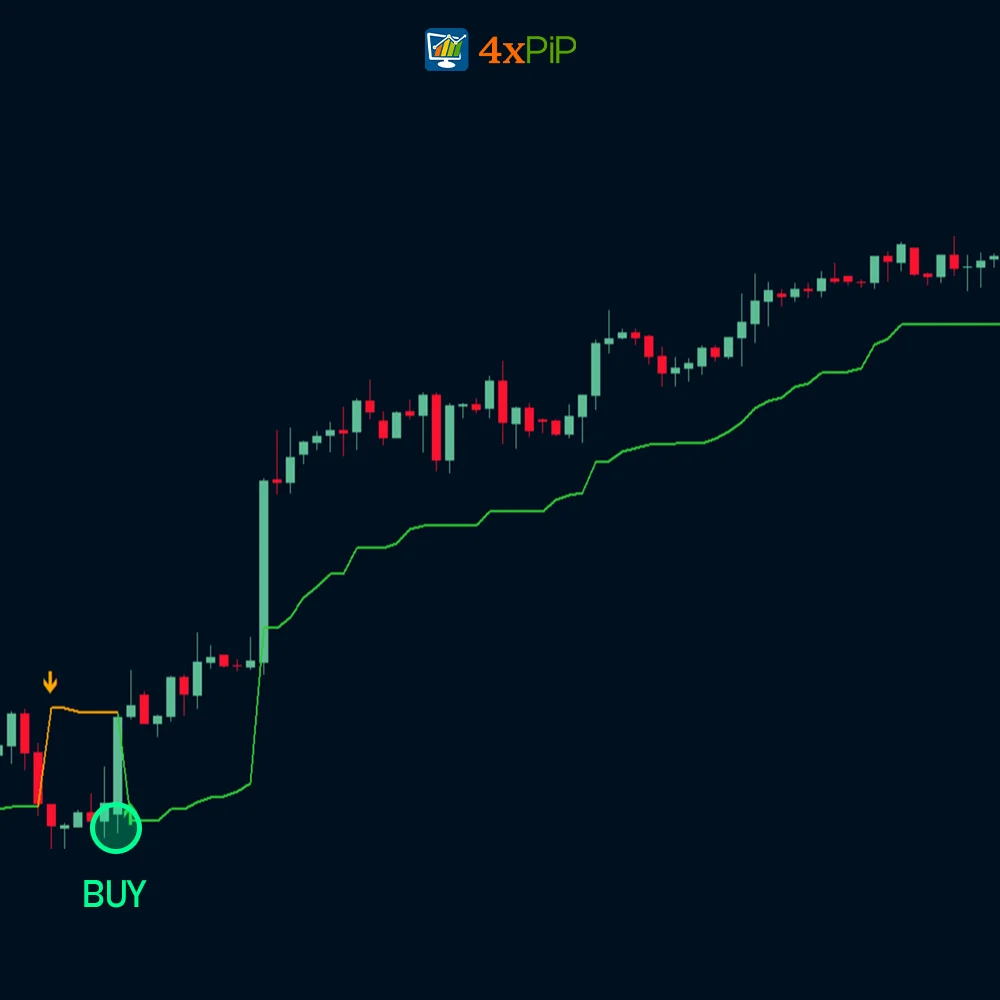
 Reach Us on WhatsApp
Reach Us on WhatsApp Fly Over to Telegram
Fly Over to Telegram Drop Us an Email
Drop Us an Email


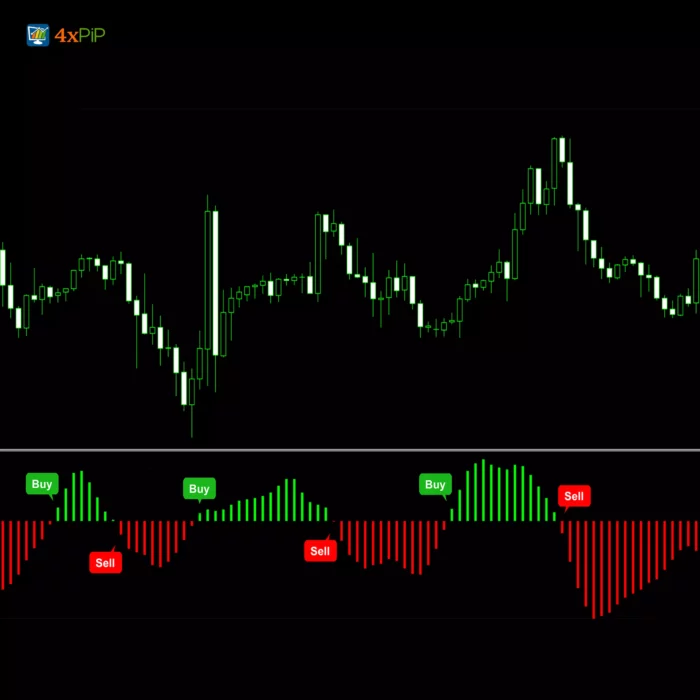
Martingale EA is a powerful addition to my trading arsenal. Recovering losses with counter trades is a brilliant feature. It’s not a guaranteed win every time, but it significantly improves your odds.
Downloaded Martingale Forex EA, and my trading has never been better. The EA’s ability to identify optimal entry points is remarkable. It’s a must-have for serious traders.
Martingale Forex EA is effective, but the 100% winning rate claim should be taken with caution. It’s a valuable tool, but like any strategy, it requires careful consideration and risk management.
Martingale EA is a powerful addition to my trading arsenal. Recovering losses with counter trades is a brilliant feature. It’s not a guaranteed win every time, but it significantly improves your odds.
Martingale EA is effective, but the emphasis on a 100% winning rate may mislead some traders. Use it cautiously, and it can be a valuable tool in your trading strategy.