MT4 Quantum Pro Indicator
$0.00
The MT4 Quantum Pro Indicator is a technical tool that assists traders identify key market trends and potential price movements in the forex market. This valuable indicator helps traders identify potential market uptrends and downtrends that generate optimum results. This indicator provides accurate entry and exit signals.
Description
The MT4 Quantum Pro Indicator is the best indicator for financial traders looking to enhance their trading performance to the next level. With its advanced algorithms and powerful features, this MetaTrader 4 technical analysis indicator provides valuable insights into key market trends and potential price movements. Whether you’re a beginner or an experienced trader, the MT4 Quantum Pro Indicator is an essential addition to your trading indicator.
- Trend Identification: The MetaTrader 4 Quantum Pro Indicator accurately identifies and confirms market uptrends and downtrends that help to determine buy trade or sell trade. It analyzes price movements and provides accurate signals or indications of the prevailing trend direction.
- Market Strength Assessment: Also, this MQL4 indicator helps Forex traders assess the strength or weaknesses of the market. It uses various methods to measure market volatility, momentum, or other factors that indicate the market’s power.
- Entry and Exit Signals: 4xPip Quantum Pro Indicator generates signals for potential entry and exit points in the market. Traders may look for signal line crossovers, changes in color, direction, or other specific conditions as indications to initiate or close trades.
- Support and Resistance Levels: Moreover, this indicator assists in identifying key support and resistance levels. These levels act as potential areas of buying or selling interest, where the price may experience a reaction or reversal.
- Divergence Detection: The indicator includes a strategy to detect divergences between the indicator and price. Divergence occurs when the direction of the indicator disagrees with the price movement, potentially signaling a trend reversal.
- Filtering Noise: Furthermore, 4xPip Quantum Pro Indicator helps filter out market noise and smooths price fluctuations. It focuses on significant price movements, reducing the impact of minor price fluctuations that might distract traders from the overall trend.
- MT4 Quantum Pro Indicator Arrow: This valuable indicator helps traders to determine the highest highs and lowest lows in the forex market. Decreasing the quantum number rise fluctuations while increasing makes the price chart smooth.
- MT4 Quantum Pro Indicator Settings: It allows to modify parameters, such as Quantum, ArrowOnUpColor/ArrowOnDnColor, ArrowUpCode/ArrowDnCode, ArrowSize/ArrowGap, SIGNAL_BAR, colors, and visualization.
- Alerts: Lastly, it sends alerts to Mobile, Email, and MetaTrader Desktop whenever a Long/Short signal is generated.
Conclusion
In conclusion, MT4 Quantum Pro Indicator is a powerful tool for traders who need to improve their technical analysis skills. Additionally, it helps traders in making more informed trading decisions. Notably, 4xPip designed advanced algorithms, customizable settings, and a user-friendly interface, for enhanced trading performance and profits maximization. Furthermore, don’t miss the opportunity of taking your Forex trading to the next level using the MT4 Quantum Pro Indicator. Moreover, download this valuable yet free indicator now available at MQL4!
Settings
- Periodic: The period used for calculations, set to 300.</li>
- <strong>Quantum: The quantum value used for the indicator, set to 55.
- ArrowOnUpColor: The color code for the upward arrows displayed by the indicator, set to RGB value C’197,196,208′.
- ArrowOnDnColor: The color code for the downward arrows displayed by the indicator, set to RGB value C’197,196,208′.
- <strong>ArrowUpCode: The code for the upward arrow symbol, set to 233.
- ArrowDnCode: The code for the downward arrow symbol, set to 234.
- ArrowSize: The size of the arrows displayed by the indicator, set to 3.
- ArrowGap: The gap between the arrows displayed by the indicator, set to 3.
- SIGNAL_BAR: The type of bar used for generating signals, set to 1 (specific bar type depending on the indicator’s implementation).
- AlertSound: Whether to enable sound alerts, set to TRUE.
- AlertsMessage: Whether to display alerts as messages, set to TRUE.
- SendMailPossible: Whether sending emails is possible for alerts, set to FALSE.

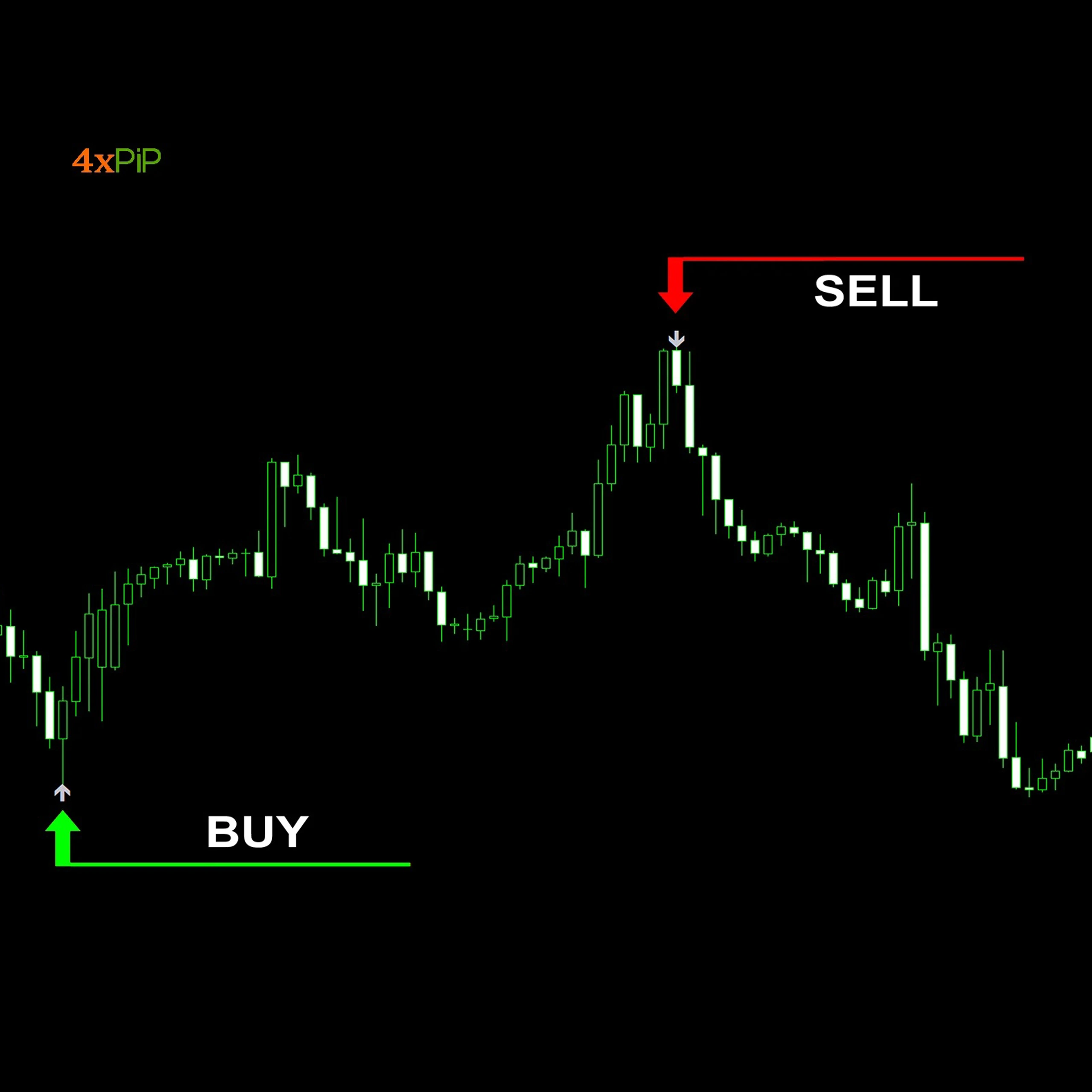
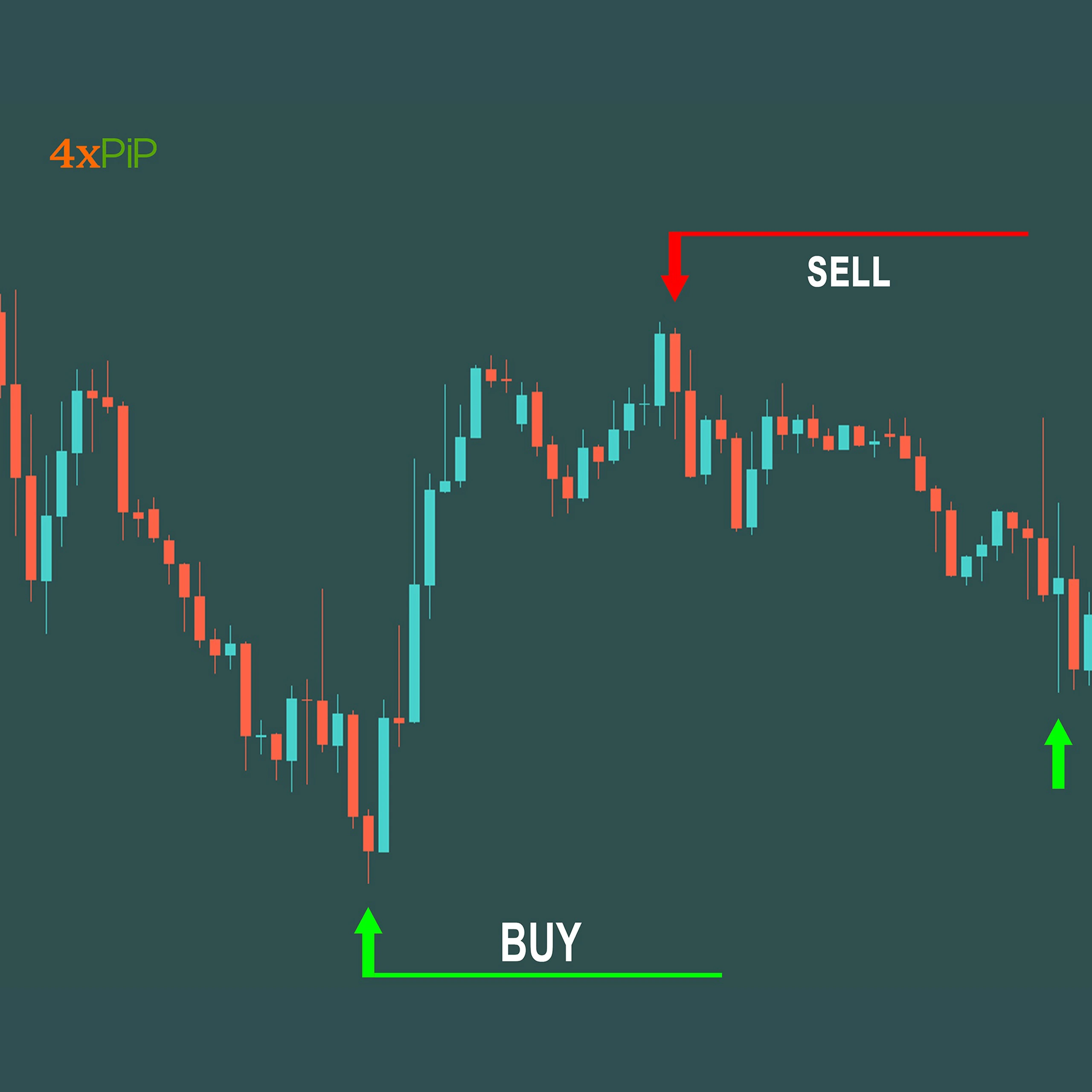
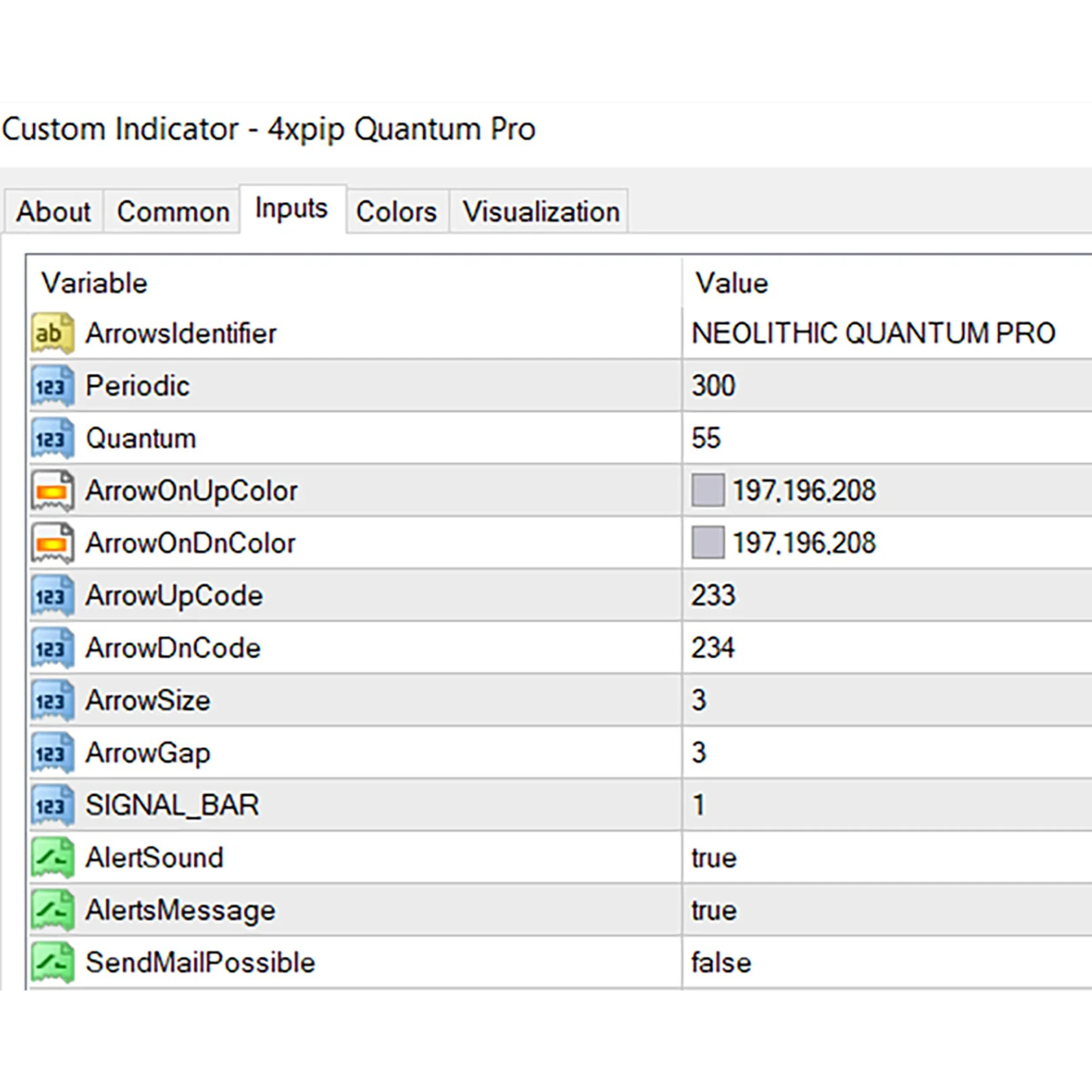
 Reach Us on WhatsApp
Reach Us on WhatsApp Fly Over to Telegram
Fly Over to Telegram Drop Us an Email
Drop Us an Email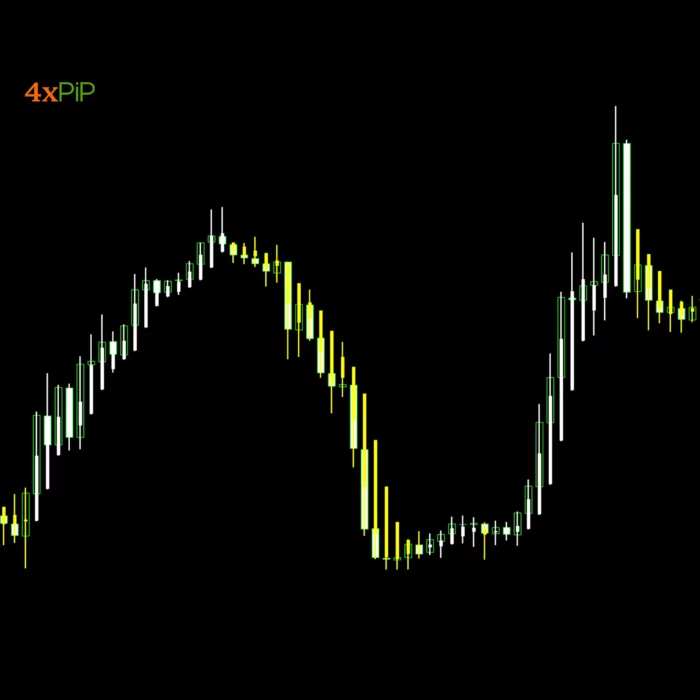
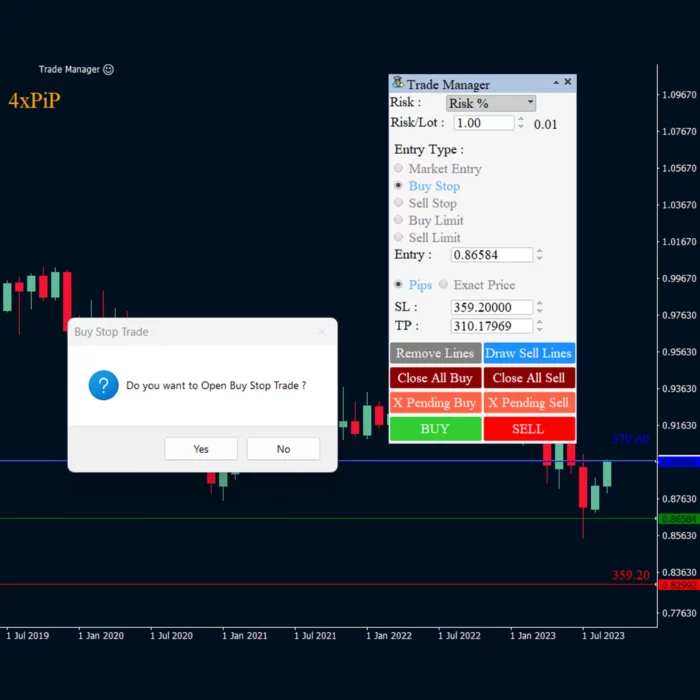
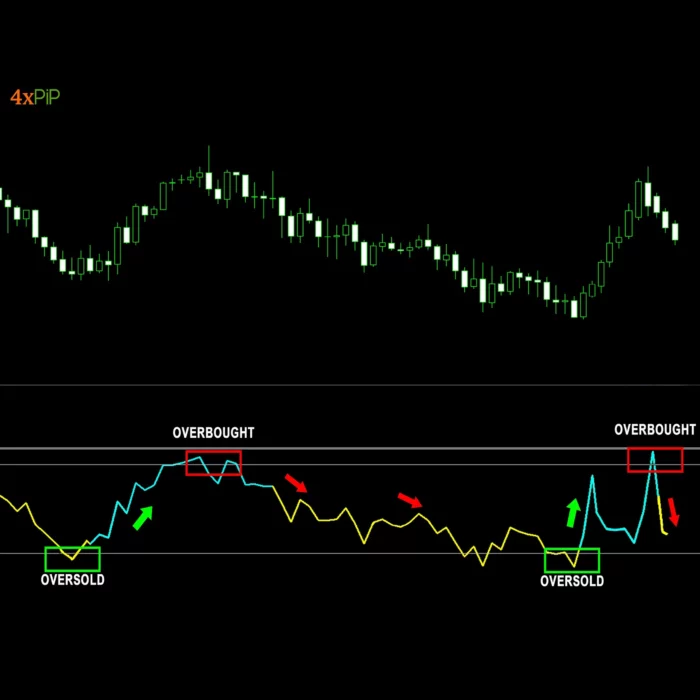

good indicator and how to download
Excellent indicator, very effective very accurate. Highly recommended
Excellent indicator, very accurate 100%