VWAP MA Alerts indicator for MT4 – Download Free (Volume Weighted Average Price)
$0.00
4xPip VWAP MA Alerts indicator for MT4 combines the Volume-Weighted Average Price (VWAP) with Moving Average (MA) functionality, offering alerts to enhance your trading experience on MT4.
Description
What is VWAP? The Volume-Weighted Average Price (VWAP) is a technical indicator that appears on intraday charts and resets with each new trading day. It serves as a trading benchmark, showing the average price at which a security or asset has traded throughout the day, considering its price and trading volume.
The 4xPip VWAP Moving Average indicator for MetaTrader 4 uses volume and price to help traders see the market’s direction more clearly. It includes a line and dots that indicate market trends: if the price is above these markers, the market is likely upward (bullish), and if below, a downward trend (bearish) is indicated.
This indicator suits different types of traders, including those who trade quickly (scalpers), those who trade within a day or several days (day traders and swing traders), and all levels of experience, from beginners to experts.
Formula for VWAP MA Alerts indicator for MT4
VWAP MA Alerts indicator for MT4 calculates the VWAP and Moving Average internally. Here’s a breakdown:
VWAP (Volume-Weighted Average Price):
VWAP = SUM(Close*Volume)/SUM(Volume)
- Close: The closing price for each bar is in the chosen period.
- Volume: Volume traded for each bar in the chosen period.
- SUM: Represents the summation of values across the chosen period.
Moving Average (MA):
There are various moving average types, but here’s the formula for a Simple Moving Average (SMA):
SMA = SUM(Close, n)/n
- Close: Closing price for each bar.
- n: Number of bars included in the moving average calculation (e.g., 20-period SMA).
- SUM: Represents the summation of closing prices across the chosen period (n bars).
The indicator likely combines these calculations:
- Calculate VWAP for each bar based on the chosen period.
- Applies the selected moving average type (e.g., SMA) to the closing prices.
- Plots both the VWAP line and the moving average on the MT4 chart.
- Generates alerts based on user-defined conditions (e.g., price crossing above/below VWAP or moving average).
How to Trade with VWAP Moving Average Indicator?
Begin by assessing the market’s overall trend direction. For example, consider an uptrend scenario. Monitor the price movements around the indicator. A key signal for a bullish trend is when the price consistently stays above the indicator line, indicating sustained buying interest.
Buy or long trade:
Before executing a buy or long position, look for confirmatory price action patterns. These could include bullish patterns like an engulfing candle or a pin bar, which suggest a strong potential for upward momentum.
Once these conditions are met—a clear uptrend, a price above the indicator, and a bullish price action pattern—you can confidently open a buy or long position. This strategy aligns your trading with both market momentum and specific technical signals, enhancing the likelihood of a successful trade.
Sell or Short trade:
Before entering a sell or short position, seek additional confirmation through bearish price action patterns. These could be patterns like a bearish engulfing or a shooting star, indicating a potential downtrend continuation.
With the convergence of a clear downtrend, price below the indicator, and confirming bearish price action, you are in a strong position to execute a sell or short trade. This approach leverages the broader market sentiment and specific technical cues to increase the probability of a profitable outcome.
Features
- Volume Weighted Average Price (VWAP) Calculation: VWAP MA Alerts indicator Utilizes VWAP calculation to determine the average price of a security based on both volume and price data.
- Moving Average (MA) Integration: It Integrates VWAP with a customizable moving average (MA) to provide additional insights into market trends.
- Real-Time Alerts: It Generates real-time alerts when the current price crosses above or below the VWAP or MA line, allowing traders to stay informed about potential trading opportunities.
- Customizable Parameters: This indicator offers customizable parameters such as VWAP period, MA period, alert types (sound, email, pop-up), and alert threshold levels for flexibility in trading strategies.
- Multi-Timeframe Analysis: VWAP MA Alerts indicator Supports multi-timeframe analysis, enabling traders to assess VWAP and MA signals across different timeframes for comprehensive market analysis.
- Visual Representation: It Provides a visual representation of VWAP and MA lines on the price chart to easily interpret market trends and potential entry/exit points.
- Flexibility: This indicator Changes VWAP calculation periods and moving average types (Simple Moving Average, Exponential Moving Average, etc.) to suit your trading strategy.
- Improved Trade Timing: Price crossing alerts for VWAP and the moving average can help pinpoint trades’ potential entry and exit points.
- Volume-Weighted Insights: Focuses on higher-volume price movements, potentially leading to more informed trading decisions.
- Historical Data Analysis: This tool allows traders to analyze historical VWAP and MA data to backtest trading strategies and identify patterns for improved decision-making.
- User-Friendly Interface: It features a user-friendly interface with a clear display of VWAP and MA lines, making it suitable for both novice and experienced traders.
- Free Download: It is available as a free download for MetaTrader 4 (MT4) users, eliminating any financial barriers to access and enabling traders to benefit from its features at no cost.
Conclusion
Upgrade your trading with the FREE VWAP MA Alerts indicator for MT4! This powerful tool combines VWAP’s volume-weighted insights with customizable moving averages and real-time alerts. This indicator gives traders valuable insights into market dynamics and potential trading opportunities, enhancing their trading experience and decision-making process. Download it today and experience the VWAP MA difference!
DOWNLOAD NOWSettings
- Volume-weighted average period: Adjusts the period over which the Volume Weighted Average Price (VWAP) is calculated.
- Use real volume: Switch to utilize actual volume data in VWAP calculation.
- Ma period: Sets the Moving Average (MA) calculation period.
- Moving average method: This allows you to choose from various moving average types
- options = {Simple moving average, Exponential moving average, Smoothed MA, Linear weighted MA, Smoothed LWMA, Double Smoothed Exponential average, Triple exponential moving average – TEMA, Linear regression value (lsma), Non Lag moving average – NLMA}
- Price: This lets you select the price data point used for the VWAP calculation and potentially the moving average
- options = {Open, Close, High, Low, Median, Typical, Weighted, Average, Trend Biased, and Heiken Asi}
- Alerts: This enables or disables alerts altogether.
- Alerts on the current bar: This controls whether alerts are triggered when the price condition is met on the current bar or only when the bar closes.
- Alerts pop-up message: This activates or deactivates on-platform pop-up notifications when alert conditions are met.
- Alerts sound: This enables or disables sound alerts when triggered.
- Alerts push notification: This enables or disables push notifications for alerts.
- Alerts Email: This turns on or off email alerts sent to your chosen email address.
Q & A
When the price falls below the VWAP, the market is considered bearish, and when it rises above, it's seen as bullish. In a bullish market, buying prices increase, and the trend line on the chart ascends
1. Improved trade timing with alerts for price crossing VWAP and the moving average
2. Volume-weighted insights, focusing on higher-volume price movements for potentially better trading decisions.
3. Customizable for various strategies with adjustable parameters and alerts.
It calculates the VWAP, considering both price and volume for a more nuanced average price than traditional MAs. It overlays a chosen moving average on the VWAP line, aiding trend identification and confirmation signals. You can set alerts to trigger when the price crosses above/below the VWAP or the moving average.
VWAP is figured out by multiplying the typical price by the volume and dividing the result by the total volume.
1. Download the RAR file from the 4xPip website and save it to your local folder.
2. Open the MT4 platform. Navigate to the File menu and access the MQL section.
3. Drag and drop the RAR file containing the VWAP indicator into the MQL folder.
4. Restart the MT4 platform. Activate the indicator from the Custom list in the indicators menu.



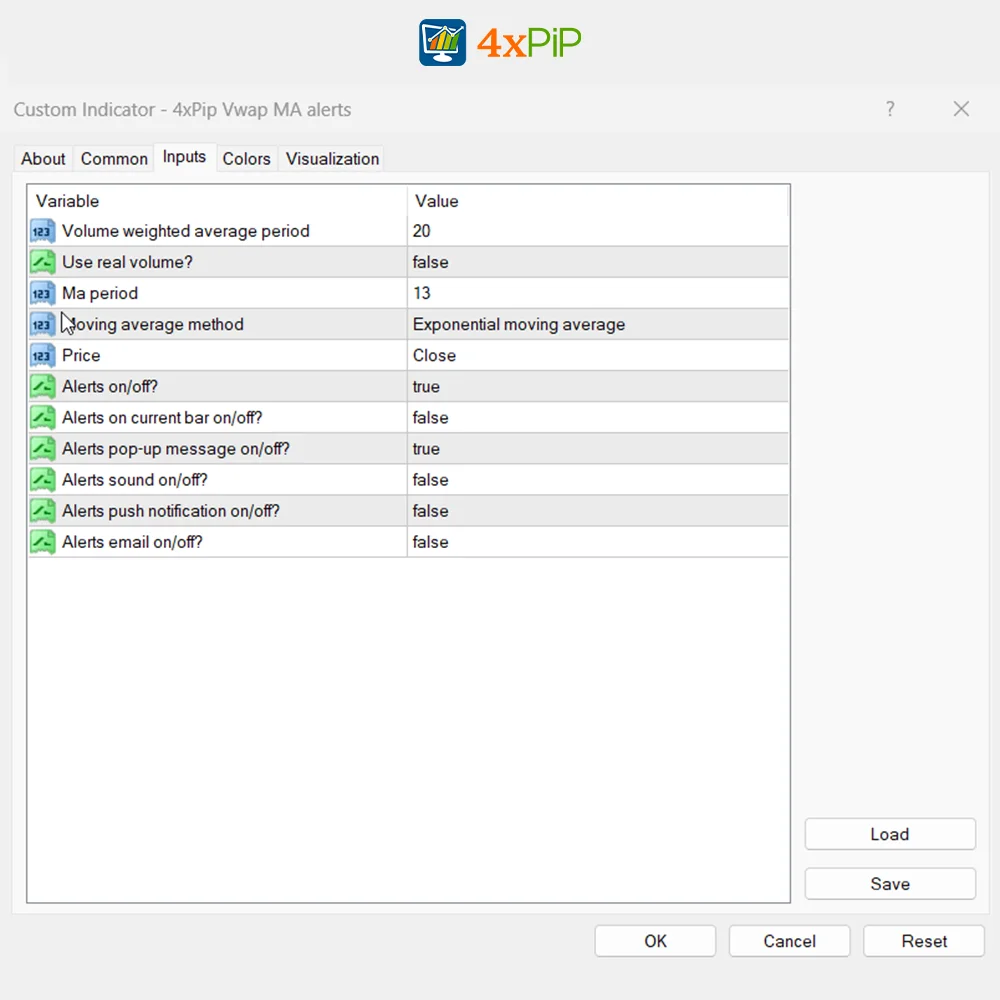
 Reach Us on WhatsApp
Reach Us on WhatsApp Fly Over to Telegram
Fly Over to Telegram Drop Us an Email
Drop Us an Email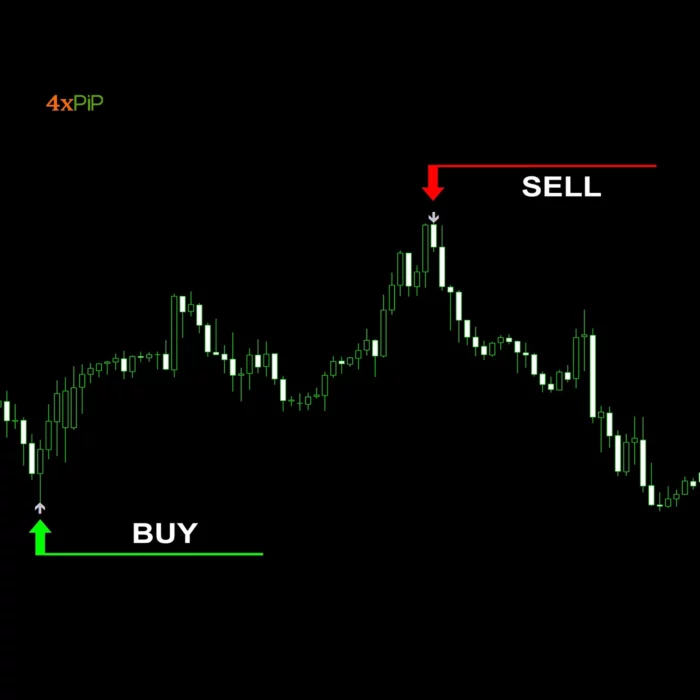
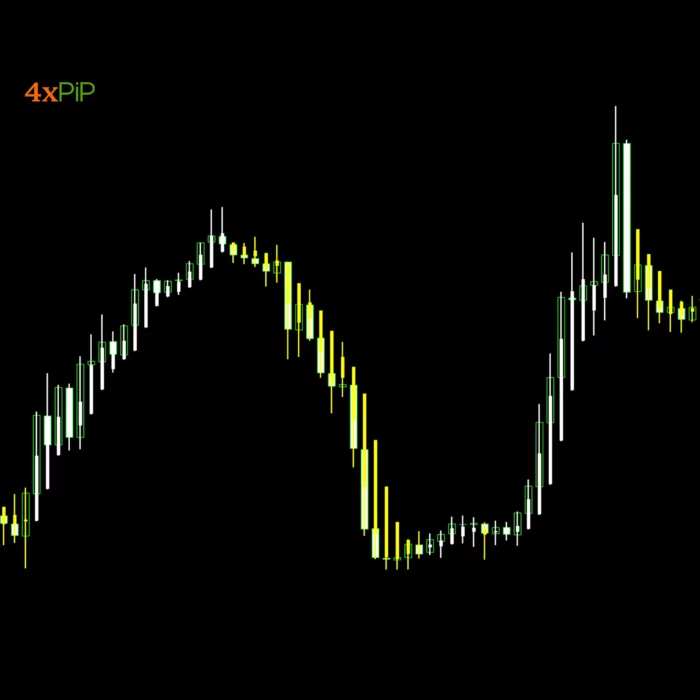
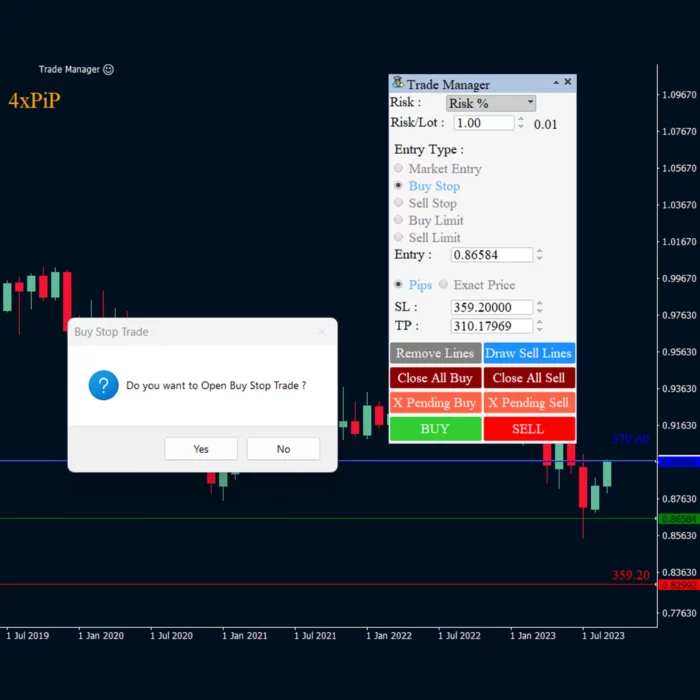
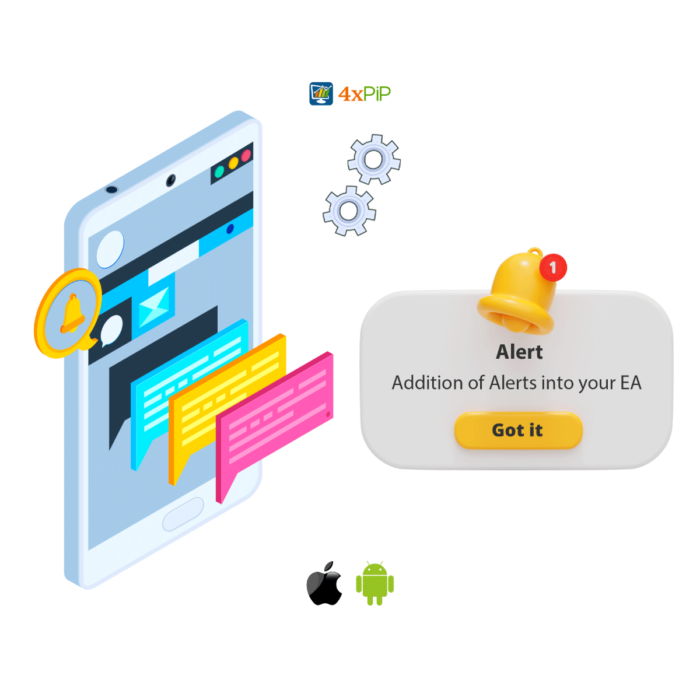
Martingale Forex EA turned my trading game around. The 100% winning rate claim is no joke. I’ve experienced consistent profits, and the counter trades are a lifesaver. Highly recommended!
Martingale EA delivers as promised. The Takeprofit feature works like magic, and it adapts well to market conditions. My trading success has seen a noticeable boost since I started using it.
Martingale Forex EA is a true winner. The 100% winning rate is backed by solid performance. It adapts well to market changes, and the counter trades are a lifesaver. Highly recommended.
Martingale EA delivers as promised. The Takeprofit feature works like magic, and it adapts well to market conditions. My trading success has seen a noticeable boost since I started using it.
Martingale Forex EA is effective, but the 100% winning rate claim is a bit too optimistic. It’s crucial to manage expectations and use the EA as a part of a comprehensive trading strategy.