MT4 Waddah Attar Explosion Indicator
$0.00
Download the MT4 Waddah attar explosion indicator that helps traders by showing market strength and momentum. It indicates trend direction by histogram colors. The green histogram represents the Uptrend, and the red histogram represents Downtrend. The Waddah Attar Explosion also shows the momentum and duration of the trend. It also generates accurate signals on all trading charts Forex, Stocks, and Cryptos.
Description
The Waddah Attar Explosion TradingView indicator is now available in MetaTrader 4. The MT4 Waddah Attar Explosion is designed for all traders from beginner to expert level because it accurately identifies price explosion situations. It follows the MACD strategy to indicate Buy and Sell signals. When Waddah’s histogram breaks above the threshold line, it indicates a strong trading signal. It is best for traders who consider trading volume the key market mover. It also shows the direction of the trade breakout.
- Entry criteria: WAE allows multiple entering strategies to the traders which include Explosion Level Crossovers, Color Flips, and Level Cross.
- Exit criteria: Trades can be closed on a change of the histogram’s color from blue to red including Explosion Level Cross, Receding Delta, and Falling Explosion Level.
- Threshold line: It is a Horizontal line in the Waddah indicator that helps traders identify the Buy signals and Sell signals. If the green histogram crosses the Waddah Attar threshold line, it is strong buy trade in the forex market. Similarly, If the red histogram crosses the Waddah Attar threshold line, it is strong sell trade in the forex market.
- Waddah Explosion Settings: WAE offers inputs to modify the parameters such as sensitivity, dead zone pip, trend power, colors, visualization, and levels section.
- Volatility measurement: The Waddah Attar explosion indicator strategy analyzes the volatility of the price movement by using the color-coded histogram. It accurately detects the high or low volatility through which traders can easily adjust their strategies.
- Alerts: It sends alerts to Mobile, Email, and MetaTrader Desktop whenever a Buy or Sell signal has appeared.
- Divergence: It helps traders in identifying the bullish divergence and bearish divergence levels through which traders can easily predict possible changes in trend momentum.
- Support and Resistance level: WAE indicator allows traders to adjust their entry and exit point by identifying the price chart where traders trade with support and resistance to generate maximum profit.
- Time frames: WAE has the ability to work on all the time frames and all the charts.
- Universal indicator: It can be used in all the trading markets such as Forex, Crypto, Stocks, etc. Traders can generate more profit by using this powerful indicator.
Conclusion
The Waddah Attar Explosion formula provides entry and exit signals in trading. This indicator is a highly accurate tool to generate maximum profit. WAE is the first choice for generating accurate Buy signals and Sell signals on Forex currencies. This indicator is the best strategy to enhance price action analysis. The crossover of the green or red histogram to the threshold line helps traders to identify a strong buy signal or a strong sell signal. Download it now.
DOWNLOAD NOWSettings
- Period of the fast MACD moving average: Specifies the period used for calculating the fast moving average in the MACD indicator.
- Period of the slow MACD moving average: Determines the period used for calculating the slow moving average in the MACD indicator.
- Bollinger period: Defines the period used for calculating the Bollinger Bands.
- Number of Bollinger deviations: Specifies the number of standard deviations used to calculate the Bollinger Bands.
- Sensetive: Determines the sensitivity of the Waddah Attar Explosion
- Indicator: Higher values increase sensitivity.
- DeadZonePip: Sets the dead zone value in pips. Signals will not be generated within this range.
- ExplosionPower: Determines the strength or power of an explosion signal generated by the indicator.
- TrendPower: Specifies the strength or power of a trend signal generated by the indicator.
- AlertDesktop: Determines whether desktop alerts are enabled. If set to true, desktop alerts will be displayed; otherwise, they will be disabled.
- AlertCount: Specifies the number of consecutive alerts required to trigger a signal.
- AlertLong: Determines whether long position alerts are enabled. If set to true, alerts for long positions will be generated; otherwise, they will be disabled.
- AlertShort: Determines whether short position alerts are enabled. If set to true, alerts for short positions will be generated; otherwise, they will be disabled.
- AlertExitLong: Determines whether exit alerts for long positions are enabled. If set to true, exit alerts for long positions will be generated; otherwise, they will be disabled.
- AlertExitShort: Determines whether exit alerts for short positions are enabled. If set to true, exit alerts for short positions will be generated; otherwise, they will be disabled.


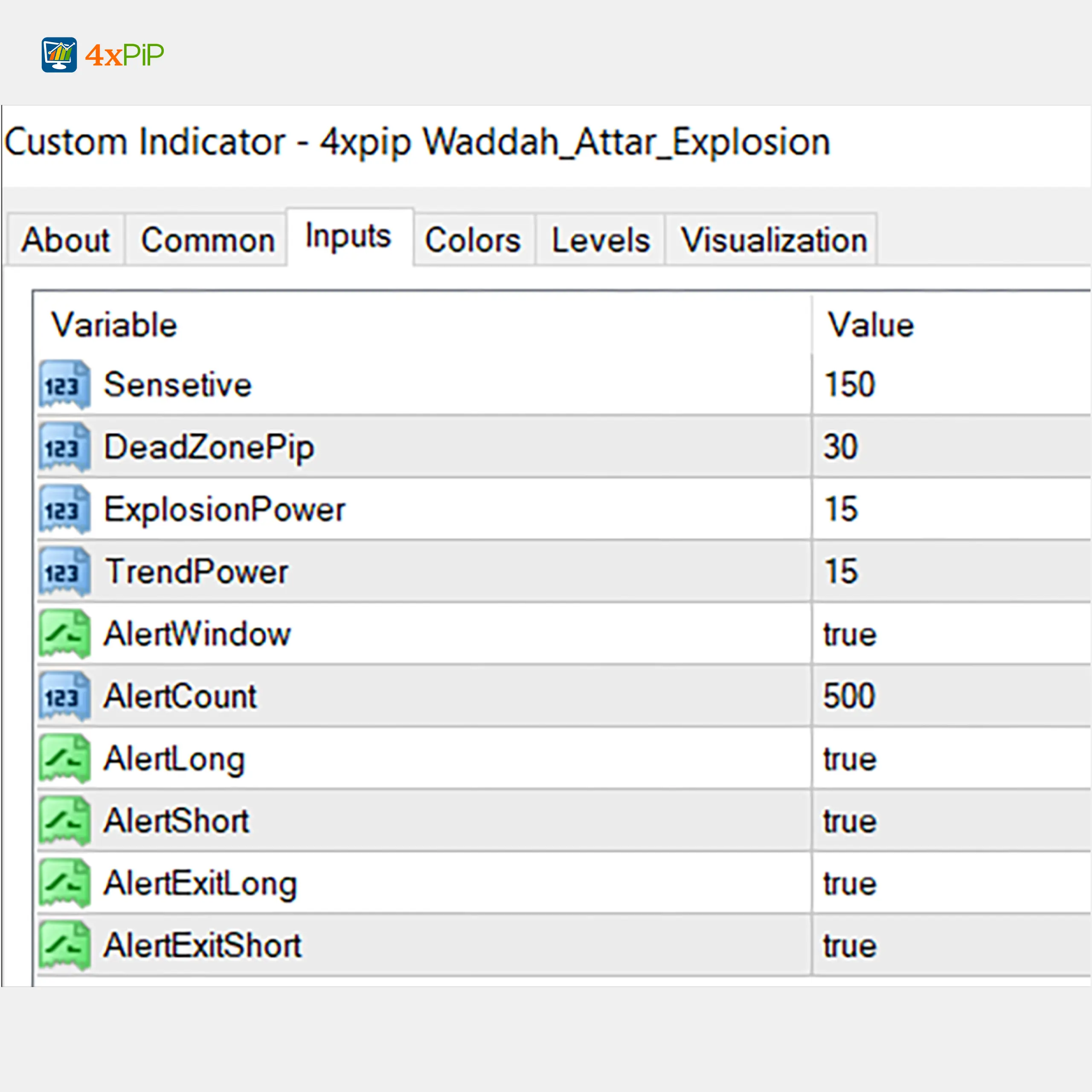
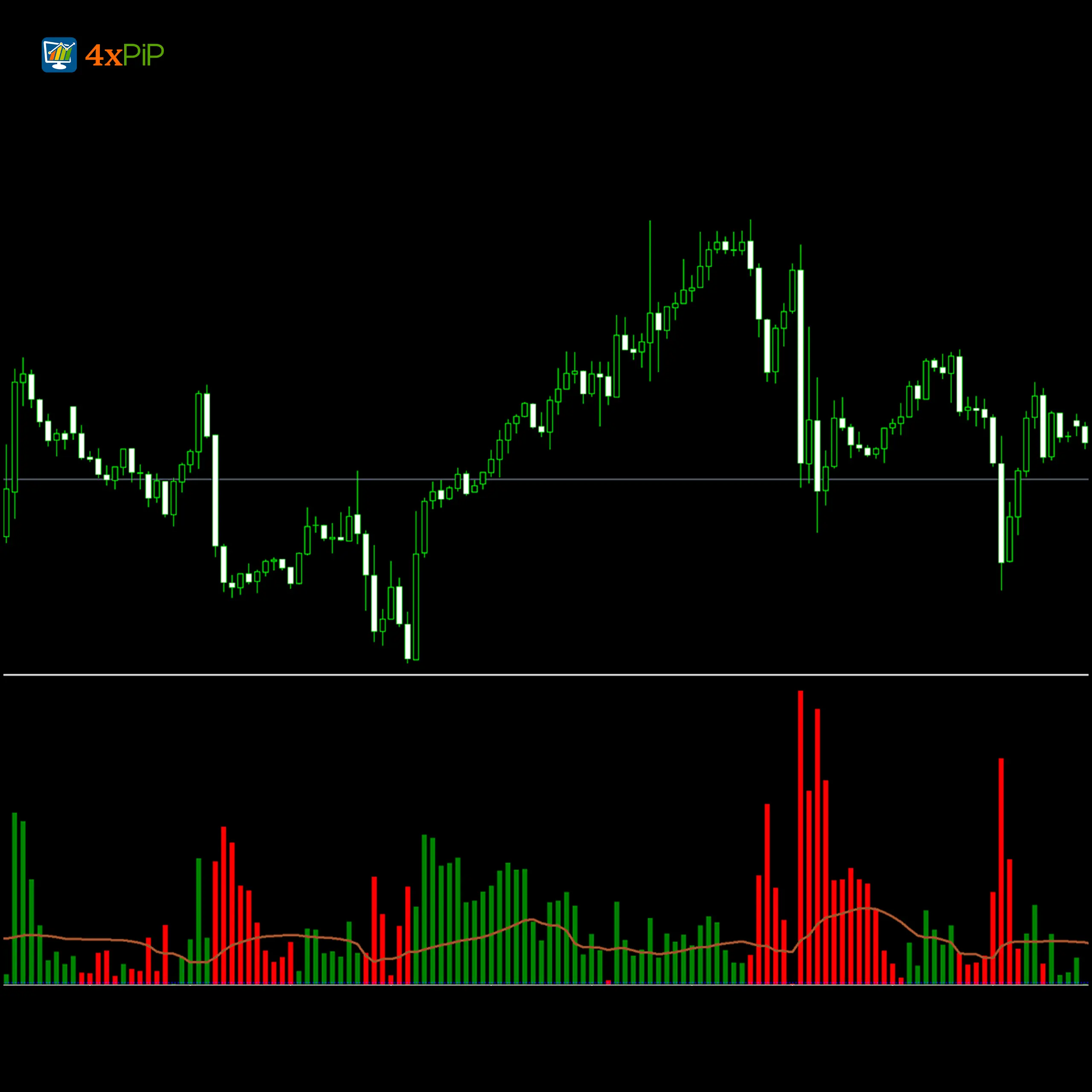
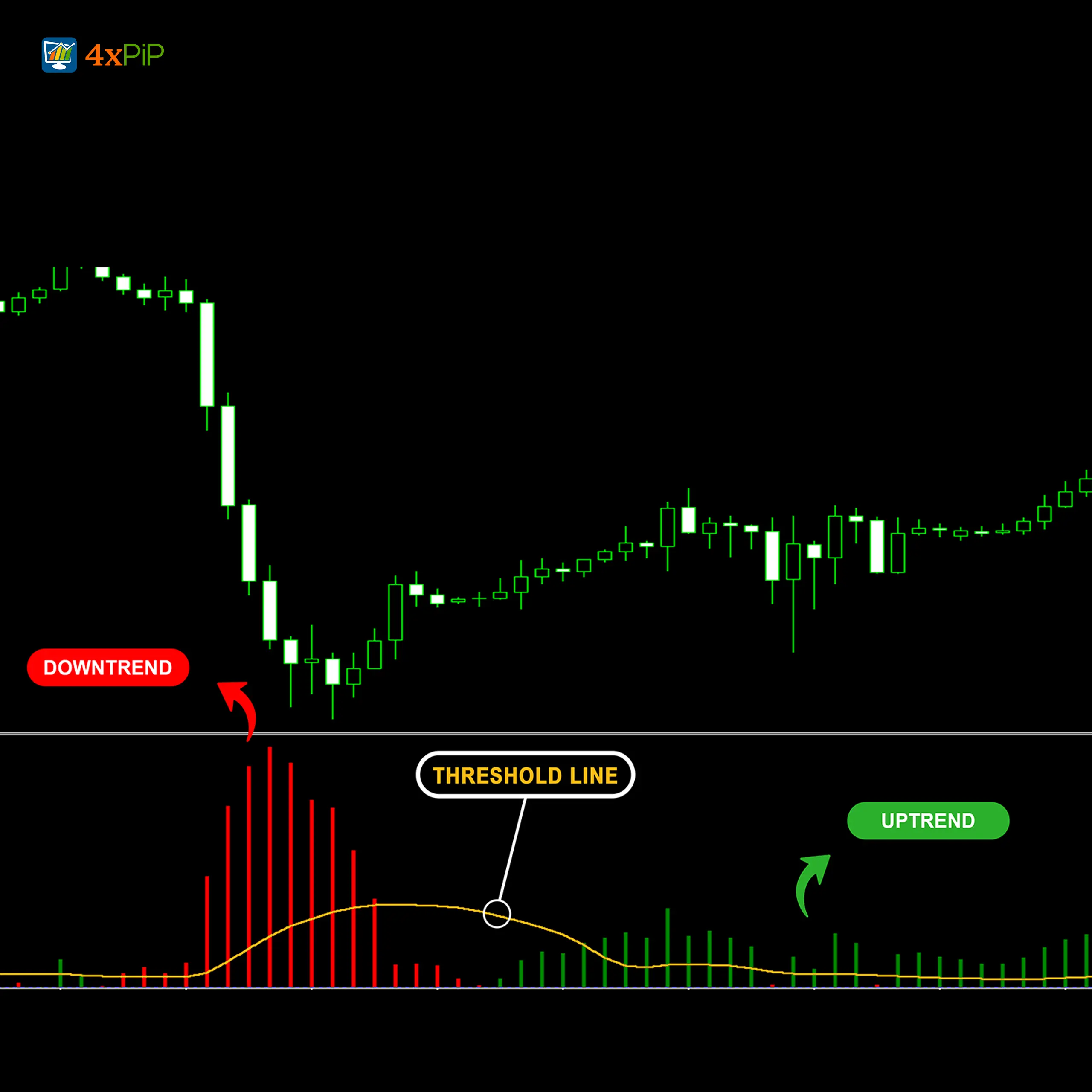
 Reach Us on WhatsApp
Reach Us on WhatsApp Fly Over to Telegram
Fly Over to Telegram Drop Us an Email
Drop Us an Email
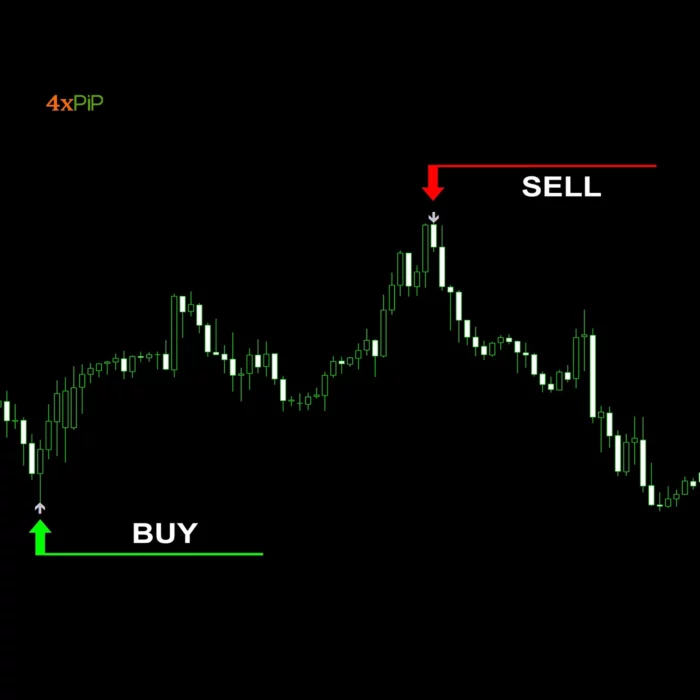
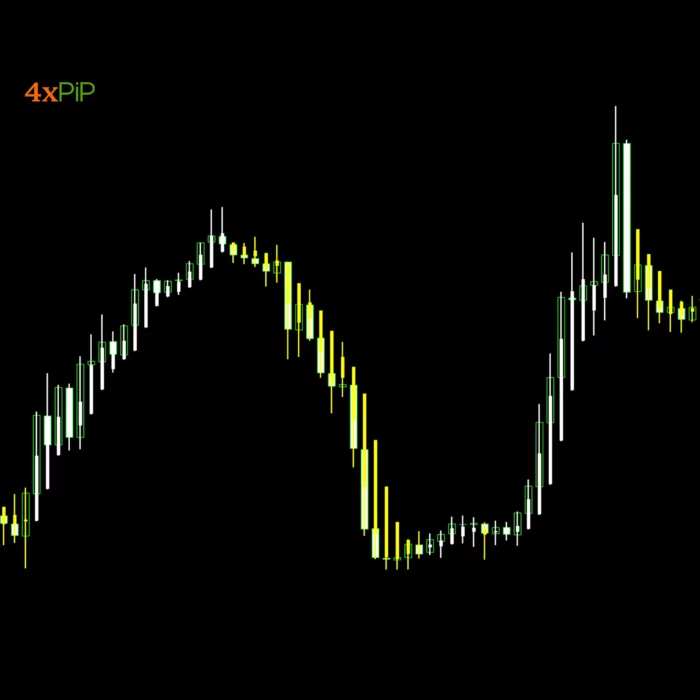

Reviews
There are no reviews yet