MT4 EA Rsi
$20.00
MT4 RSI EA execute trades according to the Rsi indicator. It opens Buy / Long when Rsi goes below overSold level and Sell / Short when Rsi goes above overBought level. It allows trader to change Rsi settings, levels, lotsize, stoploss, takeprofit etc. Additionally, the EA offers Trailing stoploss, BreakEven, and Risk% lotsize to manage trade effectively and provide high profits.
Description
The RSI EA is a robust expert advisor compatible with the Metatrader 4 platform, designed to streamline your trading process and maximize your trading profits. By utilizing the popular Relative Strength Index (RSI) indicator, this EA identifies overBought and overSold market conditions, allowing it to execute trades automatically. With customizable parameters, traders can optimize their settings to find the best combination.
- Entry Criteria: The EA opens buy or sell trades based on the RSI stock indicator. It triggers a Buy / Long trade when the RSI crosses below oversold (e.g. 30) and a Sell / Short trade when RSI crosses above overbought (e.g. 70).
- Exit Criteria: Trades can be closed on Takeprofit, Trailing stoploss or BreakEven.
- StopLoss and TakeProfit: The EA allows you to set stoploss and takeprofit for your trades.
- Trailing Stoploss: The EA offers trailing stoploss to trail SL along with the price, generating high profits and providing an optimum exit point.
- BreakEven: The EA offers break-even point to lock certain profit for a trade so that it never closes out in loss.
- Risk Management: The MT4 Rsi EA offers fixed amount of lotsize and dynamic lotsize based on Risk % of Equity.
- Rsi settings: The EA offers inputs to modify the RSI parameters, such as overbought level, oversold level, RSI period, and applied price.
- Alerts: It sends alerts to Mobile, Email and MetaTrader Desktop whenever an order is placed.
- Live Market: The MT4 Rsi EA has the ability to run in the live market across all charts & pairs.
- Backtesting and Optimization: It allows you to backtest EA and optimize parameters, to test the EA’s performance and find the most suitable configuration for your trading strategy.
Conclusion:
Are you an Rsi lover? This perfect bot will help you utilize the Rsi indicator accurately by trading at overbought and oversold levels. It offers Rsi for stocks, Rsi for forex and Rsi for every pair. Enhance your trading strategies and improve your trading outcomes with the RSI EA. Invest in this reliable trading bot today and unlock your trading potential.
<hidden>RSI in trading: Trader can change rsi settings and levels inside EA. The EA calculates the RSI formula based on the user-define inputs.<hidden>
Settings
- Initial Lotsize: The starting lot size for the trades, set to 0.01.
- Take Profit (Pips): The desired take profit level for the trades, set to 20 pips.
- Stop Loss (Pips): The desired stop loss level for the trades, set to 20 pips.
- Period: The period used for calculating the RSI indicator, set to 14.
- Applied Price: The price used for calculating the RSI indicator, set to PRICE CLOSE.
- OverBought: The overbought level for the RSI indicator, set to 70.
- OverSold: The oversold level for the RSI indicator, set to 30.


 Reach Us on WhatsApp
Reach Us on WhatsApp Fly Over to Telegram
Fly Over to Telegram Drop Us an Email
Drop Us an Email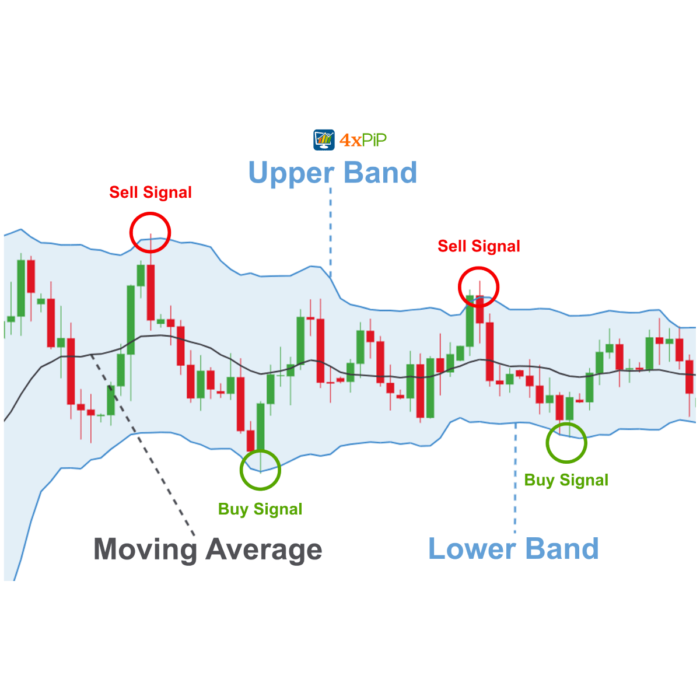



Reviews
There are no reviews yet