Keltner Channel indicator for MetaTrader 4
$0.00
The 4xPip Keltner Channel indicator MT4 is a volatility-based indicator that measures price movements using a combination of Exponential Moving Averages (EMA) and the Average True Range (ATR) indicator for plotting Keltner Channels.
Description
What is the Keltner Channel MT4 Indicator? The Keltner Channel is a tool for technical analysis that tracks price trends and identifies when an asset is overbought or oversold. It features three bands: an exponential moving average in the middle, with the upper and lower bands calculated from the average true range. Originating from Chester W. Keltner’s 1960 book “How to Make Money in Commodities,” its method was later refined by Linda Raschke in the 1980s. While it shares similarities with Bollinger Bands by having three lines, the Keltner Channel uses the Average True Range for its outer bands instead of standard deviations, offering a different perspective on market volatility.
Keltner Channel Trading Strategy:
Keltner Channels change size with the market’s volatility. When things are unpredictable and prices move a lot, the channels get wider. When the market is calm and prices don’t change much, the channels get narrower. This helps traders spot when trends might start, how strong a trend is, and when it might change direction. It helps traders to spot potential breakouts, trend strength, and trend reversals.
The 4xPip Keltner Channel indicator for MT4 identifies key trends by using a method similar to Envelopes and Bollinger Bands. However, it differs using the average true range instead of percentages or standard deviations. It doesn’t overreact to market movements at default settings, offering greater resistance to false breakouts. Typically, the upper band signals when the market might be overbought and likely to move downward, while the lower band indicates an oversold market that might move upward. Traders can adjust the settings to make it more or less sensitive to market changes.
Key Lines of Keltner Channels Indicator:
The Keltner Channels indicator for MT4 paints a clear picture on your charts using three key lines:
The Centerline: This line acts as a dynamic anchor, typically calculated as an Exponential Moving Average (EMA) of the security’s typical price (the average of high, low, and close prices).
The Upper Band: This line sits above the centerline, acting as a dynamic resistance zone. It’s derived by adding the Average True Range (ATR), a volatility measure, multiplied by a user-defined factor to the centerline value.
The Lower Band: Mirroring the upper band, this line positions itself below the centerline, functioning as a dynamic support zone. It’s calculated by subtracting the ATR multiplied by the same factor from the centerline value.
Formula for Keltner Channel Indicator MT4
Formula used for Keltner Channel indicator MT4 is as follows:
Middle Line: 20-day Exponential Moving Average.
Upper Channel Line: 20-day EMA + (2 x ATR(10))
Lower Channel Line: 20-day EMA – (2 x ATR(10)
where,
ATR= Average True Range
EMA = Exponential Moving Average.
How to Trade with MT4 Keltner Channel Indicator?
The Keltner Channels indicator offers valuable insights for traders, but it’s important to understand how to translate those insights into actionable strategies. Here are some common approaches to consider:
- Trend Following with Pullbacks:
-
- Identify the Trend: The slope of the Keltner Channels can reveal the trend. A channel angled upwards suggests an uptrend, while a downward angle indicates a downtrend.
- Spot Pullbacks: During an uptrend, look for price corrections that touch or come close to the middle line (EMA). This can be a potential buying opportunity. On the other hand, in a downtrend, watch for price spikes that touch or come close to the middle line, which could be a selling opportunity.
- Trading Breakouts:
-
- Channel Expansion: Expanding Keltner Channels often precede strong trends. A breakout above the upper band in an uptrend or below the lower band in a downtrend can signal a continuation of the trend.
- Volatility Confirmation: Since Keltner Channels measure volatility, a breakout accompanied by a surge in volume can add confidence to the trade.
- Stop-loss Placement: Place a stop-loss order below the lower band for long or buy positions and above the upper band for short or sell positions to limit potential losses if the breakout fails.
- Mean Reversion:
-
- Channel Contraction: A narrowing of the Keltner Channels suggests lower volatility. When the price reaches the upper or lower band in a constricted channel, it might be nearing a reversal and reverting towards the middle line (EMA).
- Price Action: Look for bullish reversal candlesticks (e.g., hammer, bullish engulfing) at the lower band, and bearish reversal candlesticks (e.g., shooting star, bearish engulfing) at the upper band to signal a potential reversal.
- Profit Target: Set realistic profit targets near the middle line (EMA) or use other technical indicators (like 4xPip Dynamic Support and Resistance Daily High Low – indicator for MT5 or Best MTF Support and Resistance indicator for MT4) to identify potential resistance or support zones for profit taking.
Features:
Following are some key features of MT4 Keltner Channel indicator:
- Trend Identification: The Keltner Channel helps traders identify the direction of the trend by observing the slope and position of the middle line relative to the price action.
- Volatility Measurement: By incorporating the ATR, the indicator adjusts to changes in market volatility, allowing traders to gauge the strength of price movements. The expanding and contracting nature of the channel reflects changes in volatility. A narrow channel suggests low volatility, while a wide channel suggests high volatility.
- Support and Resistance Levels: The upper and lower bands serve as dynamic support and resistance levels, aiding traders in identifying potential reversal points or breakout opportunities.
- Signal Generation: Breakouts above or below the channel boundaries can signal potential trading opportunities.
- Adaptability: The Keltner Channel adapts to changes in market conditions, making it suitable for various trading environments and timeframes.
- Clear Visual Representation: The indicator’s graphical representation on the price chart provides traders with a clear visual interpretation of market dynamics, facilitating decision-making.
- Objective Analysis: By providing objective levels of support, resistance, and potential breakout points, the Keltner Channel helps traders make informed trading decisions based on empirical data rather than subjective analysis.
- Period Length: Traders can adjust the period length of the middle line (SMA) and the multiplier for calculating the upper and lower bands to suit their trading preferences and market conditions.
- Visualization Settings: The indicator offers customization options for line colors, styles, and thickness, allowing traders to personalize the visual representation of the Keltner Channel on their charts.
- Free Download: Available as a free download for MT4 users, the Keltner Channel indicator offers traders a cost-effective tool to enhance their trading strategies without additional expenses.
Conclusion
In conclusion, the Keltner Channel indicator for MetaTrader 4 offers traders a powerful tool for analyzing price trends, identifying potential breakouts, and measuring market volatility. It utilizes the Average True Range (ATR) to calculate its upper and lower bands, giving traders a different perspective on market volatility. By leveraging the insights provided by the Keltner Channel, traders can improve their trading strategies and potentially achieve more consistent and profitable results in the dynamic financial markets. Download it for free today and experience the difference firsthand.
DOWNLOAD NOWSettings
- Period: Adjusts period for Keltner Channel indicator MT4
Q & A
Initially, the middle line of the channel is derived using an exponential moving average (EMA). Subsequently, the upper and lower lines are determined by adding and subtracting two times the average true range (ATR) from the EMA, respectively.
Customer Support answered on May 28, 2024 store managerShould the price action breach above the band, traders ought to contemplate opening long positions and closing short ones. Conversely, if the price action breaches below the band, traders should contemplate initiating short positions and closing long or buy positions.
Customer Support answered on May 19, 2024 store managerWhen the price surpasses the upper line of the Keltner Channel, the approach is to initiate a buy. Conversely, if the price breaches the lower line, the approach shifts to selling. Utilizing the Keltner Channel allows traders to leverage market volatility and trend orientation, enhancing their trading outcomes
Customer Support answered on May 19, 2024 store managerKeltner Channels offer a smoother experience compared to Bollinger Bands due to their reliance on the Average True Range (ATR) instead of the more volatile standard deviation. This feature is often regarded as advantageous as it maintains a consistent width over time.
Customer Support answered on May 15, 2024 store managerThe Keltner Channel provides strong signals for breakouts. Being a volatility-based indicator that lags, its breakout signals are more reliable and distinct.
Customer Support answered on May 15, 2024 store managerSorry, no questions were found
Ask a question
Your question will be answered by a store representative or other customers.
Thank you for the question!
Your question has been received and will be answered soon. Please do not submit the same question again.
Error
An error occurred when saving your question. Please report it to the website administrator. Additional information:
Add an answer
Thank you for the answer!
Your answer has been received and will be published soon. Please do not submit the same answer again.
Error
An error occurred when saving your answer. Please report it to the website administrator. Additional information:

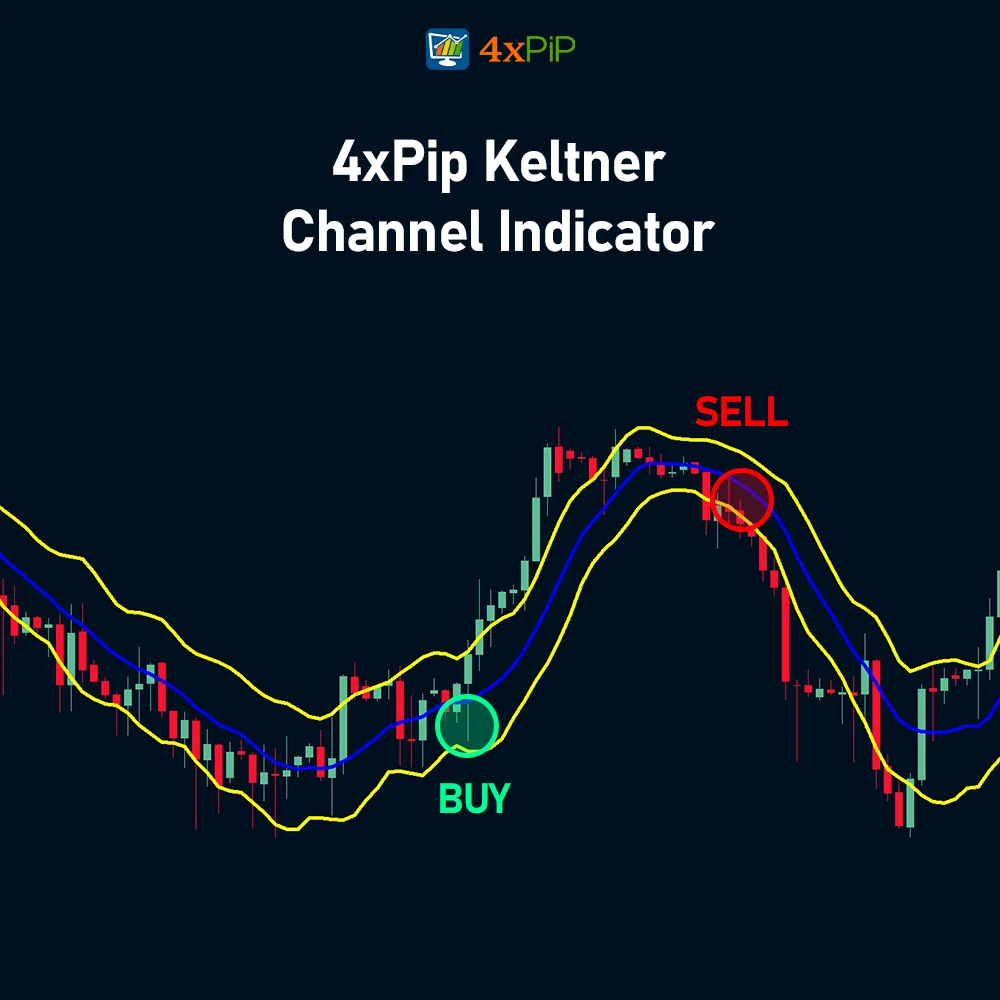



 Reach Us on WhatsApp
Reach Us on WhatsApp Fly Over to Telegram
Fly Over to Telegram Drop Us an Email
Drop Us an Email


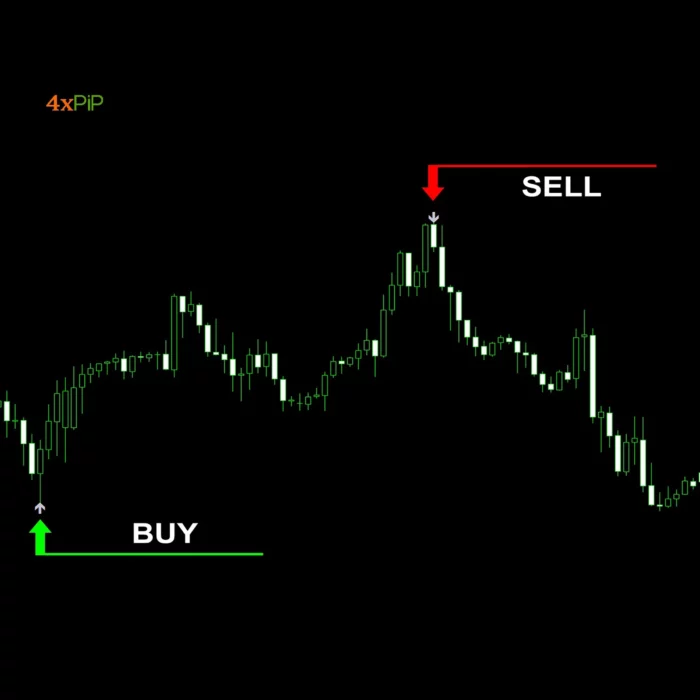
Martingale Forex EA is effective, but the 100% winning rate claim should be taken with caution. It’s a valuable tool, but like any strategy, it requires careful consideration and risk management.
Martingale EA is effective, but it’s not a foolproof strategy. The 100% winning rate claim is a bit ambitious. Use it cautiously, and it can be a valuable asset in your trading arsenal.
Martingale EA can be effective, but it’s not a one-size-fits-all solution. It requires careful risk management. The 100% winning rate claim should be taken with a grain of salt.
Martingale Forex EA is a powerful tool, especially for navigating volatile markets. The 100% winning rate is a bit optimistic, but with proper risk management, it can be a game-changer.
Martingale Forex EA is a powerful tool for serious traders. The 100% winning rate is not an exaggeration. It adapts well to market conditions, making it a valuable addition to any trading strategy.