Currency Strength Meter for MetaTrader 4
$0.00
4xPip Currency Strength Meter for MetaTrader 4 helps you identify strong and weak currencies in the Forex market, providing valuable insights for your trading decisions.
Description
What does Currency Mean in Trade? Currency trading, commonly known as foreign exchange or Forex, involves buying and selling currencies in the foreign exchange market to generate profits. This type of trading is often termed as Forex trading.
What is the Currency Strength Meter for MT4?
Currency Strength Meter is a technical tool used to assess the relative strength of currencies available on MT4, MT5, and other trading platforms. It can also be accessed online through various websites. Within the indicator’s window, financial instruments are shown in the lower-left corner, with their colors corresponding to the chart’s color scheme.
Currency Strength Meter operates by assessing the strength of different currencies relative to each other, utilizing predefined criteria like price changes, volatility, and market sentiment. It employs mathematical algorithms to calculate currency strength and presents the information in a user-friendly format.
Calculations of Currency Strength Meter:
The currency strength scale ranges from 0 to 100 vertically. In currency pairs like EUR/USD, the first currency mentioned (EUR) is the base currency, while the second one (USD) is the quote currency.
Real-time exchange rates are employed to measure the combined strength of currencies. Basic meters may not incorporate weighted calculations, while more advanced ones utilize their weighting factors.
The 4xPip Currency Strength Meter for MetaTrader 4 gathers Relative Strength Index (RSI) values from four selected instruments and shows them in the indicator window. Initially, using four charts might appear complex, but you can simplify by reducing the number of charts or adjusting their appearance. Additionally, you can customize colors and styles for each instrument and view colored labels for easy identification.
Ultimately, as you tailor and explore the indicator, you’ll become accustomed to it and quickly recognize the tangible advantages it offers within your trading strategy.
How to Trade with Currency Strength Meter?
There are various methods to use the currency strength meter in your trading, which all hinges on your personal trading strategy.
- When trading in the direction of a trend, look for the strongest and weakest currency pair to identify the most significant trend. For range trading, select currencies with a slight strength difference.
- The indicator doesn’t directly signal trade entries but offers insight into the market positioning of analyzed currency pairs.
- A higher value on the chart, closer to 100, indicates a stronger base currency and a weaker quote currency, suggesting an upward trend. However, it’s wise to consider the overall market context. If the indicator indicates an upward trend but the price movement is weak, it’s better to wait for stronger buying conditions.
- Similarly, when the chart approaches 0, the quote currency becomes stronger while the base currency weakens, indicating a downward trend.
- Charts near 50 suggest that currency strengths are roughly equal, signaling no clear trend.
- Higher timeframes reduce market noise, increasing the likelihood of profitable trades, although they offer fewer entry points. Conversely, lower timeframes may provide more entry points but may produce lower-quality signals due to higher volatility.
Features
Here are some key features of the Currency Strength Meter indicator for MT4:
- Real-Time Strength Comparison: Provides a real-time comparison of the strength of various currencies against each other, helping traders identify the strongest and weakest currencies at any given moment. Continuously monitors the market and updates the currency strength meter in real time.
- Multi-Currency Analysis: Allows for simultaneous monitoring of multiple currency pairs, enabling traders to assess overall market sentiment and make informed trading decisions.
- Customizable Calculations: Choose from various technical indicators (like RSI) to calculate currency strength based on your preference.
- Strength Meter: Displays the strength of each currency visually, often using lines or numbers. Thresholds (like 80 for strong and 20 for weak) can help identify potential trading opportunities.
- Multi-Timeframe Support: Analyze currency strength on different timeframes (e.g., hourly, daily, weekly) to understand short-term and long-term trends.
- Trade Pair Suggestions: Based on the currency strength analysis, it recommends potential currency pairs to trade.
- Alerts: Set up alerts to be notified when a currency strength reaches a certain level, helping you take advantage of trading opportunities.
- Improved Trade Selection: By understanding currency strength, you can focus on trading opportunities where the stronger currency is likely to appreciate against the weaker one.
- Filter Out Noise: Currency strength can help filter out market noise and identify underlying trends, potentially leading to more informed trading decisions.
- Easy to Use: The visual display and intuitive interface make it easy to understand and use, even for beginner traders.
- Free Download: Available as a free download, eliminating any financial barriers to access and allowing traders to benefit from its features at no cost.
Conclusion
Download the 4xPip Currency Strength Meter for MetaTrader 4 today and gain valuable insights into the Forex market. This free indicator helps you identify strong and weak currencies, facilitating better trading decisions. Take advantage of its benefits, such as improved trade selection, noise filtering, and multi-timeframe support, to enhance your trading strategy. Install the Currency Strength Meter now and experience its advantages firsthand.
DOWNLOAD NOWSettings
- Instrument 1: Choose the first currency pair for display.
- Instrument 2: Set the second currency pair for display.
- Instrument 3: Choose the third currency pair for display.
- Instrument 4: Adjust the fourth currency pair for display.
- Instrument 1 Color: choose the color for the first currency pair.
- Instrument 2 Color: Select the color for the second currency pair
- Instrument 3 Color: Choose the color for the third currency pair
- Instrument 4 Color: Set the color for the fourth currency pair
- Indicator Period: Adjust period for indicator
- Indicator Applied Price: Specify the price for the Currency Strength Meter according to your need.
Q & A
By understanding currency strength, you can make better decisions about which trades to enter. The indicator helps you identify trends and potentially stronger currencies that are likely to appreciate.
Customer Support answered on May 28, 2024 store managerThe indicator typically works with most major and minor currency pairs available on your MetaTrader 4 platform.
Customer Support answered on May 28, 2024 store managerCurrency Strength Meters strive to provide reliable insights into currency performance, traders should use them as one of several tools in their trading arsenal and exercise caution when making trading decisions based solely on their readings.
Customer Support answered on May 28, 2024 store managerTo view all symbols in MetaTrader 4, first, locate the Market Watch window. Then, right-click within the window and select "Show All" to display all symbols.
Customer Support answered on May 19, 2024 store managerDeveloping a currency strength meter in MetaTrader 4 (MT4) entails assessing the relative strength of currencies through their price movements. Despite lacking a built-in currency strength meter, MT4 provides the necessary tools for creating one.
Customer Support answered on May 19, 2024 store managerSorry, no questions were found
Ask a question
Your question will be answered by a store representative or other customers.
Thank you for the question!
Your question has been received and will be answered soon. Please do not submit the same question again.
Error
An error occurred when saving your question. Please report it to the website administrator. Additional information:
Add an answer
Thank you for the answer!
Your answer has been received and will be published soon. Please do not submit the same answer again.
Error
An error occurred when saving your answer. Please report it to the website administrator. Additional information:
Related products
-
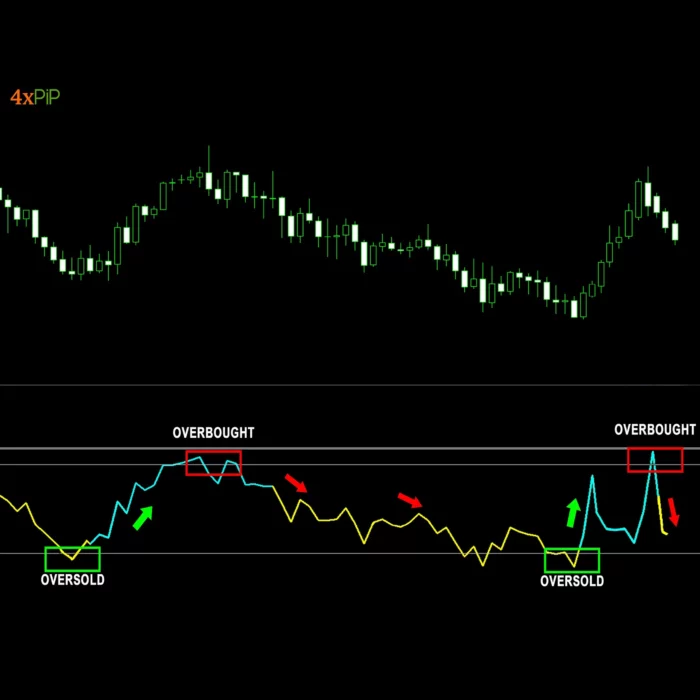 Free
FreeMT4 Improved RSI Indicator
Rated 4.43 out of 5$0.00 Select options -
 Free
FreeMT4 Pips Winner Indicator
Rated 4.59 out of 5$0.00 Select options -
 Premium
PremiumMT4 Trailing Stop EA
Rated 4.84 out of 5$99.00Original price was: $99.00.$10.00Current price is: $10.00. Select options -
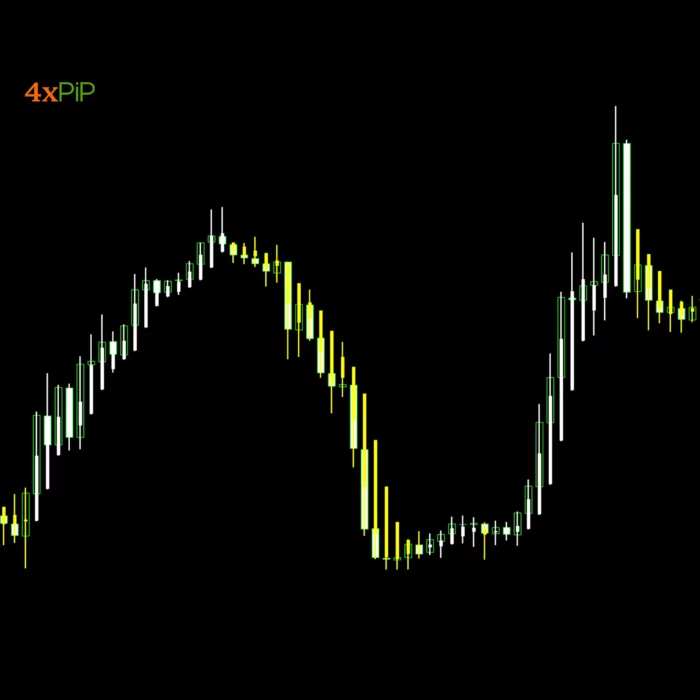 Free
FreeMT4 Heiken Ashi Indicator
Rated 4.77 out of 5$0.00 Select options



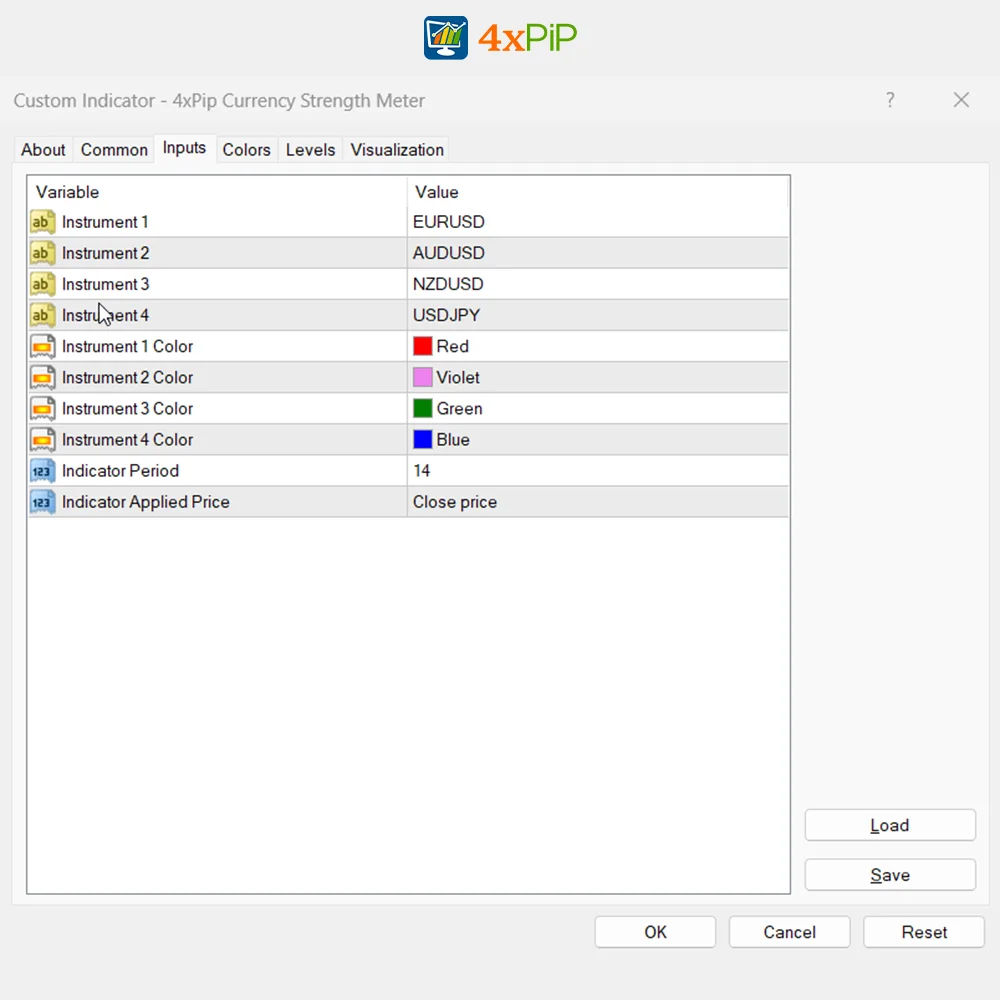
 Reach Us on WhatsApp
Reach Us on WhatsApp Fly Over to Telegram
Fly Over to Telegram Drop Us an Email
Drop Us an Email
Martingale Forex EA turned my trading game around. The 100% winning rate claim is no joke. I’ve experienced consistent profits, and the counter trades are a lifesaver. Highly recommended!
Martingale EA is a reliable performer. The 100% winning rate may not be guaranteed, but it significantly improves your trading odds. Use it wisely, and it can be a game-changer.
Martingale EA is a reliable performer. The counter trades have saved me from significant losses. Just remember, like any tool, it’s most effective when used judiciously.
Martingale Forex EA lives up to its promises. The 100% winning rate is not just a claim; it’s a reality. It has transformed my trading experience, and I can’t imagine trading without it.
Martingale EA is a brilliant creation. The 100% winning rate is not an exaggeration. It has significantly improved my trading success, and the counter trades are a genius addition.