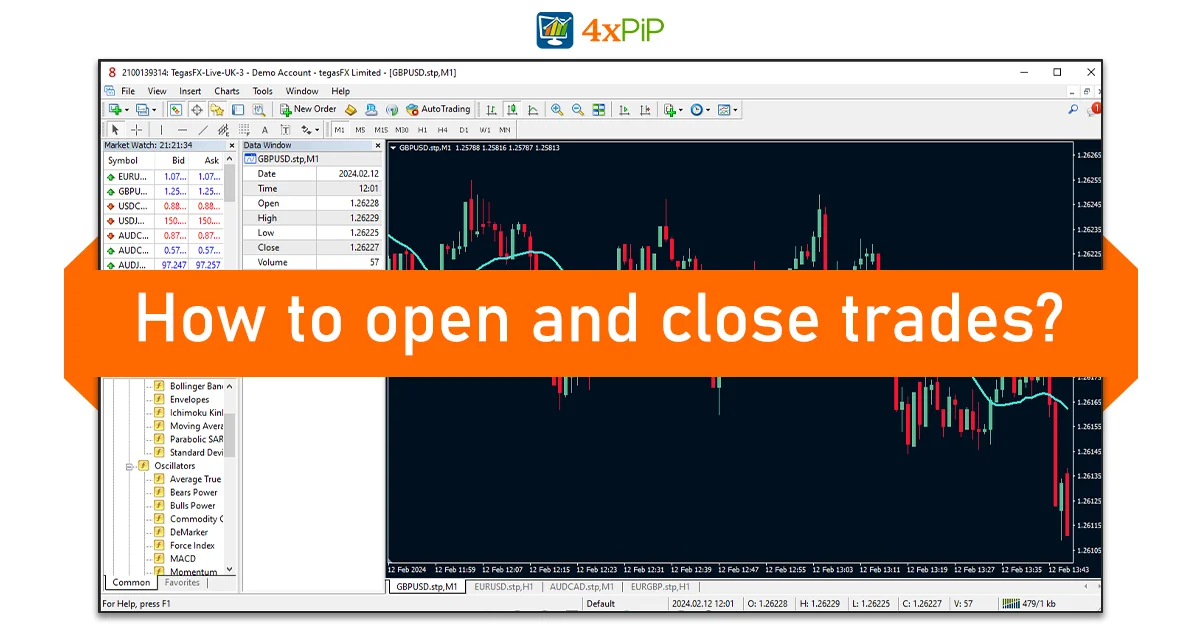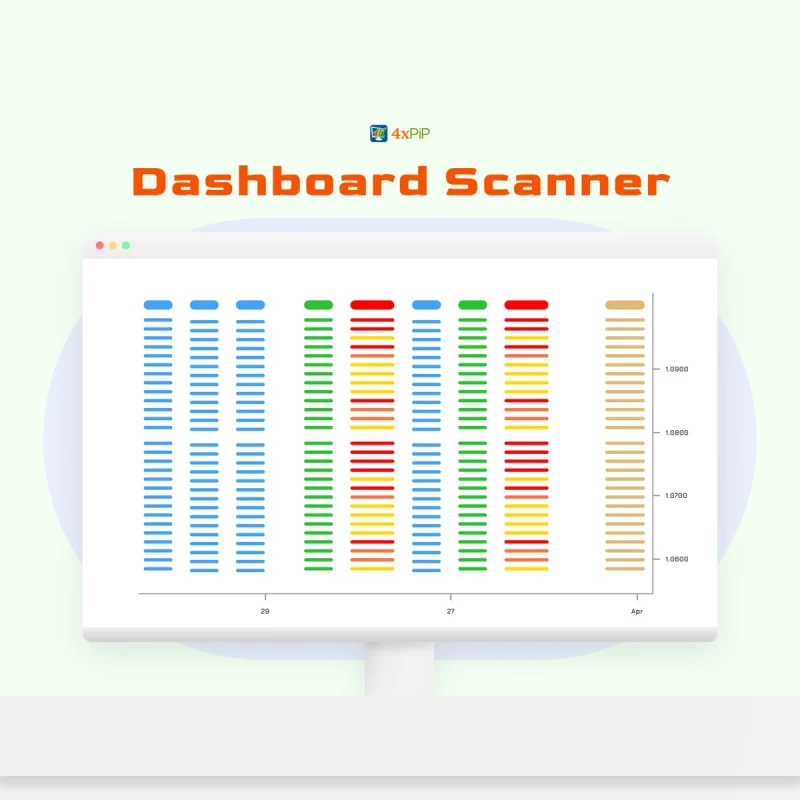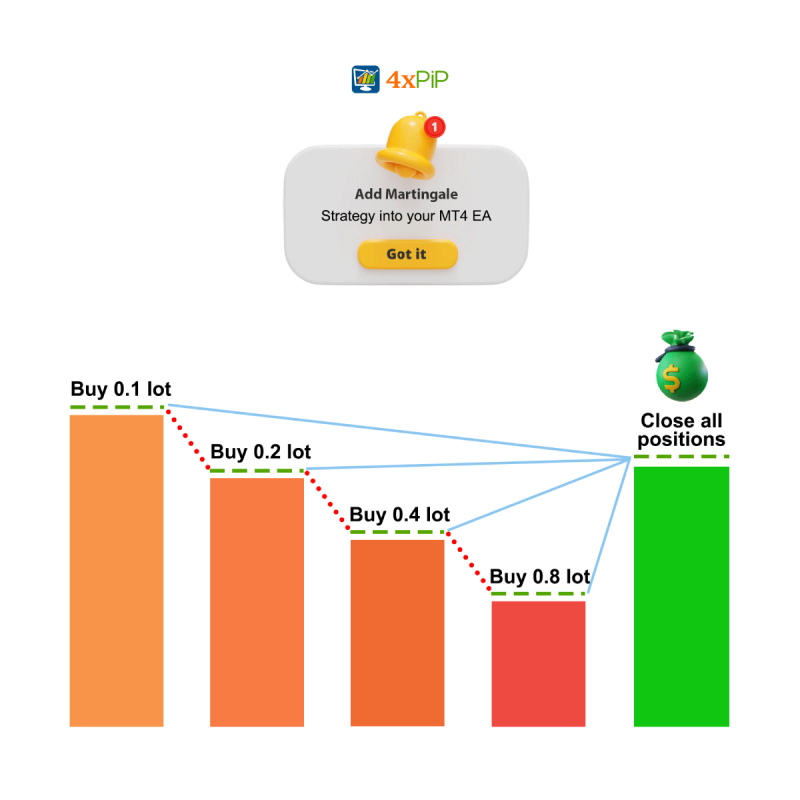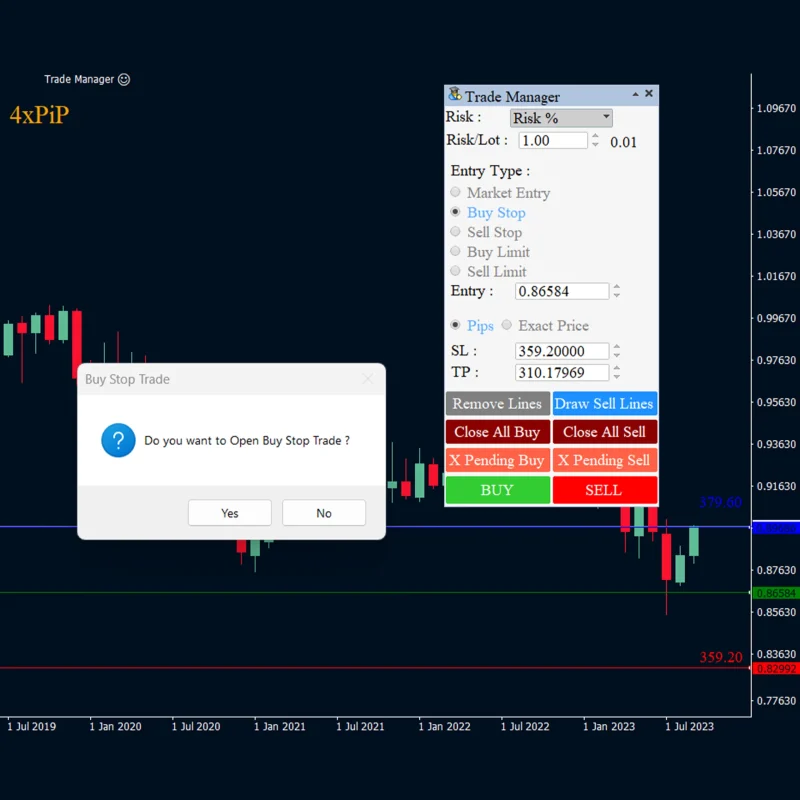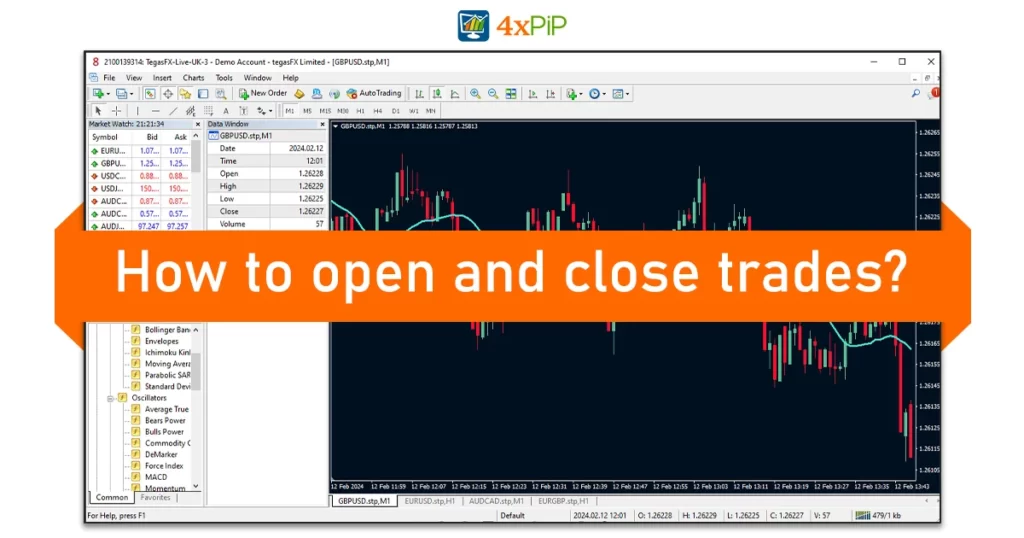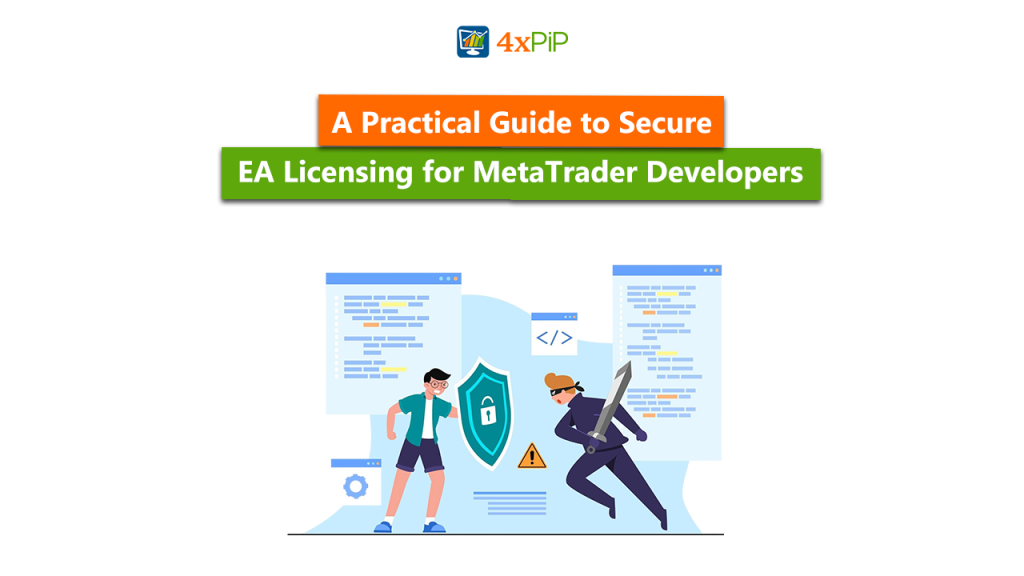This guide will help you learn how to open, change, and close trades using MT4. We’ll cover setting stop loss and take profit levels, managing lot sizes, and other basics to give you the knowledge to navigate the trading world. Let’s focus on the essentials so you can build a strong foundation for your trading journey.
How to Open Trades in MT4:
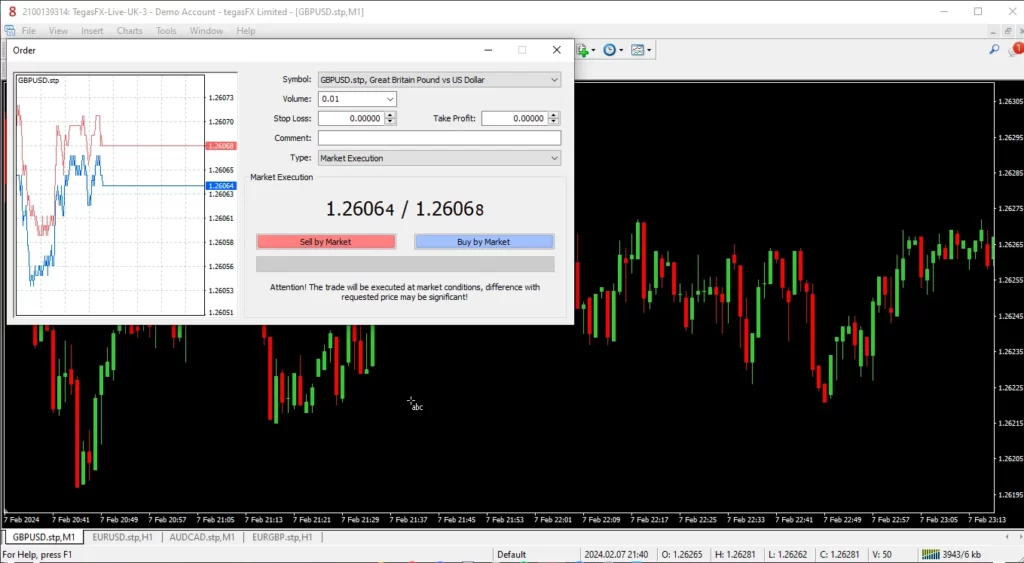
Opening a trade is your first step. Navigate to the ‘Market Watch’ window, right-click on your chosen currency pair, and select ‘New Order.’ Specify your stop loss take profit and lot size. Click ‘Buy’ or ‘Sell’ to open a position.
How to Close Trades in MT4:

Closing a trade is as important as opening one. Locate the ‘Trade’ tab, right-click on the open position, and choose ‘Close Order.’ Confirm your decision, and the trade will be closed at the current market price.
How to Modify Trades in MT4:

Be flexible. If you want to modify a stoploss and take profit, go to the ‘Trade’ tab, right-click on the position, and choose ‘Modify or Delete Order.’ Change your stoploss and take profit and click ‘Modify’ to make the changes.
How to Set Stop Loss and Take Profit in MT4:
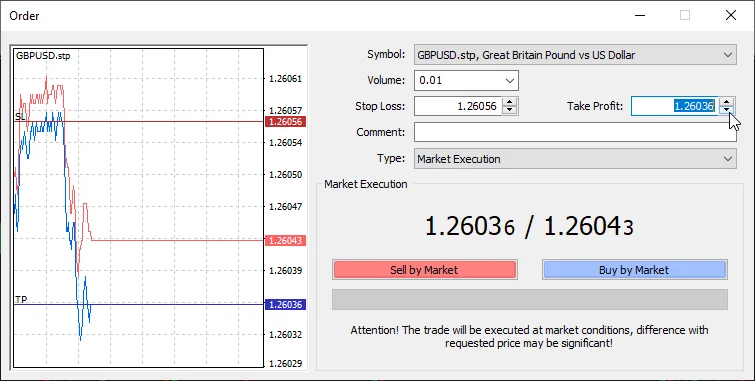
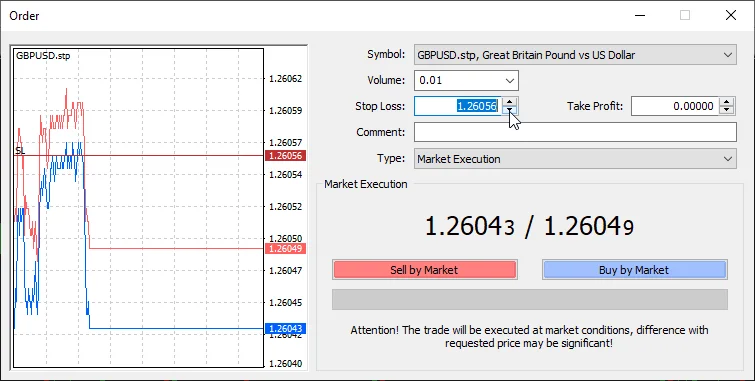
Risk management is vital. Right-click on your trade, choose ‘Modify or Delete Order,’ set your Stop Loss and Take Profit levels, and click ‘Modify.’ This protects your investment from unexpected market fluctuations.
How to Set Lot Size in MT4:
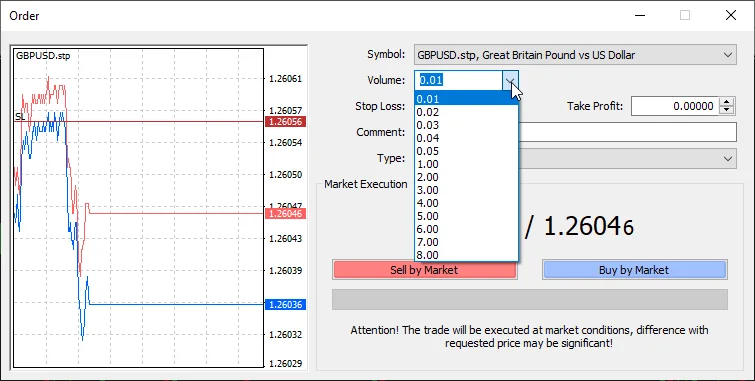
Determining your position size is critical. In the ‘Volume’ field while opening a trade, input the wanted lot size. Ensure it aligns with your risk tolerance and account balance.
How to Open a Chart in MT4:

Charts help you see information easily. In MT4, click on ‘File,’ then ‘New Chart.’ Choose your preferred currency pair and time frame. Second method is directly clicking on the ‘Plus Icon’ at the top left and selecting the currency pair you want to display. Last method is to go to the ‘Market Watch’ and select the currency pair right click on it and select ‘Chart Window’. It is important to analyze price movements with various chart types.

How to Find Symbol in MT4:

There are many symbols to choose from. To find the right one, open the ‘Market Watch’ window, right-click, and select ‘Show All.’ This will show you all the available symbols, making it easy to find what you’re looking for.
How to Create an Account on MT4:
Download MT4: Begin by downloading the MT4 platform from a reliable source or your broker’s website.
Installation: After downloading, install the MT4 software on your computer.
Launch MT4: Open the MT4 platform by clicking on the installed application icon.
Click on ‘File’: In the MT4 interface, locate and click on the ‘File’ menu at the top left corner of the platform.
Select ‘Open an Account’: From the ‘File’ menu, choose the option ‘Open an Account’ to initiate the account setup process.
Choose Account Type: Opt for the type of trading account you wish to open, such as a demo account for practice or a live account for real trading.
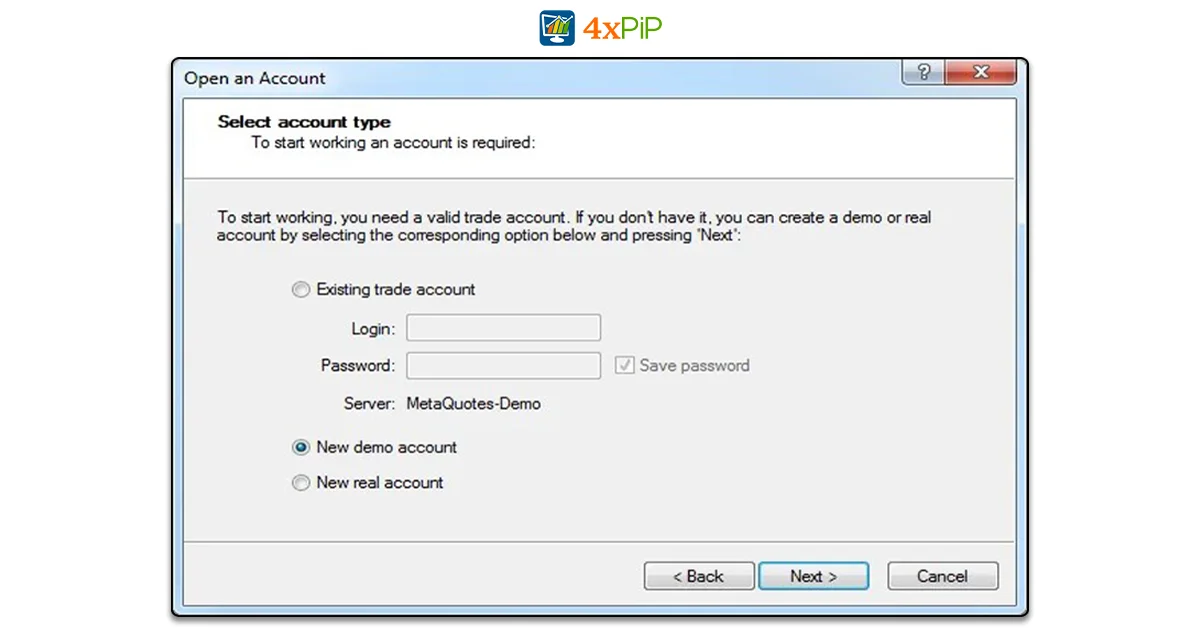
Fill in Personal Details: Input your personal details, including your name, address, contact information, and any other required information.
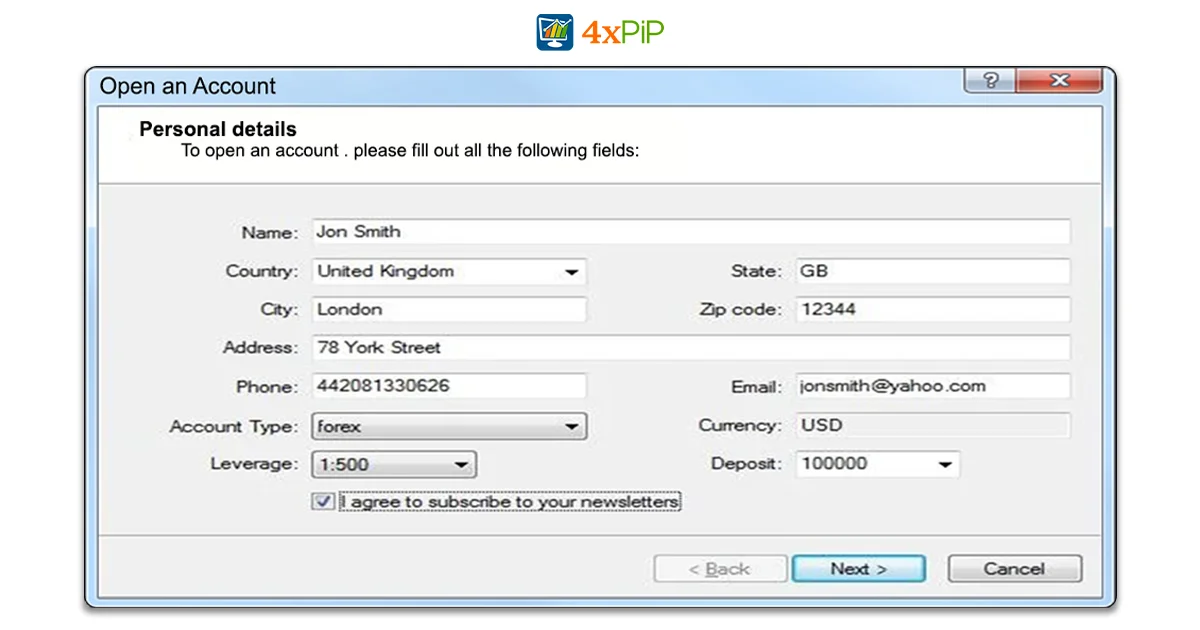
Select Trading Server: Choose the trading server provided by your broker. This information is crucial for connecting to the broker’s trading infrastructure.
Login Credentials: Create a username and password for your MT4 account. Ensure it complies with security standards.
Read and Agree to Terms: Carefully read and understand the terms and conditions presented. If you agree, proceed by accepting the terms.
Email Verification: Some brokers may require email verification. Check your email inbox for any verification links or codes.
Login to Your Account: Once your account is set up, return to the MT4 platform and log in using your newly created credentials.
Funding Your Account: If you are opening a live account, fund it with the desired amount. For a demo account, you can skip this step.
Explore the Platform: Familiarize yourself with the MT4 platform layout, features, and tools. This step is crucial before diving into live trading.
Conclusion:
Learning MT4 is essential for all traders. Understand how to open and close trades, manage risks, and set up your account. Embrace the learning journey and practice regularly to improve.
Our beginner-friendly guide at 4xPip simplifies the process. Seek advice from our experts and explore our website for useful trading indicators and robots. For more information, contact our customer support at [email protected].
FAQ’s
How do I open a trade in MT4?
To open a trade, right-click on your desired currency pair, select ‘New Order,’ and click ‘Buy’ or ‘Sell.’
Can I modify my trades in MT4?
Yes, right-click on your trade, select ‘Modify Order,’ adjust parameters, and click ‘Modify’ to apply changes.
What is Stop Loss and Take Profit in MT4?
They are risk management tools. Right-click on your trade, choose ‘Modify Order,’ and set your levels.
How can I set the lot size in MT4?
When opening a trade, input your desired lot size in the ‘Volume’ field. Align it with your risk tolerance.
How do I close a trade in MT4?
Locate the ‘Trade’ tab, right-click on the open position, and select ‘Close Order’ to finalize the trade.
What is the process to find a symbol in MT4?
In the ‘Market Watch’ window, right-click, choose ‘Show All,’ and easily find your desired symbol.
How can I create an account on MT4?
Download MT4, click ‘File,’ select ‘Open an Account,’ follow prompts, input details, and choose your server.
Why is modifying trades essential in MT4?
Flexibility is crucial. Modifying trades allows you to adapt to changing market conditions effectively.
How do I open a chart in MT4?
Click on ‘File,’ choose ‘New Chart,’ select your currency pair, and analyze price movements with various charts.
Where can I seek assistance for trading queries?
For expert advice and powerful trading tools, explore 4xPip’s website. Contact our customer support at [email protected].