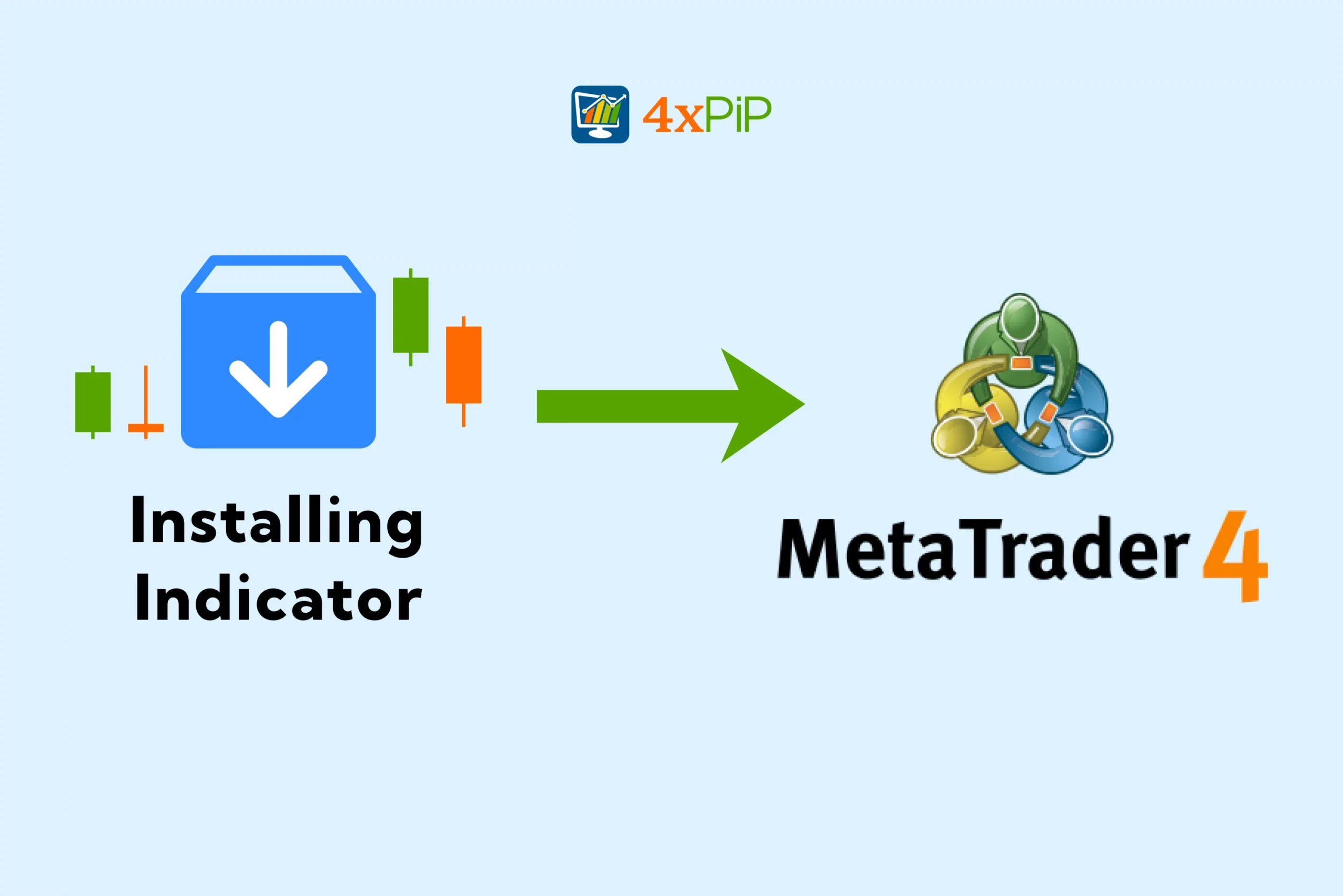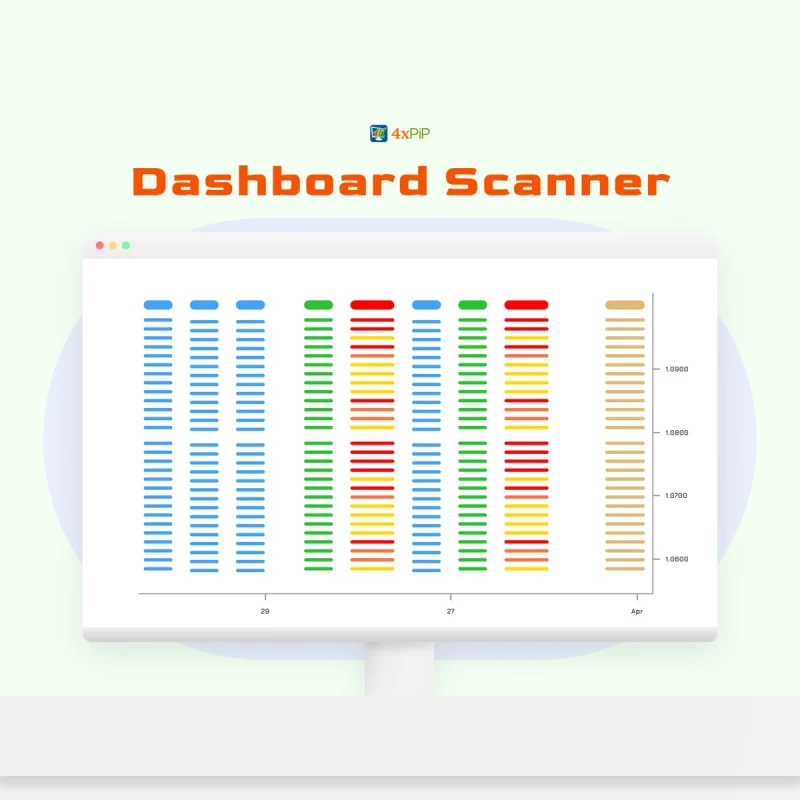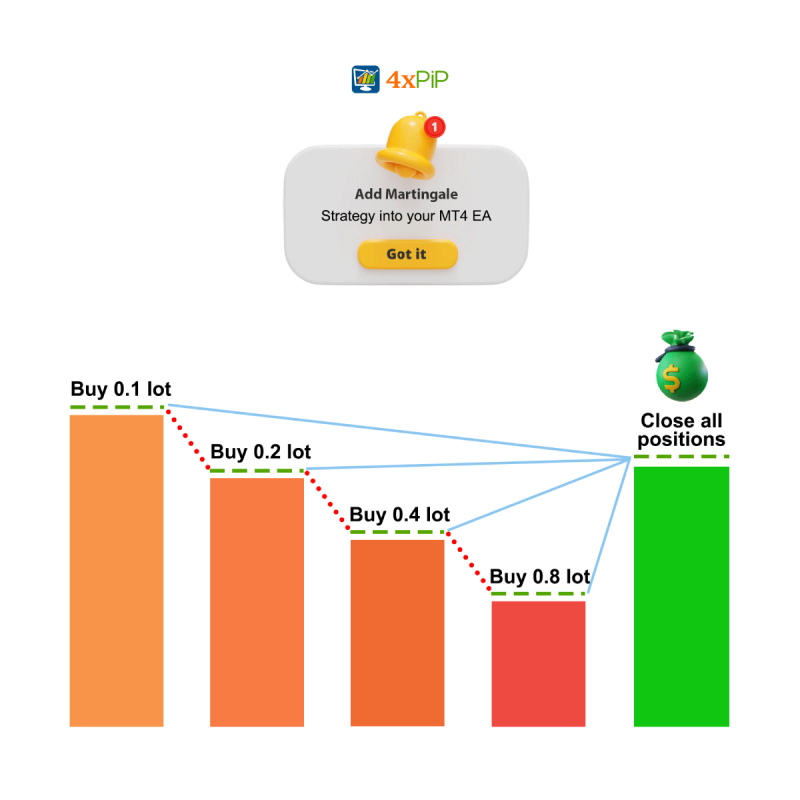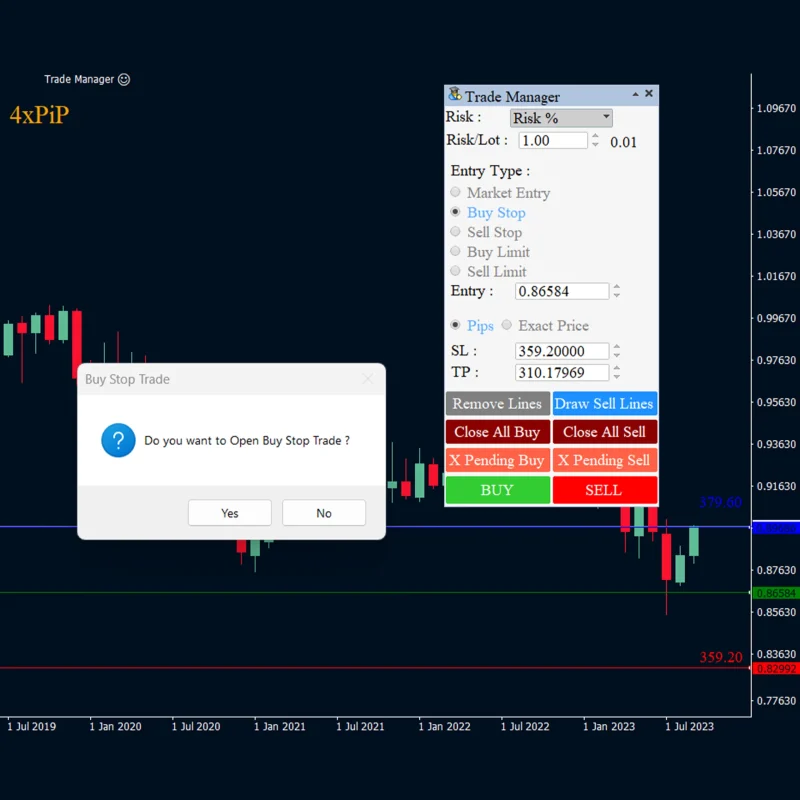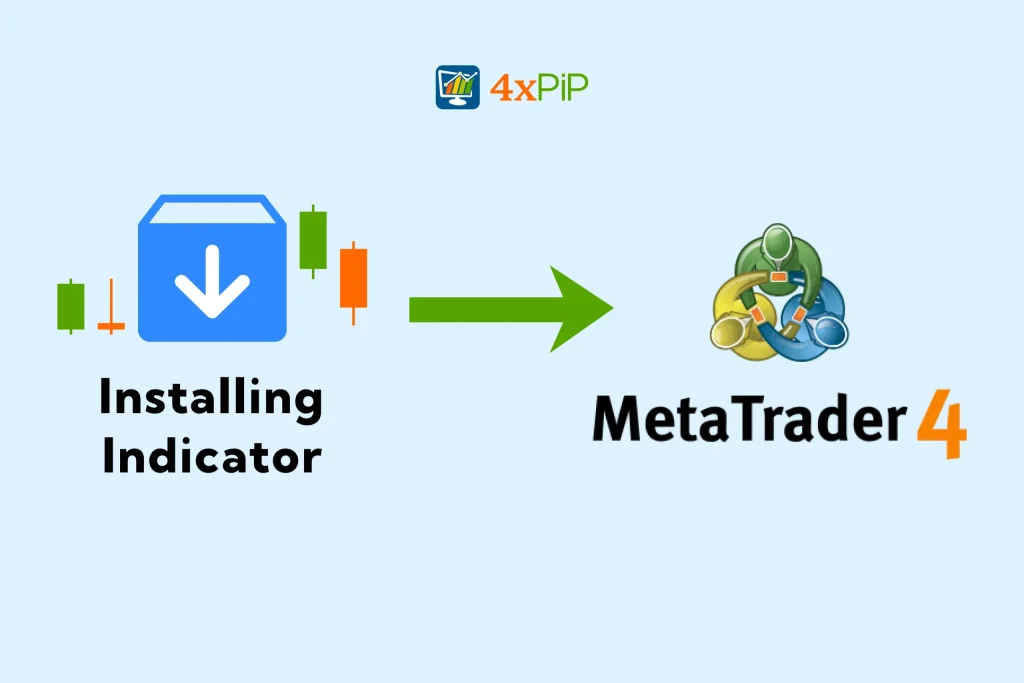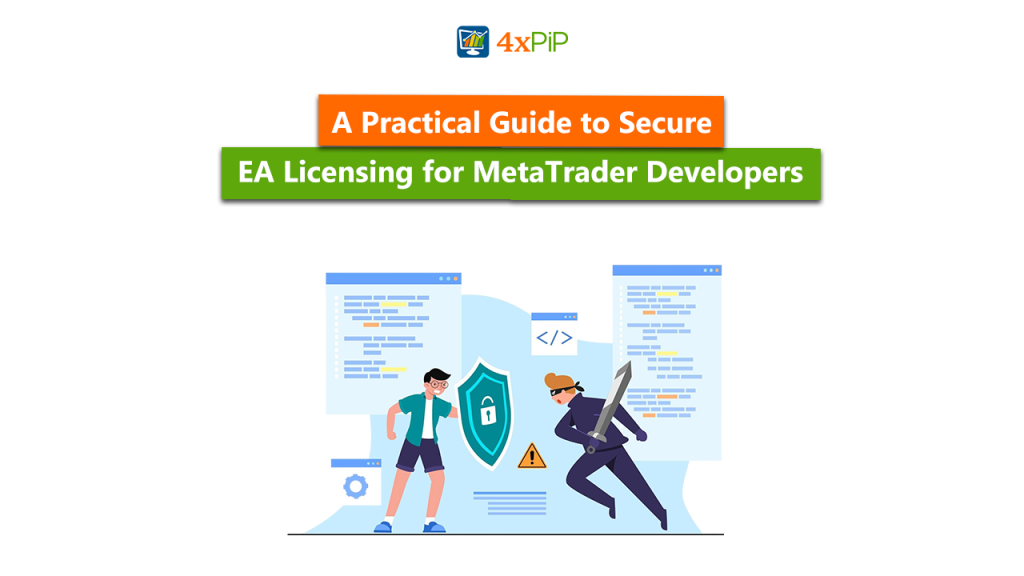Installing custom indicators on MT4 is a simple process that can be completed in just a few steps. 4xPip, a highly professional trading bots and automatic trading services providing company is here to assist you in installing indicators on your mt4 pc.
At the end of this blog, you will also find the visual demonstration of the complete installation process of the Indicator for your Metatrader4 Terminal.
Following the process mentioned below you will be able to install your custom mt4 indicator on your mt4 platform either it is in the ex4 file or the mql4 file.
1. Save ex4 and mq4 in Indicators Folder
Save the ex4 or mq4 file in the Indicators folder of MQL4.
Here is how to find the Indicators folder:
- Open Metatrader 4 terminal and on the top left corner click File
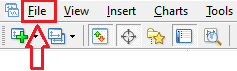
2. Select Open Data Folder
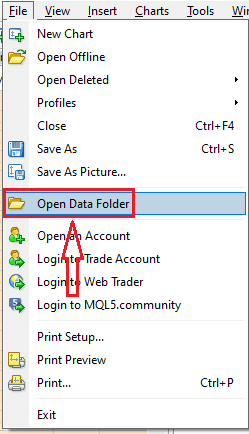
3. Open MQL4 folder
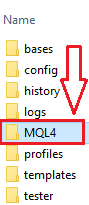
4. Open Indicators folder

5. Save the indicator’s ex4 or mq4 file in Indicators folder
Note: In case if your mt4/mql4 indicator is compressed in zip or rar file, you have to place that zip or rar file in the same Indicators folder. Make sure that ex4 or mql4 file of your paid or free mt4 indicator is present here after extraction, so that you can use your Metatrader 4 indicator successfully.
2. Open the “Navigator” Window
Open your metatrader 4 terminal again and go to the Navigator window.
Here is how to open Navigator window
- On the top left of the terminal, click View
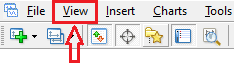
2. Click Navigator
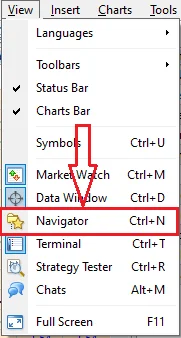
3. Navigator window will appear on the left corner of the chart
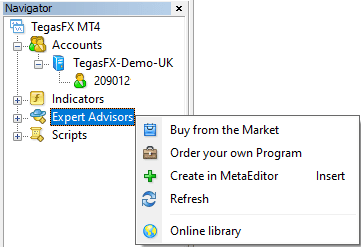
4. Take the mouse pointer at Indicators and Right-Click
5. Click Refresh
6. Your custom indicators on mt4 are successfully installed into the MT4 platform, now you can drag and drop them on your relevant chart
🔎For more information https://4xpip.com/book-appointment
🔎For programming your bot https://4xpip.com/custom-bots