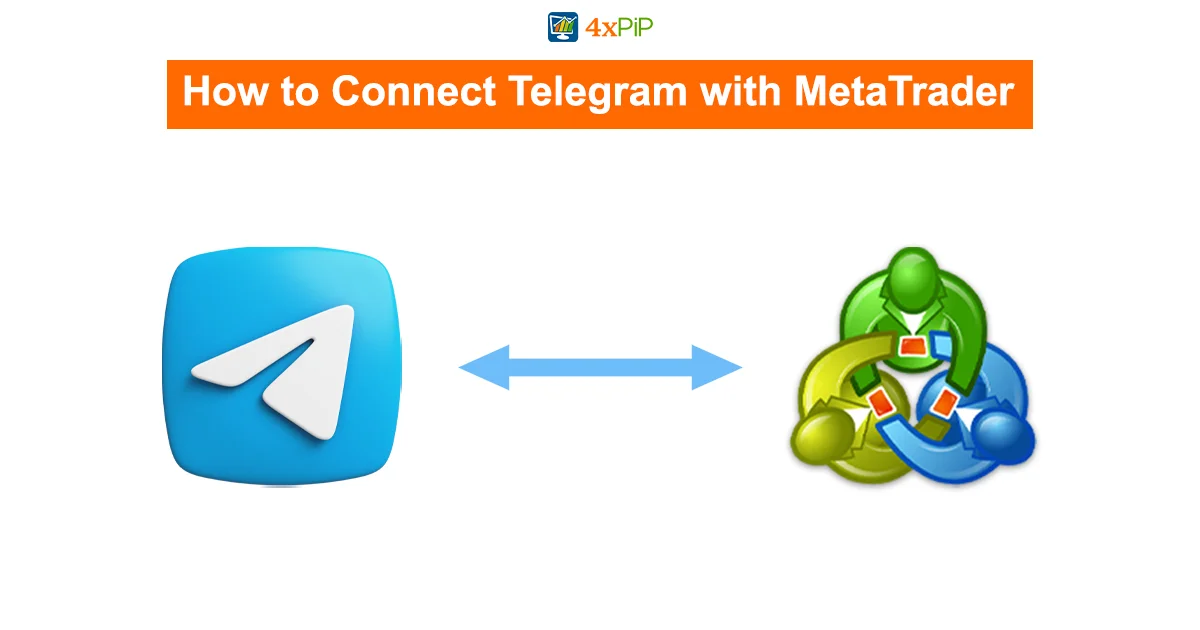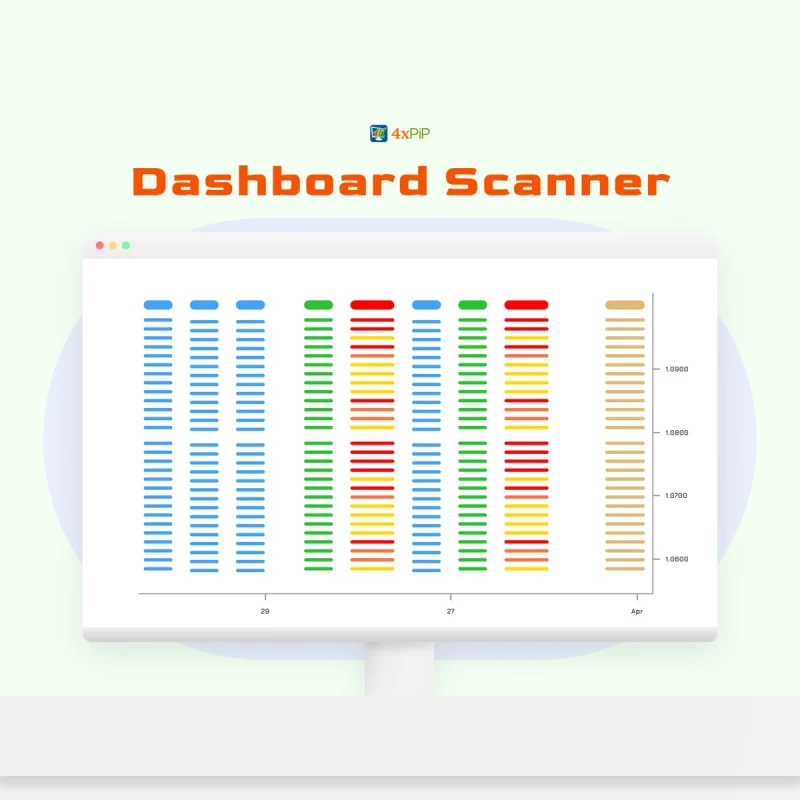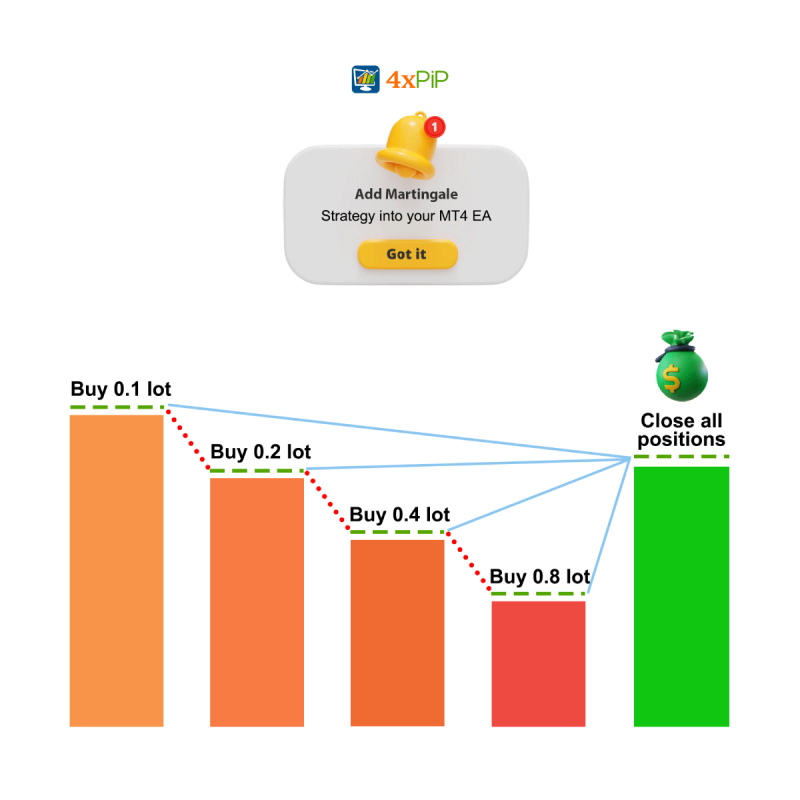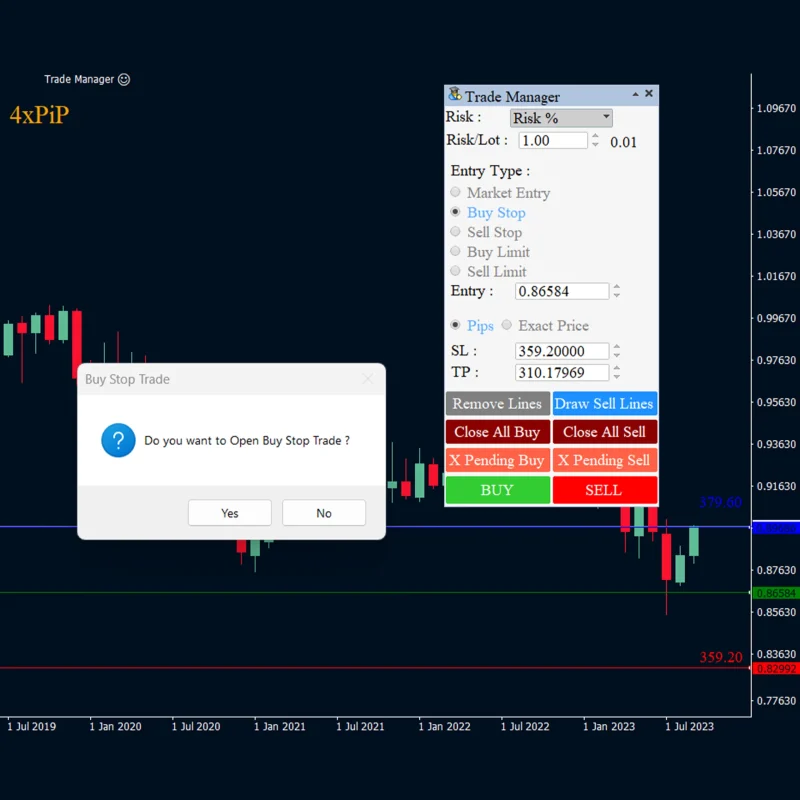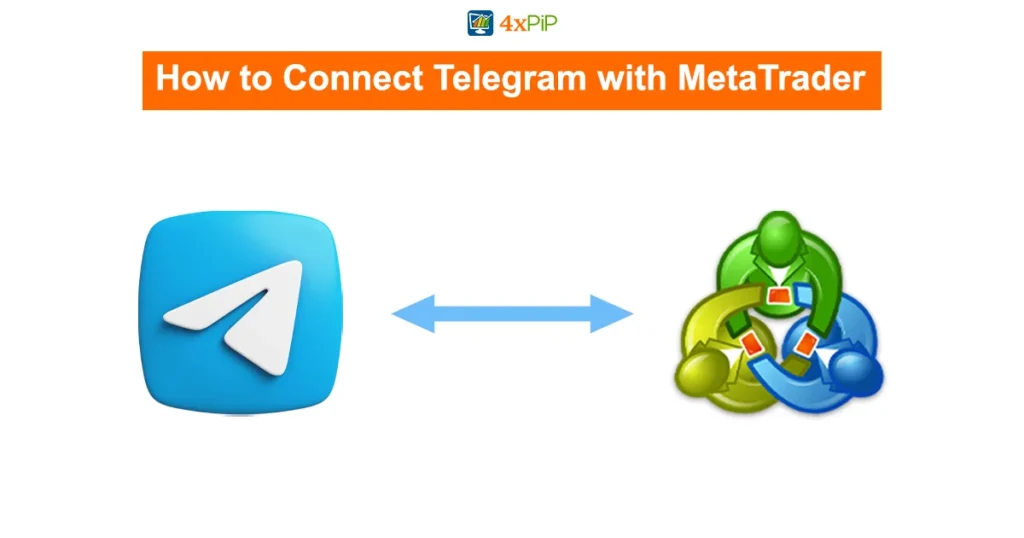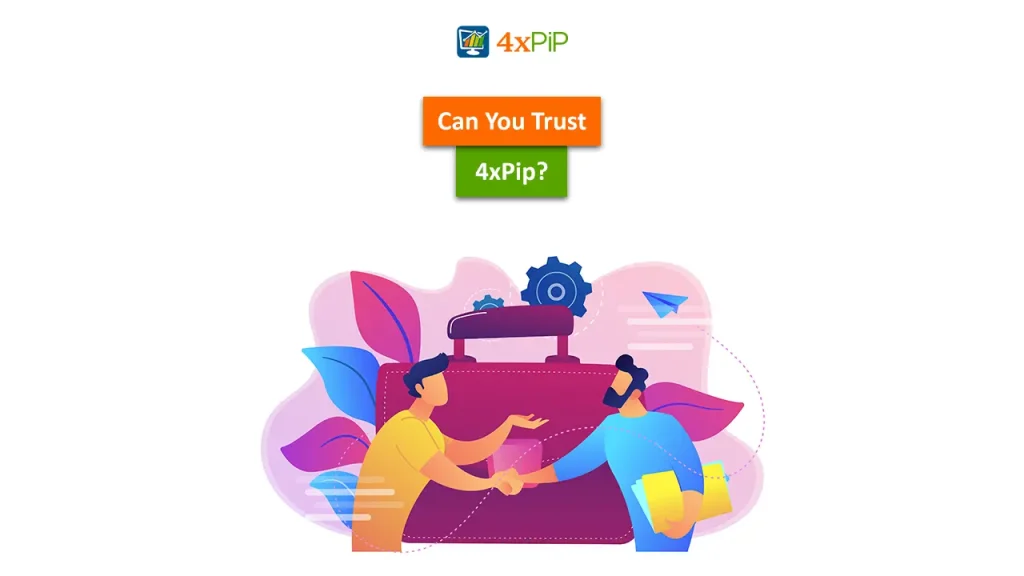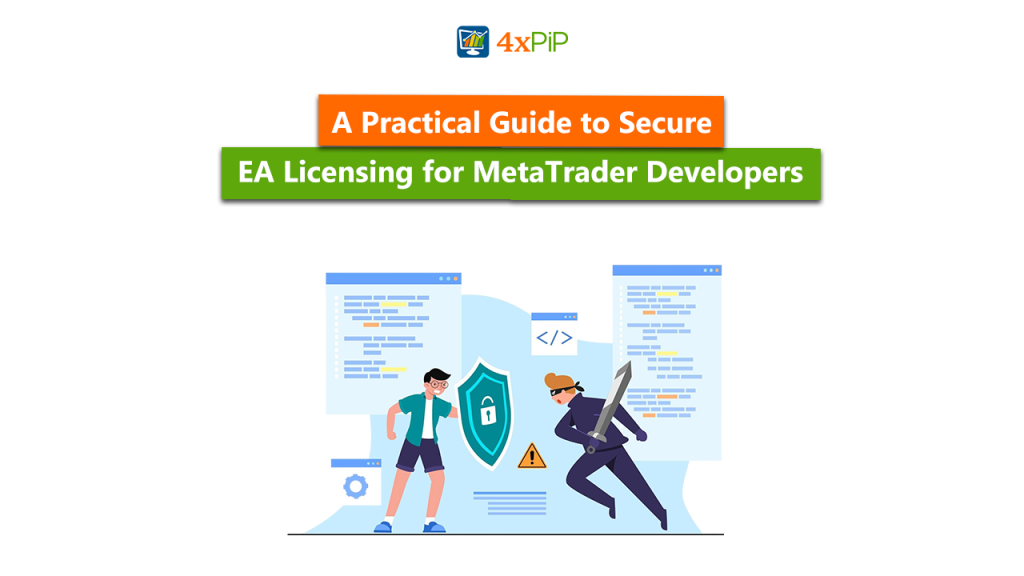In the fast-paced realm of trading, the symbiotic connection between Telegram and MetaTrader is a strategic move. This extensive guide unveils the intricacies of seamlessly integrating Telegram, ensuring vital signals reach you promptly. Amidst these insights, keep an eye on the advanced functionalities and dedicated support provided by 4xpip‘s Telegram alert EA for MT4 and Telegram alert EA for MT5. To harness the full potential of this integration and optimize your trading journey, reach out to their specialists at [email protected].
Creating a Telegram Bot:
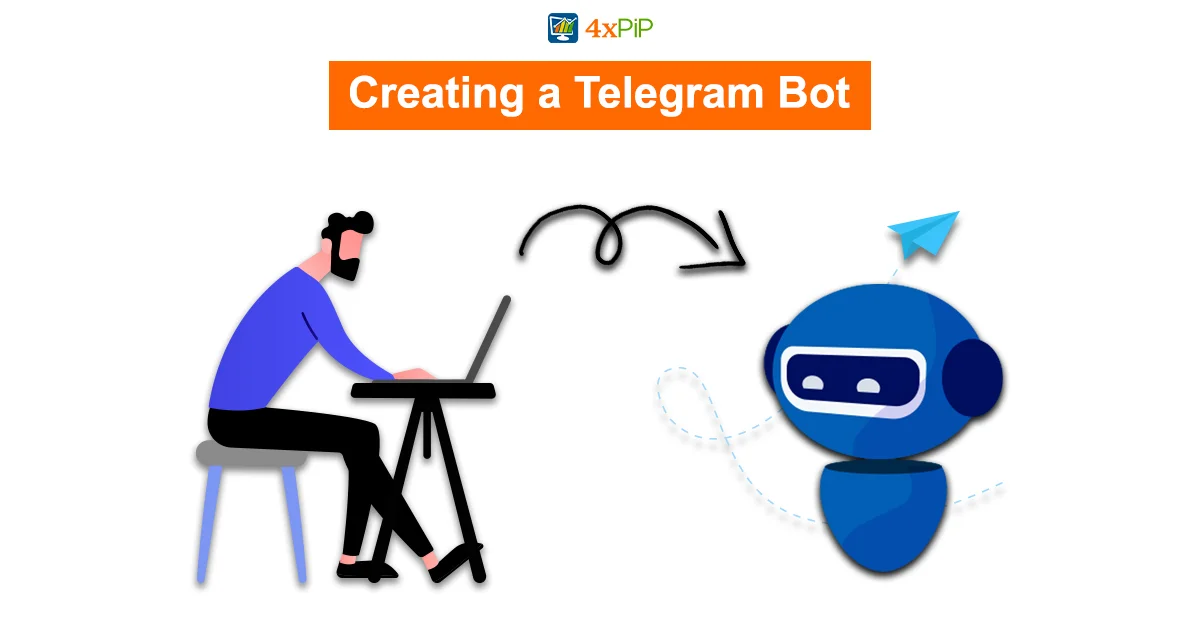
Start by creating a Telegram bot using @BotFather, following instructions carefully. Get a unique bot API token for identification. This token is crucial for connecting trading activities with Telegram. Explore 4xpip’s Telegram alert EA for MT4 and MT5, featuring advanced features for an elevated trading experience. Integration of a Telegram bot facilitates seamless communication, connecting trading activities with the convenience of Telegram messaging. Obtain a unique bot API token through @BotFather to streamline communication and enable advanced functionalities.
Setting Up a Telegram Channel or Group:
To facilitate seamless communication, embark on the integration journey by establishing a new Telegram channel or group designated for signals and reports. This space serves as the nexus for critical trading information. Begin the customization process by infusing your channel or group with a distinct name, a compelling description, and an image that harmonizes with your unique trading persona. This personalized touch not only enhances the visual appeal but also reinforces your brand identity within the trading community. Delve into the spirit of optimization by strategically appointing your bot as an administrator. This strategic move empowers your bot to dispatch messages with unparalleled precision, ensuring that crucial trading insights are relayed promptly and accurately.
This meticulous setup forms the cornerstone of effective communication, paving the way for a sophisticated integration between MetaTrader and Telegram. As you delve into this process, consider exploring the advanced features of 4xpip‘s Telegram alert EA for MT4 and Telegram alert EA for MT5, adding an extra layer of efficiency and functionality to your trading experience.
Configuring MetaTrader for Web Requests:
To navigate MetaTrader’s complexities, go to “Tools” and select “Options.” In “Expert Advisors,” ensure “Allow WebRequest for listed URL” is selected. This step is crucial for seamless communication, enabling real-time data exchange with external platforms like Telegram. Configuring these settings empowers MetaTrader for precise and timely information exchange in trading.
The configuration of MetaTrader for web requests is a technical yet essential step in ensuring the smooth flow of information between MetaTrader and Telegram. By enabling web requests, traders open the door to real-time communication and updates. Explore the advanced features of 4xpip‘s Telegram alert EA for MT4 and Telegram alert EA for MT5, providing a sophisticated solution for efficient trading communication.
Utilizing Expert Advisors (EAs) for Communication:
Within the expansive landscape of Expert Advisors (EAs), choosing the right one facilitates efficient communication between MetaTrader and Telegram. While exploring options, consider the tailored solutions provided by 4xpip‘s Telegram alert EA for MT4 and Telegram alert EA for MT5. Expert Advisors (EAs) play a pivotal role in establishing effective communication channels between MetaTrader and Telegram. The right choice of EA can significantly enhance the efficiency of signal transmission and overall trading communication.
Telegram alert EA for MT4:
Telegram alert EA for MT5:
Configuring EA Parameters:
Fine-tuning your EA is pivotal for ensuring seamless communication. Input the bot API token and the designated channel or group ID, personalized through the /ID command. This step customizes your communication process. Additionally, configure parameters like symbols, magic numbers, and desired signal types. The efficiency of this stage is complemented by the advanced features offered by 4xpip‘s Telegram alert EA for MT4 and Telegram alert EA for MT5. The configuration of EA parameters is a crucial step in tailoring communication to the trader’s preferences and needs. Fine-tuning involves inputting the bot API token, channel or group ID, and various parameters that define the communication process.
Initiating Signal Transmission:
With your EA finely tuned, kickstart the signal transmission process. Attach your EA to a MetaTrader chart and activate auto trading. A confirming smiley face in the chart’s top right corner signals the successful running of your EA. As signals flow seamlessly, delve deeper into the advanced features of 4xpip‘s Telegram alert EA for MT4 and Telegram alert EA for MT5. These tailored solutions add a layer of comprehensive efficiency to your trading journey. Initiating signal transmission marks the culmination of the integration process, with the finely tuned EA now actively relaying signals. The attachment of the EA to a MetaTrader chart and activation of auto trading ensures a smooth flow of signals.
Summary:
In conclusion, the integration of Telegram with MetaTrader is more than a technical merger; it’s a strategic move toward efficiency in the trading world. As you navigate this landscape, consider the advanced features and expert support available through 4xpip‘s Telegram alert EA for MT4 and Telegram alert EA for MT5. For inquiries and personalized guidance, connect with their specialists at [email protected]. Elevate your trading communication and experience with these tailored solutions.