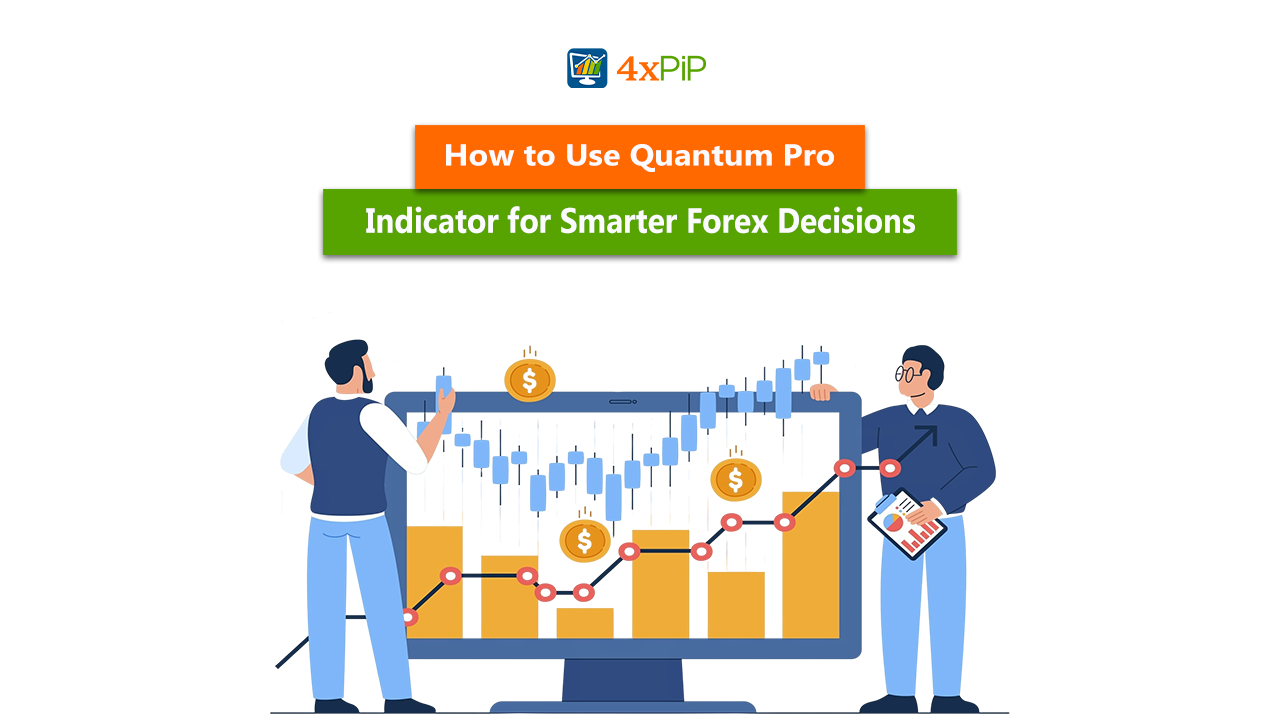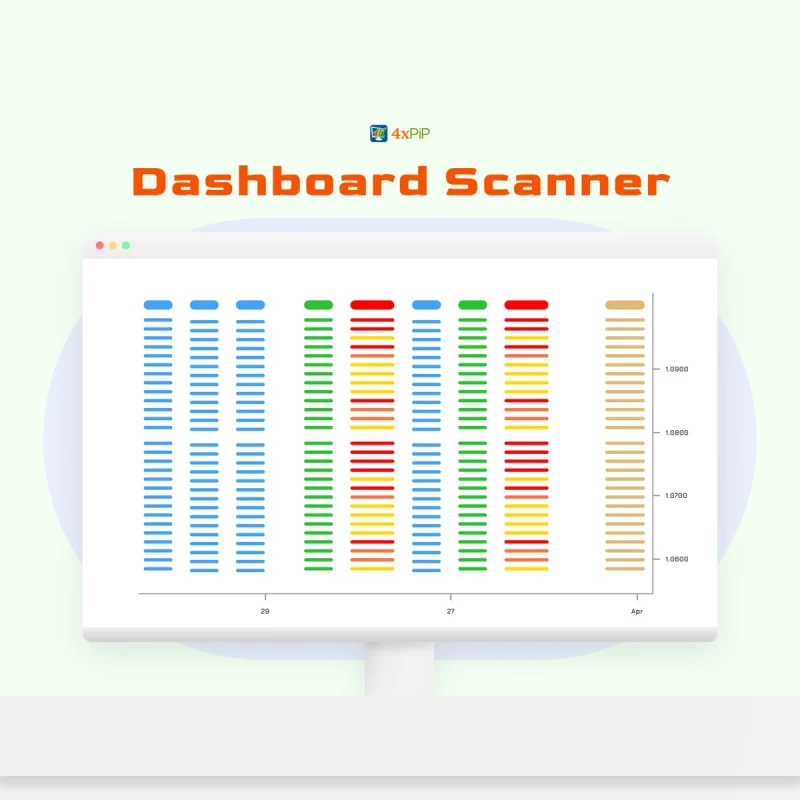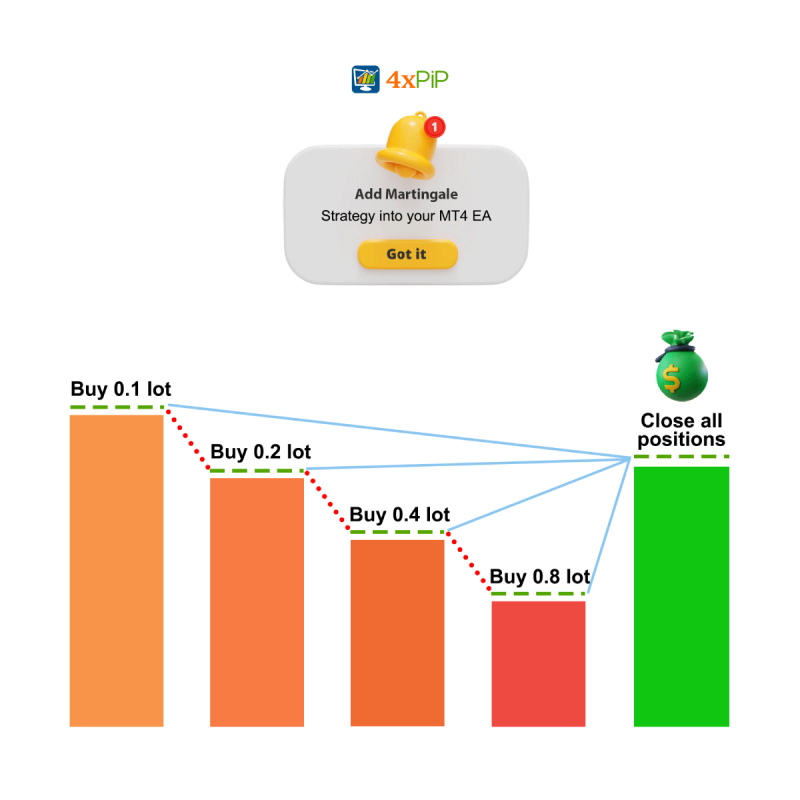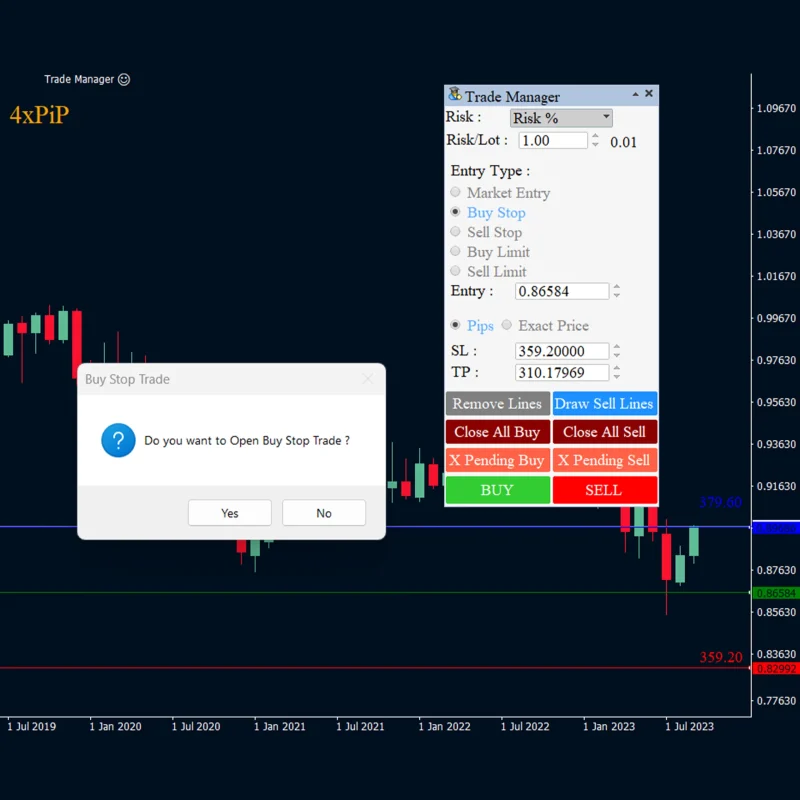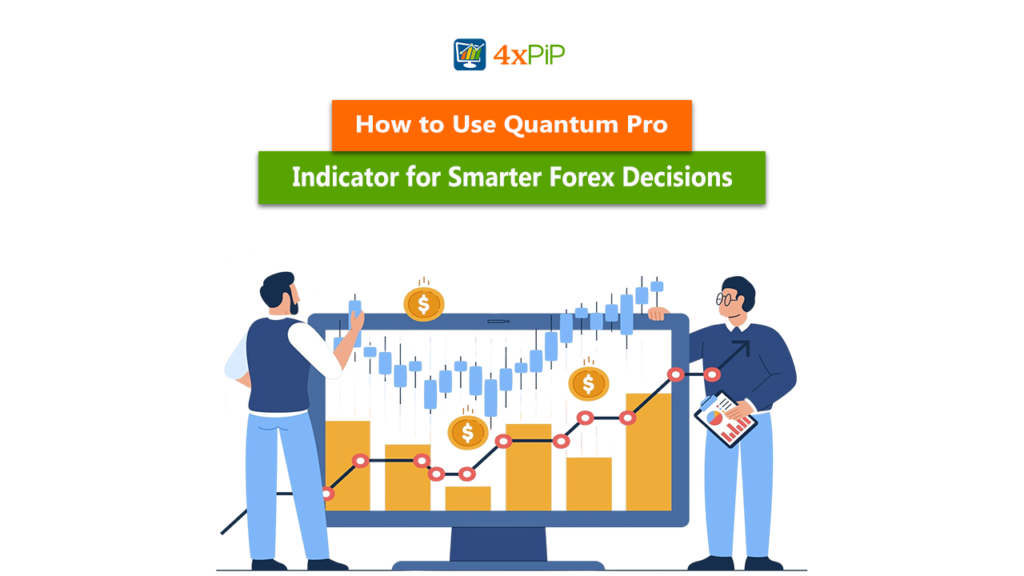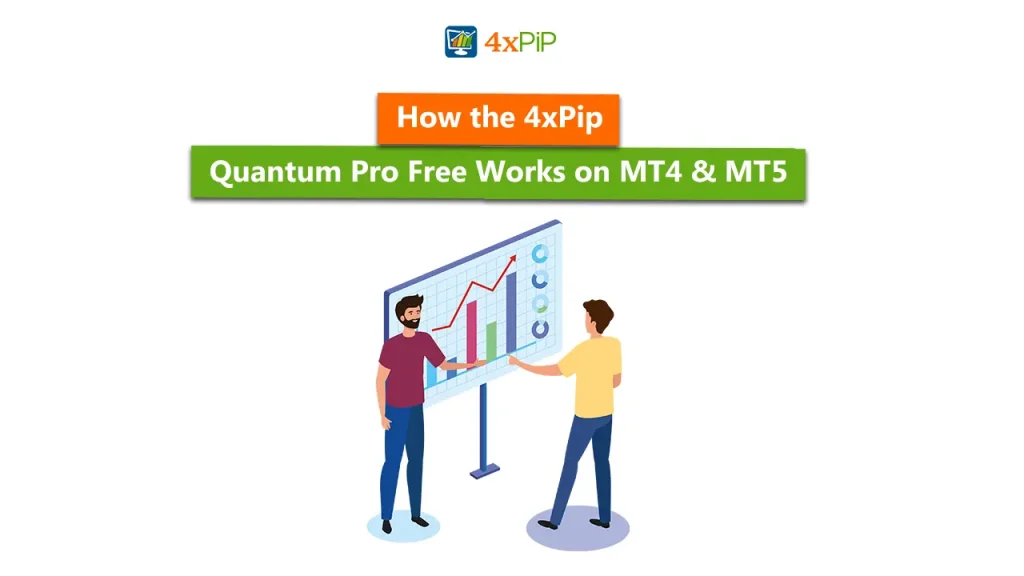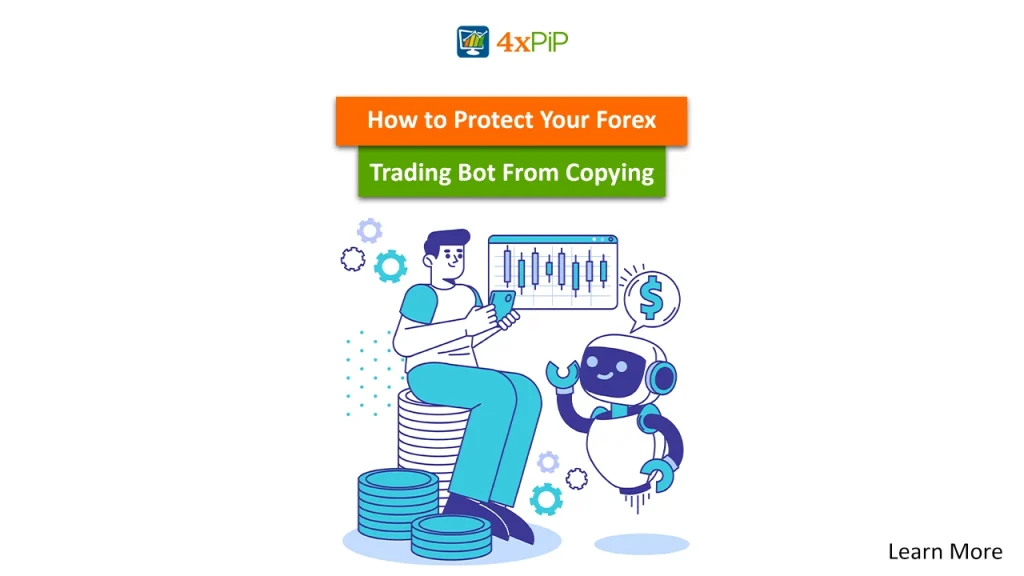The 4xPip Quantum Pro Indicator is a MetaTrader technical analysis tool designed to help traders identify key market trends and potential price movements with precision. By analyzing price fluctuations and filtering out market noise, it provides accurate entry and exit signals, highlights support and resistance levels, and even detects divergences that may indicate trend reversals. For traders looking to improve their technical analysis and trading logic, this indicator is a reliable way to interpret market conditions more effectively.
To start using the Quantum Pro Indicator, install it directly on MetaTrader, adjust the settings such as Quantum, ArrowSize, or SIGNAL_BAR, and enable alerts for mobile, email, or desktop notifications. From there, apply it to your chart and use its features, trend identification, support and resistance mapping, and divergence detection, to build smarter trade decisions. This approach allows EA owners to align strategy execution with market conditions while keeping trades consistent and disciplined.
Setting Up Quantum Pro Indicator on MT4
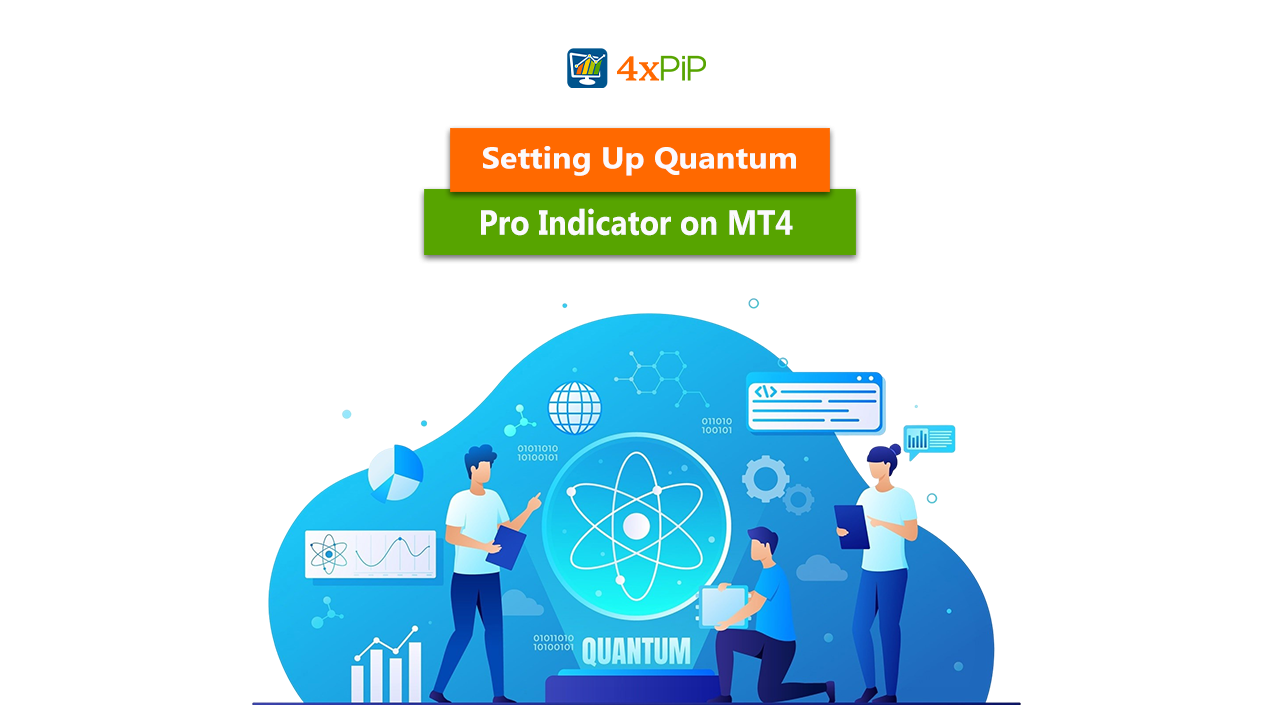
Download & Install:
- Place the indicator file into the Indicators folder of the MT4 directory.
- Restart the MT4 platform.
Activate the Indicator:
- Open the Navigator panel.
- Select the Quantum Pro Indicator and drag it onto your chosen chart.
- Once applied, it begins analyzing price movements and shows signals such as arrows for buy or sell opportunities.
Before using it, traders should review the MT4 Quantum Pro Indicator settings. The configuration allows changes to parameters like Quantum levels, ArrowOnUpColor/ArrowOnDnColor, ArrowSize, and alert preferences for mobile, email, or desktop.
To Ensure Accurate Readings:
- Always trade with a reliable broker offering proper market data feeds.
- This ensures the indicator correctly calculates trends, support and resistance levels, and divergences.
With these steps completed, it becomes active for identifying market uptrends, downtrends, and precise entry or exit points.
Reading Quantum Pro Signals
The Quantum Pro Indicator generates clear buy and sell signals through visual arrows, making it easier for traders to identify potential entry and exit points. When a signal arrow appears, it reflects the direction of the main trend, whether uptrend or downtrend, supported by the indicator’s ability to filter out market noise and highlight only significant price movements. Traders can also rely on alerts sent directly to mobile, email, or desktop whenever a Long or Short signal is triggered, ensuring no opportunity is missed.
To interpret these signals effectively, start by confirming them against other features built into the indicator. The tool not only points out entry and exit positions but also identifies support and resistance levels, measures market strength, and detects divergences between price and indicator movement. By combining the arrows with these confirmations, traders reduce false alarms and improve decision-making. Using the Quantum Pro Indicator this way helps ensure that signals translate into practical, data-driven trades rather than relying on single-cue reactions.
Combining Quantum Pro with Other Indicators
No matter how accurate an indicator is, relying on it alone can lead to false entries. 4xPip’s Quantum Pro Indicator highlights:
- Trends
- Divergences
- Support or resistance zones
Pairing it with other tools makes decision-making more reliable:
- RSI → confirms whether a market is overbought or oversold
- Moving averages → smooth out trends
- MACD → signals momentum shifts
When these align with Quantum Pro arrows, traders gain stronger confirmation instead of reacting to isolated signals.
A practical way to apply this is:
- Configure the Quantum Pro Indicator on MetaTrader with parameters that fit your trading style (e.g., adjusting arrow size or setting alerts for mobile/desktop).
- Overlay a secondary indicator such as RSI or a moving average on the same chart.
- Example: If Quantum Pro signals a buy and RSI confirms an oversold recovery, you’ve filtered out a weak setup and improved trade confidence.
Using Quantum Pro in this way ensures it becomes part of a broader strategy, rather than the only reference point.
Applying Quantum Pro in Different Market Conditions
4xPip’s Quantum Pro Indicator adapts well to both trending and ranging markets, but traders should read its signals differently depending on conditions. In trending phases, the arrows and divergence detection features are most effective because they confirm momentum and highlight potential continuation or reversal points. In ranging markets, however, signals can trigger more frequently, so combining Quantum Pro with support and resistance identification helps filter out false entries. When volatility is high, reducing the quantum value in the settings can make the chart smoother and cut down on noise, making signals easier to interpret.
During strong trends, rely on the trend identification and market strength assessment features to confirm entries. In sideways conditions, adjust the settings, for example, modifying arrow gap or quantum values, and compare signals with visible price ranges. If alerts seem less reliable during choppy moves, confirm them against another tool before executing trades. By learning how the Quantum Pro Indicator from 4xPip behaves across market conditions, traders can adjust strategies instead of applying a single approach everywhere.
Risk Management When Using Quantum Pro
Even with accurate entry and exit signals, risk management remains essential. The Quantum Pro Indicator provides arrows and alerts for trade opportunities, but traders should set stop-loss and take-profit levels aligned with these signals. For example, when a buy arrow appears near support, a stop-loss can be placed just below that level, while the take-profit aligns with the next resistance zone identified by the indicator. Position sizing is equally important, using fixed percentage risk per trade helps limit losses when markets turn unexpectedly.
The 4xPip Quantum Pro Indicator highlights support, resistance, and divergence; customers can use these features to decide logical stop levels instead of setting random values. By combining these functions with careful lot sizing on MetaTrader, users develop a more consistent strategy that balances opportunity with protection. In this way, risk management becomes an extension of how the Indicator from 4xPip operates, turning signals into controlled, repeatable actions.
Backtesting and Continuous Evaluation
Testing an indicator on historical data helps traders understand how signals perform under different conditions. With the 4xPip Quantum Pro Indicator, backtesting across multiple currency pairs and timeframes allows customers to measure accuracy and identify patterns where signals work best. For example, a strategy that performs well in trending markets may need adjustments in ranging conditions, and reviewing these outcomes builds confidence before committing real capital.
The Quantum Pro Indicator highlights divergence, support and resistance, and trend direction; customers can quickly spot whether historical trades would have succeeded or failed. By adjusting settings such as Quantum values or visualization options inside MetaTrader, users can refine strategies in an organized way.
Summary
The 4xPip Quantum Pro Indicator for MetaTrader helps traders build smarter Forex strategies by providing accurate buy/sell signals, detecting divergences, and mapping support and resistance levels. By filtering out noise, it makes trend identification clearer and ensures signals are actionable across both trending and ranging markets. Traders can customize settings, combine it with other technical tools, and use alerts for timely execution. Backtesting and forward evaluation further refine performance, while disciplined risk management ensures consistency. Whether applied on MT4 or MT5, the Quantum Pro Indicator equips traders with a well-organised approach to decision-making.
4xPip Email Address: [email protected]
4xPip Telegram: https://t.me/pip_4x
4xPip Whatsapp: https://api.whatsapp.com/send/?phone=18382131588
FAQs
- What is the Quantum Pro Indicator?
It’s a MetaTrader tool from 4xPip that identifies trends, signals entries and exits, and highlights support, resistance, and divergences to guide trading decisions. - How do I install the Quantum Pro Indicator on MT4?
Place the indicator file in the MT4 Indicators folder, restart the platform, then drag it from the Navigator panel onto your chart. - What settings can I adjust in the Quantum Pro Indicator?
You can customize Quantum values, arrow size, colors, and alert options for mobile, email, or desktop notifications. - How do the buy and sell arrows work?
The arrows indicate potential entry or exit points based on market trend direction, filtering out noise to highlight meaningful moves. - Can Quantum Pro be used with other indicators?
Yes. Combining it with tools like RSI, moving averages, or MACD helps confirm signals and reduce false entries. - Does the Quantum Pro Indicator work in all market conditions?
It adapts well to both trending and ranging markets. In trends, divergence and momentum signals are most reliable, while in ranges, support and resistance confirmation helps filter trades. - How should I manage risk with this indicator?
Always set stop-loss and take-profit levels aligned with the indicator’s support/resistance zones, and manage position sizes to control exposure. - Can I backtest the Quantum Pro Indicator?
Yes. Backtesting across different pairs and timeframes helps evaluate accuracy, optimize settings, and refine trading strategies. - How do alerts help when using Quantum Pro?
Alerts can be sent via desktop, email, or mobile so you don’t miss trading opportunities when a Long or Short signal is triggered. - Why combine Quantum Pro with a trading plan?
While powerful, no indicator should be used alone. Integrating Quantum Pro into a plan with other tools and risk rules ensures consistent, data-driven trading decisions.