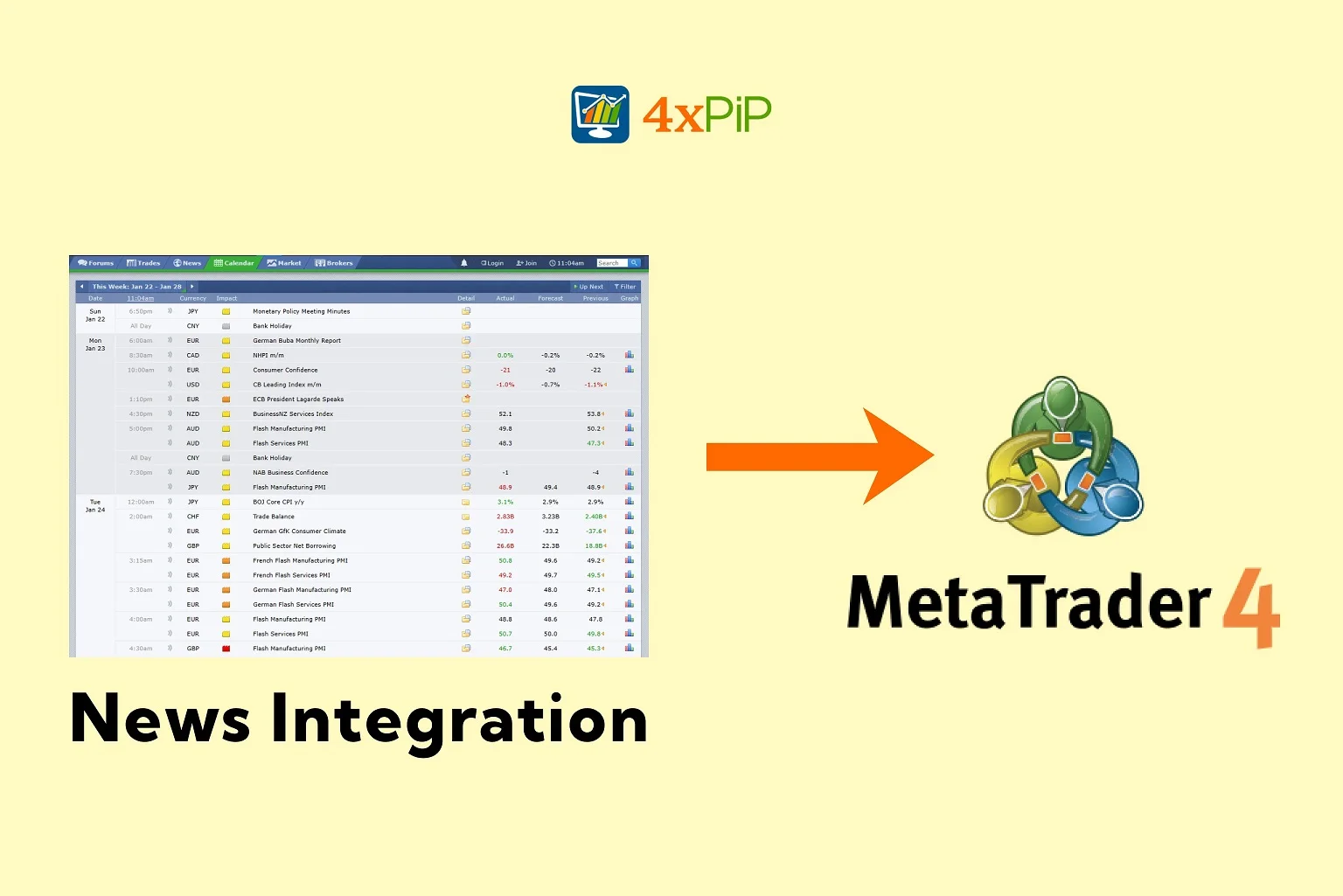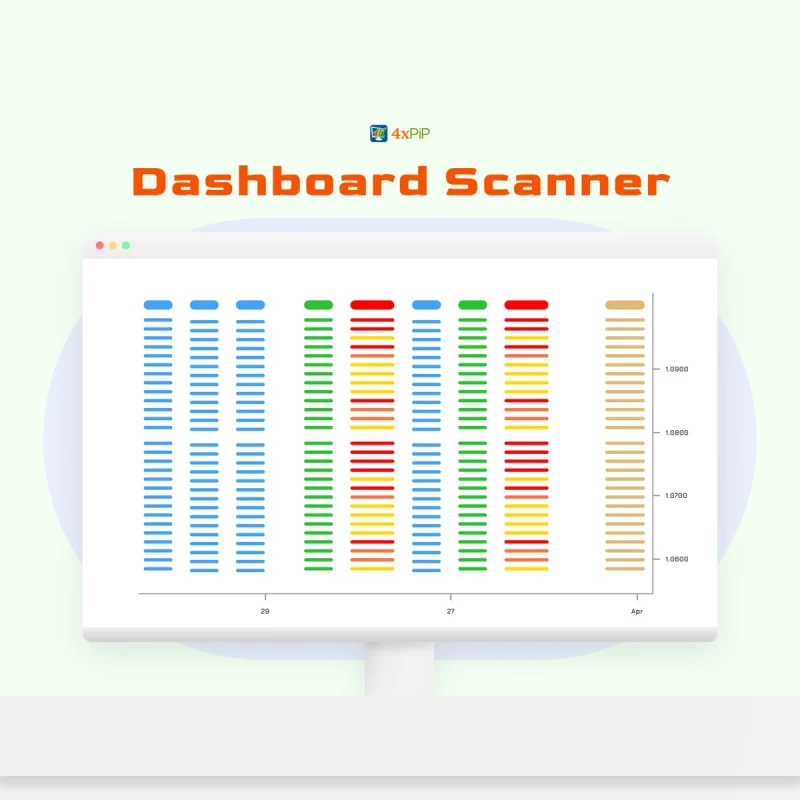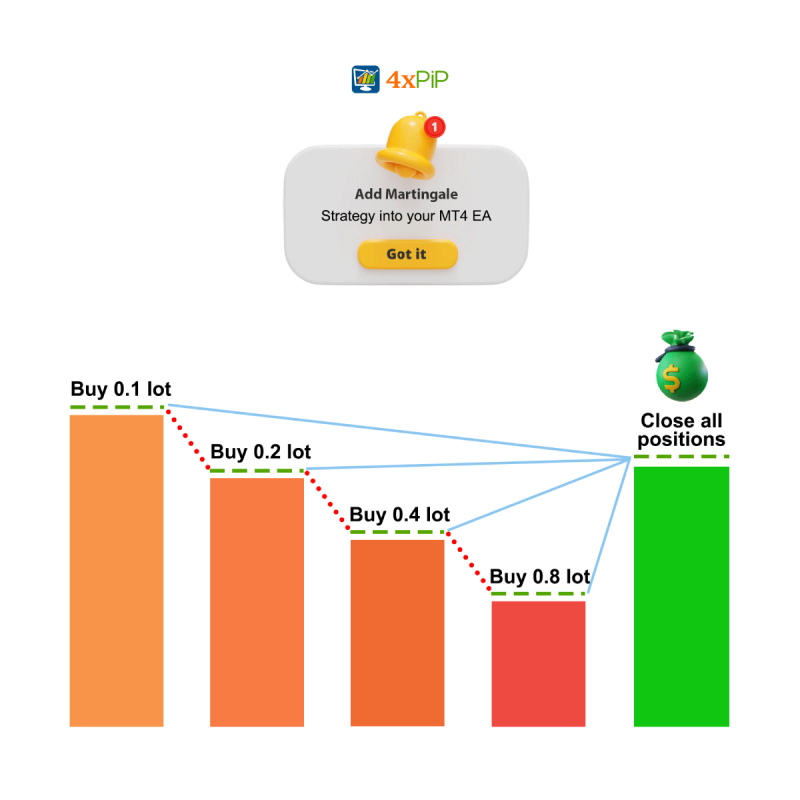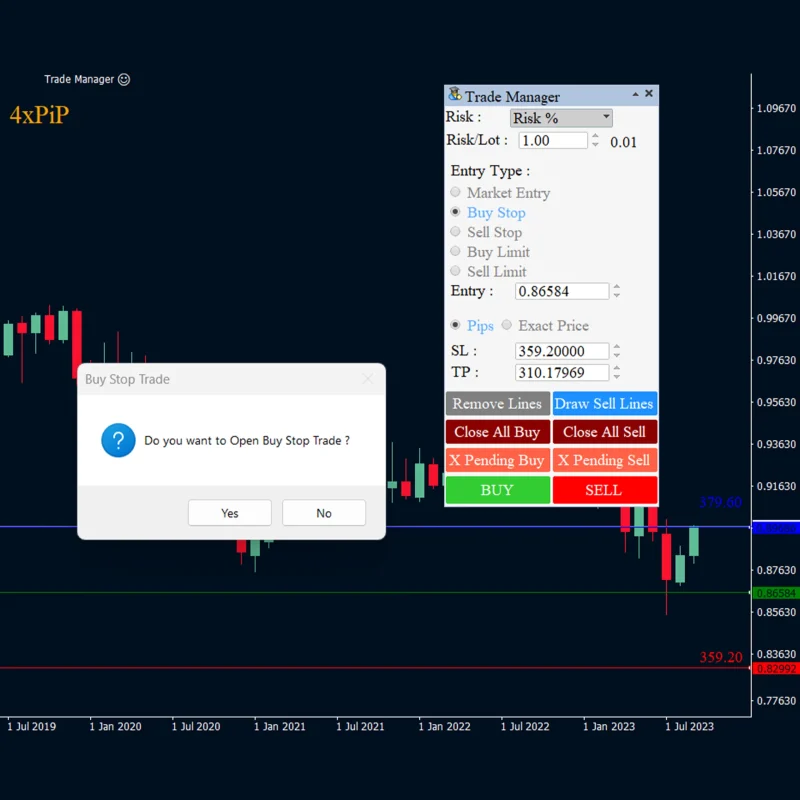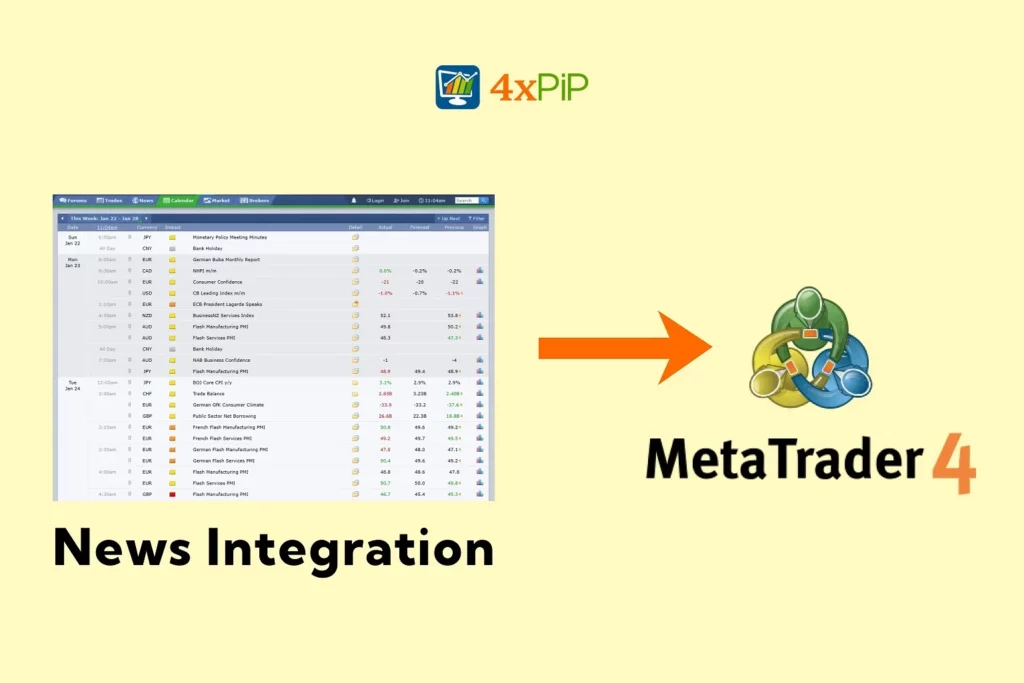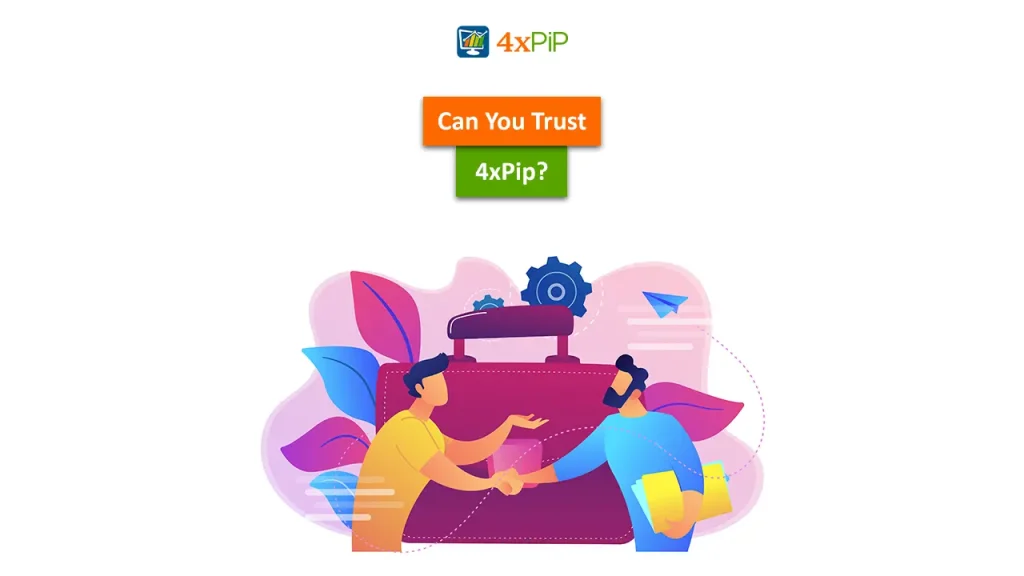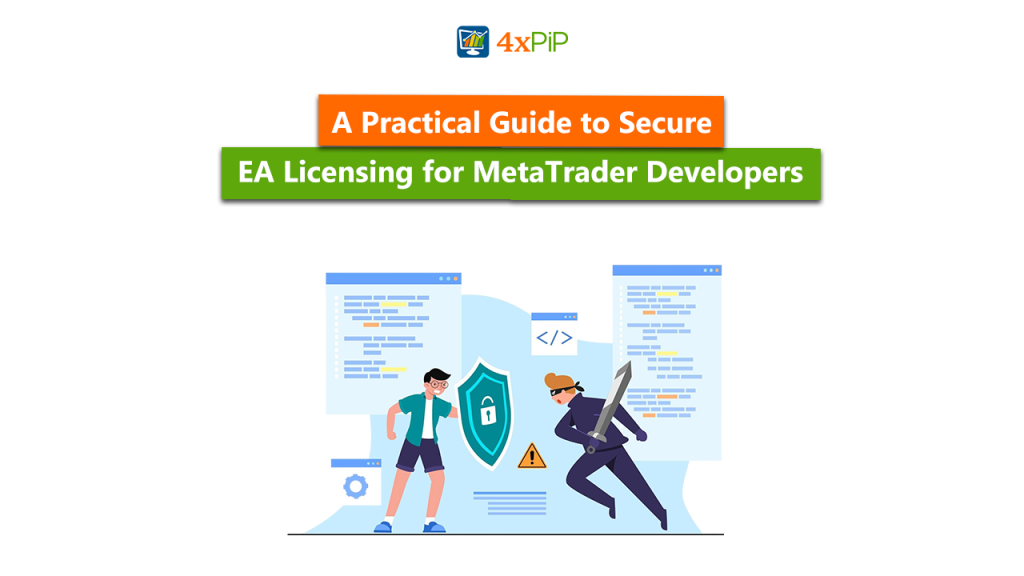The News API in MetaTrader MT4 is a very important API that enables traders to analyze news events and trade accordingly. The high-impact news events cause significant price disruptions and sudden changes that shape the chart in an unfavorable direction. If you want to protect your Trade from high-impact news events, read this blog in detail.
Follow the below steps to Enable News API in MetaTrader MT4.
Step 1: Open MT4 and Go to Tools
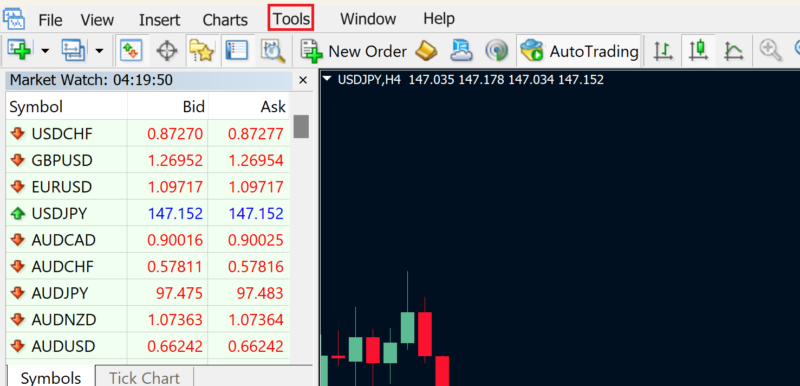
Step 2: Select Options
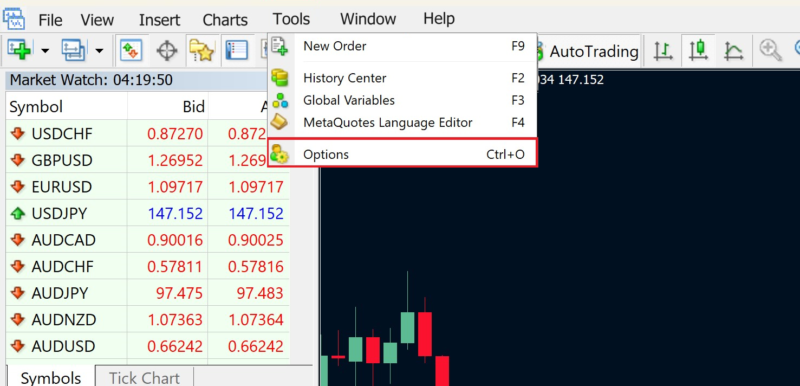
Step 3: Select Expert Advisors (EA)
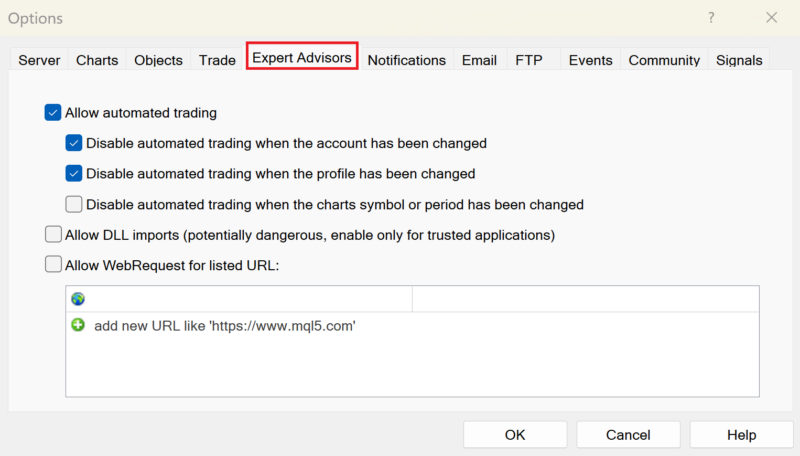
Step 4: Enable the following fields
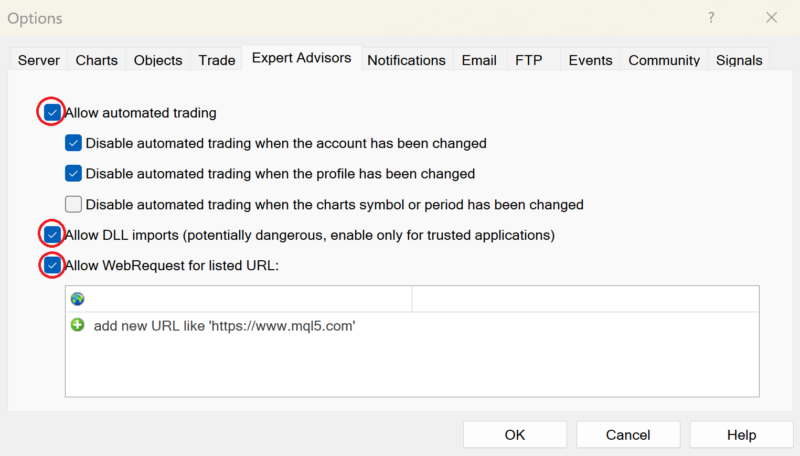
Step 5:Add http://nfs.faireconomy.media to the list of URLs and then click OK”
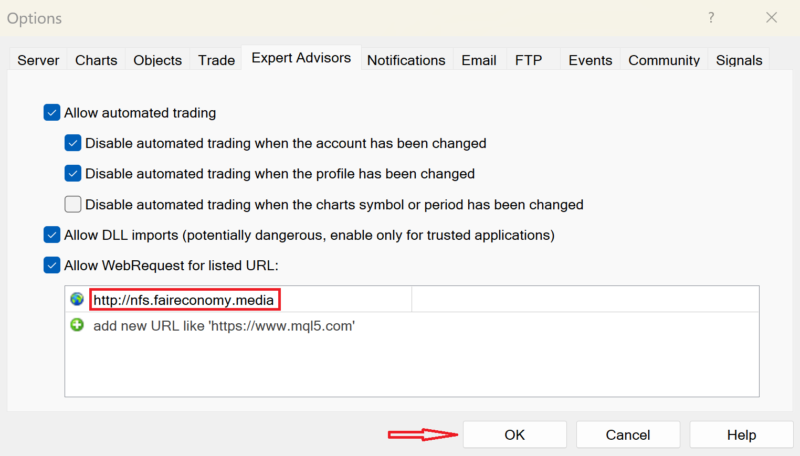
Step 6: Drag your EA on the chart and enable DLL imports by enabling this option in the common tab
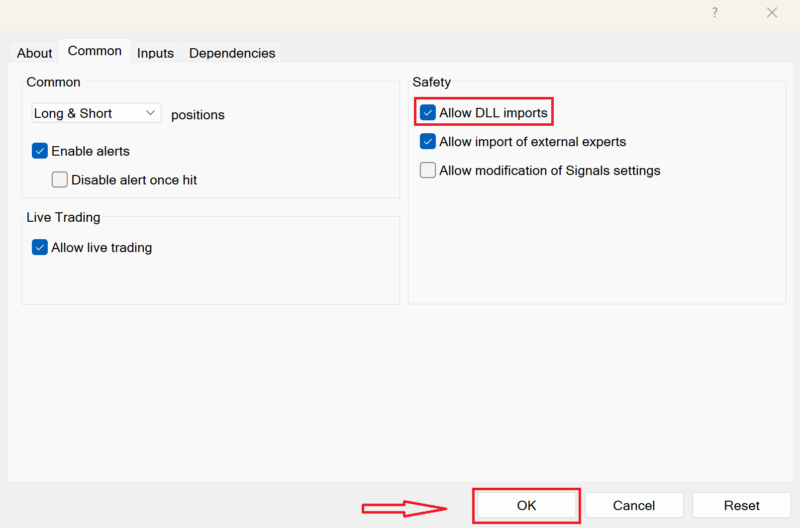
Press OK to install the News API in MT4 and it will show you a message in the Experts tab of Navigator.
News: updated successfully!
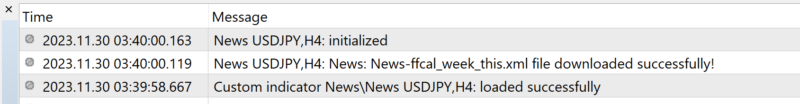

Important Note:
- The News Filter does not work during backtesting MT4.
- The News Filter only works when the market is running and you have an internet connection.
- The News Filter fetches data from https://forexfactory.com/calendar
- The News Filter works on Demo and Real accounts.
4xPip, a highly professional trading services company, wrote an article that assists Traders in their full-time trading & programming of indicators & EA robots for Metatrader 4 (MT4).
🔎For more information https://4xpip.com/book-appointment
🔎For programming your bot https://4xpip.com/custom-bots