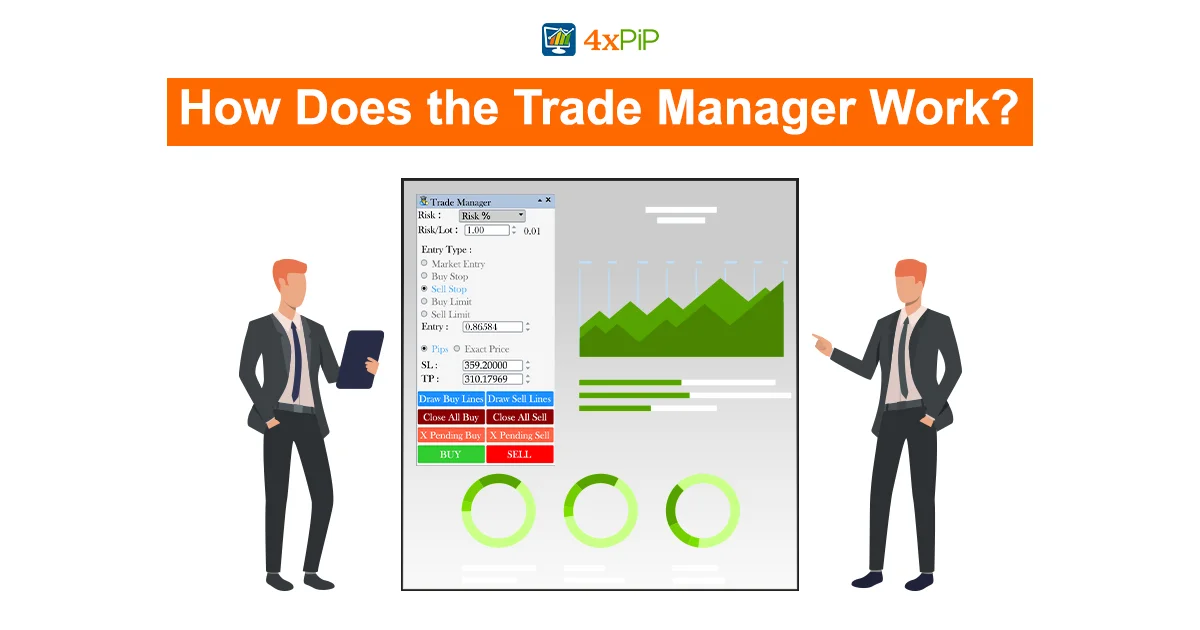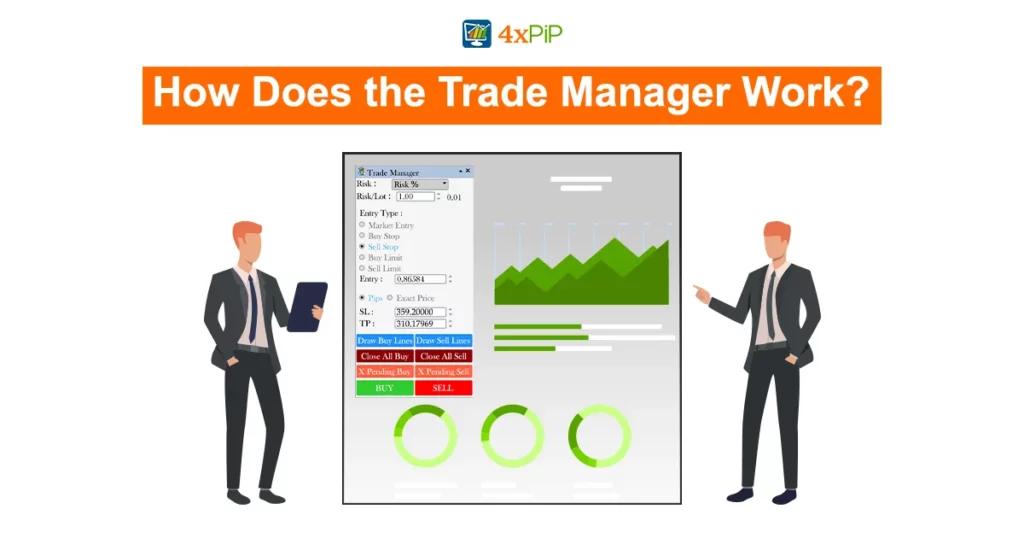In the contemporary trading landscape, traders are increasingly searching for time-efficient solutions to effectively manage numerous trades and optimize their profits. In this article, 4xPip introduces an extraordinary product that proves highly advantageous for traders, facilitating the seamless handling of multiple trades simultaneously.
For an enriched trading experience, explore the array of trading robots and indicators offered on the 4xPip website. To access these transformative tools and elevate your trading endeavors, click on this link.
In this blog, we will delve into the details of the 4xPip trade manager, exploring its functionality and elucidating how it can significantly enhance your trading strategies.
4xPip Trade Manager:
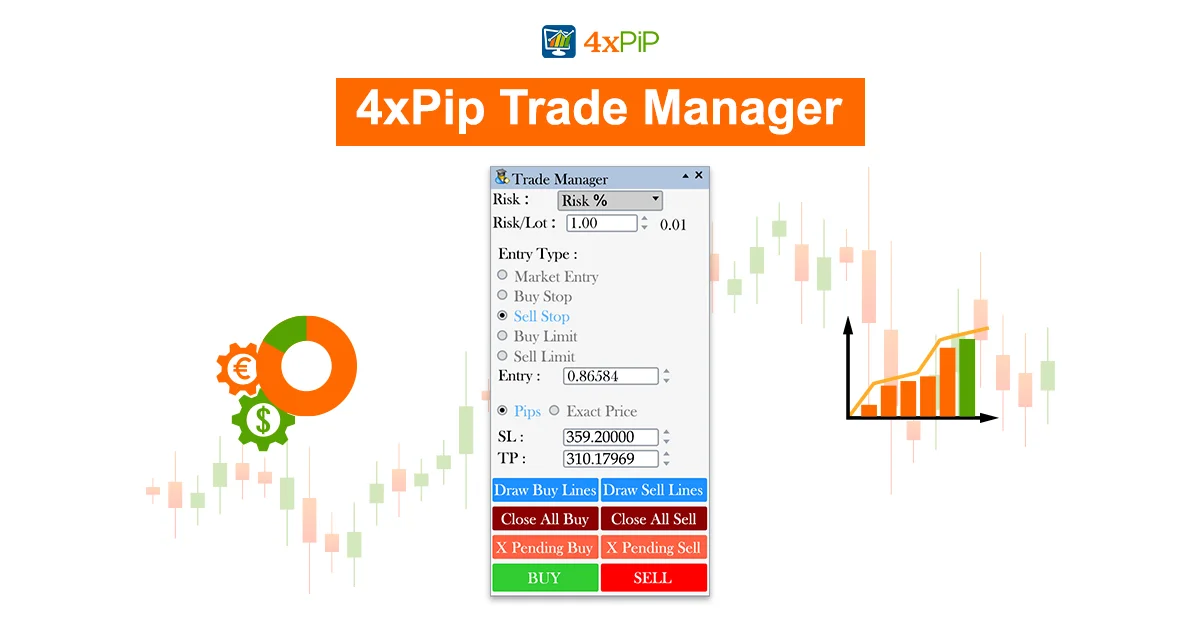
The Trade Manager, developed by 4xPip, distinguishes itself as an exceptional Expert Advisor (EA) catering to both forex traders and those who engage in manual trading. Featuring an intuitive interface and a proficient calculator, it streamlines the trading experience for users. Serving as a reliable companion, this 4xPip Expert Advisor empowers traders to effortlessly oversee their trades, offering flexibility in adjusting trade volumes with options for a fixed lot size or an automated lot size based on individual risk tolerance.
Furthermore, this tool transforms the trading landscape by providing time-saving advantages through its integrated calculator, facilitating the computation of prices for various trade types. Efficiently managing the execution of Buy stop, Sell stop, Buy limit, and Sell limit orders, additionally, it also allows traders to tailor Stoploss and Takeprofit levels to suit their preferences. With its automated functionality, this system simplifies the entire trading process, handling trade initiation, closure, loss, profit, and lot size management seamlessly in just a few straightforward clicks.
How 4xPip Trade Manager Works?
The MT4/MT5 Trade Manager EA is specifically crafted for MetaTrader 4 and MetaTrader 5. This expert advisor employs a unique mathematical calculator that simplifies intricate calculations for traders, adjusting risk based on auto lot, Stoploss, Takeprofit, and Trade entries. With the capability to close numerous trades in a single click, it streamlines the often-complex processes, executing Buy and Sell trades swiftly. Traders are relieved from the need to acquire extensive mathematical skills for lengthy calculations, as the 4xPip trade manager handles all computations with ease and precision. The MT4/MT5-designed Expert Advisor enables traders to draw buy lines and sell lines on the chart, simplifying the placement of pending trades. The Trade Manager MT4/MT5 facilitates a more efficient approach to opening pending trades, saving traders valuable time and completing tasks with just a few clicks. In this discussion, we will explore the noteworthy features of the MT4/MT5 trade manager.
Options and Working of Trade Manager:
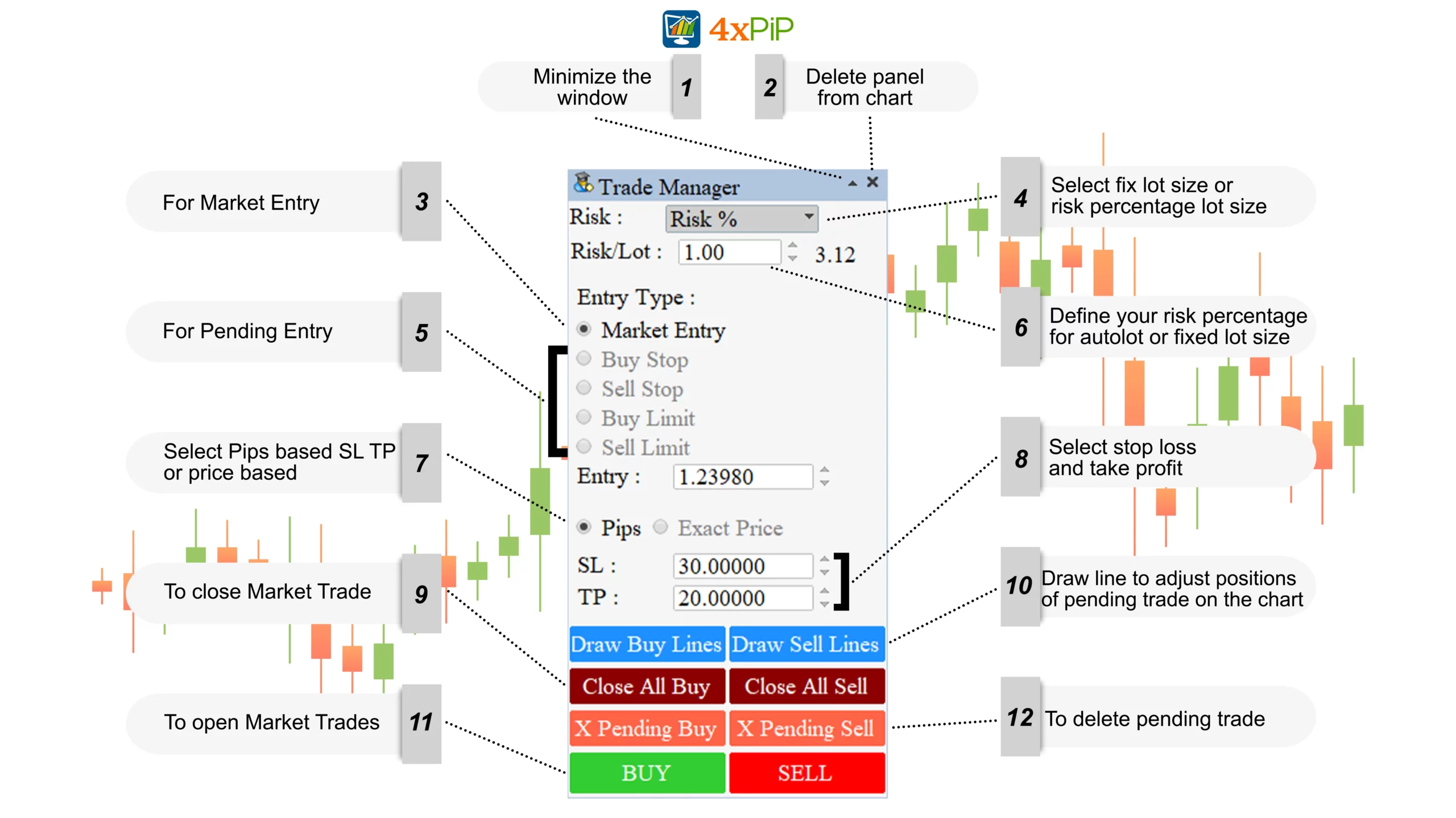
To adjust the size of the Trade Manager window on the price chart, simply shrink it. If you wish to remove the panel from the chart completely, utilize the delete option. When placing a market buy or sell trade, ensure you choose the corresponding radio button for the desired action. For pending trade orders, consider the options available: Buy stop, Sell stop, Buy limit, and Sell limit. Select the appropriate option using their respective radio buttons.
Toggle between a fixed lot size and an auto lot size effortlessly using the dropdown menu. If auto lot size is your preference, enter the desired risk percentage. Alternatively, if a fixed lot is more suitable, input the specific lot size accordingly. Specify the type of Stoploss and Takeprofit, and make choices between pips-based or price-based options. Enter the corresponding values for both Stoploss and Takeprofit, ensuring accuracy in your settings.
When it comes to closing market buy and sell trades, confidently rely on the designated buttons for a seamless process. Additionally, opening market trades is equally straightforward—simply use the Buy and Sell buttons. To eliminate pending trades from the chart, you can make use of the buttons labeled ‘x pending buy’ and ‘x pending sell’. Furthermore, the Trade Manager provides buttons to draw lines for pending orders on the chart, enhancing your overall trading experience.
How it works:
- Download Forex Trade Manager MT4/MT5 from the button given below.
- Install MT5 Trade Manager EA into your MetaTrader 4/5 platform.
- Then, load the EA file on the chart.
- Adjust Trade Manager settings according to your preferences.
- Set your risk percentage or lot size.
- Also, adjust your entry type: market entry, buy stop, sell stop, buy limit, and sell limit.
- Adjust your SL and TP via lines.
- Open trades.
- Lastly, adjust Trade EA anywhere on the chart.
Additionally, a lot size can be calculated by considering risk percentage, stoploss, and account balance. There are a lot of error chances during the calculation of risk lot size, due to which many traders find it hard to do it using manual calculations. Also, 4xPip has made it easier via Trade Manager EA, it has a built-in feature to calculate risk lot size. Download Trade Manager now, for an efficient and error-free trading experience.
Summary:
The 4xPip Trade Manager is an Expert Advisor (EA) designed to assist traders in efficiently managing multiple trades simultaneously. Featuring an intuitive interface and a proficient calculator, the EA streamlines the trading experience. Traders can adjust trade volumes, choosing between a fixed lot size or an automated lot size based on individual risk tolerance. Moreover, the integrated calculator not only enhances efficiency but also provides time-saving advantages by facilitating the computation of prices for various trade types.
Moreover, the EA provides traders with the flexibility to customize Stoploss and Takeprofit levels according to their preferences, thereby streamlining the entire trading process.It seamlessly handles trade initiation, closure, Stoploss, Takeprofit, and lot size management in just a few straightforward clicks. Specifically crafted for MetaTrader 4 and MetaTrader 5, this EA incorporates a unique mathematical calculator that seamlessly simplifies intricate calculations for traders, adjusting risk based on autolot, Stoploss, Takeprofit, and Trade entries.
Additionally, the EA empowers traders by enabling them to draw buy lines and sell lines on the chart, streamlining the placement of pending trades. This feature facilitates a more efficient approach to opening pending trades, saving traders valuable time and allowing them to complete tasks with just a few clicks.