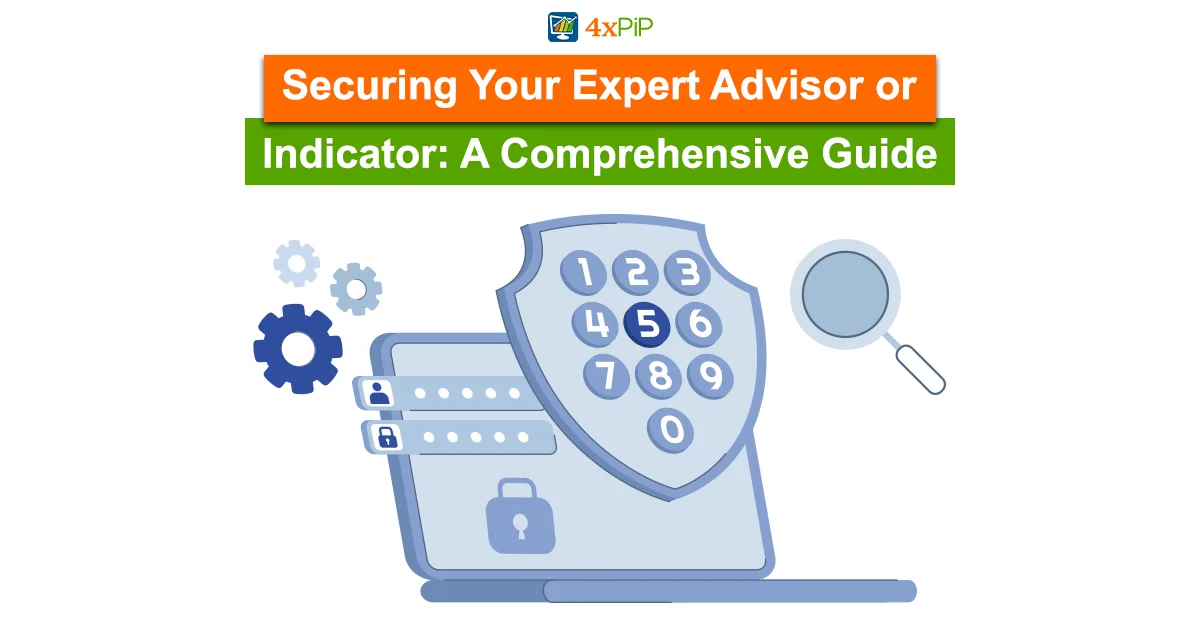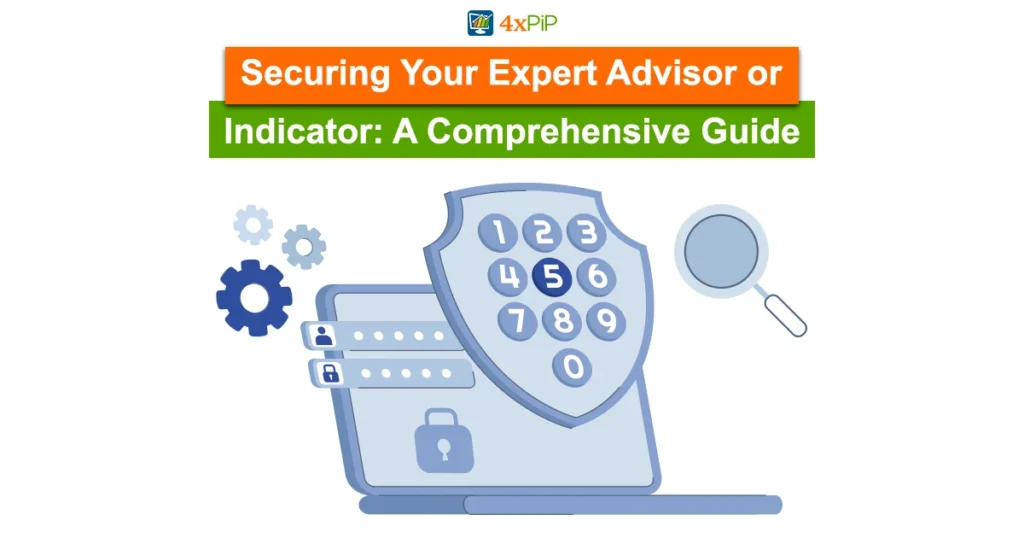In the dynamic world of trading, safeguarding your Expert Advisor (EA) or Indicator is vital. 4xpip, a prominent trading tools website, offers insights and protection. For more info or guidance, contact 4xpip at [email protected] or visit 4xpip.
Setting the Foundation with a Restricted EA:
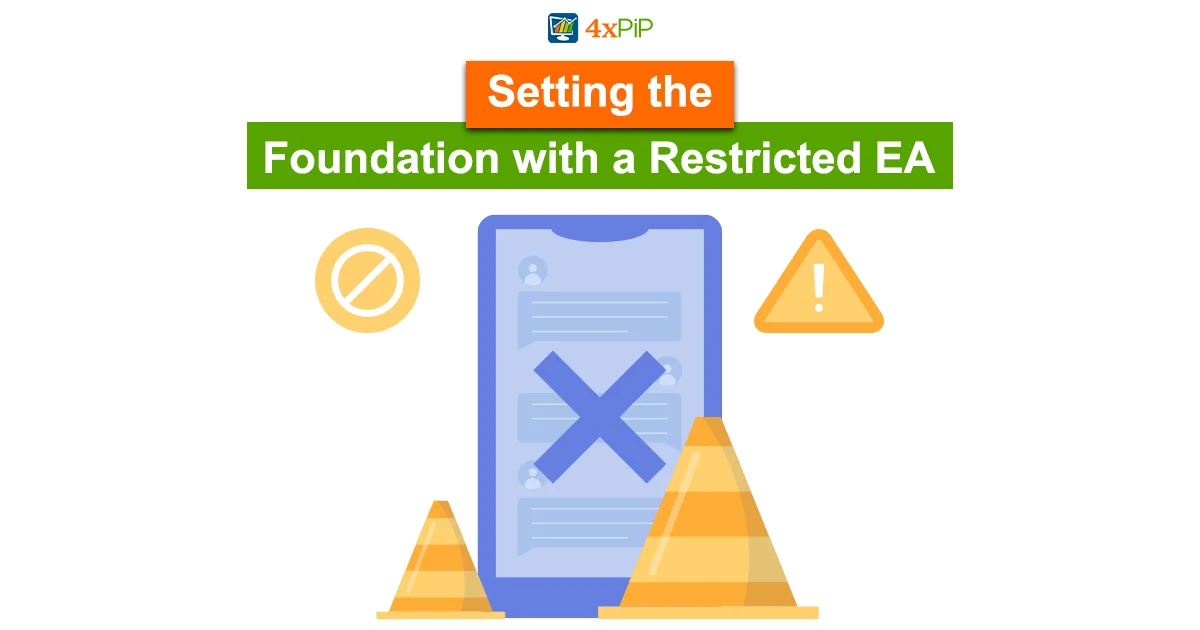
Begin by crafting a protective routine for your EA. Use define statements for modularity. The provided Restricted EA code, courtesy of 4xpip, ensures secure trading. This approach integrates seamlessly with 4xpip’s library, assuring robust protection.
Firstly, a simple but effective copy protection routine is crucial for your Expert Advisor (EA) or Indicator. Consider using define statements for modularity, allowing you to easily enable or disable protection methods. The provided code showcases a Restricted EA, a foundational step in ensuring your work remains secure. This EA, although not executing trades, loads and runs seamlessly, laying the groundwork for advanced protection.
Implementing Symbol and Account Type Checks:
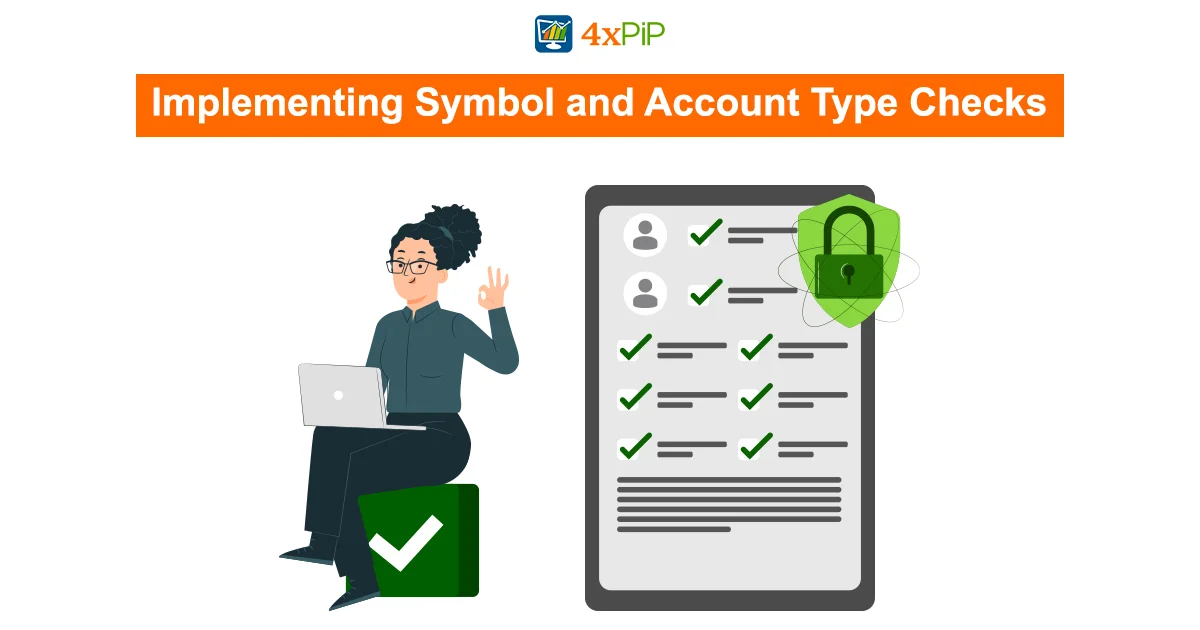
Enhance your protection by incorporating checks for symbols and account types. Use define statements to toggle these checks. For symbols, specify valid options within the LIC_SYMBOLS macro. Define valid modes for account types with LIC_TRADE_MODES. 4xpip’s library simplifies the process, offering a comprehensive framework for your protection needs.
Furthermore, strengthen your protection by adding checks on symbols and account types. With the help of define statements, easily enable or disable these checks based on your requirements. The LIC_SYMBOLS macro allows you to specify valid symbols, restricting EA functionality to designated options. Similarly, LIC_TRADE_MODES lets you define valid modes for account types, tailoring your EA to specific trading environments. Utilize 4xpip’s library for a streamlined implementation of these security measures.
Introducing Time-Limited Versions for Added Security:
For advanced security, consider creating time-limited versions of your EA. Utilize macros like LIC_EXPIRES_DAYS and LIC_EXPIRES_START to define trial periods. The example code showcases setting a trial period based on a specified start date. 4xpip’s guidance ensures smooth implementation, allowing you to restrict users to a defined timeframe for using your trading tool.
Moreover, explore advanced security measures by introducing time-limited versions of your EA. Utilize macros such as LIC_EXPIRES_DAYS and LIC_EXPIRES_START to easily define trial periods. The example code demonstrates setting a trial period based on a specified start date. With 4xpip’s expertise, implement these time constraints effortlessly, ensuring users have a limited timeframe to experience your trading tool.
Advanced Security: Encryption for Single-Account Activation:
For the utmost security, delve into encryption to tie a registration key to a single account. Define a private key and an input for the end user to enter the license code. With 4xpip’s library, integrate these advanced security measures seamlessly. The provided KeyGen function aids in generating encrypted keys, ensuring your EA functions only with the correct license code.
Furthermore, explores advanced security measures by implementing encryption to bind a registration key to a single account. Define a private key and an input for users to enter the license code. Utilize 4xpip’s library to seamlessly integrate these advanced security measures. The provided KeyGen function simplifies the generation of encrypted keys, ensuring your EA operates exclusively with the correct license code.
Generating License Codes with Ease:
To assist clients, use the provided script, “LicenceGenerator,” to generate license codes. The script requires the customer’s account number and your private key. With this tool, efficiently provide license codes, maintaining control over your trading tools and preventing misuse.
Conclude by emphasizing the importance of efficient license code generation for clients. Additionally, introduce the “LicenceGenerator” script, a user-friendly tool requiring only the customer’s account number and your private key. This tool streamlines the process, allowing you to provide license codes seamlessly. Moreover, it helps in maintaining control over your trading tools and preventing unauthorized use.
Conclusion:
In conclusion, securing your EA or Indicator is a multifaceted process. By combining these techniques and leveraging 4xpip’s expertise, safeguard your hard work and intellectual property. Whether you’re a seasoned trader or just starting, implementing these protections ensures a secure and controlled trading environment. For further guidance and top-notch trading tools, visit 4xpip today or contact their customer support at [email protected].