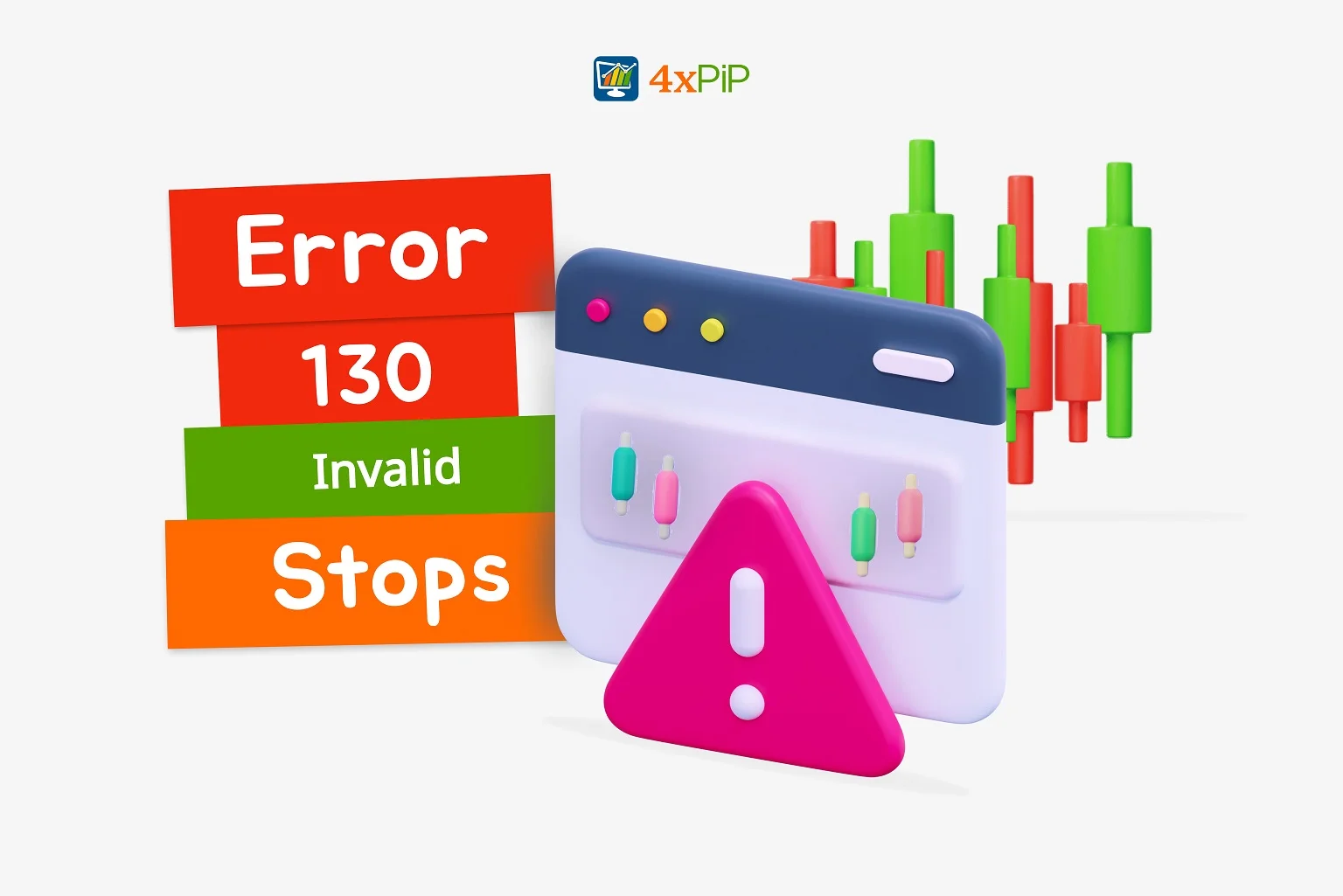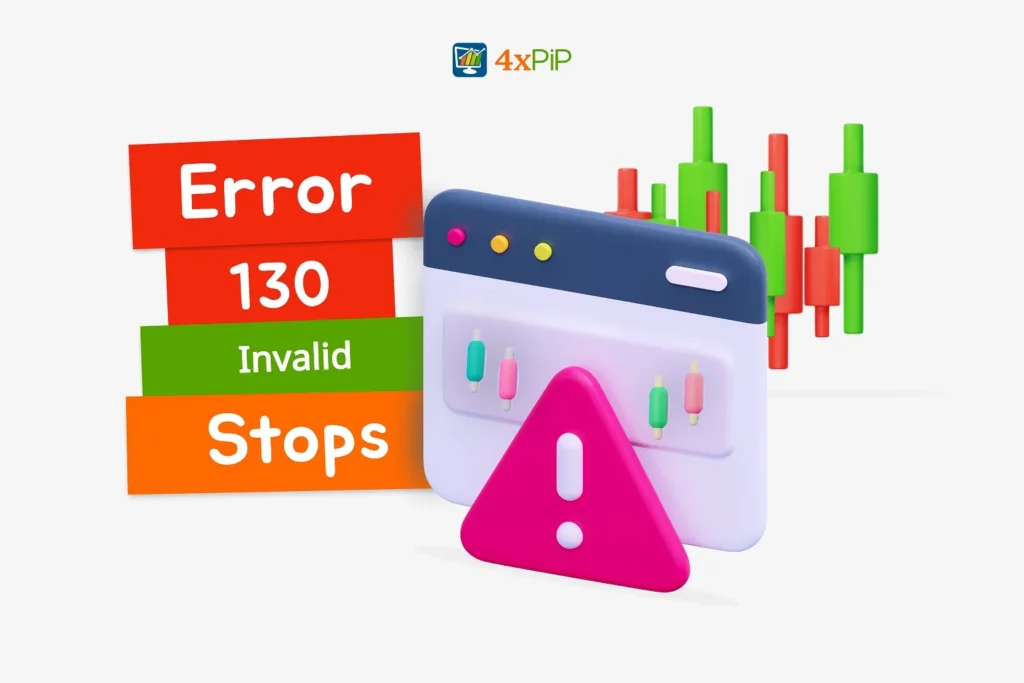While autotrading in MT4 with the help of Expert Advisor (EA Bot), sometimes you receive errors like as “Ordersend Error 130” or “Ordermodify Error 130”. This error message usually occurs when traders attempt to place an order manually or with Expert Advisor (EA Bot) with an incorrect stop loss or take profit. In this blog, we will discuss what “Error Invalid Stops” means and provide solutions to help traders overcome this issue.
What does OrderSend Error 130 in mql4 mean?
When you see the “OrderSend error 130” error message while automated forex trading in MetaTrader 4, it means that the stop-loss limit or take profit limit you are trying to set is too close to the current market price, and the MetaTrader 4 broker is rejecting it. In other words, you are attempting to set a stop loss or take a profit order at a price level that is too near the current market price.
Why does OrderSend Error 130 Occur in MQL4?
The “Error #130” error can occur for several reasons. One of the most common reasons is that the forex trading broker’s system has set a minimum distance to stop loss and take profit orders from the current market price.
Another reason why this error occurs is that the market is too volatile, and the broker’s system cannot guarantee that the stop-loss or take-profit order will be executed at the desired price. In such cases, the broker may reject the order to protect the trader from potential losses.
How to Fix “OrderSend error 130” in MQL4?
If you encounter the “Invalid SL and TP” or “Ordermodify error 130” error during forex trading in metatrader4, you can follow the below steps to resolve it. Open your mt4 broker load the EA robot and in the input settings of your mt4 expert advisor increase the stop loss and take profit value. If still there is an order send error 130, further increase the stop loss and take profit values.
If you are still having problems, you can contact your mt4 broker’s support team for assistance. They can help you troubleshoot error #130 and provide guidance on how to set your stop loss and take profit on your mt4 broker correctly.
Conclusion
The “OrderSend Error 130” or “OrderModify Error 130” in MT4 broker mainly occurs when stop-loss or take profit is too close to the market price. We hope that this blog has been helpful in resolving the “OrderSend Error 130” for our traders. The Expert Advisors created by 4xPiP efficiently handle this “OrderSend Error 130” in MT4, by implementing smart exception handling and calculating the valid stop-loss limit and take-profit limit for the trade even if the trader has entered the invalid stops.
If you are worried about how to resolve error 130 in MQL4, contact our support team below
🔎For more information https://4xpip.com/book-appointment
🔎For programming of your bot https://4xpip.com/custom-bots