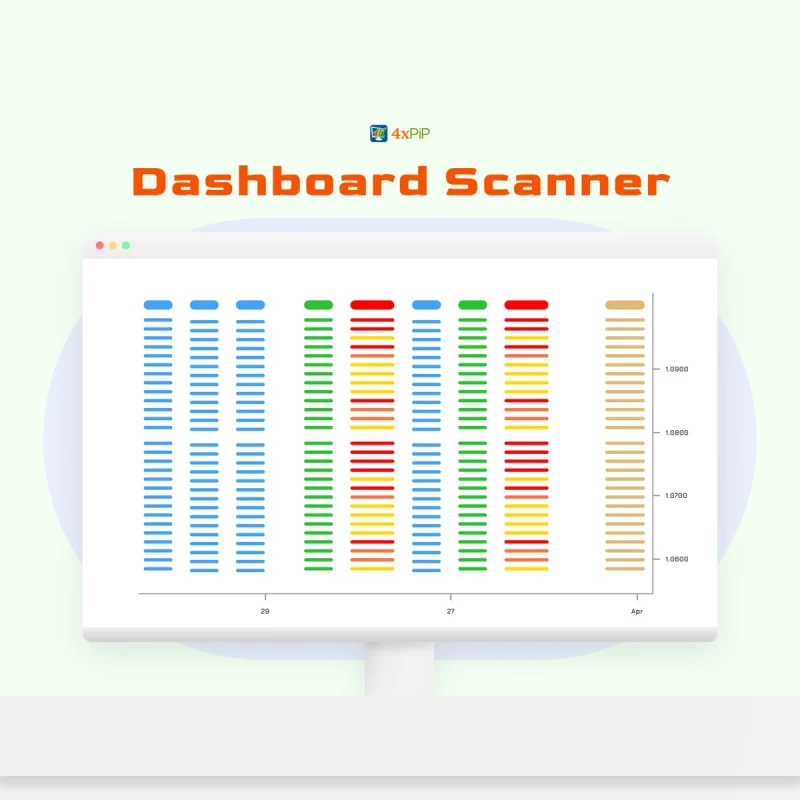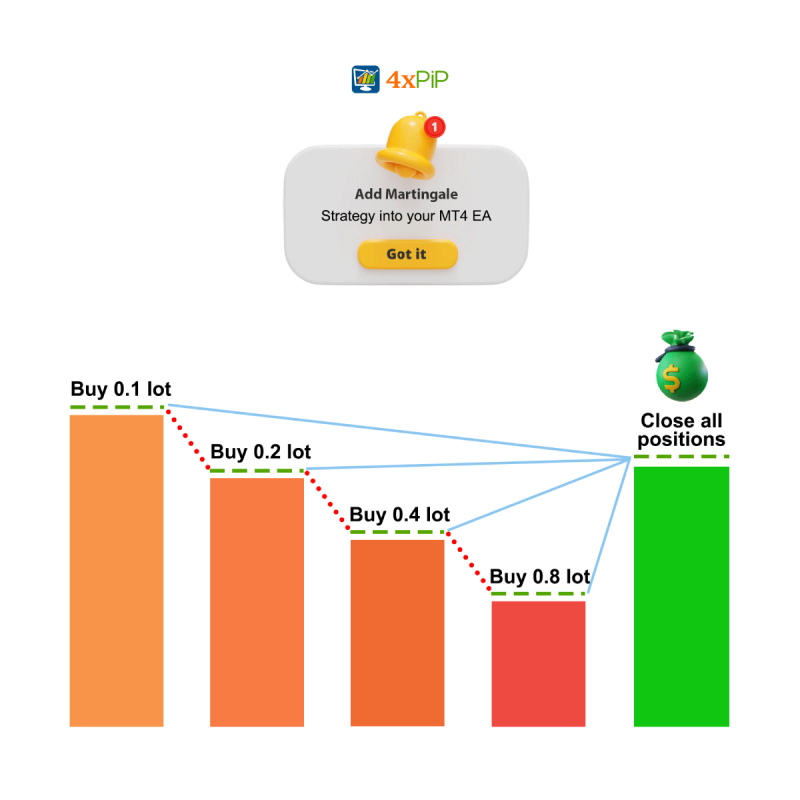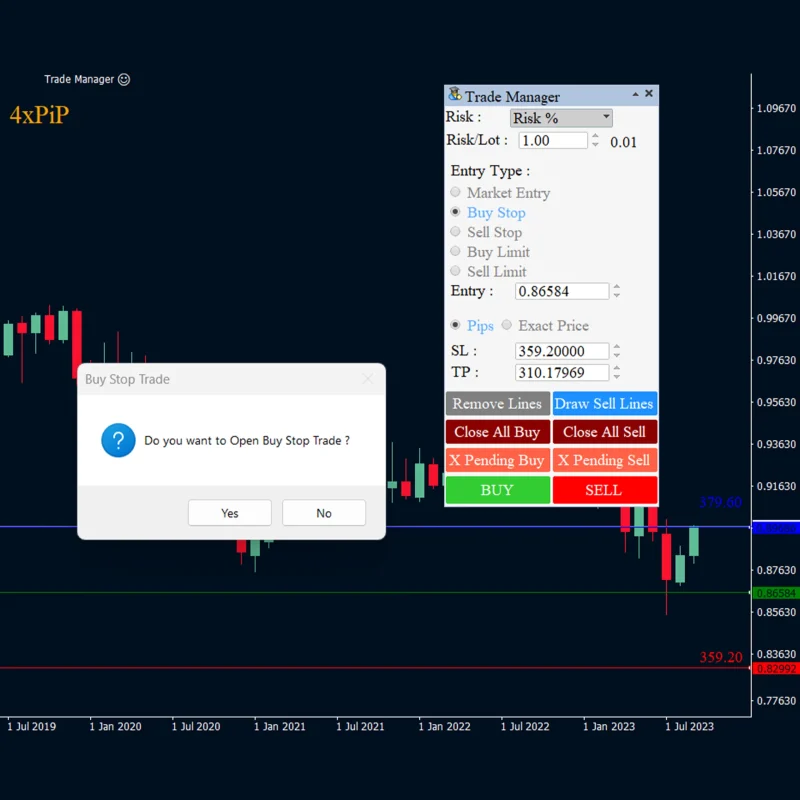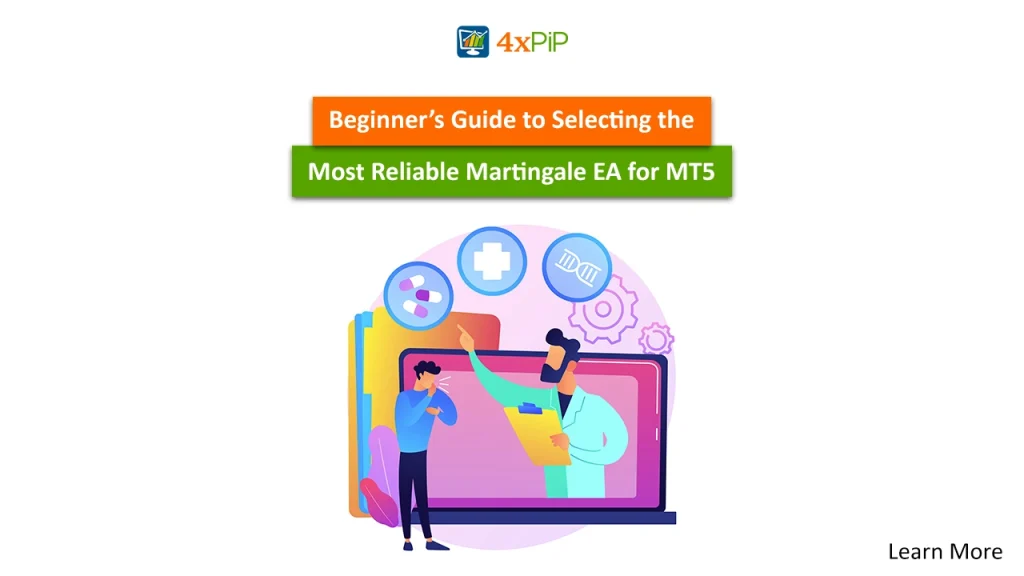To trade well, you need to know how markets work and use the right tools. Popular trading platforms like MetaTrader 4 (MT4), MetaTrader 5 (MT5), TradingView, CTrader, and TradeStation are important for traders. They offer features like advanced charts and automated trading. In technical analysis, there are two types of indicators: built-in and custom. Built-in indicators like Moving Averages, RSI, and Bollinger Bands come with the platform and help you understand price trends. Custom indicators let you customize your analysis to fit your strategy. Expert Advisors (EAs) are automated trading robots that follow preset rules, making trading more efficient. Whether you’re a pro or just starting, knowing these platforms, indicators, and automated tools can make your trading better. Visit 4xPip for expert assistance and explore our Custom Bots for customized solutions. For questions, email [email protected].
What are Popular Trading Platforms?

Some of the popular platforms are MetaTrader 4 (MT4), MetaTrader 5 (MT5), TradingView, CTrader, and TradeStation. These are widely used for trading in forex, cryptocurrency, and stocks.
MT4 and MT5, made by MetaQuotes, are well known for forex trading. They have an easy to use interface and lots of charting tools, making them popular among traders. TradingView is famous for its online platform, offering advanced charts and social trading. CTrader and TradeStation work well for both forex and stock traders, providing strong tools for analysis.
For web platforms like TradingView, keep in mind they mainly offer indicators and scripts for analysis but don’t support auto trading. Auto trading, which many traders like to use, is available only on desktop platforms like MT4, MT5, CTrader, and TradeStation. These platforms let traders automate their strategies using Expert Advisors (EAs) or trading robots.
Traders need to understand the strengths and weaknesses of each platform. While web platforms are great for analysis, desktop platforms like MT4 and MT5 offer the extra benefit of auto trading, allowing traders to execute strategies more efficiently. Traders should choose a platform that suits their specific needs and preferences.
What are Built-in Indicators in Trading?
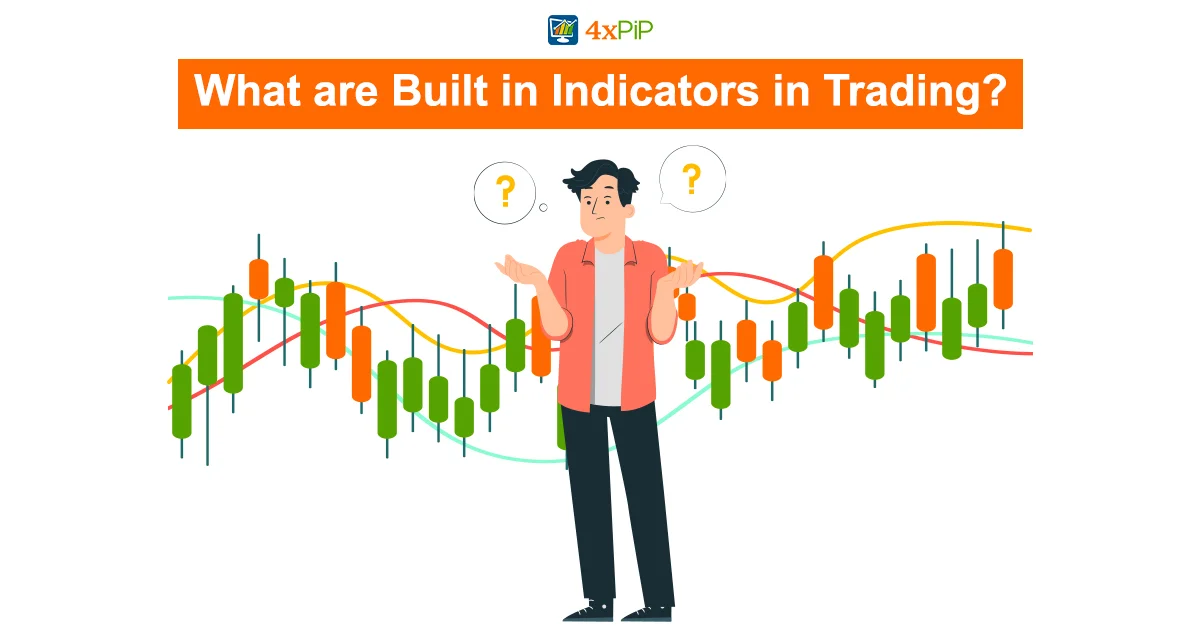
Trading can be confusing because there are many indicators. Luckily, most trading platforms have built-in indicators that give useful insights without extra work. These tools look at things like price changes and volume to help you make smart trading choices.
Popular Indicators of MT5
Moving Averages (MA): These smooth out price fluctuations, highlighting trends and potential support/resistance levels. Popular options include 50-day, 100-day, and 200-day MAs.
Relative Strength Index (RSI): This measures an asset’s recent price changes, indicating potential overbought or oversold conditions. RSI values above 70 suggest overbought, while below 30 signal oversold, potentially hinting at buying opportunities.
Bollinger Bands: These bands widen and narrow around the price, visually representing volatility. Price breakouts above or below the bands can suggest strong trends.
MACD (Moving Average Convergence Divergence): This indicator combines two moving averages and a histogram to identify trend strength and potential reversals.
Popular Indicators of MT4:
On-Balance Volume (OBV): This tracks buying and selling pressure by analyzing volume changes, potentially indicating underlying trends.
Stochastic Oscillator: This compares the closing price to a price range over a specific period, signaling overbought/oversold zones.
Average True Range (ATR): This measures volatility, helping you set appropriate stop-loss orders to manage risk.
Popular Indicators of Trading View
Accumulation/Distribution Line: Tracks volume flow based on closing price location, suggesting potential buying or selling pressure.
Chaikin Money Flow (CMF): Refines the A/D Line by incorporating volume, further indicating buying/selling strength.
Aroon Indicator: Identifies the number of periods since the last price highs/lows, potentially signaling trend strength or reversals.
What are Custom Indicators in Trading?
Understanding the details of indicators is important, and one term that often surfaces is “Custom Indicators”. In simple terms, these are the indicators that traders program according to their specific needs. Unlike pre-built indicators that come with trading platforms, custom indicators offer a strategic approach, allowing traders to customize their analysis based on unique strategies or preferences.
Custom indicators allow traders to go beyond the standard indicators available in platforms like MT4 and MT5. Traders can define specific conditions, formulas, and parameters based on their individual trading styles. This customization ensures that the indicators align precisely with their strategies, providing a more efficient approach to market analysis.
For example, a trader may want an indicator that combines various moving averages in a specific way to signal entry or exit points. With custom indicators, they have the flexibility to create this unique analytical tool. This ability to adapt indicators to individual strategies enhances the trader’s decision making process and overall trading experience.
Understanding custom indicators is particularly important for those exploring into algorithmic or automated trading. Custom indicators serve as the building blocks for creating automated trading systems, also known as Expert Advisors. By programming indicators according to specific criteria, traders can automate their strategies, allowing for more efficient execution and timely responses to market conditions.
How to Create a Custom Indicator in Trading?
Creating a custom indicator in trading is a strategic process that involves a well defined plan, a solid strategy, a formula, and precise mathematical calculations. For traders looking to enhance their analysis, custom indicators can be invaluable indicators. To begin, it’s important to have a clear strategy in mind. Whether you’re focusing on cryptocurrency, forex, or stocks, the foundation of your custom indicator lies in a well-thought-out trading strategy. Define your goals and objectives to customize the indicator to your specific needs.
Once your strategy is in place, the next step is to formulate a precise formula that contains the details of your trading approach. Whether it’s a moving average crossover or a volatility-based calculation, the formula should align with your strategy’s core principles. This ensures that the custom indicator generates insights that are directly relevant to your trading style. Remember, simplicity is key, and using easy-to-understand mathematical calculations can greatly enhance the performance of your indicator.
When creating a custom indicator, it’s important to visualize the data. The indicator should draw a line, graph, or other objects directly onto the trading chart. This visual representation provides a clear understanding of the market dynamics and helps in making informed trading decisions. Whether you are a day trader or prefer swing trading, the visual elements of your custom indicator should align with your preferred trading timeframe.
Once you’ve formulated your strategy, developed a formula, and ensured a clear visualization on the chart, it’s time to contact a programmer. Skilled Programmers can help bring your custom indicator to life by coding it for your preferred trading platform, be it MetaTrader 4 (MT4), MetaTrader 5 (MT5), or any other trading platform you use. If you’re looking for assistance in this regard, 4xPip provides a platform for Custom Indicator development. You can explore our Custom Bots for more information and services.
What is an Expert Advisor EA in trading?
An Expert Advisor, or EA, is like a robot that automatically follows specific rules to make trades for investors. Instead of watching charts all the time, traders can set conditions for when to buy or sell, exit a position, and use strategies like stop loss.
EAs are useful for busy traders who want to take advantage of market opportunities but can’t watch the market 24/7. Using an EA means sticking to a chosen strategy without being physically present. This automated approach removes emotions and ensures trades happen quickly according to set criteria.
For those with a highly profitable Expert Advisor, there’s an additional opportunity for earning – offering EA services. Traders can share their successful EAs with others, either by selling or renting them. This not only provides an income stream for the EA creator but also allows other traders to benefit from proven strategies without having to develop them from scratch.
How to Create a Custom EA Expert Advisor in Trading?
Making your own custom trading bots, known as an Expert Advisor (EA), can really boost your trading plan. Here’s a simple guide to get you started:
Preparation:
Figure out when to buy or sell by checking market indicators like moving averages or RSI. Know how to spot market trends and reversals for clear trade signals.
Money Management:
Decide how much you’re okay risking for each trade. Make it a fixed percentage of your total trading money to stay safe and grow consistently.
Risk Management:
Set a risk-to-reward ratio that you’re comfortable with. This helps limit losses and maximize gains, protecting your money.
Trade Management:
Choose the right trade size based on your risk tolerance and account size. Add stop-loss and take-profit levels to automatically control risks. For example, set a stop loss at 1% and a take profit at 2% for a good risk-to-reward ratio.
Creating your own trading bots means thinking about buy/sell signals, managing money and risk well, and executing trades carefully. If you need more help or indicators, check out 4xPip for useful insights and automation solutions. You can also check out our Custom Bots for more information and for MQL4, MQL5, and Programming Services.
Summary:
Discover popular trading platforms like MetaTrader 4 (MT4), MetaTrader 5 (MT5), TradingView, CTrader, and TradeStation for forex, cryptocurrency, and stock trading. Learn about built-in and custom indicators, and automate your strategies with Expert Advisors (EAs). Looking to create Custom Indicators, Visit 4xPip for expert assistance and explore our Custom Bots for solutions. For further questions, contact us at [email protected].
FAQs
What are the benefits of using custom indicators in trading?
Custom Indicators allow traders to customize their analysis to specific strategies, enhancing decision-making processes and overall trading experiences.
How can I create a custom indicator for my trading strategy?
Creating a Custom Indicator involves formulating a clear strategy, developing a precise formula, and visualizing data on trading charts, followed by collaboration with a skilled programmer for implementation.
What is an Expert Advisor (EA) in trading, and how does it work?
An Expert Advisors is an automated trading robot that follows predefined rules to execute trades, offering a hands-free approach to trading based on set conditions and strategies.
What are the advantages of using an EA in trading?
EAs enable traders to capitalize on market opportunities without constant monitoring, execute trades efficiently based on predetermined criteria, and eliminate emotional biases from trading decisions.
How can I create a custom Expert Advisor for my trading plan?
To create a Custom EA, traders need to define clear buy/sell signals, implement robust money and risk management strategies, and carefully manage trade execution parameters.
What factors should I consider when developing a trading strategy?
When developing a trading strategy, consider market indicators, trend identification, risk management techniques, and trade execution principles to ensure a well-rounded approach.
What role does money management play in successful trading?
Effective money management involves determining the amount to risk per trade, maintaining consistent risk levels, and optimizing trade sizes to safeguard capital and foster sustainable growth.
How do custom indicators differ from built-in indicators in trading platforms?
Custom Indicators offer strategic analysis customized to individual trading strategies, whereas built-in indicators provide predefined tools for general market analysis.
What programming languages are commonly used for coding custom indicators and EAs?
Common programming languages for coding custom indicators and EAs include MQL4 and MQL5 for MetaTrader platforms, as well as Python for other trading platforms and software.
Where can I find resources for learning about trading strategies and technical analysis?
Resources for learning about trading strategies and technical analysis is available at 4xPip check out our Expert Advisors (EAs) and also trading indicator.