After your MT5 expert advisor (EA trading software) is downloaded, kindly follow the below steps to Install your mt5 EA or mt5 Expert Advisor in MetaTrader5 (MT5) platform. This mt5 EA could be either an ex5 file or an mql5 file.
Step 1: Open MT5 and Click File.
Step 2: Select Open Data Folder.
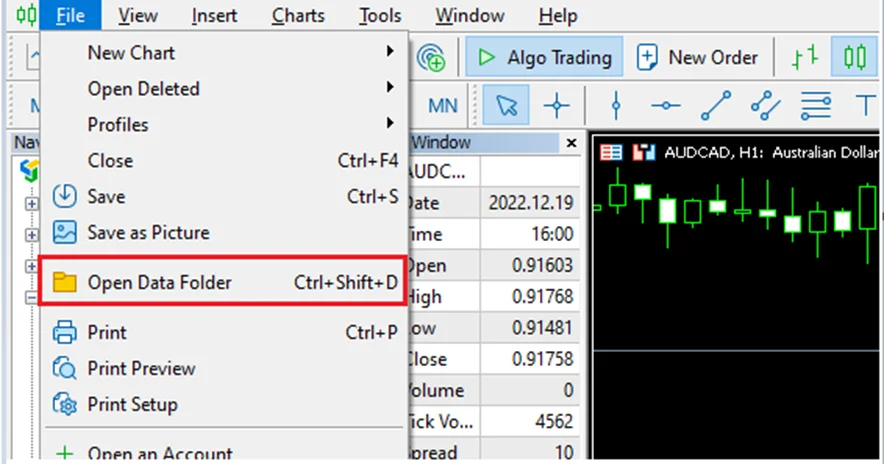
Step 3: Go to MQL5.
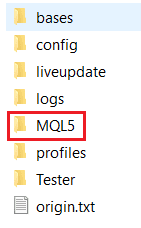
Step 4: Go to Experts.

Step 5: Save the attached file in the Experts folder.
Note: In case of a zip file, kindly unzip the file containing the mq5 file in the Experts folder.
Step 6: Return to MT5, right-click on the Navigator Tab, and select Refresh. Your mq5 file will be compiled, and your mt5 EA has been installed successfully in your MetaTrader 5.
Step 7: Kindly drag Your EA file onto the Chart.
Step 8: Kindly make sure Algo Trading is enabled. Because MT5 EA works on the live chart only when Algo Trading is enabled.
An Article was written by 4xPip, a highly professional trading services company that assists Traders in their full-time trading & programming of indicators & install EA robots for Metatrader 5 (MT5).
🔎For more information https://4xpip.com/book-appointment
🔎For programming your bot https://4xpip.com/custom-bots





