Safeguarding Your Expert Advisor with 4xPip:

If you’re a trader familiar with MetaTrader 4, you understand the challenges of monitoring your Expert Advisor (EA). To streamline this process and prevent unauthorized use, consider integrating a license key system. At 4xPip, we emphasize the importance of securing your EA for successful and protected trading. Connect with us at [email protected] for expert guidance and tools.
Understanding the Pros and Cons of License Keys:
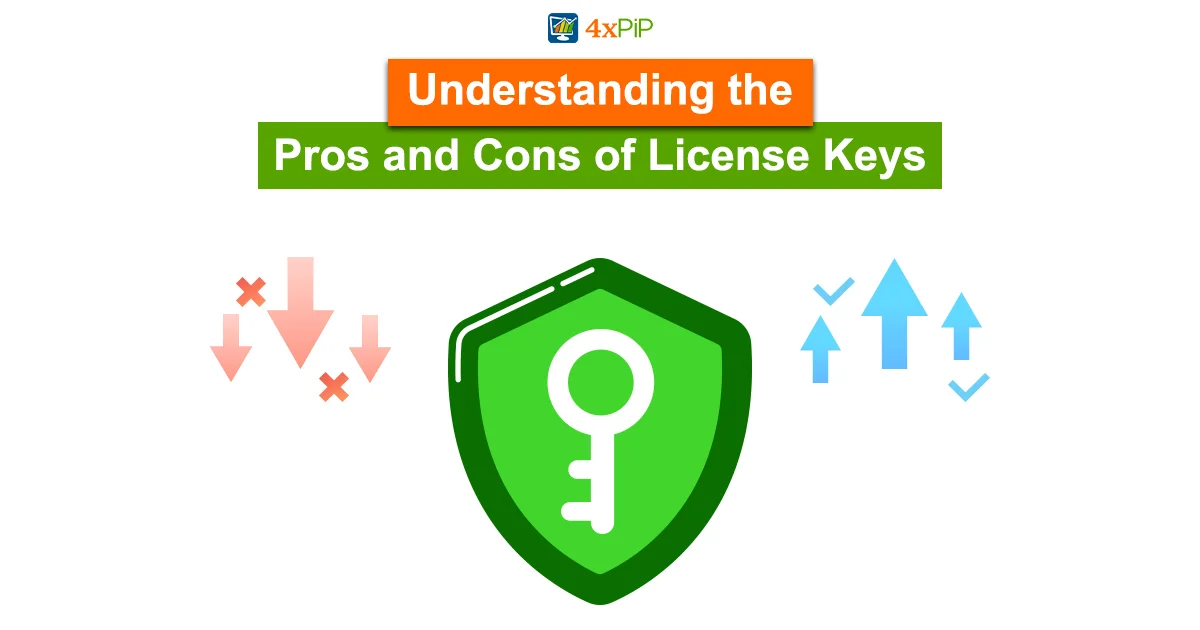
Pros:
Enhanced Security: License keys offer an additional layer of security, preventing unauthorized access and ensuring only legitimate users can utilize your EA.
Protection Against Unauthorized Use: With a license key, you can safeguard your EA from unauthorized copying or usage, maintaining control over its distribution.
Security Verification: The license key acts as a verification tool, ensuring that the user is legitimate and authorized to access your EA.
Cons:
Risk of Losing Access: If you misplace your license key, you may lose access to your EA, hindering your ability to trade and execute profitable strategies.
Potential for Unauthorized Access: If someone gains access to your license key, they can exploit your EA. It’s crucial to keep your license key secure.
The Imperative Need to Protect Your EAs and Indicators:
While you might think your EAs and indicators are safe on your computer, they’re not as protected as you may believe. Additionally, it’s essential to take steps to safeguard them from potential threats like theft, reverse engineering, piracy, and the risk of causing harm to other people’s computers. Moreover, 4xPip strongly emphasizes the importance of securing your trading tools to create a trading environment free from risks. Furthermore, this ensures that your valuable assets stay safe and your trading experience remains secure and worry-free.
The Pitfalls of Automatic MQL4 License Code Generators:
It might be tempting to consider automatic MQL4 license code generators for your EA, but such tools come with inherent risks. These generators may jeopardize the security of your software, leaving it vulnerable to unauthorized use. Additionally, they often lack the flexibility needed for customization, hindering your ability to tailor the license keys to your specific requirements.
Furthermore, relying on automatic generators can lead to a subpar user experience. Users might face difficulties with lengthy and complex license keys, potentially resulting in frustration and increased support requests. This not only impacts the user but can also strain your resources with additional customer service demands.
Beyond these practical concerns, using automatic MQL4 license code generators may raise legal issues. Additionally, if the generator is not properly licensed or violates the terms of third-party components, your business could face lawsuits, fines, and damage to its reputation. Moreover, to avoid these pitfalls and ensure robust protection for your EA, it’s advisable to opt for a specialized solution like 4xPip’s licensing tools. Furthermore, with 4xPip, you gain not only enhanced security but also comprehensive support, creating a seamless and secure experience for both you and your users.
Coensio’s EA Licensing Solution: A Secure Approach:
Choose a trustworthy solution like Coensio’s EA licensing mechanism, which uses a remote web server. This special setup gives you more flexibility, letting those who create EAs decide on important things like when they expire, if they can be tested historically, and whether they can be used for live trading. This not only offers more control but also makes sure that your trading activities happen in a safe and protected space. With this system, you have the power to customize your EA’s settings, tailoring them to fit your specific needs for a secure and hassle-free trading experience.
Step-by-Step Guide: Adding a License Key to Your MT4 EA:
Securing your Expert Advisor (EA) with a license key involves a straightforward process aimed at enhancing security and control. Follow these simplified steps to fortify your EA and elevate your trading experience:
Step 1: Integrate a License Key:
Begin by integrating a unique license key into your EA. This key acts as a digital signature, allowing only authorized users to access and use your trading software.
Step 2: Opt for a Remote, Web Server-Based Licensing Mechanism:
Choose a licensing mechanism that operates through a remote web server. This ensures flexibility and control over your EA’s functionality. The remote server acts as a gatekeeper, regulating access based on the provided license key.
Step 3: Enhance Flexibility:
The chosen licensing mechanism allows for a flexible approach. You can set parameters such as expiration dates, enabling or disabling backtesting options, and controlling live trading permissions.
Step 4: Limit EA Functionality:
Customize your EA’s functionality by imposing limits. This ensures that your trading strategies are utilized within the specified parameters, adding an extra layer of security.
Step 5: Collect User Data for Analysis:
Utilize the licensing system to collect essential user data, such as account numbers and account types (live/demo). This information aids in analyzing user behavior and optimizing your EA accordingly.
Step 6: Enable or Disable Backtesting:
Have the ability to control whether users can perform backtesting with your EA. This feature adds versatility to your licensing system, catering to different user preferences and needs.
Step 7: Regularly Update EA Parameters:
Keep your EA up-to-date by remotely updating parameters. This ensures that your trading tool remains optimized and aligned with your evolving trading strategies.
Step 8: Ensure Seamless User Experience:
Strive for a seamless user experience by implementing a user-friendly licensing system. Avoid cumbersome processes that may discourage users and lead to support requests.
Incorporating these steps into your EA’s security strategy not only fortifies its protection but also provides you with greater control and insights into its usage. Elevate your trading experience with these enhanced security measures, ensuring a smooth and secure journey in the dynamic world of trading.
Finding a Skilled Coder for Your License Key Project:
Finding a skilled coder to help you add a license key to your EA is really important. You can look for coders on websites like Upwork or Fiverr. These platforms have many professionals who can assist you with coding projects. Another way is to ask people you know, like friends or colleagues, if they know someone skilled in coding.
If you prefer a simpler solution, 4xPip has got you covered! Additionally, we offer a ready-to-go solution that can be adjusted to fit exactly what you need. This means you won’t have to worry about finding a coder or dealing with the complexities of coding yourself. Just let us know your specific requirements, and we’ll provide you with a solution that suits your EA perfectly.
You can find a lot of knowledgeable programmers at 4xpip who can assist you in creating the ideal strategy and generating revenue.
How to proceed?
MT4 License System for Trading Bots
MT5 License System for Trading Bots
Discover the unparalleled benefits of 4xPip’s License System, designed to provide seamless compatibility with both MT4 and MT5 platforms. We’re committed to helping you succeed on your trading journey, so feel free to ask any questions. Use our advanced licensing system to protect your priceless trading techniques and advance your trading knowledge. Furthermore, take advantage of this exceptional opportunity to partner with industry experts. Take a transformative trading journey by clicking the link. Our dedicated 4xPip team is looking forward to guiding you every step of the way. Indeed, with 4xPip, you can trade securely and enhanced.
Conclusion:
Safeguarding your MT4 EA is paramount, and adding a license key is a crucial step. While it may seem complex initially, this guide, coupled with 4xPip’s expertise, makes the process manageable. For any queries or assistance, connect with qualified professionals in this field or reach out to 4xPip at [email protected]. Elevate your trading security and success today.





