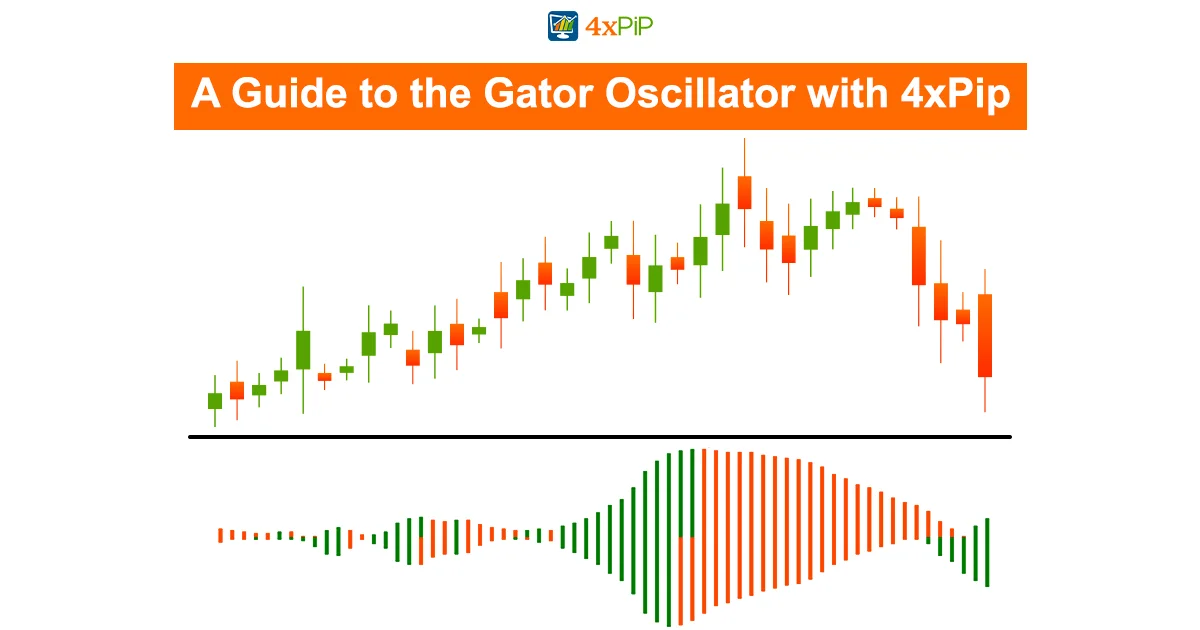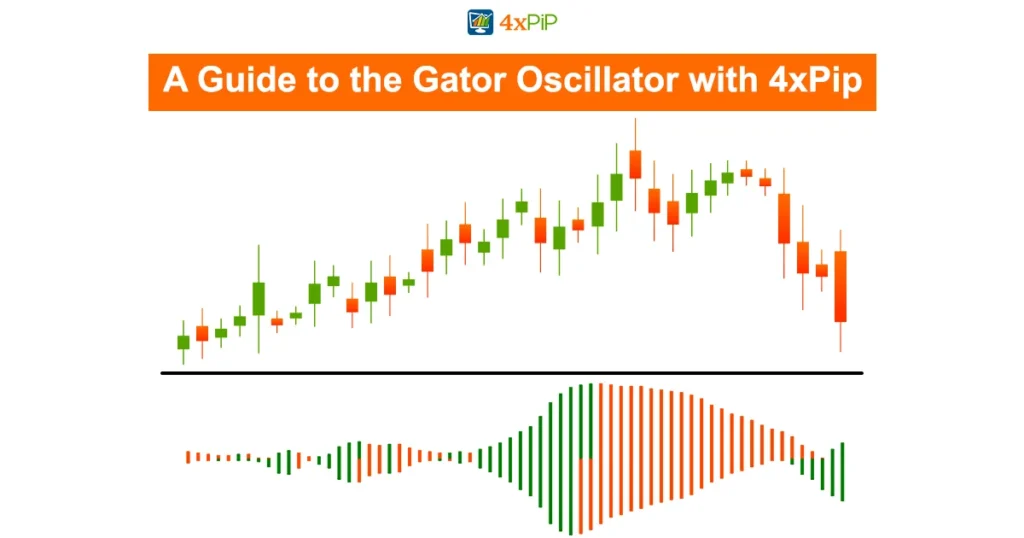Welcome to 4xPip’s comprehensive guide on the Bill Williams Gator Oscillator, designed to empower traders with the knowledge needed to navigate the financial markets. In this extensive article, we’ll break down the intricacies of this powerful indicator, providing insights into its application and nuances.
Understanding the Gator Oscillator:
The Bill Williams Gator Oscillator, named after the renowned trader, serves as a pivotal tool for discerning market trends and consolidation phases. In collaboration with indicators like the Alligator, it aids traders in determining when to enter or exit trades, emphasizing the critical role of timing in the world of trading.
What is the Gator Oscillator?
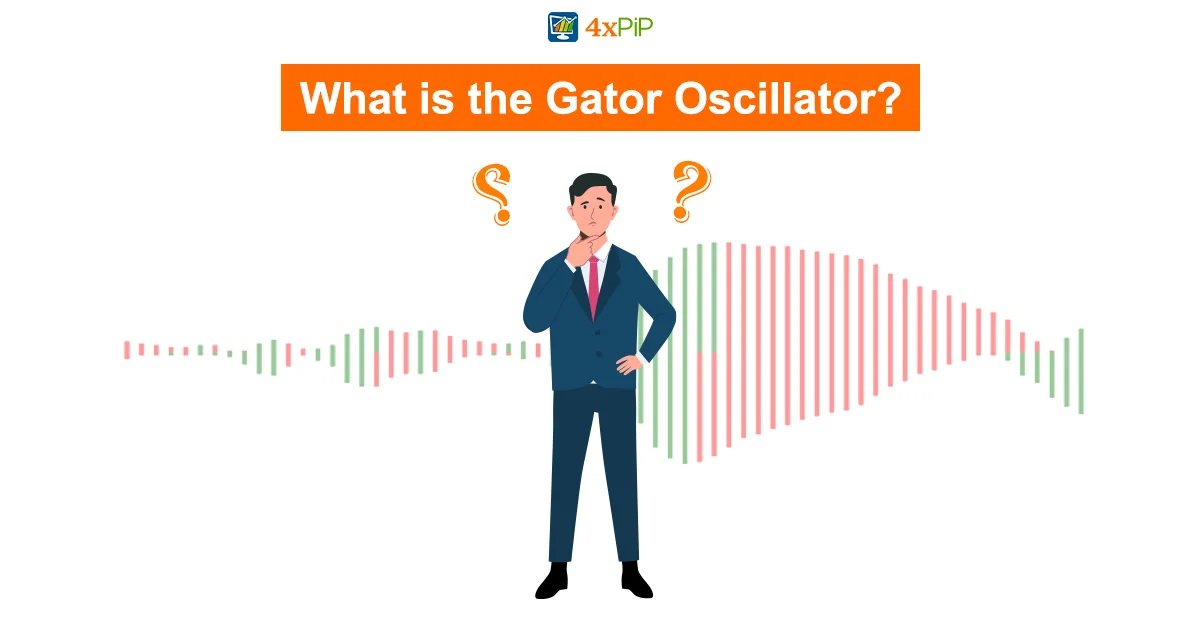
The Gator Oscillator, an indicator developed by Bill Williams, is a market analysis tool used to identify trends and consolidation. Paired with the Alligator Indicator, it helps traders make timely decisions, crucial for successful trading. The Alligator Indicator, comprised of three simple moving averages, works alongside the Gator Oscillator to create a comprehensive approach to market analysis.
Integration with the Alligator Indicator:
Typically employed as a secondary indicator alongside the Alligator, the Gator Oscillator enhances the understanding of market dynamics. Both indicators come pre-loaded on the Metatrader platform, eliminating the need for external downloads. By clicking through a few simple steps, traders can effortlessly add these indicators to their charts.
Adding the Gator Oscillator to Metatrader:
To add the Gator Oscillator to your chart, go to “Insert,” navigate to “Indicators” under the Bill Williams category, and select the Gator Oscillator option. While the dialogue box allows customization, focus on the crucial parameters: Jaws period, Teeth period, and Lips period. These parameters represent the smoothed moving averages forming the basis of the indicator.
Decoding Gator Oscillator Readings:
Displayed in a separate window at the chart’s bottom, the Gator Oscillator presents green and red bars above and below a zero line. Unlike traditional histograms, it operates as dual oscillators, with positive values above the zero line and negative values below. Understanding these readings is essential for deciphering market conditions.
Interpreting the Phases:
Bill Williams categorized market environments into four phases: Sleeping, Awakening, Eating, and Sated. The Gator Oscillator’s readings during these phases provide valuable insights. The Sleeping phase, characterized by red bars on both sides, indicates a lack of trend. The Awakening phase, with different colors, signals the emergence of a trend. The Eating phase, marked by green bars, signifies a strong trend, urging traders to maximize profits. Lastly, the Sated phase suggests a potential slowdown or end of the trend.
Reading Gator Oscillator Signals:
Traders can refer to specific signals to inform their decisions. For instance, green bars on both sides suggest a robust trend (Eating phase), while dual red bars indicate a lack of trend (Sleeping phase). The chart below illustrates these signals with blue, orange, and green arrows.
Combining Gator Oscillator with Alligator Indicator:
When used together, the Gator Oscillator and Alligator Indicator offer a comprehensive view of market trends. The chart below showcases how the histogram spreads when the Alligator’s moving averages widen, simplifying trend analysis.
Insights into Divergence:
While the Gator Oscillator is not primarily used for divergence, understanding its dual nature aids in spotting bearish or bullish divergence. Bearish divergence in the top half and bullish divergence in the bottom half can offer clues about potential market reversals.
Pros and Cons of Gator Oscillator:
Pros:
Clear Trend Indication: Gator Oscillator provides a straightforward visual representation of market trends, aiding traders in decision-making.
Complements Alligator Indicator: When used alongside the Alligator Indicator, it creates a robust analytical approach.
Ease of Interpretation: The color-coded bars and distinct phases make it easy for traders to interpret readings and act accordingly.
Cons:
Potential Whipsaw Situations: Like any indicator, the Gator Oscillator is susceptible to whipsaw situations, requiring traders to exercise caution.
Reliance on Moving Averages: The indicator’s reliance on moving averages may pose challenges during choppy market conditions.
Not a Standalone Strategy: Traders should use the Gator Oscillator in conjunction with other indicators for a comprehensive trading strategy.
Conclusion and Moving Forward with 4xPip:
As you embark on your trading journey, remember that the Gator Oscillator isn’t just a strategy; it’s a compass pointing toward the right strategy for prevailing market conditions. For further guidance and tools, explore 4xPip’s range of products and expert advice. Contact 4xPip’s customer support at [email protected] to enhance your trading experience.