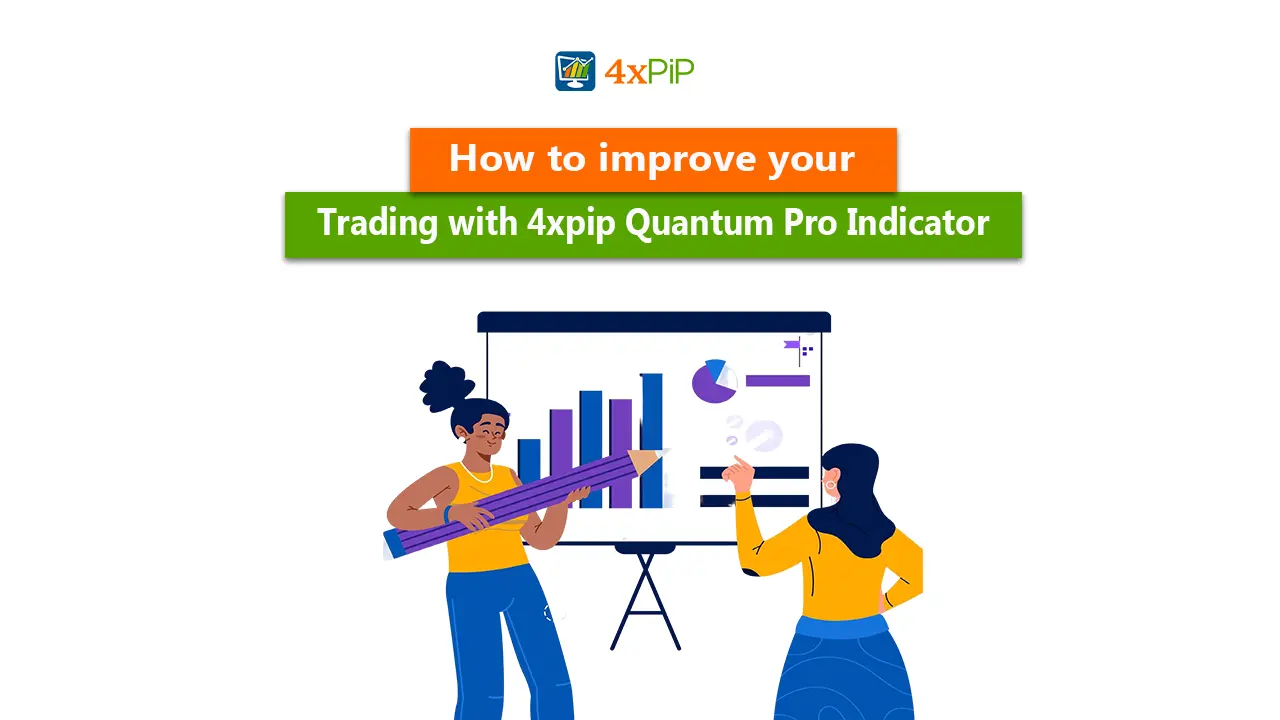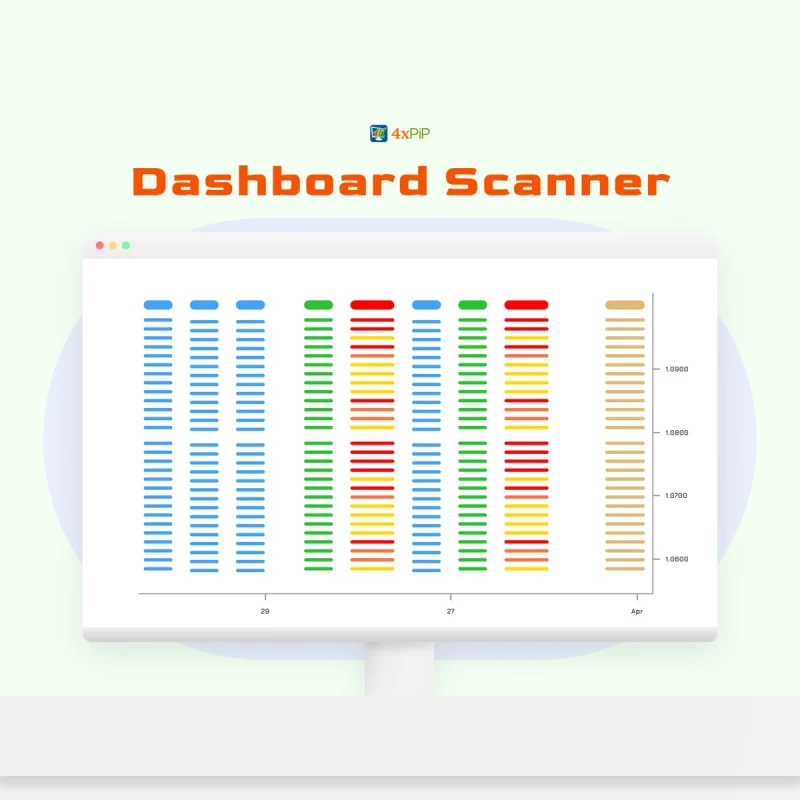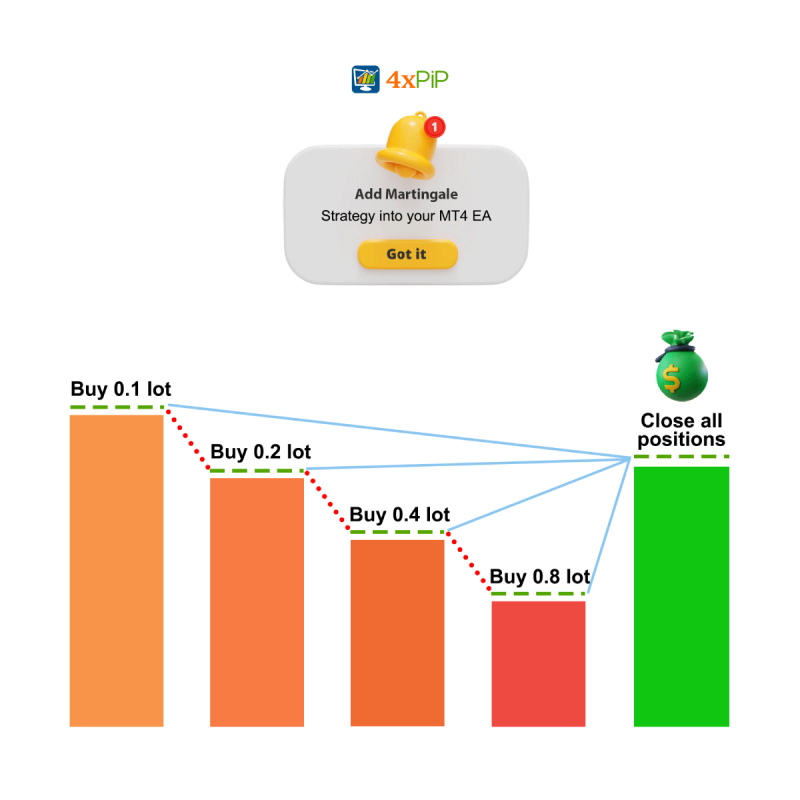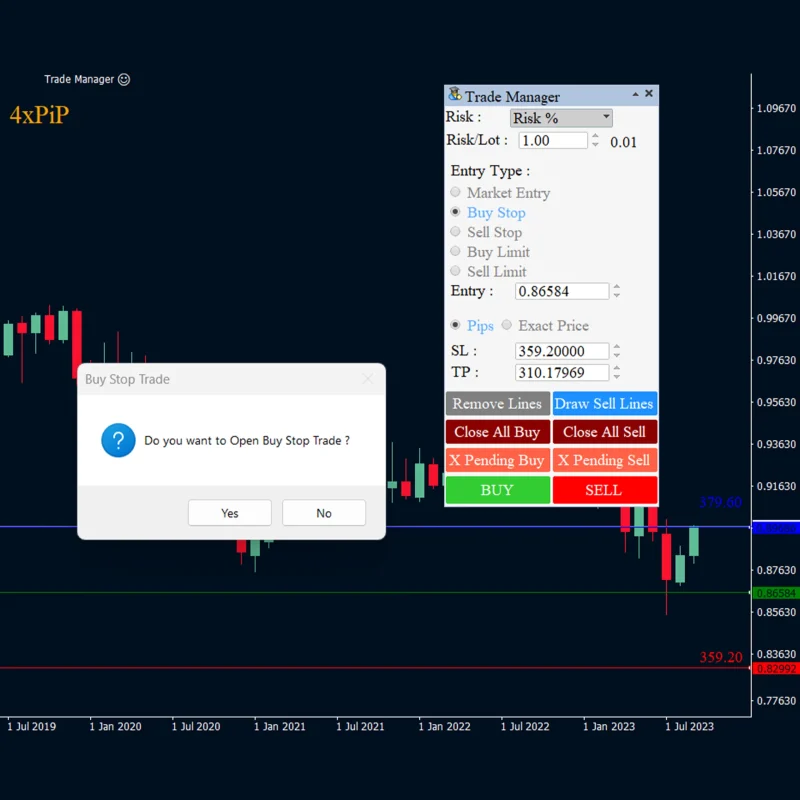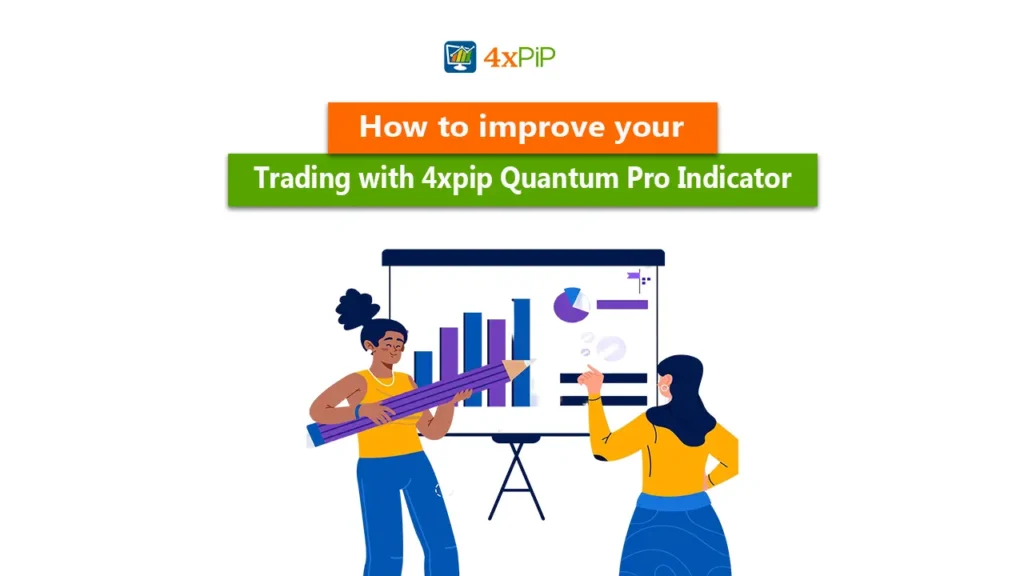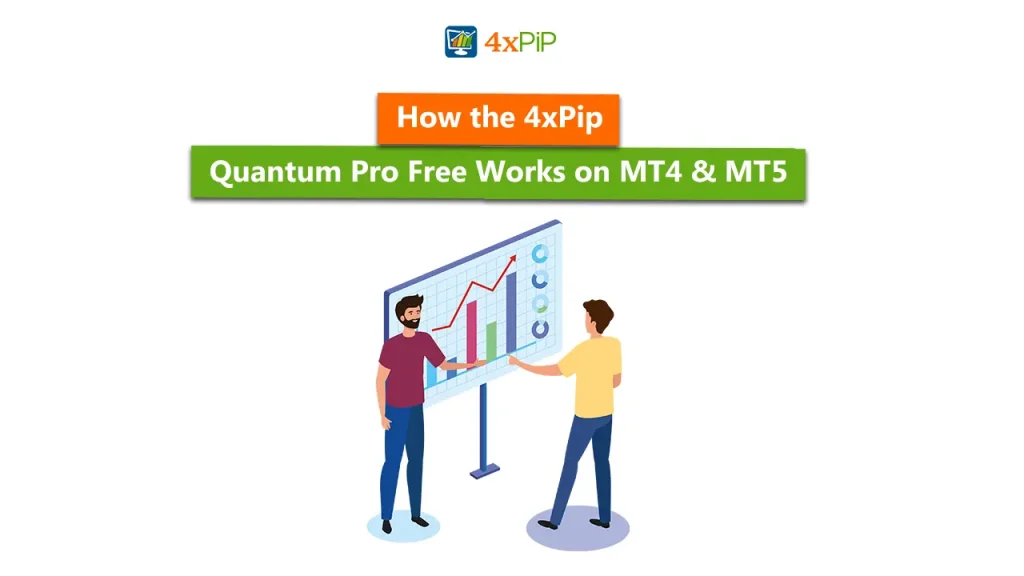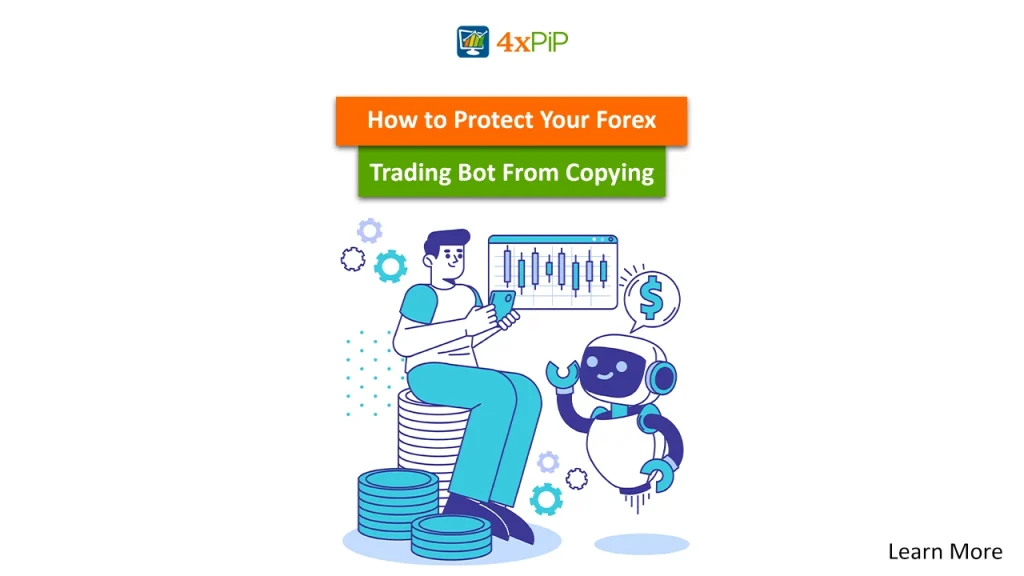The 4xPip Quantum Pro Indicator is a MetaTrader 4 technical analysis indicator made to help traders identify market trends, assess market strength, and detect potential price movements. It provides accurate entry and exit signals, highlights support and resistance levels, and even detects divergence between price and indicator movement. By filtering market noise and focusing on price actions, this indicator allows traders to trade with more clarity and precision.
Traders often search for indicators and EAs that bring more consistency, accuracy, and confidence into their decision-making. The Quantum Pro Indicator fulfills this need by combining advanced algorithms, customizable settings, and alert systems to reduce errors and improve execution. The purpose of this blog is to show you how to use this indicator effectively so you can improve your trading performance, make informed decisions, and increase your chances of achieving better results with 4xPip’s solutions.
Understanding the 4xPip Quantum Pro Indicator
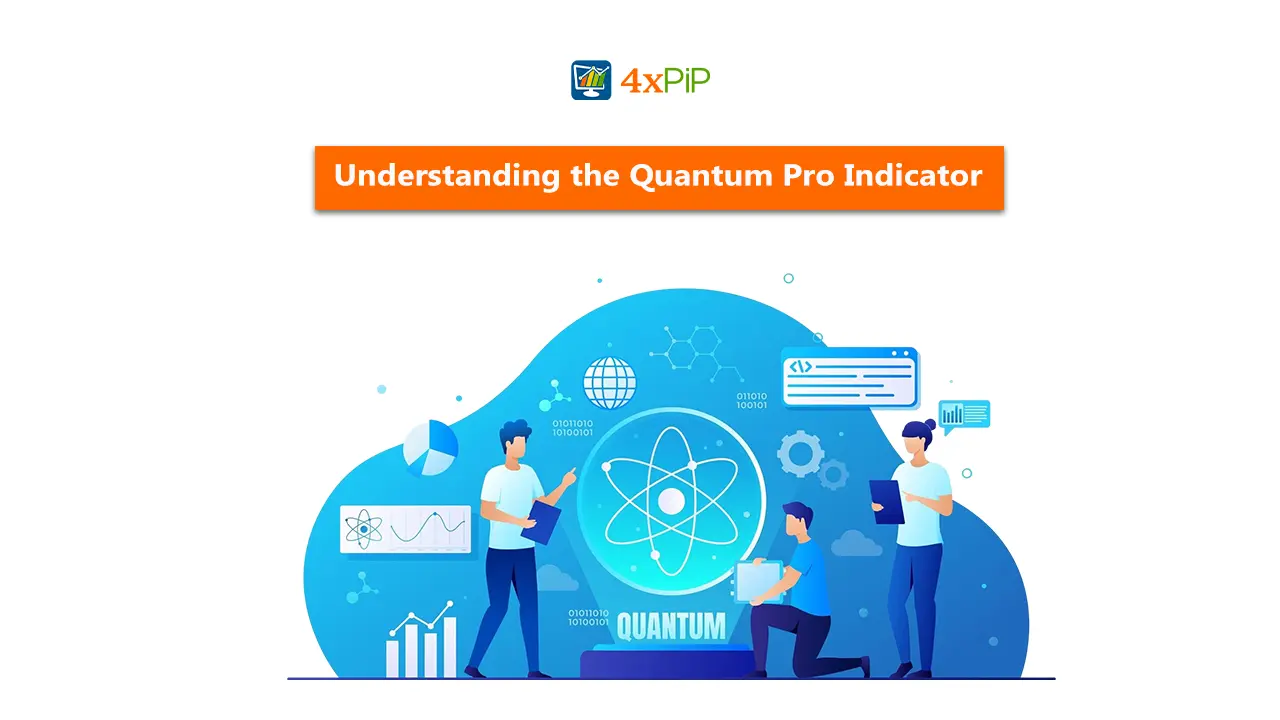
The 4xPip Quantum Pro Indicator is a technical analysis indicator for MetaTrader 4 made to help traders identify market trends, detect support and resistance levels, and generate clear entry and exit signals. It analyzes price movements with advanced algorithms to confirm whether the market is in an uptrend or downtrend. In addition, it highlights important areas on the chart where price may react and provides signals that guide traders in making precise buy or sell decisions.
Unlike basic indicators that often rely on simple moving averages or single conditions, the 4xPip Quantum Pro Indicator combines multiple features such as divergence detection, market strength assessment, and noise filtering. This makes it more reliable and effective for decision-making. Understanding how this indicator functions is the first step to using it correctly, as it gives traders the confidence to interpret signals, manage trades, and improve overall performance in the forex market.
Common Challenges Traders Face Without Reliable Quantum Pro Indicator
Many traders struggle with emotional decisions and impulsive trades because they lack clear entry and exit signals. Without a structured approach, it becomes hard to spot strong market trends or determine the right time to open or close trades.
Some of the key challenges traders face include:
- Making impulsive buy or sell decisions without confirmation signals.
- Difficulty identifying strong uptrends or downtrends.
- Wasting time manually scanning multiple charts.
- Missing key support and resistance levels.
- Failing to detect divergences that could indicate reversals.
- Being distracted by market noise and minor price fluctuations.
How the 4xPip Quantum Pro Indicator Solves These Issues
The 4xPip Quantum Pro Indicator provides predefined rules and clear trading signals that help minimize chart analysis. Traders do not need to rely only on personal judgment because the indicator highlights the direction of the market. This makes it easier to follow a consistent plan and avoid mistakes that come from uncertain decisions. By using accurate entry and exit signals, traders can improve their results with less stress.
At the same time, the indicator helps traders stay disciplined by reducing emotional bias. It highlights potential setups quickly and makes the process more efficient. Instead of spending hours scanning charts, traders get signals for trend direction, strength, and support or resistance levels in real time. This saves time and allows traders to focus on making the right moves without distractions, creating a smoother and more reliable trading experience.
Key Advantages of Using the Indicator in Your Strategy
Using the MT4 Quantum Pro Indicator in your strategy brings stability and accuracy to your trading. It follows predefined rules, removes emotional decision-making, and gives you clear buy and sell signals. With advanced algorithms designed by 4xPip, traders can rely on consistent signals and smooth technical analysis. This makes it easier to follow a plan and avoid mistakes caused by hesitation.
- Consistent signals based on proven trading logic
- Better accuracy in spotting profitable opportunities
- Clear entry and exit signals for faster decision-making
- Confidence in following a disciplined trading plan
- Reliable alerts sent to mobile, email, or desktop
- Identification of strong support and resistance levels
- Accurate trend identification with divergence detection
- Less noise on charts for improved trade focus
By combining these features, 4xPip helps traders stay in control and execute trades with greater confidence.
Getting Started with the 4xPip Quantum Pro Indicator
Integrating the 4xPip Quantum Pro Indicator into MetaTrader 4 is simple. After installation, you can attach it to your chart like any other technical tool. The customizable settings allow you to adjust parameters such as Quantum, arrow colors, sizes, and signal bars so the indicator matches your trading style. Once active, it will start identifying trends, support and resistance levels, divergences, and provide entry and exit signals that can guide your decisions.
Before moving to live trading, it is important to practice on a demo account. This will help you understand how the indicator reacts to different market conditions and how to interpret its signals in real time. Testing on demo ensures you gain confidence, avoid unnecessary risks, and fully utilize the advanced algorithms and features of the 4xPip Quantum Pro Indicator in your actual trading.
Best Practices for Maximizing Results using 4xpip Quantum Pro Indicator
To maximize results using the 4xPip Quantum Pro Indicator, traders should follow a proven strategy that combines trend identification with precise entry and exit signals. First, observe the indicator for clear uptrend or downtrend signals and confirm them using market strength assessment. Use the arrows and color changes to determine optimal entry points, and always monitor key support and resistance levels. Filtering out minor market fluctuations ensures trades focus on significant price movements, reducing false signals and improving accuracy.
Next, integrate divergence detection into your strategy to spot potential trend reversals early. Adjust the indicator’s settings like Quantum, arrow colors, and signal bars to match your trading style and risk tolerance. Set alerts to mobile, email, or desktop to never miss a trading opportunity. By following this structured approach, traders can make informed decisions, execute trades efficiently, and enhance profitability using 4xPip’s powerful MT4 Quantum Pro Indicator.
Summary
The 4xPip Quantum Pro Indicator is a MetaTrader 4 technical analysis tool designed to help traders identify trends, assess market strength, and detect price movements with precision. By providing clear entry and exit signals, highlighting support and resistance levels, and filtering market noise, it allows traders to trade with confidence and reduce errors.
4xPip’s Quantum Pro Indicator enables traders to integrate advanced algorithms, customizable settings, and real-time alerts into their trading strategy. From installation and parameter customization to trend analysis, divergence detection, and signal interpretation, it guides traders through every step. With consistent signals, mobile and desktop alerts, and a focus on reducing emotional bias, traders can execute trades efficiently while staying disciplined and informed.
Contact Information
4xPip Email: [email protected]
4xPip Telegram: https://t.me/pip_4x
4xPip Whatsapp: https://api.whatsapp.com/send/?phone=18382131588
FAQs
What is the 4xPip Quantum Pro Indicator, and how does it work?
The 4xPip Quantum Pro Indicator is a technical analysis tool for MetaTrader 4 that helps traders identify market trends, key support and resistance levels, divergences, and entry/exit points.
Why should I use the Quantum Pro Indicator instead of basic MT4 indicators?
Unlike simple indicators that rely on moving averages or single conditions, the Quantum Pro Indicator combines trend detection, divergence analysis, market strength assessment, and noise filtering.
Can the Quantum Pro Indicator be customized to my trading style?
Yes. Traders can adjust parameters such as Quantum settings, arrow colors, signal bar styles, and alert preferences. Customization ensures the indicator fits your strategy, risk tolerance, and preferred trading approach.
How does the indicator help prevent emotional trading?
By providing predefined rules, clear signals, and alerts, the indicator reduces reliance on personal judgment.
What types of signals does the Quantum Pro Indicator provide?
It provides trend direction signals, buy/sell entry points, exit signals, divergence alerts, and key support/resistance levels. Signals are visual (arrows and colors) and can be sent via desktop, mobile, or email notifications.
Is the Quantum Pro Indicator suitable for beginners?
Yes. Its clear visual signals and simplified analysis help beginners understand market trends and make informed decisions without needing advanced technical analysis knowledge.
How can I integrate the Quantum Pro Indicator into my MT4 platform?
After downloading and installing the indicator, attach it to your chart like any other MT4 tool. Adjust the settings to match your strategy, and practice using it on a demo account before trading live to understand its signals in real time.
What are the best practices for using the Quantum Pro Indicator effectively?
Observe trend signals, confirm with market strength, monitor support and resistance, integrate divergence detection, and filter minor fluctuations. Using alerts and consistent risk management further enhances trading accuracy.
Can the Quantum Pro Indicator improve trading efficiency?
Yes. By highlighting potential setups and eliminating the need to manually scan multiple charts, the indicator saves time, reduces stress, and allows traders to focus on executing high-probability trades.
How does 4xPip ensure traders get reliable results with this indicator?
4xPip combines advanced algorithms, clear signal rules, and customizable alerts. Following recommended best practices, such as demo testing, parameter adjustments, and trend confirmation.