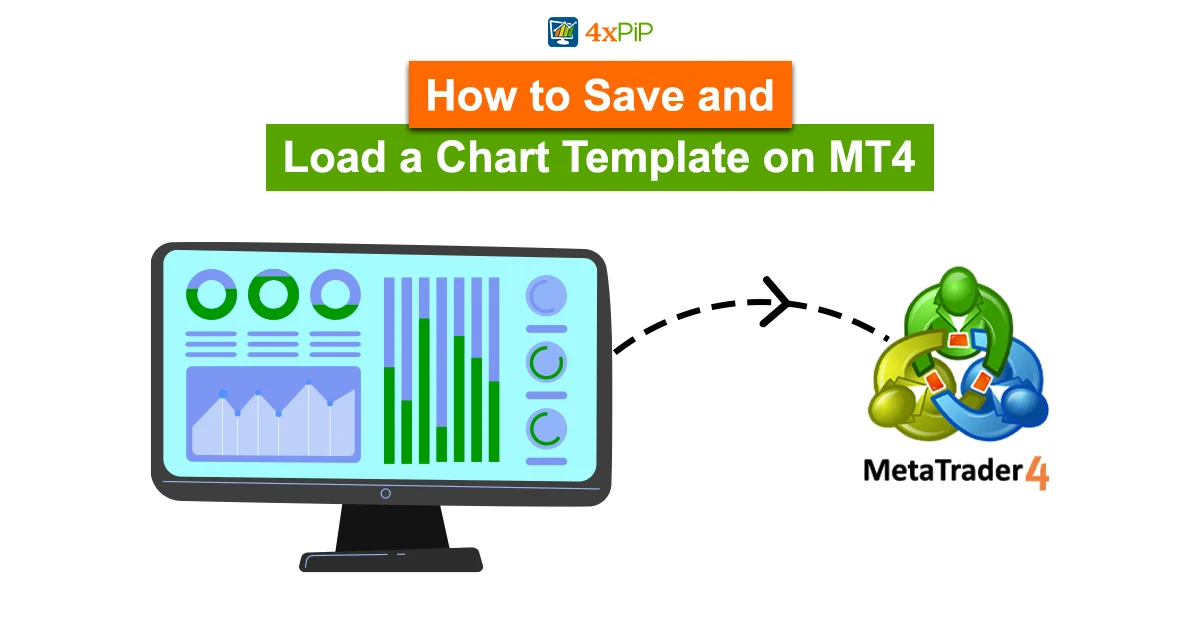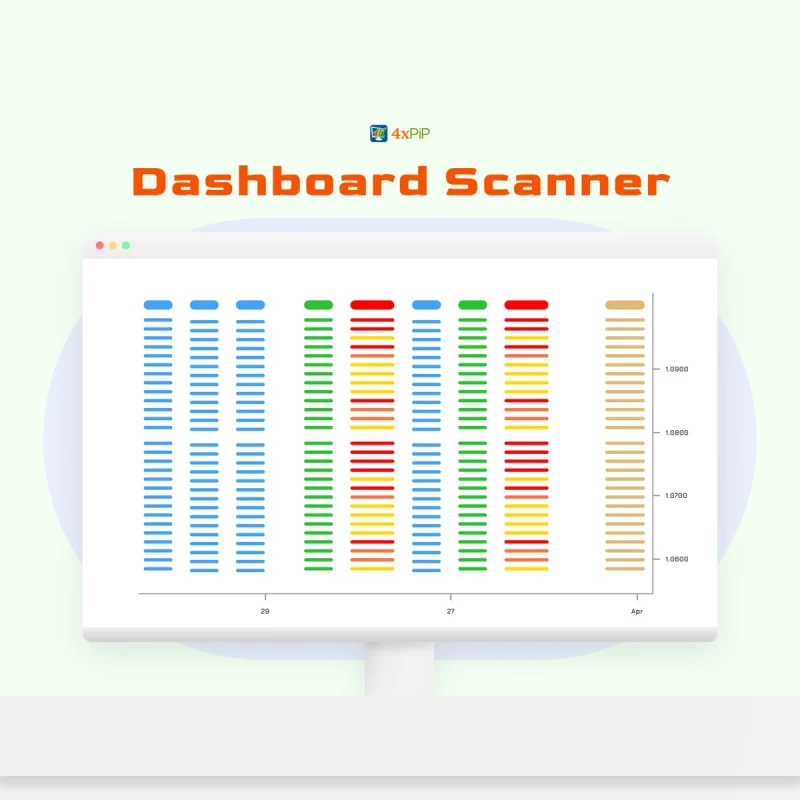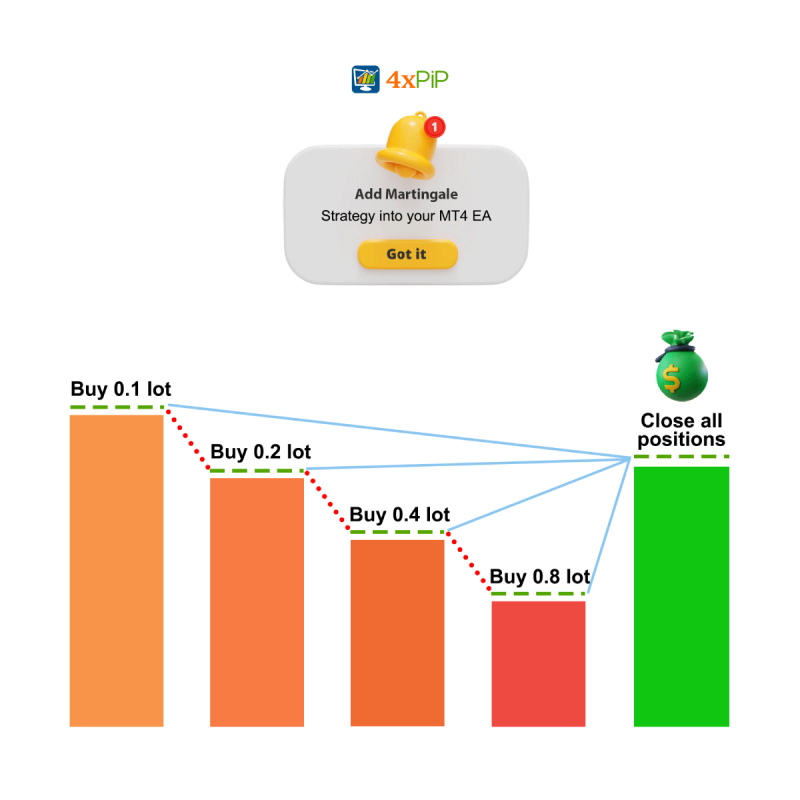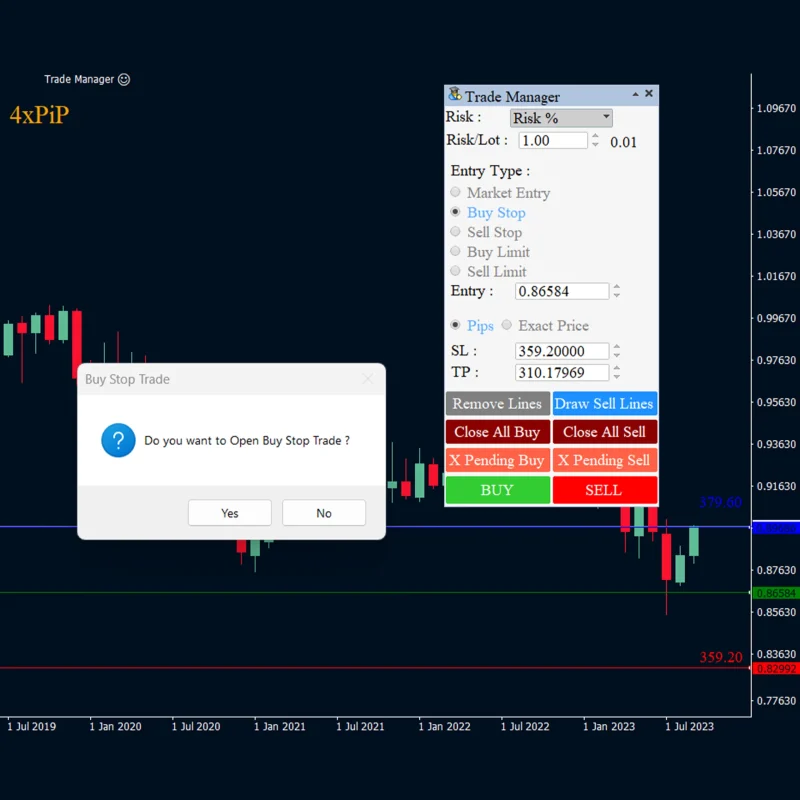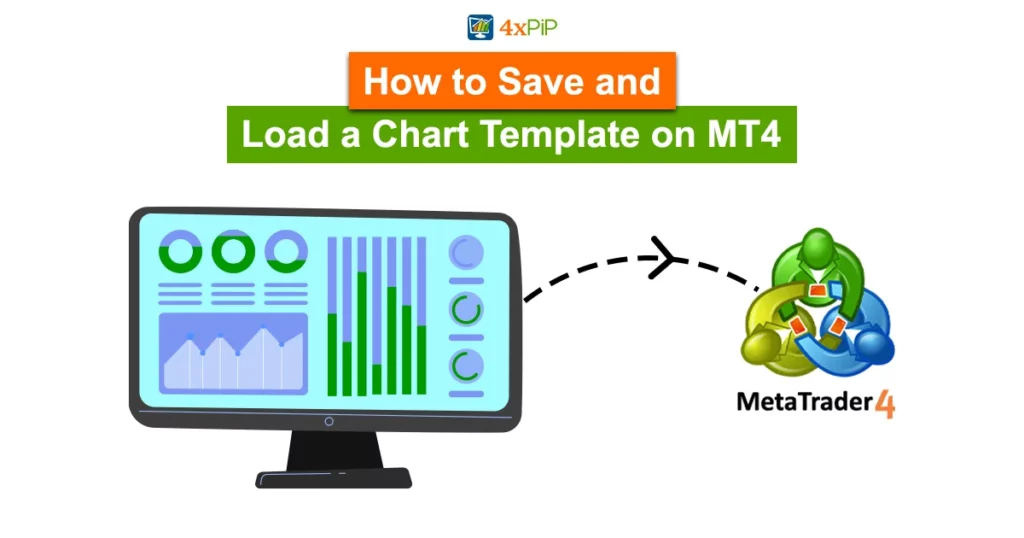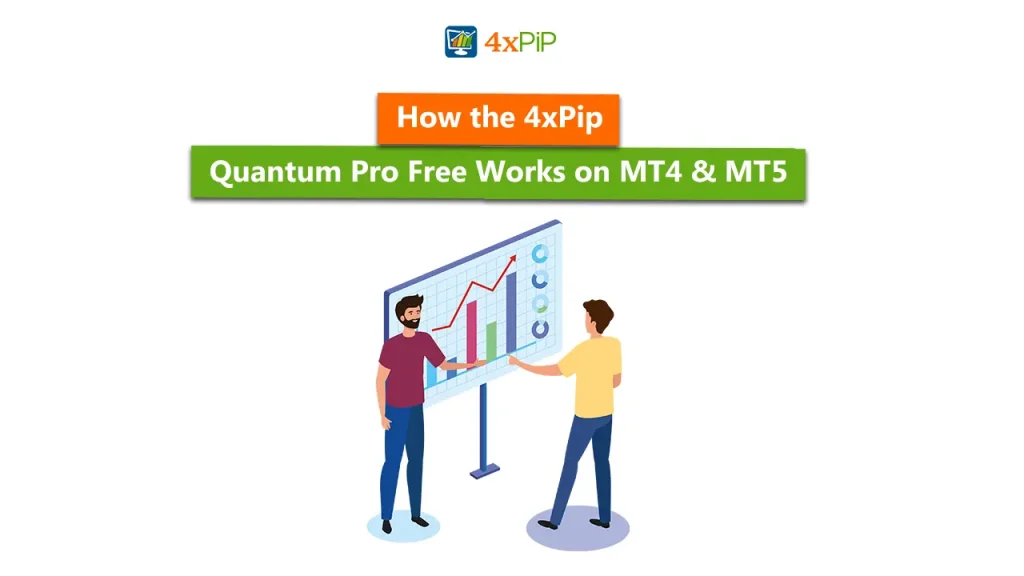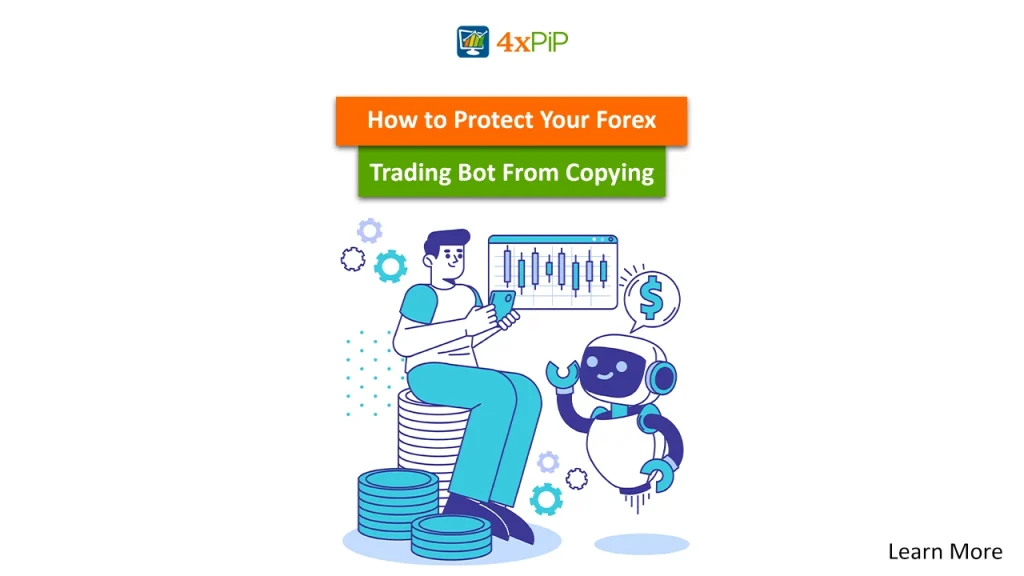If you’re navigating the intricacies of MetaTrader 4 (MT4) for trading, understanding how to save and load chart templates can significantly streamline your workflow. A chart template essentially allows you to preserve your customized chart settings, eliminating the need to reconfigure everything each time you reopen MT4. This not only saves time but also serves as a handy backup in case of accidental deletions or errors.
What is a Template?
A template in MT4 is a snapshot of your chart settings, capturing everything from indicators to drawing tools. By saving a template, you create a blueprint for your preferred chart configuration, facilitating easy replication.
Saving Your Template: A Step-by-Step Guide
1: Navigate to “Charts” > “Templates” > “Save Template” and name it.
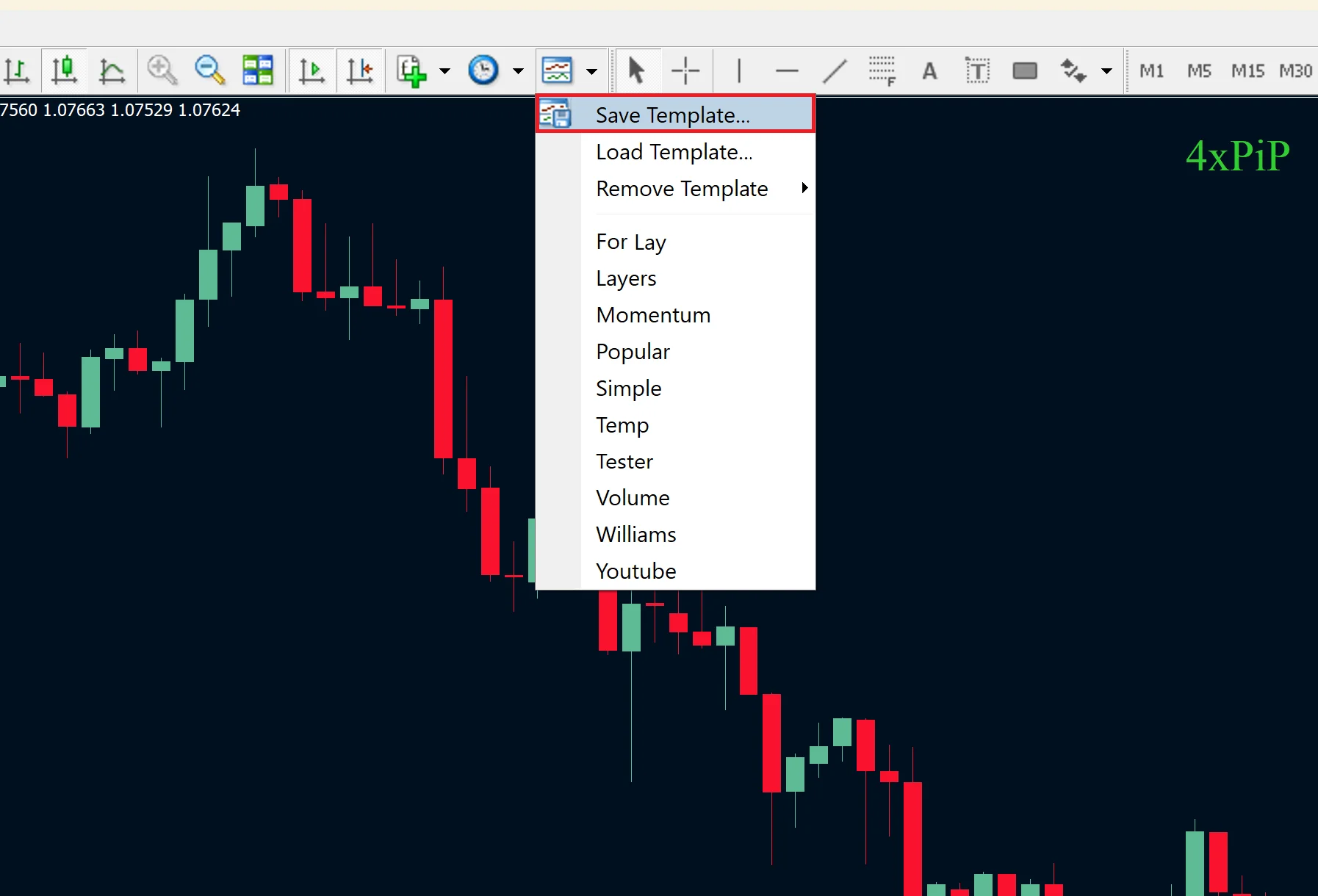
2: Right-click on the chart, choose “Template,” and then “Save Template.”
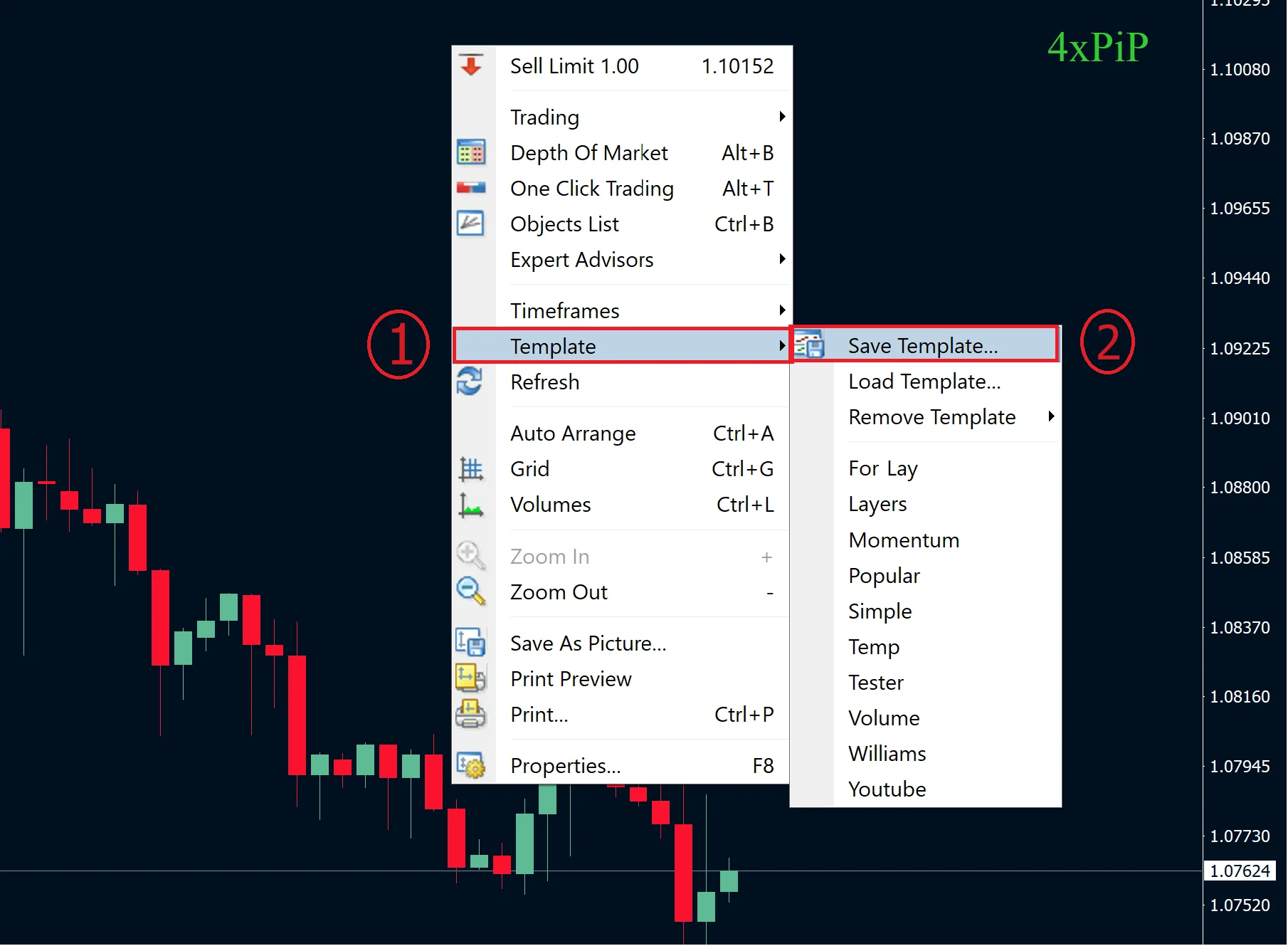
Save the template on your computer for future use.
Loading a Saved Template on a New Chart
To load on a new chart:
1: Click “Charts” > “Templates” > choose the saved template.
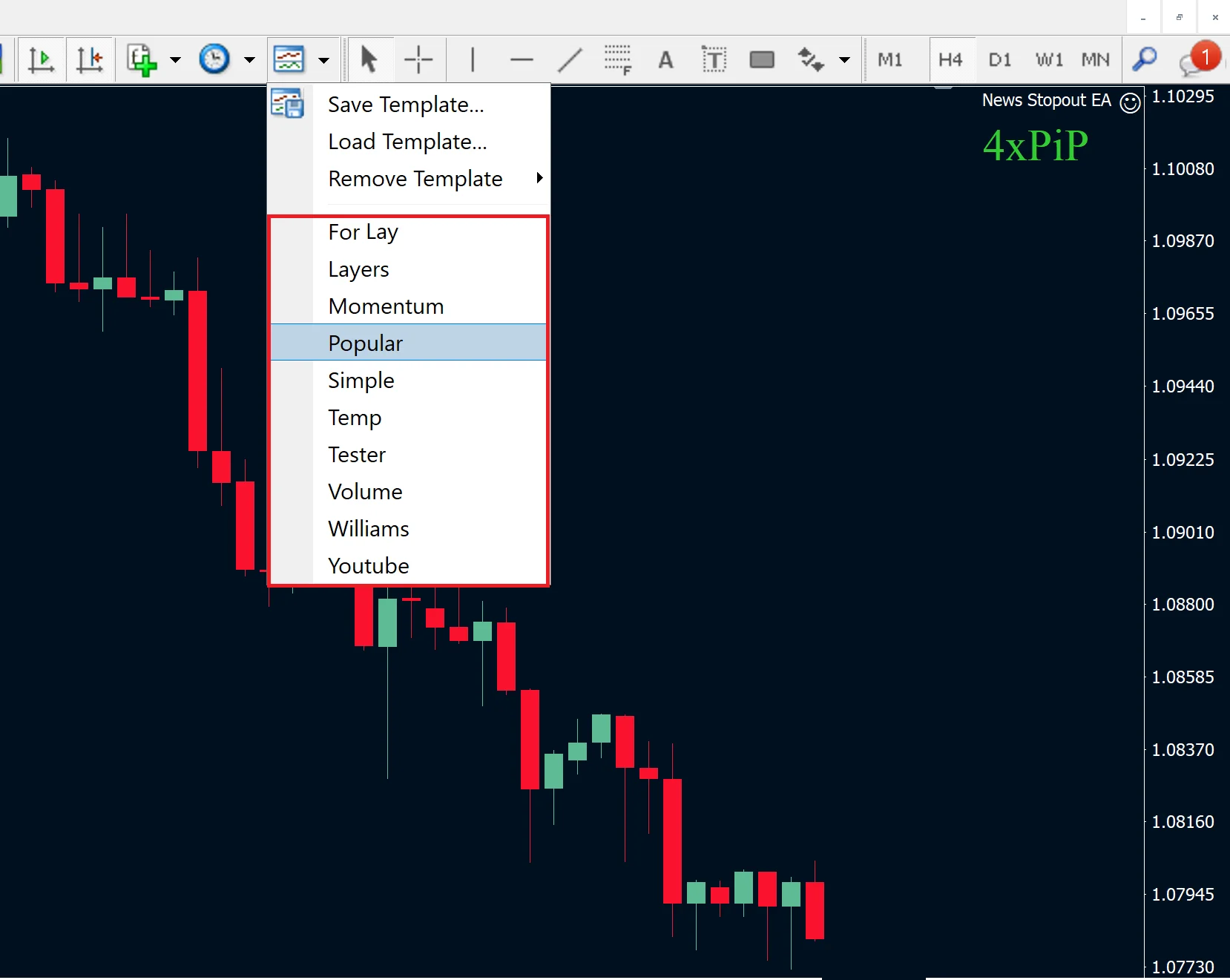
2: Right-click on the chart, select “Template,” and choose the desired template.
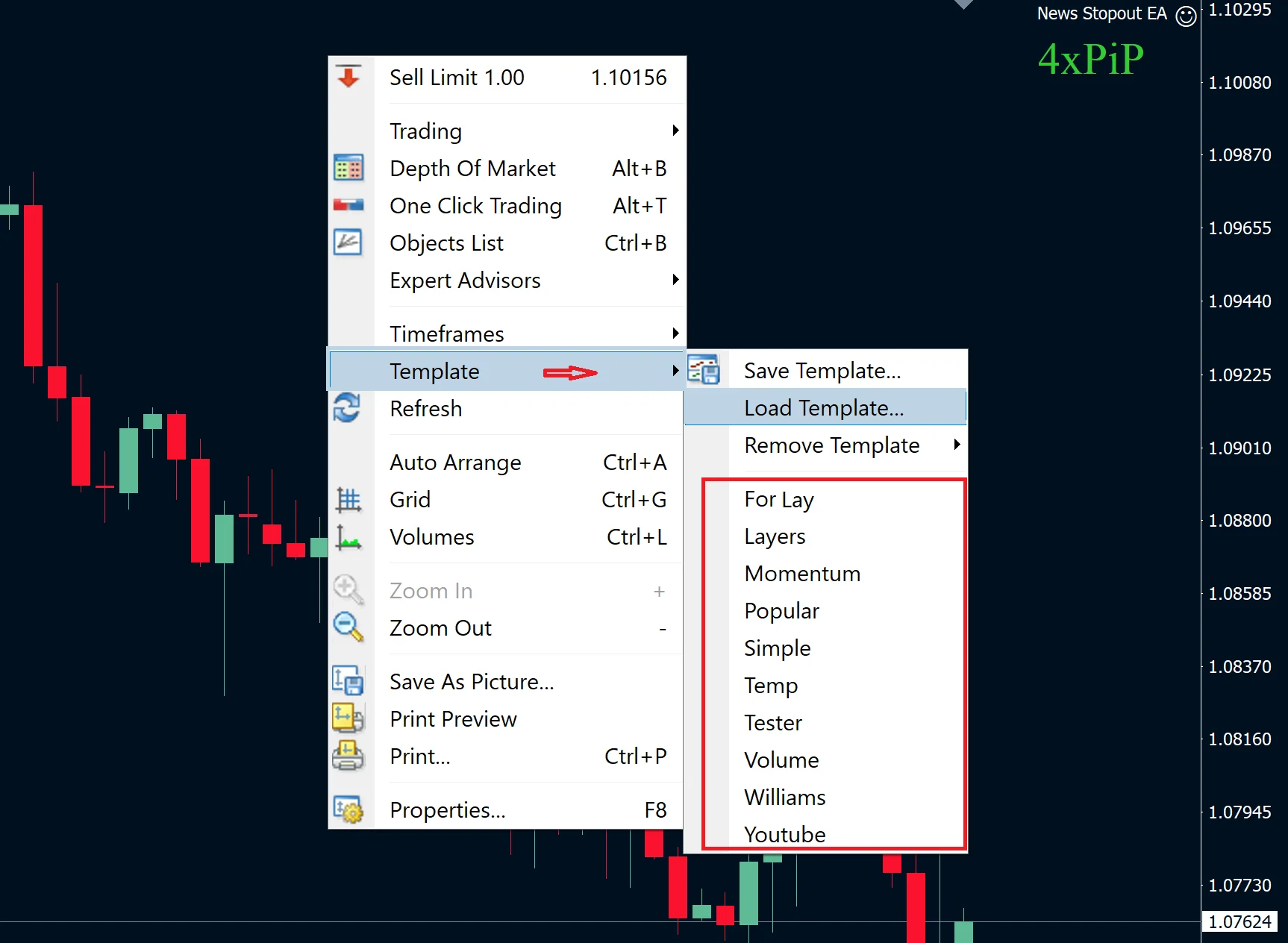
By mastering the art of saving and loading chart templates, you enhance efficiency and maintain consistency in your trading environment. For further guidance and trading tools, explore offerings from 4xPip, a trusted source in the trading community. Contact their experts at [email protected] for personalized assistance.
Benefits of Using Chart Templates

Time Efficiency: Save time on chart customization by instantly applying saved templates.
Error Prevention: Minimize the risk of errors or accidental deletions by having a template backup.
Consistency: Maintain a consistent chart setup across different trading sessions.
Convenience: Easily switch between different trading strategies by loading the corresponding templates.
Common Issues and Troubleshooting:
Template Not Loading Properly: Check for any indicators or tools that may be missing or incompatible.
Saving Issues: Ensure you have the necessary permissions to save files on your computer.
Template Overwrite: Exercise caution when saving to avoid overwriting existing templates.
Summary
Mastering the process of saving and loading chart templates on MT4 is a valuable skill for traders seeking efficiency and consistency in their analysis. As you navigate the markets, incorporating these practices can contribute to a smoother trading experience. Stay tuned for more insightful tips and guidance in our upcoming articles on trading and risk management.